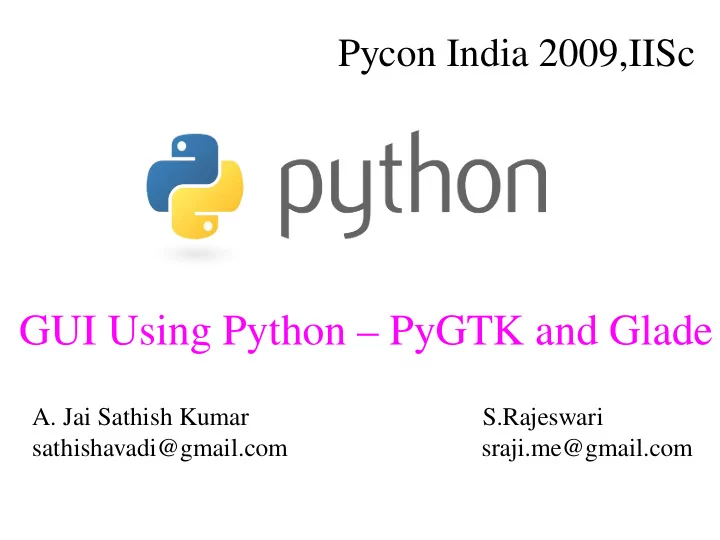
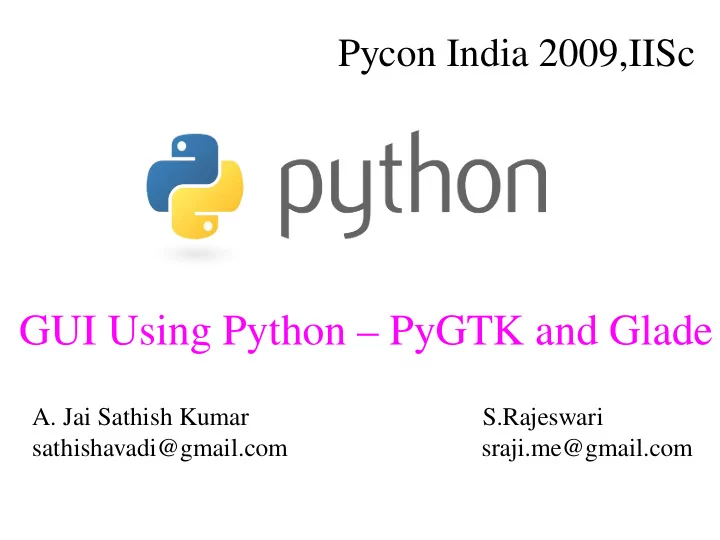
Pycon India 2009,IISc GUI Using Python – PyGTK and Glade A. Jai Sathish Kumar S.Rajeswari sathishavadi@gmail.com sraji.me@gmail.com
PyFLTK Pygame Pyglet PythonCard PyGTK PySide PyQt TkInter wxPython
No Standard GUI Tool available
There are some factors that decides the GUI tool
Money
OR Windows User Linux User
Linux and Windows User
A GNOME User
A KDE User
What is PyGTK ?
+
Y PyGTK
Easy to create your own GUI
PyGTK is Free Open Source Software
PyGTK supports Multiplatform Applications
What is GTK ?
GTK (GIMP ToolKit)
Library for creating Graphical User Interfaces
PyGTK Programming Basics
Import required Libraries
Create a Window
Pack Widgets into it
Set Appropriate Signals to Widgets
Connect Signals to Callback Functions
Uses main loop to start GTK+ event processing loop
Putting it all together import pygtk pygtk.require('2.0') import gtk #import libraries class WelcomeMsg: def __init__(self): window = gtk.Window() #create a window window.set_title("Welcome") window.set_border_width(10) window.set_size_request(200,100) window.connect("destroy", self.quit) vbox = gtk.VBox() window.add(vbox) button = gtk.Button("Press Me !") button.connect("clicked",self.printMessage,"Welcome To Pycon India 2009,IISc") vbox.pack_start(button,True,True,0) #pack widgets
button = gtk.Button("Close") button.connect("clicked",self.quit) #connect signals to callback vbox.pack_start(button,True,True,5) window.show_all() def printMessage(self,widget,data): #callback function print data def quit(self,widget): #callback function gtk.main_quit() def main(self): gtk.main() #main loop if __name__ == "__main__": p = WelcomeMsg() p.main()
Run in the terminal python filename.py
END of PyGTK
WELCOME To GLADE
GLADE
What is Glade ?
A User Interface Designer
G L A D E
Rapid Application Development Tool
Used in Many Programming Languages
User Interfaces are stored in XML format
GLADE GUI Designing
A Drag & Drop Interface
Design starts by adding i. Top Levels ii. Containers iii. Controls and Displays
Top Levels
Containers
Controls and Displays
Set the glade file def __init__(self): self.gladefile = "glade file name" self.wTree = gtk.glade.XML(self.gladefile)
Create a dictionary and Connect it dic = { "on_mainWindow_destroy" : gtk.main_quit, } self.wTree.signal_autoconnect(dic)
Resources
http://wiki.python.org/moin/GuiProgramming
http://www.pygtk.org/
http://glade.gnome.org/
● Mailing list ● IRC ● Forums
We thank and for pictures
Recommend
More recommend