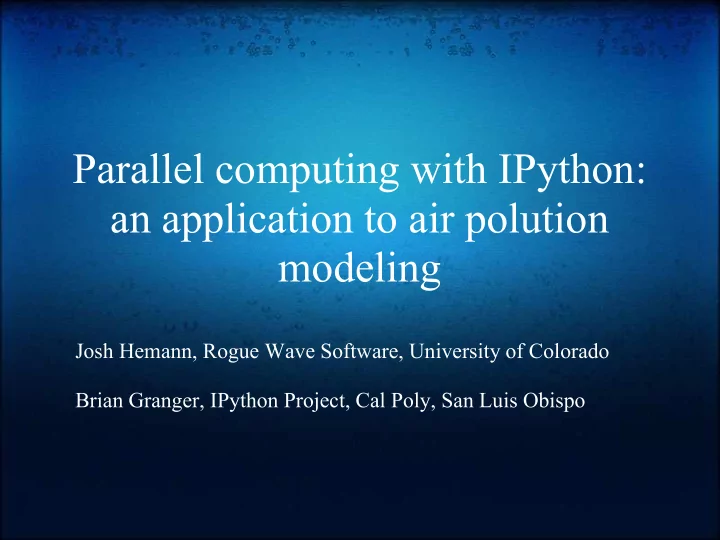
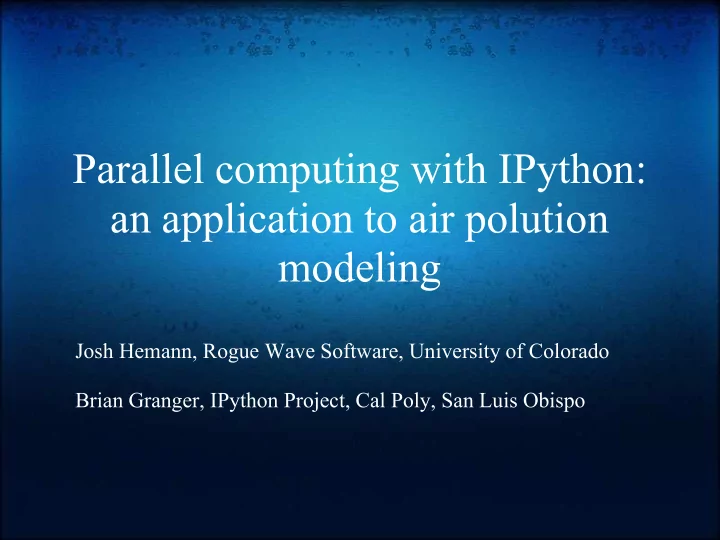
Parallel computing with IPython: an application to air polution modeling Josh Hemann, Rogue Wave Software, University of Colorado Brian Granger, IPython Project, Cal Poly, San Luis Obispo
Outline • IPython? Parallel Computing? I thought it was an interactive shell? • An example application.
IPython Overview • Goal: provide an efficient environment for exploratory and interactive scientific computing. • Cross platform and open source (BSD). • Two main components: o An enhanced interactive Python shell. o A framework for interactive parallel computing.
IPython's Parallel Framework • Goal: provide a high level interface for executing Python code in parallel on everything: multicore CPUs, clusters, supercomputers and the cloud. • Easy things should be easy, difficult things possible. • Make parallel computing collaborative, interactive. • A dynamic process model for fault tolerance and load balancing. • Want to keep the benefit of traditional approaches: o Integrate with threads/MPI if desired. o Integrate with compiled, parallel C/C++/Fortran codes. • Support different types of parallelism. • Based on processes not threads (the GIL). • Why parallel computing in IPython? o R(EEEEE...)PL is the same as REPL if abstracted properly.
• Python code as strings • Functions • Python objects
Architecture details • The IPython Engine is a Python interpreter that executes code received over a network. • The Controller maintains a registry of the engines and a queue for code to be run on each engine. Handles load balancing. • Dynamic and fault tolerant: Engines can come and go at any time. • The Client is used in top-level code to submit tasks to the controller/engines. • Client, Controller and Engines are fully asynchronous. • Remote exception handling: exceptions on the engines are serialized and returned to the client. • Everything is interactive, even on a supercomputer or the cloud.
MultiEngineClient and TaskClient • MultiEngineClient o Provides direct, explicit access to each Engine. o Each Engine has an id. o Full integration with MPI (MPI rank == id). o No load balancing. • TaskClient o No information about number of Engines or their identities. o Dynamic load balanced queue. o No MPI integration. • Extensible o Possible to add new interfaces (Map/Reduce). o Not easy, but we hope to fix that.
Job Scheduler Support To perform a parallel computation with IPython, you need to start 1 Controller and N Engines. IPython has an ipcluster command that completely automates this process. We have support for the following batch systems. • PBS • ssh • mpiexe/mpirun • SGE (coming soon) • Microsoft HPC Server 2008 (coming soon)
Work in progress • Much of our current work is being enabled by ØMQ/PyØMQ. See SciPy talk tomorrow and www.zeromq.org • Massive refactoring of the IPython core to a two process model (frontend+kernel). This will enable the creation of long awaited GUI/Web frontends for IPython. • Working heavily on performance and scalability of parallel computing framework. • Simplifying the MultiEngineClient and TaskClient interfaces.
How is IPython used ???
The next ~10 minutes... • Air pollution modeling - quick background • Current software used for modeling • Better and faster software with Python, PyIMSL • Even faster software with IPython • Likely parallelization pain points for newbies (like me)
What are the sources of the pollution?
Show a factor profile and contribution plot
Analysis Steps... 1. Use Non-negative matrix factorization to factorize measurement matrix X into G (factor scores) and F (factor scores). This will be the "base case" model . 2. Block bootstrap resample measurement days (rows) in X to yield X * 3. Factorize X* into G *, F* 4. Use neural network or naive Bayes classifier to match factors in G * and F* with base case G and F (i.e. sort the columns of G* and the rows of F* such that factor i always corresponds to the same column/row index in any given G / F matrix) 5. Repeat steps 2. through 4. 1,000 times 6. With pile of F and G matrices, compute descriptive statistics for each element, generate visualizations, etc
How long does this modeling take to run? 1,000 bootstrap replications on my dual-core laptop… • EPA PMF 3.0 ~ 1 hour and 45 minutes – Black box, only single core/processor actually used • Python and PyIMSL Studio ~ 30 minutes –MKL and OpenMP-enabled analytics means I don’t have to do anything to use both of my cores, It Just Works Can we make this faster?
from IPython.kernel import client #Set up each Python session on the clients... mec = client.MultiEngineClient(profile='DASH') mec.execute('import os') mec.execute('import shutil') mec.execute('import socket') mec.execute('import parallelBlock') mec.execute('reload(parallelBlock)') mec.execute('from parallelBlock import parallelBlock') #Task farm-out the 6 analysis steps... tc = client.TaskClient(profile='DASH') numReps = 1000 taskIDs = [ ] for rep in xrange(1,numReps): t = client.MapTask(parallelBlock, args=[rep]) taskIDs.append(tc.run(t)) tc.barrier(taskIDs) results_list = [tc.get_task_result(tid) for tid in taskIDs] for task, result in enumerate(results_list): #Unpack results from each iteration and do analysis/visualization
What make parallelizing hard ... There are complex aspects of my application that have nothing to do with cool mathematics... • Existing application used for a couple of years, not written with parallelization in mind from the start • Analytics are not just simple calls to pure Python o PyIMSL algorithms wrap ctypes objects that sometimes involve C structures (that may contain other complex types), not just simple data types o 3rd party Fortran 77 dll called Does it's own file I/O, which is critically important to read, but for which I have little control of (with respect to file names and paths) • Big time sink is in post-processing of results to set up data for visualization, a whole separate aspect not related to the core analysis
Gotchas... • Portability of code o Not everyone has the newest IPython and the dependencies needed for the parallel extensions or to run on MS HPC Server. How can code be written to automatically take advantage of multiple cores/processors, but always work in the "degenerate" case? • Pickle-abilitynessitude o If it can't be pickled it can't be passed between the main script and the engines o Send as little as possible between the engines Implies having local code to import, data to read/write, and licenses on each engine, which means duplicated files, more involved system admin of nodes, etc... • File I/O o Make sure files written out on a given engine are found by that same engine in subsequent work ==> keeping certain analysis steps coupled • Local file systems o shutil.move to force flush of 3rd party file output (race conditions?) o Windows registry hack needed if you want to cmd.exe to be able to use UNC paths
Gotchas... • Debugging and diagnostics o Sanity checking and introspection can be more involved def parallelBlock(rep): ini_file = 'pmf_bootstrap.ini' fh = open("NUL", "w") subprocess.Popen('pmf2wopt.exe %s %i' \ % (ini_file, rep), stdout=fh).communicate() hostname = socket.gethostname() try: #Analysis steps. Nothing to do if PMF did not #converge for this bootstrap replication... except: return (-id, hostname, [ ], [ ], [ ], [ ], [ ]) else: return (id, hostname, v, w, x, y, z)
I'm happy to talk outside of this presentation! josh.hemann@roguewave.com
Recommend
More recommend