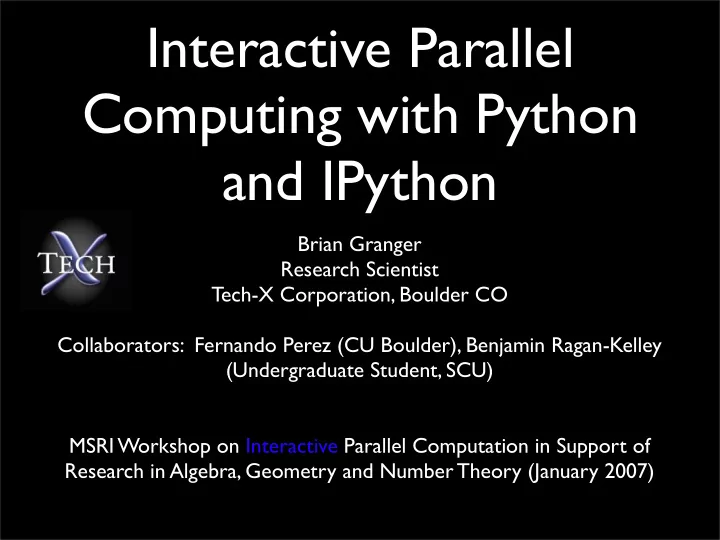
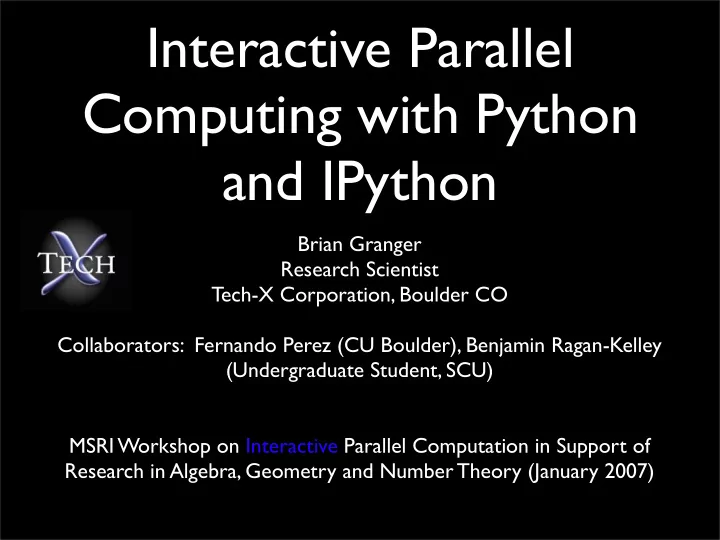
Interactive Parallel Computing with Python and IPython Brian Granger Research Scientist Tech-X Corporation, Boulder CO Collaborators: Fernando Perez (CU Boulder), Benjamin Ragan-Kelley (Undergraduate Student, SCU) MSRI Workshop on Interactive Parallel Computation in Support of Research in Algebra, Geometry and Number Theory (January 2007)
Python and IPython
Python • Freely available (BSD license). • Highly portable: OS X, Windows, Linux, supercomputers. • Can be used interactively (like Matlab, Mathematica, IDL) • Simple, expressive syntax readable by human beings. • Supports OO, functional, generic and meta programming. • Large community of scientific/HPC users. • Powerful built-in data types and libraries • Strings, lists, sets, dictionaries (hash tables) • Networking, XML parsing, threading, regular expressions... • Larger number of third party libraries for scientific computing • Easy to wrap existing C/C++/Fortran codes
IPython: Enhanced Interactive Python Shell • Freely available (BSD license) @ http://ipython.scipy.org • Goal: provide an efficient environment for exploratory and interactive scientific computing. • The de facto shell for scientific computing in Python. • Available as a standard package on every major Linux distribution. Downloaded over 27,000 times in 2006 alone. • Interactive Shell for many other projects: • Math (SAGE) • Astronomy (PyRAF, CASA) • Physics (Ganga, PyMAD) • Biology (Pymerase) • Web frameworks (Zope/Plone, Turbogears, Django)
IPython: Capabilities • Input/output histories. • Interactive GUI control: enables interactive plotting. • Highly customizable: extensible syntax, error handling,... • Interactive control system: magic commands. • Dynamic introspection of nearly everything (objects, help, filesystem, etc.) • Direct access to filesystem and shell. • Integrated debugger and profiler support. • Easy to embed: give any program an interactive console with one line of code. • Interactive Parallel/Distributed computing...
Traditional Parallel Computing
Compiled Languages • C/C++/Fortran are FAST for computers, SLOW for you. • Everything is low-level, you get nothing for free: • Only primitive data types. • Few built-in libraries. • Manual memory management: bugs and more bugs. • With C/C++ you don’t even get built-in high performance numerical arrays. • No interactive capabilities: • Endless edit/compile/execute cycles. • Any change means recompilation. • Awkward access to plotting, 3D visualization, system shell.
Message Passing Interface: MPI • Pros • Robust, optimized, standardized, portable, common. • Existing parallel libraries (FFTW, ScaLAPACK, Trillinos, PETSc) • Runs over Ethernet, Infiniband, Myrinet. • Great at moving data around fast! • Cons • Trivial things are not trivial. Lots of boilerplate code. • Orthogonal to how scientists think and work. • Static: load balancing and fault tolerance are difficult to implement. • Emphasis on compiled languages. • Non-interactive and non-collaborative. • Doesn’t play well with other tools: GUIs, plotting, visualization, web. • Labor intensive to learn and use properly.
Case Study: Parallel Jobs at NERSC in 2006 • NERSC = DOE Supercomputing center at Lawrence Berkeley National Laboratory • Seaborg = IBM SP RS/6000 with 6080 CPUs • 90% of jobs used less than 113 CPUs • Only 0.26% of jobs used more than 2048 CPUs • Jacquard = 712 CPU Opteron system • 50% of jobs used fewer than 15 CPUs • Only 0.39% of jobs used more than 256 CPUs * Statistics (used with permission) from NERSC users site (http://www.nersc.gov/nusers)
Realities • Developing highly parallel codes with these tools is extremely difficult and time consuming. • When it comes to parallel computing WE (the software developers) are often the bottleneck. • We spend most of our time writing code rather than waiting for those “slow” computers. • With the advent of multi-core CPUs, this problem is coming to a laptop/desktop near you. • Parallel speedups are not guaranteed!
Our Goals with IPython • Trivial parallel things should be trivial. • Difficult parallel things should be possible. • Make all stages of parallel computing fully interactive: development, debugging, testing, execution, monitoring,... • Make parallel computing collaborative. • More dynamic model for load balancing and fault tolerance. • Seamless integration with other tools: plotting/ visualization, system shell. • Also want to keep the benefits of traditional approaches: • Should be able to use MPI if it is appropriate. • Should be easy to integrate compiled code and libraries. • Support many types of parallelism.
Computing With Namespaces
Namespaces • Namespace = a container for objects and their unique identifiers. • An instruction stream causes a namespace to evolve with time. • Interactive computing: the instruction stream has a human agent as its runtime source at some level. • A (namespace, instruction stream) is a higher level abstraction than a process or thread. • Data in a namespace can be created inplace (by instructions) or by external I/O (disk, network). • Thinking about namespaces allows us to abstract parallelism and interactivity in a useful way.
Serial Namespace Computing Bob a b a foo result bar c foo Instructions Data from Network/Disk
Parallel Namespace Computing Alice b b a b foo foo bar c c c a foo foo foo bar bar foo
Important Points • Requirements for Interactive Computation: • Alice/Bob must be able to send instruction stream to a namespace. • Alice/Bob must be able to push/pull objects to/from the namespace (disk, network). • Requirements for Parallel Computation: • Multiple namespaces and instruction streams (for general MIMD parallelism). • Send data between namespaces (MPI is really good at this) • Requirements for Interactive Parallel Computation: • Alice/Bob must be able to send multiple instruction streams to multiple namespaces. • Alice/Bob must be able to push/pull objects to/from the namespaces . * These requirements hold for any type of parallelism
IPython’s Architecture Client Client Bob Alice Instructions IPython Objects Controller IPython IPython IPython IPython Namespaces Engine Engine Engine Engine
Architecture Details • The IPython Engine/Controller/Client are typically different processes. Why not threads? • Can be run in arbitrary configurations on laptops, clusters, supercomputers. • Everything is asynchronous. Can’t hack this on as an afterthought. • Must deal with long running commands that block all network traffic. • Dynamic process model. Engines and Clients can come and go at will at any time*. *Unless you are using MPI
Mapping Namespaces To Various Models of Parallel Computation
Key Points • Most models of parallel/distributed computing can be mapped onto this architecture. • Message Passing • Task farming • TupleSpaces • BSP (Bulk Synchronous Parallel) • Google’s MapReduce • ??? • With IPython’s architecture all of these types of parallel computations can be done interactively and collaboratively. • The mapping of these models onto our architecture is done using interfaces+adapters and requires very little code.
The IPython RemoteController Interface
Overview • This is a low-level interfaces that gives a user direct and detailed control over a set of running IPython Engines. • Right now it is the default way of working with Engines. • Good for: • Coarse grained parallelism without MPI. • Interactive steering of fine grained MPI codes. • Quick and dirty parallelism. • Not good for: • Load balanced task farming. • Just one example of how to work with engines.
Start Your Engines... > ipcluster -n 4 Starting controller: Controller PID: 385 Starting engines: Engines PIDs: [386, 387, 388, 389] Log files: /Users/bgranger/.ipython/log/ipcluster-385-* Your cluster is up and running. For interactive use, you can make a Remote Controller with: import ipython1.kernel.api as kernel ipc = kernel.RemoteController(('127.0.0.1',10105)) You can then cleanly stop the cluster from IPython using: ipc.killAll(controller=True) You can also hit Ctrl-C to stop it, or use from the cmd line: kill -INT 384
Startup Details • ipcluster can also start engines on other machines using ssh. • For more complicated setups we have scripts to start the controller (ipcontroller) and engines (ipengine) separately. • We routinely: • Start engines using mpiexec/mpirun. • Start engines on supercomputers that have batch systems (PBS, Loadleveler) and other crazy things. • Not always trivial, but nothing magic going on.
Live Demo
Example 1: Analysis of Large Data Sets • IPython is being used at Tech-X for analysis of large data sets. • Massively parallel simulations of electrons in a plasma generate lots of data: • 10s-100s of Gb in 1000s of HDF5 files. • Data analysis stages: • Preprocessing/reduction of data. • Run parallel algorithm over many parameters. • Coarse grained parallelism (almost trivial parallelizable) • Core algorithm was parallelized in 2 days. • Data analysis time reduced from many hours to minutes. • Gain benefits of interactivity.
Recommend
More recommend