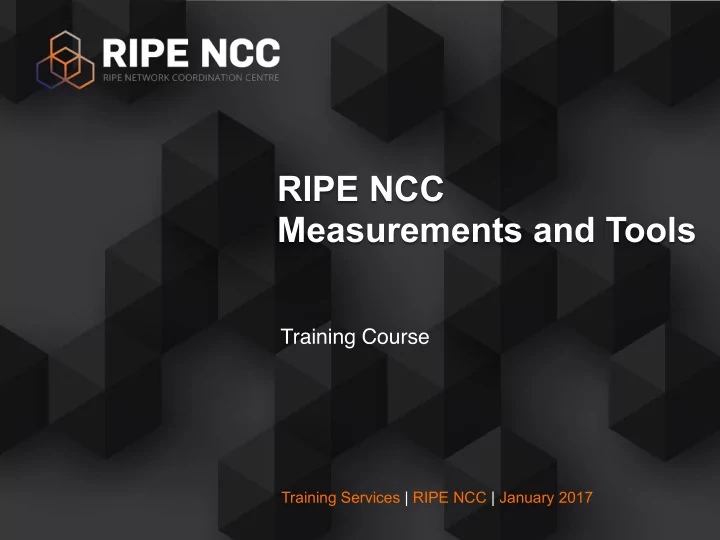
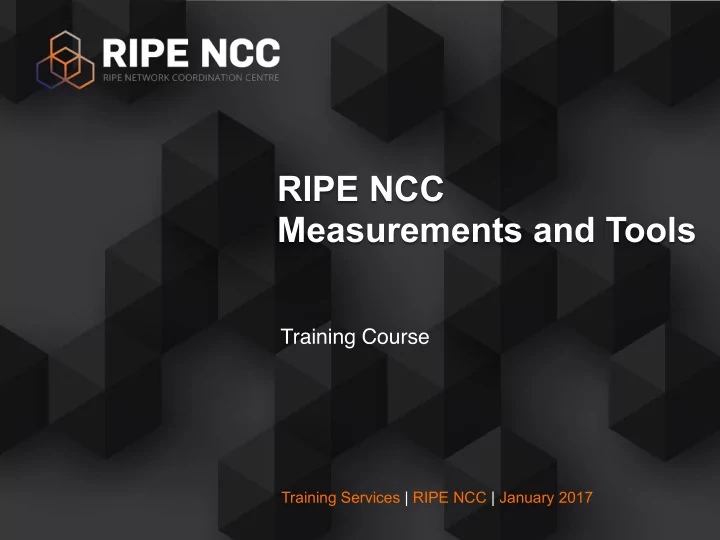
Downloading Measurements Results • Click on msm, then “Download” • Or URL • Or API • Results in JSON • Libraries for parsing on GitHub 71
Search for Measurements by Target in RIPEstat Go to “RIPEstat > “RIPE Atlas Activity” 72
Finding one specific measurement • If you know the measurement ID: - https://atlas.ripe.net/measurements/ID - https://atlas.ripe.net/measurements/2340408/ 73
Use Existing Measurements • Many measurements already running! • Search for existing public measurements first… • Only then schedule your own measurement 74
Creating a Measurement Section 8
Prerequisites • RIPE NCC Access account ? - If not, create one: ripe.net/register • Do you have credits to spend? - Redeem voucher “Vienna2016 ” online: https://atlas.ripe.net/user/credits/?page=2#!redeem • Redeem LIR credits monthly 76
Logging In • Log in to atlas.ripe.net - Use your RIPE NCC Access account - Same account for LIR Portal, RIPE Atlas, RIPEstat, RIPE Labs... - Create an account if you don’t already have one 77
Create a Measurement Using the GUI • Periodic, long-term measurement - Single measurement? Choose “one-off” • Choose type, target, frequency, number of probes, region… • You will spend credits • Each measurement: unique ID 78
Credit System • Measurements cost credits - ping = 10 credits, traceroute = 20, etc. • Why? Fairness and avoid overload • Hosting a probe earns credits • Earn extra credits by: - Being a member - Hosting an anchor - Sponsoring probes 79
Credits Give credits to someone My Atlas 80
DEMO Create a Measurement (GUI) Explore advanced parameters
Create a Measurement Exercise C
Tasks • Create a TCP traceroute measurement: - Involving 10 probes - The closest five to the training course location (Vienna) - To a target of your choice - Duration of two days - Repeated every 60 seconds 83
Network Monitoring Section 9
Network Monitoring • Tools to monitor network health - Nagios & Icinga • Tools receive input from RIPE Atlas via the API • Benefits: - Pings from 1000 out of thousands of probes worldwide - See your network from the outside - Plug into your existing practices 85
Steps for integration 1. Create a RIPE Atlas ping measurement 2. Go to “status checks” URL (RESTful API call) - https://atlas.ripe.net/api/v1/status-checks/2340408/? median_rtt_threshold=10 - https://atlas.ripe.net/docs/status-checks/ 3. Add your alerts in Nagios or Icinga - Make use of the built-in “check_http” plugin - https://github.com/RIPE-Atlas-Community/ripe-atlas- community-contrib/blob/master/ scripts_for_nagios_icinga_alerts 86
RIPE Atlas streaming • Receive measurement results - in real time - Publish/subscribe through web sockets • Three types of data: - Measurement results - Probe connection status events - Measurements metadata 87
RIPE Atlas streaming • Visualising network outages - http://sg-pub.ripe.net/demo-area/atlas-stream/conn/ • Real-time server and performance monitoring • Filtering and reusing measurement results - https://atlas.ripe.net/docs/result-streaming/ 88
How it Works (Client) 1.Create a socket 2.Create a callback (function) - for each event type - to be executed for each message received 3.Start listening to the channel 4.Declare what you want to receive for that event type 89
Using streaming API Exercise D
EX1: Monitoring server reachability • Scenario: customers complaining it takes long time to reach your server • Action: ping your server from 500 probes - what is an acceptable latency threshold? - notice and react when you start receiving samples • Task: Use the ping measurement ID 2340408 91
Steps 1.Go to http://atlas.ripe.net/webinar/streaming01.html 2.Open the development console 3.Wait for results to arrive 4.Save the HTML file locally and edit the code 92
before 93
94
Page Source 95
Example of results 96
EX2: Monitoring server reachability • Imagine you are in the situation described in the exercise before, but you didn’t schedule a measurement in advance - You don’t have a measurement ID • You want to get all the measurements reaching 193.0.10.197 • Now restrict the results to just include ping measurements 97
Hint for EX2 socket.emit("atlas_subscribe", { stream_type: "result", msm: "2340408", type: "ping", destinationAddress: "193.0.10.197" }); • Documentation: - https://atlas.ripe.net/docs/result-streaming/ 98
Command-line Interface (CLI) Toolset Section 10
RIPE Atlas CLI • Network troubleshooting for command line pros • Familiar output (ping, dig, traceroute) • Linux/OSX - http://ripe-atlas-tools.readthedocs.org/en/latest/ installation.html#requirements-and-installation • Windows [experimental] - https://github.com/chrisamin/ripe-atlas-tools-win32 100
Recommend
More recommend