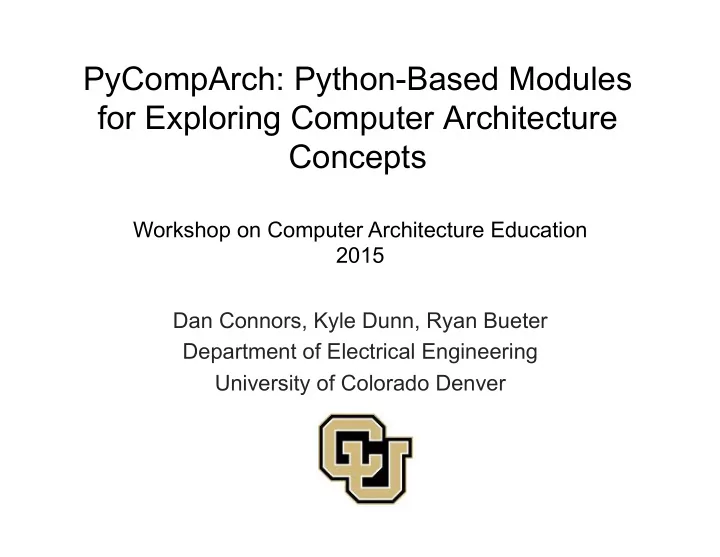
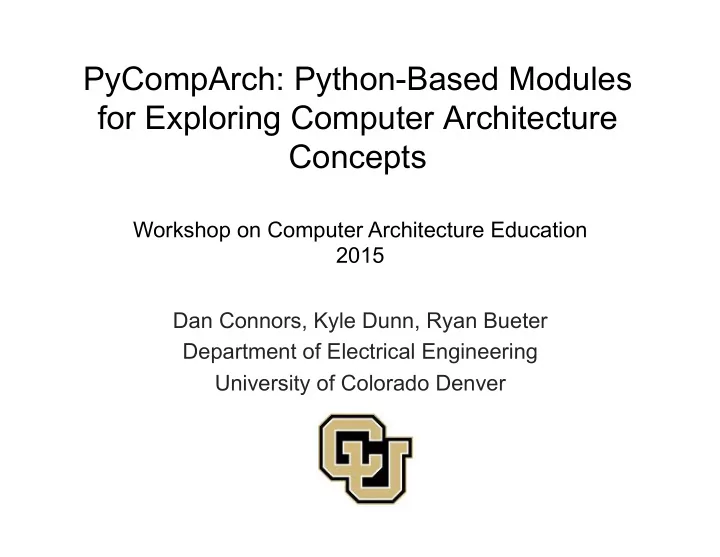
PyCompArch: Python-Based Modules for Exploring Computer Architecture Concepts Workshop on Computer Architecture Education 2015 Dan Connors, Kyle Dunn, Ryan Bueter Department of Electrical Engineering University of Colorado Denver
Overview Ø Motivation Ø IPython Notebook Ø PyCompArch Concept Notebooks Ø Multiprocessing: Mandelbrot, Amdahl’s, Speedup, and Efficiency Ø ParallelSchedule: Job Scheduling Ø Synthetic Speedup: Interactive Ø PyCompArch Concept Notebooks Ø Dynamic frequency scaling Ø Computer Vision (CV) Ø Code Box
Motivation Ø Visualization of concepts of parallelism Ø Explore concepts from learner’s perspective versus single static graph of parameters Ø Explore/perform experiments on hands-on devices Ø Raspberry PI Ø Streamline collection, comparison, and visualization
IPython Notebook Overview The IPython Notebook is a At Scale Learning – MOOC Ø web-based interactive computational environment Ø A well-structured code development environment Ø A framework for observing and recording and results of code execution Ø Linking text such as comments, equation generators for mathematics Ø Embedded plots and other rich media formatting options Ø The cloud coding advantage is that the IPython Notebook Viewer renders the code as a web page and users can read and interact with a remote system without having to install anything on their device. Ø Changes can be rolled back also, encouraging experimentation without creating excessive copies of source material
Example: Jupyter (www.jupyter.org) 5
PyCompArch Explore Raspberry Pi Explore Concepts Parallel Amdahl’s Law Code Box DVFS Parameters Collect Results Matplotlib Visualization
Python Ø IPython Notebooks Ø Interactive lectures Ø Code and see: embed visualization of parallel performance trade-offs Ø Assignment template Ø Related work: ISCA 2015 Workshop PyMTL and Pydgin Tutorial: Python Frameworks for Highly Productive Computer Architecture Research Ø PyMTL is a hardware modeling framework Ø Pydgin is a framework for rapidly developing instruction-set simulators (ISSs) from a Python- based architecture description language.
IPython Ø Computer Architecture Concepts - Python Parallelism Ø Multithreading and multiprocessing support Ø Speedup and efficiency Ø Amdahl’s law Ø Overhead Ø Explore Experiments Ø Benchmarking (Example: OpenCV) Ø Collecting, displaying, and comparing results Ø Dynamic frequency scaling on Raspberry Pi
Mandelbrot Calculation : Block Size Ø Overhead of work assignment
Parallelism – Python’s Multiprocessing Module
Speedup and Efficiency
Base Graph
Parallelism Exploration Slider control in IPython figure
Parallel Exploration Ø Serial fraction Ø Overhead
Execution Time
Speedup
Efficiency
Amdahl Law’s Evaluation
Amdahl Law’s Evaluation
Single Job Timeline
Parallel Job Scheduling Timeline (8 cores)
Worker Workload Summary
Computer Architecture Education and Raspberry PI Ø http://www.raspberrypi.org Ø Center piece of course
Raspberry PI Stats Ø $35 is inexpensive … must be a toy? Ø “It’s just a slightly under- powered computer without a screen, and anything you can do on it you could do on a laptop” Ø True, but also: Ø Students can’t destroy the systems with software. Ø It changes mindsets because the systems are easily accessible. Ø What about Arduino? Ø Similar aims, but Raspberry Pi runs Linux- full operating system, is a modern 32-bit ARM processor
OpenCV Algorithm Evaluation on Raspberry Pi 25 Ø Evaluate selected set of various OpenCV functions Ø rotate, convolution, sobel, median blur, resize, histogram, erosion, etc Ø Benchmark various image file sizes: 720x480 1280x720 1920x1080 3840x2160
Raspberry Pi- DFS (Dynamic Frequency Scaling)
Code Box Ø Code compiled
Code Box Ø Execution time observed
Summary and Future Plans Ø New opportunities for exploring concepts related to computer architecture Ø Theoretical concepts – Amdahl’s law Ø Evaluation of Python multiprocessing module for parallelism Ø Code Box – Evaluation of performance of small code examples Ø Sharing content between developers [github] Ø Raspberry Pi support Ø Enhance development of projects and independent learning by having set functions for gathering performance results Ø Dynamic frequency scaling Ø OpenCV evaluation Ø Future work: Python-based Numba generates optimized machine code using the LLVM compiler infrastructure at import time, runtime, or statically (using the included pycc tool). Ø Numba supports compilation of Python to run on either CPU or GPU hardware.
Recommend
More recommend