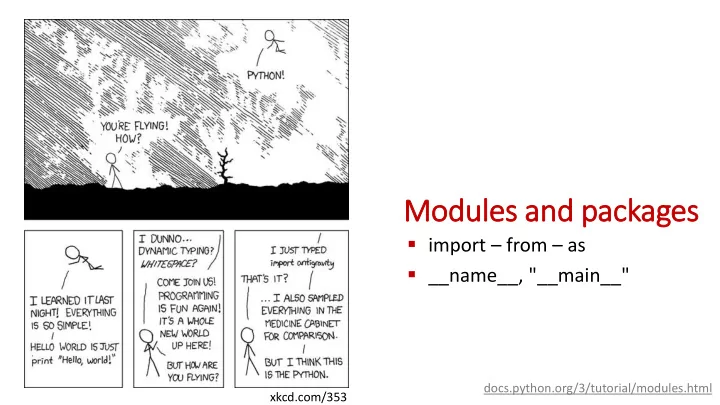
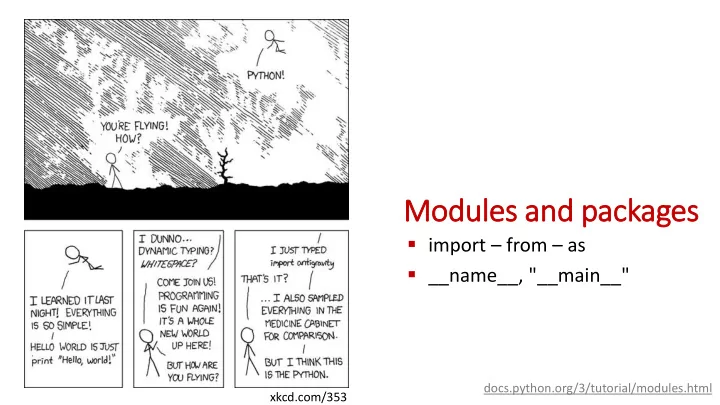
Modules and packages import – from – as __name__, "__main__" docs.python.org/3/tutorial/modules.html xkcd.com/353
Pyt ython modules and and packages A Python module is a module_name .py file containing Python code A Python package is a collection of modules Why do you need modules ? A way to structure code into smaller logical units Encapsulation of functionality Reuse of code in different programs Your can write your own modules and packages or use any of the +100.000 existing packages from pypi.org The Python Standard Library consists of the modules listed on docs.python.org/3/library
Defi fining and and importing a a module mymodule.py using_mymodule.py """ This is a 'print something' module """ import mymodule from random import randint mymodule.print_something(5) print("Running my module") from mymodule import print_something def print_something(n): print_something(5) W = ['Eat', 'Sleep', 'Rave', 'Repeat'] Python shell words = (W[randint(0, len(W) - 1)] for _ in range(n)) | Running my module print(' '.join(words)) | Eat Sleep Sleep Sleep Rave | Eat Sleep Rave Repeat Sleep def the_name(): print('__name__ = "' + __name__ +'"') A module is only run once when imported several times
Some modules mentioned in the course Module (example functions) Description Module (example functions) Description math (pi sqrt ceil log sin) basic math functools (lru_cache higher order functions and decorators total_ordering) random (random randint) random number generator itertools (islice permutations) Iterator tools numpy (array shape) multi-dimensional data collections (Counter deque) datat structures for collections pandas data tables builtins module containing the Python builtins SQLlite SQL database os (path) operating system interface scipy mathematical optimization scipy.optimize (minimize linprog) sys (argv path) system specific functions scipy.spatial (ConvexHull) Tkinter graphic user interface matplotlib PyQt matplotlib.pyplot (plot show style) plotting data matplotlib.backends.backend_pdf (PdfPages) print plots to PDF xml xml files (eXtensible Markup Language) mpl_toolkits.mplot3d (Axes3D) 3D plot tools json JSON (JavaScript Object Notation) files doctest (testmod) testing using doc strings csv comma separated files unittest (assertEqual assertTrue) unit testing openpyxl EXCEL files time (time) current time, coversion of time values datetime (date.today) re regular expression, string searching timeit (timeit) time execution of simple code string (split join lower string functions ascii_letters digits) heapq use a list as a heap
Ways of f importing modules import.py # Import a module name in the current namespace m.py # All definitions in the module are available as <module>.<name> import math m/__init__.py print(math.sqrt(2)) # Import only one or more specific definitions into current namespace m/__main__.py from math import sqrt, log, ceil print(ceil(log(sqrt(100), 2))) # Import specific modules/definitions from a module into current namespace under new names from math import sqrt as kvadratrod, log as logaritme import matplotlib.pyplot as plt print(logaritme(kvadratrod(100))) # Import all definitions form a module in current namespace # Deprecated , since unclear what happens to the namespace from math import * print(pi) # where did 'pi' come from? Python shell | 1.4142135623730951 | 4 | 2.302585092994046 | 3.141592653589793
sqrt_performance.py Performance of f from time import time import math different ways start = time() x = sum(math.sqrt(x) for x in range(10000000)) end = time() of f importing print("math.sqrt", end - start) from math import sqrt start = time() x = sum(sqrt(x) for x in range(10000000)) end = time() print("from math import sqrt", end - start) from math import sqrt def test(sqrt=math.sqrt): # abuse of keyword argument start = time() x = sum(sqrt(x) for x in range(10000000)) appears to be faster than end = time() print("bind sqrt to keyword argument", end - start) math.sqrt test() Python shell | math.sqrt 4.05187726020813 | from math import sqrt 3.5011463165283203 | bind sqrt to keyword argument 3.261594772338867
Lis isting definitions in in a module: dir ir( module ) Python shell > import math > import matplotlib.pyplot as plt > dir(math) | ['__doc__', '__loader__', '__name__', '__package__', '__spec__', 'acos', 'acosh', 'asin', 'asinh', 'atan', 'atan2', 'atanh', 'ceil', 'copysign', 'cos', 'cosh', 'degrees', 'e', 'erf', 'erfc', 'exp', 'expm1', 'fabs', 'factorial', 'floor', 'fmod', 'frexp', 'fsum', 'gamma', 'gcd', 'hypot', 'inf', 'isclose', 'isfinite', 'isinf', 'isnan', 'ldexp', 'lgamma', 'log', 'log10', 'log1p', 'log2', 'modf', 'nan', 'pi', 'pow', 'radians', 'sin', 'sinh', 'sqrt', 'tan', 'tanh', 'tau', 'trunc'] > help(math) | Help on built-in module math: | NAME | math | DESCRIPTION | ...
module importlib Implements the import statement (Python internal implementation details) importlib.reload( module ) • Reloads a previously imported module . Relevant if you have edited the code for the module and want to load the new version in the Python interpreter, without restarting the full program from scratch.
Packages mypackage/__init__.py A package is a collection of modules (and subpackages) in a folder = package name mypackage/a.py Only folders having an __init__.py file print("Loading mypackage.a") are considered packages def f(): print("mypackage.a.f") The __init__.py can be empty, or using_mypackage.py contain code that will be loaded when the import mypackage.a package is imported, e.g. importing mypackage.a.f() specific modules Python shell | Loading mypackage.a | mypackage.a.f
__pycache__ folder When Python loads a module the first time it is compiled to some intermediate code, and stored as a .pyc file in the __pycache__ folder. If a .pyc file exists for a module, and the .pyc file is newer than the .py file, then import loads .pyc – saving time to load the module (but does not make the program itself faster). It is safe to delete the __pycache__ folder – but it will be created again next time a module is loaded.
Path to modules Python searches the following folders for a module in the following order: 1) The directory containing the input script / current directory Environment variable PYTHONPATH 2) 3) Installation defaults The function path in the modul sys returns a list of the paths
Setting PYTHONPATH fr from windows shell set PYTHONPATH= paths separated by semicolon
Setting PYTHONPATH fr from control panel Control panel > System > Advanced system settings > Environment Variables > User variables > Edit or New PYTHONPATH
__name__ using_double.py double.py import double """ Module double """ print(double.f(5)) def f(x): """ Python shell Some doc test code: | __name__ = double >>> f(21) 10 42 >>> f(7) 14 """ The variable __name__ contains return 2*x print('__name__ =', __name__) the name of the module, or if __name__ == "__main__": '__main__' if the file is run as import doctest doctest.testmod(verbose=True) the main file by the interpreter Python shell Can e.g. be used to test a module | __name__ = __main__ ... if the module is run independently 2 passed and 0 failed. Test passed.
heap.py import heapq module heapq (Priority Queue) from random import random H = [] # a heap is just a list for _ in range(10): Implements a binary heap (Williams 1964). heapq.heappush(H, random()) while True: Stores a set of elements in a standard list, x = heapq.heappop(H) print(x) where arbitrary elements can be inserted heapq.heappush(H, x + random()) efficiently and the smallest element can be Python shell | 0.20569933892764458 extracted efficiently 0.27057819339616174 0.31115615362876237 0.4841062272152259 0.5054280956005357 heapq.heappush 0.509387117524076 0.598647195480462 heapq.heappop 0.7035150735555027 0.7073929685826221 0.7091224012815325 0.714213496127318 0.727868481291271 0.8051275413759873 docs.python.org/3/library/heapq.html 0.8279523767282903 J.W.J.Williams. Algorithm 232: Heapsort . Com. ACM (1964) 0.8626022363202895 0.9376631236263869
Why heapq ? min and remove on a list take linear time (runs through the whole list) heapq supports heappush and heappop in logarithmic time For lists of length 30.000.000 the performance gain is a factor 200.000
Recommend
More recommend