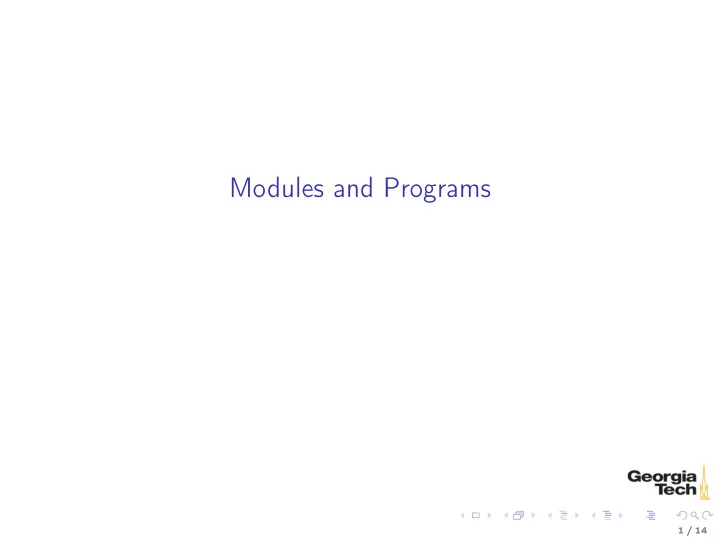
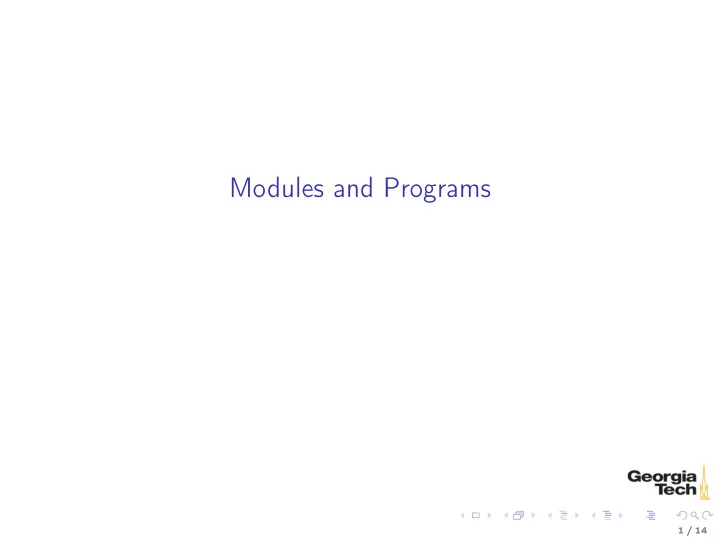
Modules and Programs 1 / 14
Python Programs Python code organized in ◮ modules, ◮ packages, and ◮ scripts. We’ve already used some modules, now we’ll learn what they are, how they’re orgainized in packages, and how to write Python programs that can be run on their own, not just entered in the Python command shell. 2 / 14
Modules A module is a file with Python code. Python includes many standard modules, such as turtle : >>> import turtle >>> turtle.left(90) >>> turtle.forward(80) >>> turtle.right(90) >>> turtle.forward(80) >>> turtle.left(143.14) >>> turtle.forward(50) >>> turtle.left(73.73) >>> turtle.forward(50) >>> turtle.left(98.14) >>> turtle.forward(113.14) >>> turtle.left(135) >>> turtle.forward(80) >>> turtle.left(135) >>> turtle.forward(113.14) >>> turtle.left(135) >>> turtle.forward(80) You can see what this draws by running house.py. 3 / 14
Importing Modules ~import~ing a module means getting names from the module into scope. When you import a module, you can access the modules components with the dot operator as in the previous example. >>> import math >>> math.sqrt(64) 8.0 You can also import a module and give it an alias: import <module> as <local-name> >>> import math as m >>> m.sqrt(64) 8.0 4 / 14
Importing into Local Scope Remember that importing brings names into the scope of the import. Here we import the math module into one function. >>> def hypotenuse(a, b): import math ... ... return math.sqrt(a*a + b*b) ... >>> hypotenuse(3, 4) 5.0 >>> math.sqrt(64) Traceback (most recent call last): File "<stdin>", line 1, in <module> NameError: name ’math’ is not defined 5 / 14
Importing Names from a Module You can choose to import only certain names from a module: >>> from math import sqrt >>> sqrt(64) 8.0 >>> floor(1.2) Traceback (most recent call last): File "<stdin>", line 1, in <module> NameError: name ’floor’ is not defined Or all names from a module: >>> from math import * >>> floor(1.2) 1 >>> sin(0) 0.0 >>> sin(.5 * pi) 1.0 Notice that with this syntax you don’t have to use a fully-qualified name, e.g., module.name 6 / 14
Module Search Path Just as an operating system command shell searches for executable programs by searching the directories listed in the PATH environment variable, Python finds modules by searching directories. The module search path is stored in sys.path : >>> import sys >>> from pprint import pprint >>> pprint(sys.path) [’’, ’/home/chris/miniconda3/lib/python35.zip’, ’/home/chris/miniconda3/lib/python3.5’, ’/home/chris/miniconda3/lib/python3.5/plat-linux’, ’/home/chris/miniconda3/lib/python3.5/lib-dynload’, ’/home/chris/miniconda3/lib/python3.5/site-packages’, ’/home/chris/miniconda3/lib/python3.5/site-packages/setuptools-23.0.0-py3.5.egg Notice that the current directory, represented by the ~”~ at the beginning of the search path. Also, note use of pprint . 7 / 14
Packages Modules are just Python files. The directory path from some sys.path root to a Python source file is called a package. Make a directory called hanglib and download this file into it: draw.py >>> import hanglib.draw >>> hanglib.draw.stand() hanglib is a package and draw is a module within the hanglib package. Of course, you could import it as an alias to make coding more convenient: >>> import hanglib.draw >>> hanglib.draw.stand() >>> import hanglib.draw as draw >>> draw.head() Notice that, as in this example, we can make our own modules. 8 / 14
Python Scripts Take a look at the draw.py file. Notice the if statement at the bottom: # Is this the main (top-level) module? if __name__ == ’__main__’: stand() head() body() leftarm() rightarm() leftleg() rightleg() # Pause so the user can see the drawing before exiting. input (’Press any key to exit.’) This makes the module a runnable Python program. It’s similar to the main function or method from some other programming languages. With it we can import the file as a module to use its functions (or objects or variables), or run it from the command line. 9 / 14
Shebang! Another way to run a Python program (on Unix) is to tell the host operating system how to run it. We do that with a "shebang" line at the beginning of a Python program: #!/usr/bin/env python3 This line says "run python3 and pass this file as an argument." So if you have a program called foo with shebang line as above and which has been set executable (chmod +x foo.py), thse are equivalent: $ python3 foo.py $ ./foo.py 10 / 14
Interactive Programs The input() function Python reads all the characters typed into the console until the user presses ENTER and returns them as a string: >>> x = input () abcdefg1234567 >>> x ’abcdefg1234567’ We can also supply a prompt for the user: >>> input (’Give me a number: ’) Give me a number: 3 ’3’ And remember, input() returns a string that may need to be converted. >>> 2 * int ( input ("Give me a number and I’ll double it: ")) Give me a number and I’ll double it: 3 6 11 / 14
Command Line Arguments $ python args.py one 2 two + one The python invocation above contains 6 command line arguments. 12 / 14
Command-line Arguments in Python When you run a Python program, Python collects the arguments to the program in a variable called sys.argv. Given a Python program ( arguments.py ): #!/usr/bin/env python3 import sys if len (sys.argv) < 2: print ("You’ve given me nothing to work with.") else : print (sys.argv[1] +"? Well I disagree!") $ ./arguments.py Pickles Pickles? Well I disagree! $ ./arguments.py You’ve given me nothing to work with. 13 / 14
Conclusion Python Arguments 14 / 14
Recommend
More recommend