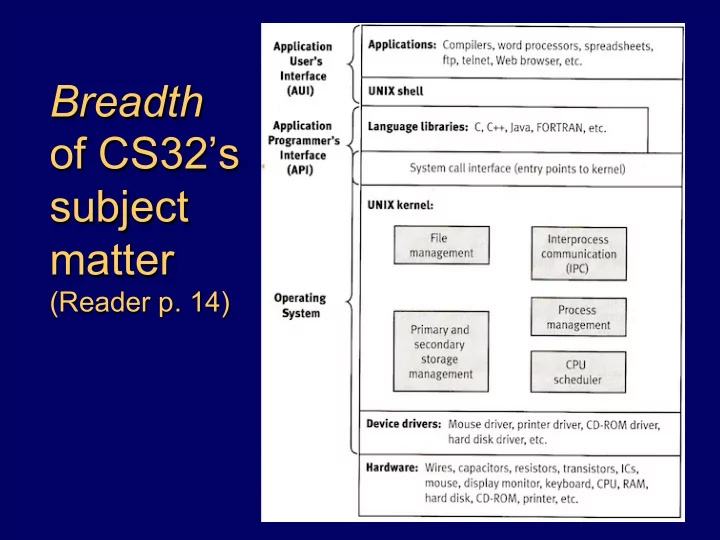
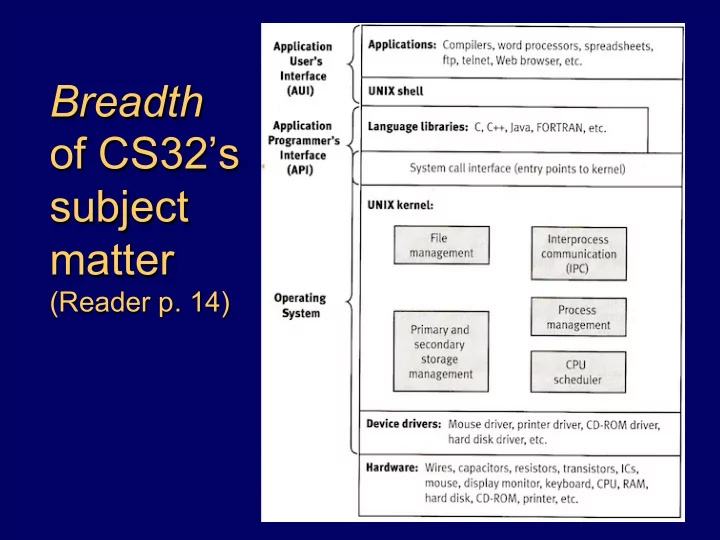
Breadth of CS32’s subject matter (Reader p. 14)
Underlying computer system = hardware + software Thanks to Chandra Krintz and Kevin Sanft, for this figure and some other parts of these lecture notes.
Machine Cycle: What a CPU does … over and over again.
Processing data & instructions l Program instructions and data are in main memory – CPU loads next few instructions into a cache – for fast access – and similarly stores data used by the instructions in a data cache l All CPU components (hardware registers, ALU, bus) use same data width – e.g., 32 bit or 64 bit – System bus (wires) = address bus + data bus + other signals l CPU toggles pins to identify which devices (memory, IO) it wishes to access – and whether it wants to read or write – The CPU doesn ’ t block after a request, it goes onto another task until the device “ interrupts ” it with the data. – Devices use special wires/pins to alert the CPU that the data that the CPU requested are ready
Things to ponder l How are all of these computer operations managed effectively? – After all, the CPU just responds to the next instruction. So how are all the instructions managed, especially when there are many clients (users, processes)? l And from a different perspective, how are we – and our simple programs – able to deal with such a complex system? – Don ’ t we need an intermediary? l Hmm … we need an operating system!
Operating systems: two views l Top-down view: an OS is software that isolates us from the complications of hardware resources – In other words, an OS is an application programmer ’ s and a user ’ s interface to computer operations l Bottom-up view: an OS is software that allocates and de-allocates computer resources – efficiently, fairly, orderly and securely
Some “big picture” ideas: user’s point of view A simple computer model This and the next several figures derived from B. Molay’s Understanding Unix/Linux Programming , Pearson 2003.
An example program #include <stdio.h> int main(void) { int c; while ( (c = getchar()) != EOF ) putchar(c); }
More realistic computer model
How connected? Not like this!
OS manages everything!
OOP idea: OS provides services
Types of operating systems l Single-user, single-process – i.e., one customer, and one job at a time l Single-user, multi-process – one workstation, but lots of stuff running – Actually the CPU handles just one process at any moment – jobs are swapped in/out in “ time slices ” l Multi-user, multi-process – e.g., Unix/Linux – Same idea, but much more swapping to do – And added fairness, efficiency and security concerns
Unix history (Linux prequel) l AT&T Bell Labs – System V standard – 1969-70: Ken Thompson wrote Unix in “ B ” – 1972: Dennis Ritchie developed C – a better B – Unix rewritten in C, 1973 – … eventually System V, 1983 l UC Berkeley – BSD standard – Started with a copy of System IV, late 1970s – Lots of changes/additions in 1980s – Now FreeBSD l Open source – Linux, since early 1990s
Unix philosophy (same as C) l Small is beautiful – Each program does just one thing – Pipe commands (or use successive functions in C) to accomplish more complicated things – Less typing is best (using 1970s computers) l That ’ s why so many commands are short (ls, cp, mv, …) l Users/programmers know what they are doing – That ’ s what makes the brevity sufficient – Means very few restrictions (or safety nets) apply
Linux l Linus Torvalds created it as a Finnish undergraduate student l Posted on Internet in 1991 – Open source – licensed under GPL – Version 1.0 in 1994; version 2.2 in 1999; version currently at CSIL is Linux 3.11.10 (Fedora release 18) l 1000s of programmers worldwide can read, modify, and redistribute its source code, so it evolves. – People improve it, adapt it, fix bugs, …
What is Linux? l A fully-networked Unix-like operating system l Multi-user, multitasking, multiprocessor system – Fundamental in the system’s design and implementation l Both command-line and graphical interfaces l Coexists with other operating systems l Runs on multiple platforms l Distribution includes the source code!
The Linux System Thanks again to Chandra Krintz and Kevin Sanft.
Linux kernel – the actual OS l Manages processes: – Starts, stops, suspends, swaps, manages inter- process communication, … – Maintains their state l Manages files (and directories) l Manages main memory l Manages disk operations
CPU scheduling l Kernel sends interrupt to a process to give another process a turn to use the CPU l Processes can give up CPU when they don ’ t need it (e.g. waiting on I/O device)
Processes request services from the kernel in two ways l 1. Using system calls (read, write, fork, …) – OOP idea: these are the kernel ’ s interface – Btw, processes access devices just like files – that ’ s how they are represented by the kernel, and they occupy places in the file system l Use open, close, read, write, release, seek, … l 2. Or indirectly, through shell commands (including programs) or library functions that, in turn make use of system calls
Linux file system root Directories l Rooted, hierarchical – Data files are stored in directories l A file ’ s (full) User home pathname directories starts at the root – /etc/passwd – /home/neale/b Data files
Special file names l . (by itself) The current directory – ./a is the same as a l .. The parent (toward root) directory – ../jane/x go up one level then look in directory named jane for x l ~ Your home directory – ~harvey Username harvey ’ s home directory l Have to “ escape ” spaces with a backslash – my\ file\ name\ with\ spaces – Moral: don ’ t use spaces in file or directory names!
Basic user interface is the shell
Shell l A program that runs in a terminal and provides a command-line interface for user l Also an interpreter that executes user commands l And a powerful programming language – Shell script – a sequence of commands in a file l Lots of different shells to choose from – sh, csh, tcsh, bash … – We ’ ll focus on bash (and sh scripts) in this course
Shell scripts Not covered in Reader (#1 just mentions) This is just an introduction – learn much more doing lab wor k
Bourne shell ( sh ) programs l Are text files with sh commands – e.g., myScript – To execute, can do sh myScript l The program runs in a new shell – called a child shell – Or chmod u+x myScript – then just ./myScript l Requires compatible default shell ( sh and usually bash okay) l # – normally identifies a comment – Special case if line 1 – #!/bin/sh – identifies shell l Means use sh as child shell for this script – works in all shells l Can access command line arguments: $1 to $# – e.g., cp $1 $2 # copies first to second (if files) – e.g., echo $# # prints number of arguments
sh variables and assignment l name= “ Jack Sprat ” # note no spaces l echo “ The name is $name ” # need ‘ $ ’ l workdir=`pwd` # use `…` to assign result of … – Or can use $( pwd ) instead of `pwd` l Similarly, echo “ date and time is `date` ” l Can read from standard input and calculate too – echo “ enter value ” – read val – doubleval=`expr $val + $val` l Or: doubleval=$((val + val)) # “c-style expr.” – Or just: echo “ doubled: `expr $val + $val` ”
sh control structures, and FYIs l An if-then-elif-else-fi statement – Expression is a test: test $# -gt 0 – Or simpler: [ $# -gt 0 ] # spaces mandatory – Can test file attributes too: -d , -f , -e , -r , -w , -x , … l A while-do-done statement: same expressions l A for-do-done statement: for variable in list – List is command line arguments if in clause omitted l FYI: can program any shell, but different syntax – Also “ scripting languages ” (e.g., Perl, Python, …) l Examples at ~mikec/cs32/demos/scripts/
Recommend
More recommend