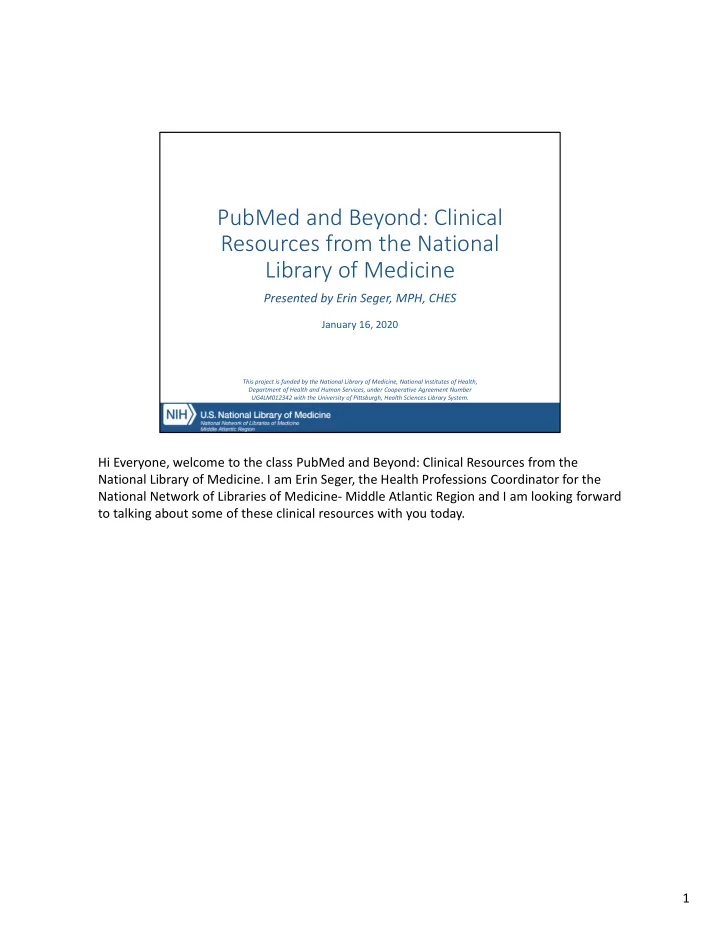
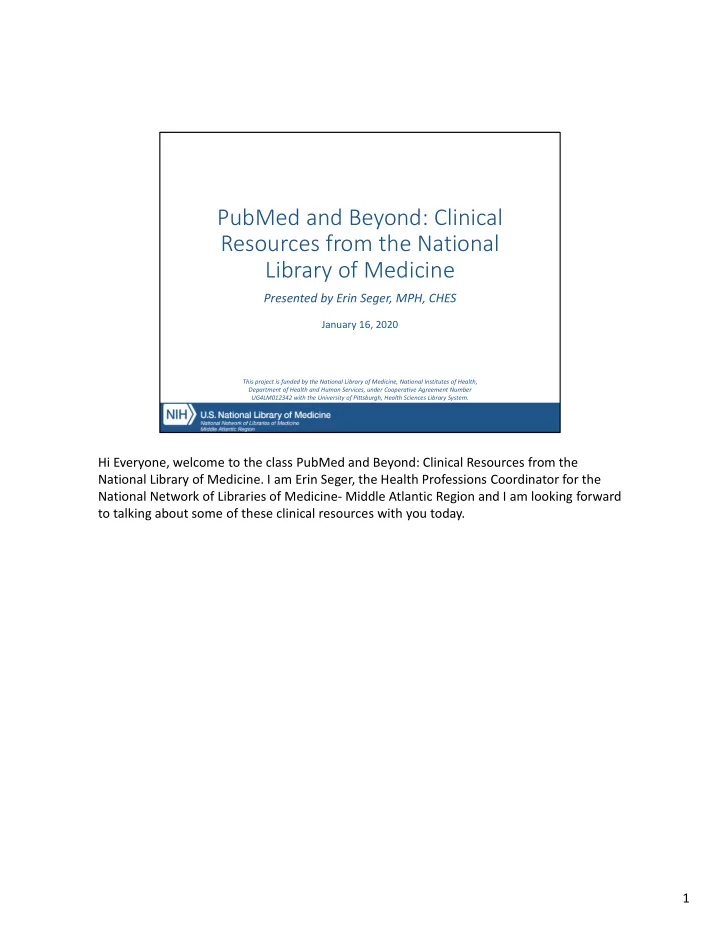
PubMed and Beyond: Clinical Resources from the National Library of Medicine Presented by Erin Seger, MPH, CHES January 16, 2020 This project is funded by the National Library of Medicine, National Institutes of Health, Department of Health and Human Services, under Cooperative Agreement Number UG4LM012342 with the University of Pittsburgh, Health Sciences Library System. Hi Everyone, welcome to the class PubMed and Beyond: Clinical Resources from the National Library of Medicine. I am Erin Seger, the Health Professions Coordinator for the National Network of Libraries of Medicine ‐ Middle Atlantic Region and I am looking forward to talking about some of these clinical resources with you today. 1
Housekeeping • Closed captioning is available – link provided in the chat box. • This session is being recorded and will be available on the NNLM YouTube Channel in a few weeks. • Chat your questions to “All Participants” throughout the session. • Participants in this class are eligible for 1 MLA CE • Your feedback matters! Please complete the evaluation at the end of the webinar to receive a code for MLA CE and to help us improve future trainings. A few housekeeping items before we jump into class… 2
By the end of the session participants will be able to: Find patient education Find clinical Access drug Find Limit information trials by information systematic PubMed using condition and using Drug reviews in results to MedlinePlus limit to those Information PubMed/ free full ‐ and Genetics with results in Portal MEDLINE text Home ClinicalTrials.gov Reference To start out, there are the objectives for the course. The include finding patient education information, drug information clinical trials and journal articles using a number of resources from the National Library of Medicine. The focus of this class is on resources that can be useful to a practicing healthcare provider, particularly a bedside clinician. Many of the resources that I will demonstrate today can be used by multiple types of professionals in different settings. However, the features of the resources that were chosen for today’s class with a bedside clinician in mind. 3
Drug Patient Research Information Education Drug Information MedlinePlus Portal Clinicaltrials.gov DailyMed HealthReach PubMed Genetics Home Pillbox Reference Here is our agenda for today. The class is divided into three sections: drug information, research, and patient education. There 2 ‐ 3 National Library of Medicine resources that I will discuss in each section. As we discuss these resources today, I have a few poll questions that I will open as a quick knowledge check about the material we’ve covered or to hear your experience or opinion about the resources. There are also a couple instances where I will highlight opportunities to take another course where you can dive deeper into some of these resources. 4
We’ll start with places to locate information about drugs. There are three NLM resources in this section that I will discuss today: The Drug Information Portal, DailyMed and Pillbox. 5
• Searches multiple NLM and government resources • Information on 80,000 drugs from the time they are entered into clinical trials through their entry in the U.S. marketplace Drug Information Portal Homepage (https://druginfo.nlm.nih.gov) The Drug Information Portal allows a user to search for information about over 80,000 drugs in one place. The portal is a resource that links to a number of drug information resources from NLM and other U.S. Government agencies and will provide information on drugs from the time they are entered into clinical trials. Some of the information links will connect the user to basic summaries, while others will ink to journal articles or other more clinical information sources about the drug. This portal also has drug ‐ related resources or a variety of populations including consumers, health professionals, researchers, and students. Let’s take a look at some of the ways you can search on the Drug Information Portal. Instructor: open up the Drug Information Portal and click “show list of resources searched” On the homepage, you can see the list of resources that the Drug Information Portal will search and link you to. Each one has the option for you to see more information about the individual resource. For example, if I was unfamiliar with Toxline, I can click the “i” to learn more about this database. Instructor: demo this and show the explanation. Now, let’s look at how to search for a specific drug. If you know the name of a drug, you can search for that in the center box. Instructor: type “metformin” into the search box and 6
search. You can see the results for the drug Metformin here. The Drug Information Portal will search the generic name. So if you were to type in “Advil” it will give you information for “ibuprofen”. You can see the more basic resources at the top under “summary” and those with more detail under “detailed summary”. Instructor: briefly show examples of a resource in each section by hovering over the “i”. Instructor: return to homepage. You can also search for a drug by its category. For example, Metformin is a hypoglycemic agent, which we saw in the previous search. Instructor: type “hypoglycemic agents” into the search box. It will auto populate. Select the first one that does not say [name] after it. When I search for this as a category, I am shown the other drugs that are also hypoglycemic agents. Instructor: you can demo clicking a different drug from the list if you would like. Instructor: return to homepage. You can also use the Drug Information Portal to locate drug ‐ related resources for a particular audience. Instructor: click “resources by audience/ class”. You can see here various drug related resources for a particular audience. Instead of showing information about a specific drug, it will link you to other sources of drug information. When I choose “public” Instructor: click “the public” I’m provided with a list of resources appropriate for the general public. For example, the MedlinePlus drug information page. Instructor: click “Drugs, Supplements, and Herbal Information” and show the link to the MedlinePlus page. The last thing I want to point out for today’s demo of the Drug Information Portal is where you can find more information. Instructor: return to the homepage and then choose “News and Features” > “FAQs”. The FAQ section will provide you with more information about the Drug Information Portal, including more advanced ways to search. Instructor: choose “Can I use truncation in my searches?” For example, how to use truncation in searches. 6
• Provides the most up to date drug label information submitted to the FDA • Labels have been reformatted to be easier to read • Ability to search by drug name, class, or NDC code DailyMed Homepage (https://dailymed.nlm.nih.gov/) The next drug resource we’ll review today is DailyMed. DailyMed provides FDA drug label information, including information about Indications, dosage, side effects and contraindications. This information is the most up to date label information that has been submitted to the FDA but has been reformatted to be easier to read. There are different ways to search for drug information, such as the name of the drug or the NDC code. It’s different from the drug information portal in that the primary information accessed is from the package insert from the selected medication. However, This resource also links to other consumer resources if further information is needed. Let’s look at the process of locating drug information with this portal. Instructor: open drug information portal. To search for a medication by name, you can type that name into the center search box. Instructor: type “metformin” into the search box and search. Select the first option on the list and open the label data. You can see the drug information here. The boxed warning will open automatically ‐ this is the strongest warning that the FDA requires. Each section below will provide additional information on things such as: uses, dosage, contraindications and interactions. Instructor: open each section or others that interest your audience. Over on the left, there is safety information in addition to the boxed warning. The sections 7
Report adverse events and Safety recalls will link to the FDA while the LactMed selection will link to another NLM database about the drug’s presence in breastmilk. In the Related resources area, you will be directed to MedlinePlus and ClinicalTrials.gov (the use of which will be covered more in depth later in presentation). Instructors: you can point these out or click to show the link from DailyMed if you wish. Instructor: return to home page. Another useful search feature on DailyMed is the option to search by the NDC code. This is a unique 10 ‐ digit code assigned to each drug product that can be found on the package of a prescription drug. You can type this into the same place where you can type in the keyword search. Instructors: demonstrate typing in code 62756 ‐ 142 ‐ 02. When I search for this particular NDC code, I am given the same Metformin record that we reviewed together a moment ago. However, this would eliminate the need to scroll through the list of search results that I was given when I searched for Metformin as a keyword. Instructor: return to homepage. One last feature of DailyMed that I will highlight is the ability to search by drug class, similar to the Drug Information Portal. Instructor: click on “Browse Drug Classes” and show the classes of drugs. 7
Recommend
More recommend