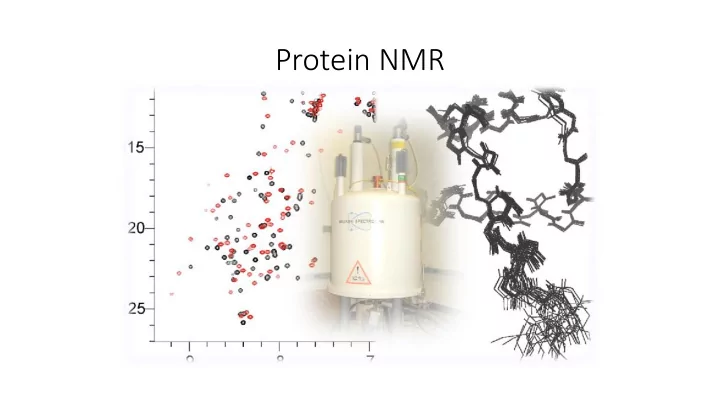
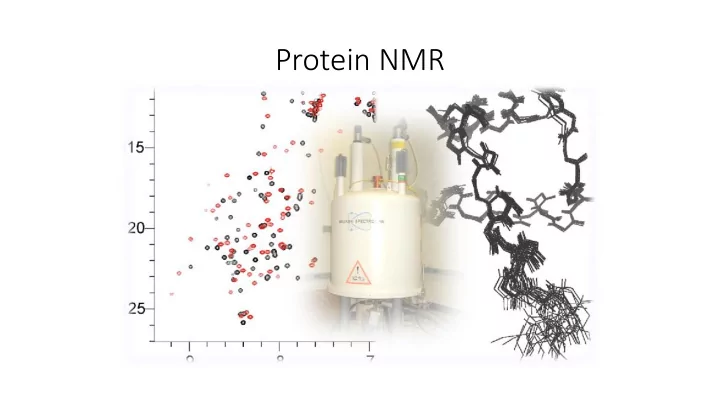
Protein NMR
What do you need for the assignment? • To prepare isotopically labelled protein ( 13 C, 15 N labelled media) • To know the amino acid sequence • To record several multiple-dimensional experiments • To install appropriate software (Sparky)
Standard NMR experiments for the backbone assignment • HSQC • HNCACB (or equivalent CBCANH) • HN(CO)CACB (or equivalent CBCA(CO)NH) • HNCA • HN(CO)CA • HNCO ….not necessary, but can be helpful
The backbone of protein, the nomenclature (CA,CB, CA-1,CB-1)
1 H – 15 N HSQC • most standard 2D experiment • shows all H-N correlations with exception of proline (the backbone amide groups, but also Trp side-chain Nε - Hε groups and Asn/Gln side- chain Nδ - Hδ2/Nε - Hε2 groups and Arg N ε -H ε ) • like a fingerprint of amino acids
1 H – 15 N HSQC
Sparky • Project UCSF (University of California, San Francisco) • Free to download (http://www.cgl.ucsf.edu/home/sparky) • For all systems (Windows, Unix, Mac) • Software only for multi-dimensional spectra • Can directly read Bruker processed data and UCSF format (other have to be converse) • No information about acquisition parameters, temperature…
Sparky • Open terminal (Applications →Accessories→Terminal ) • Copy data from my folder and open software Sparky scp – r wolf.ncbr.muni.cz:/scratch/popelka/c6775/spectra.N ./ („N“ is number of your project) module add sparky sparky (open all three spectra)
Basic Manual • Many tools with their own dialog for setting parameters on the screen • Each command has double letters shortcut (case-sensitive!) • E.g. To adjust contour levels type ct • Window for switching „operating“ mode (or F1 – F12) • Impossible to go more than one step back command eu = one step back
The most used commands • ct = adjust contour levels to eliminate most of the noise • yt = synchronize spectra • at = add label to selected peak (the group name and atom name for each axis) • lt = for quickly locating a picked peak in a spectrum. Double clicking on a line in the peak list will recenter a spectrum view to show the selected peak • zi, zo, for zooming • xx, xr for switching and rotating axes
Peak picking (in HSQC) • Choose the find/add peak pointer mode (F8) to pick peaks or click (left button) on a point in a spectrum view will place a peak marker there • Move the marker to the local maxima with the peak center command (pc). • Add label = assing peak (at) • In real spectrum you can check the number of peaks, it has to corespond with amino acid sequence (Number of AA – 1 +R + W + 2N +2Q - P)
Assigning peaks • Select a single peak and bring up the assignment dialog (type at ). Type in a group name and atom name for each axis and press Apply. • First column, The group, is meant to indicate the amino acid residue and the sequence number • Second column specifies the atom. • Guessing …
Next strategy • Now we have some information about nitrogen, but it is not enough to solve the assignment, we also need information about carbons, so we record other spectra which they provide both 13 C α and 13 C β chemical shifts. • The 3D HNCACB and HNCA(CO)CB spectra show the same 15 N- 1 H correlation pattern as the 15 N- 1 H HSQC spectrum. The third dimension provides 13 C α and 13 C β resonance frequencies. • The standard strategy of the assignment is based on a comparison of HNCACB and NHCA(CO)CB spectra, where signals of neighbouring amino acids are identified at the same 13 C frequency.
Triple resonance experiments (3D NMR) • HNCACB (or equivalent CBCANH) - information for each amide (H N and N H ) peak in the HSQC spectrum of the residue (residue i) and 13 C α and 13 C β the chemical shift information of the carbons of the residue (residue i) and of the previous residue (residue i-1) in our case, we do not see previous residue, it is easier for you. • HN(CO)CACB (or equivalent CBCA(CO)NH) - information for each amide (H N and N H ) peak in the HSQC spectrum of the residue (residue i) but only the chemical shift information of 13 C α and 13 C β carbons of the previous residue (residue i-1). • Combination of those - to assign which 13 C α and 13 C β are of the given residue and of the previous residue in the HNCACB.
• the chemical shift of 13 C α and 13 C β are specific for each amino acid → we can identify each amino acid and use it for the sequential backbone assignment. • BUT in practise it is impossible to identify amino acids according to their chemical shifts, because values are very similar, but we can divide them into several groups, which makes the situation easier
Peak picking in CBCA(CO)NH and CBCANH • CBCA(CO)NH spectrum, where we expect normally to find 2 carbon peaks per NH of previous AA, or 1 in case of the presence of a glycine. • CBCANH spectrum, where we expect normally to find 2 carbon peaks per NH of current AA, or 1 in case of the presence of a glycine.
Recommend
More recommend