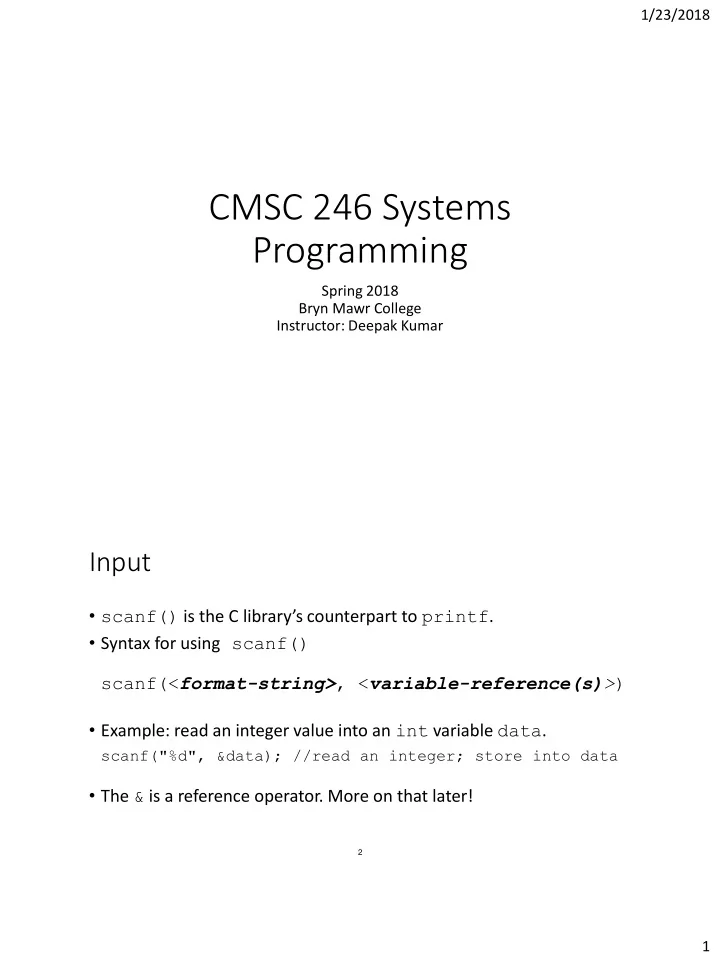
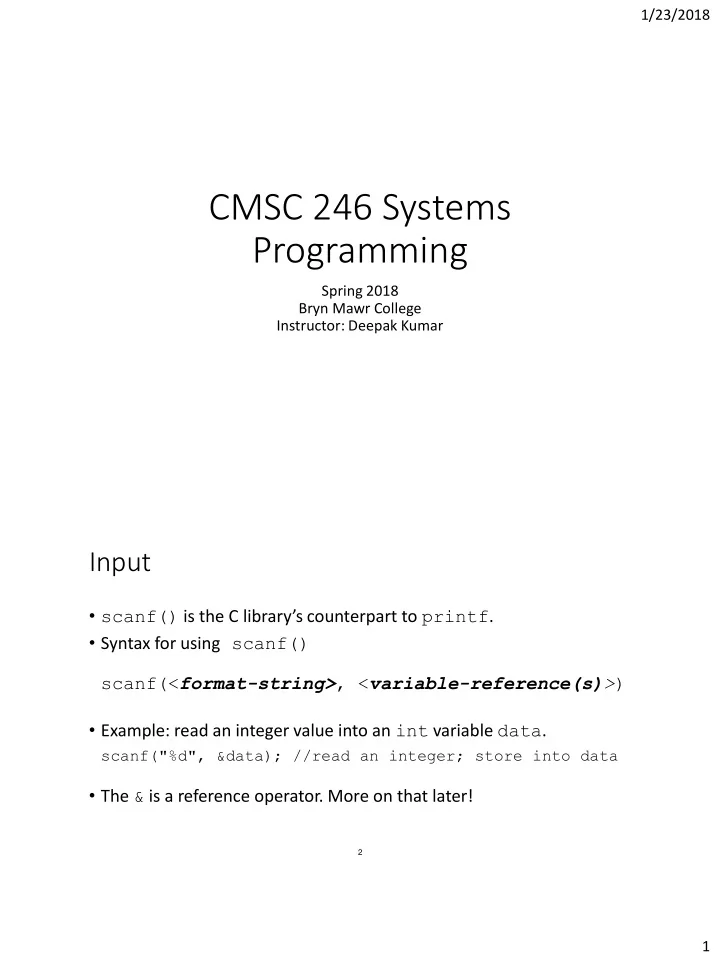
1/23/2018 CMSC 246 Systems Programming Spring 2018 Bryn Mawr College Instructor: Deepak Kumar Input • scanf() is the C library’s counterpart to printf . • Syntax for using scanf() scanf(< format-string> , < variable-reference(s) > ) • Example: read an integer value into an int variable data . scanf("%d", &data); //read an integer; store into data • The & is a reference operator. More on that later! 2 1
1/23/2018 Reading Input • Reading a float : scanf("%f", &x); • "%f" tells scanf to look for an input value in float format (the number may contain a decimal point, but doesn’t have to). 3 Standard Input & Output Devices • In Linux the standard I/O devices are, by default, the keyboard for input, and the terminal console for output. • Thus, input and output in C, if not specified, is always from the standard input and output devices. That is, printf() always outputs to the terminal console scanf() always inputs from the keyboard • Later, you will see how these can be reassigned/redirected to other devices. 4 2
1/23/2018 Program: Convert Fahrenheit to Celsius • The celsius.c program prompts the user to enter a Fahrenheit temperature; it then prints the equivalent Celsius temperature. • Sample program output: Enter Fahrenheit temperature: 212 Celsius equivalent: 100.0 • The program will allow temperatures that aren’t integers. 5 Program: Convert Fahrenheit to Celsius ctof.c #include <stdio.h> int main(void) { float f, c; printf("Enter Fahrenheit temperature: "); scanf("%f", &f); c = (f – 32) * 5.0/9.0; printf("Celsius equivalent: %.1f\n", c); return 0; Sample program output: } // main() Enter Fahrenheit temperature: 212 Celsius equivalent: 100.0 6 3
1/23/2018 Improving ctof.c Look at the following command: c = (f – 32) * 5.0/9.0; First, 32, 5.0, and 9.0 should be floating point values: 32.0, 5.0, 9.0 Second, by default, in C, they will be assumed to be of type double Instead, we should write c = (f – 32.0f) * 5.0f/9.0f; What about using constants/magic numbers? 7 Defining constants - macros #define FREEZING_PT 32.0f #define SCALE_FACTOR (5.0f/9.0f) So we can write: c = (f – FREEZING_PT) * SCALE_FACTOR; When a program is compiled, the preprocessor replaces each macro by the value that it represents. During preprocessing, the statement c = (f – FREEZING_PT) * SCALE_FACTOR; will become c = (f – 32.f) * (5.0f/9.0f); This is a safer programming practice. 8 4
1/23/2018 Program: Convert Fahrenheit to Celsius ctof.c #include <stdio.h> #define FREEZING_PT 32.0f #define SCALE_FACTOR (5.0f/9.0f) int main(void) { float f, c; printf("Enter Fahrenheit temperature: "); scanf("%f", &f); c = (f – FREEZING_PT) * SCALE_FACTOR; printf("Celsius equivalent: %.1f\n", c); return 0; } // main() Sample program output: Enter Fahrenheit temperature: 212 Celsius equivalent: 100.0 9 Identifiers • Names for variables, functions, macros, etc. are called identifiers. • An identifier may contain letters, digits, and underscores, but must begin with a letter or underscore: times10 get_next_char _done It’s usually best to avoid identifiers that begin with an underscore. • Examples of illegal identifiers: 10times get-next-char 10 5
1/23/2018 Identifiers • C is case-sensitive: it distinguishes between upper-case and lower-case letters in identifiers. • For example, the following identifiers are all different: job joB jOb jOB Job JoB JOb JOB • Many programmers use only lower-case letters in identifiers (other than macros), with underscores inserted for legibility: symbol_table current_page name_and_address • Other programmers use an upper-case letter to begin each word within an identifier: symbolTable currentPage nameAndAddress • C places no limit on the maximum length of an identifier. 11 Keywords • The following keywords can’t be used as identifiers: auto enum restrict* unsigned break extern return void case float short volatile char for signed while const goto sizeof _Bool* continue if static _Complex* default inline* struct _Imaginary* do int switch double long typedef else register union • Keywords (with the exception of _Bool , _Complex , and _Imaginary ) must be written using only lower-case letters. • Names of library functions (e.g., printf ) are also lower-case. 12 6
1/23/2018 If and Switch statements in C • A compound statement has the form { statements } • In its simplest form, the if statement has the form if ( expression ) compound/statement • An if statement may have an else clause: if ( expression ) compound/statement else compound/statement • Most common form of the switch statement: switch ( expression ) { case constant-expression : statements … case constant-expression : statements default : statements } 13 Arithmetic Operators • C provides five binary arithmetic operators: + addition - subtraction * multiplication / division % remainder • An operator is binary if it has two operands. • There are also two unary arithmetic operators: + unary plus - unary minus 14 7
1/23/2018 Logical Expressions • Several of C’s statements must test the value of an expression to see if it is “true” or “false.” • In many programming languages, an expression such as i < j would have a special “Boolean” or “logical” type. • In C, a comparison such as i < j yields an integer: either 0 (false) or 1 (true). 15 Relational Operators • C’s relational operators: < less than > greater than <= less than or equal to >= greater than or equal to • C provides two equality operators: == equal to != not equal to • More complicated logical expressions can be built from simpler ones by using the logical operators: ! logical negation && logical and These operators produce 0 (false) or 1 (true) when used in expressions. 16 8
1/23/2018 Logical Operators • Both && and || perform “short - circuit” evaluation: they first evaluate the left operand, then the right one. • If the value of the expression can be deduced from the left operand alone, the right operand isn’t evaluated. • Example: (i != 0) && (j / i > 0) (i != 0) is evaluated first. If i isn’t equal to 0, then (j / i > 0) is evaluated. • If i is 0, the entire expression must be false, so there’s no need to evaluate (j / i > 0) . Without short-circuit evaluation, division by zero would have occurred. 17 Relational Operators & Lack of Boolean Watch out!!! • The expression i < j < k is legal, but does not test whether j lies between i and k . • Since the < operator is left associative, this expression is equivalent to (i < j) < k The 1 or 0 produced by i < j is then compared to k . • The correct expression is i < j && j < k . 18 9
1/23/2018 Loops • The while statement has the form while ( expression ) statement • General form of the do statement: do statement while ( expression ) ; • General form of the for statement: for ( expr1 ; expr2 ; expr3 ) statement expr1 , expr2 , and expr3 are expressions. • Example: for (i = 10; i > 0; i--) printf("T minus %d and counting\n", i); • In C99, the first expression in a for statement can be replaced by a declaration. • This feature allows the programmer to declare a variable for use by the loop: for (int i = 0; i < n; i++) … 19 The printf Function • The printf function must be supplied with a format string, followed by any values that are to be inserted into the string during printing: printf( string , expr 1 , expr 2 , …); • The format string may contain both ordinary characters and conversion specifications, which begin with the % character. • A conversion specification is a placeholder representing a value to be filled in during printing. • %d is used for int values • %f is used for float values 20 10
1/23/2018 The printf Function • Ordinary characters in a format string are printed as they appear in the string; conversion specifications are replaced. • Example: int i, j; float x, y; i = 10; j = 20; x = 43.2892f; y = 5527.0f; printf("i = %d, j = %d, x = %f, y = %f\n", i, j, x, y); • Output: i = 10, j = 20, x = 43.289200, y = 5527.000000 21 The printf Function • Compilers aren’t required to check that the number of conversion specifications in a format string matches the number of output items. • Too many conversion specifications: printf("%d %d\n", i); /*** WRONG ***/ • Too few conversion specifications: printf("%d\n", i, j); /*** WRONG ***/ • If the programmer uses an incorrect specification, the program will produce meaningless output: printf("%f %d\n", i, x); /*** WRONG ***/ 22 11
Recommend
More recommend