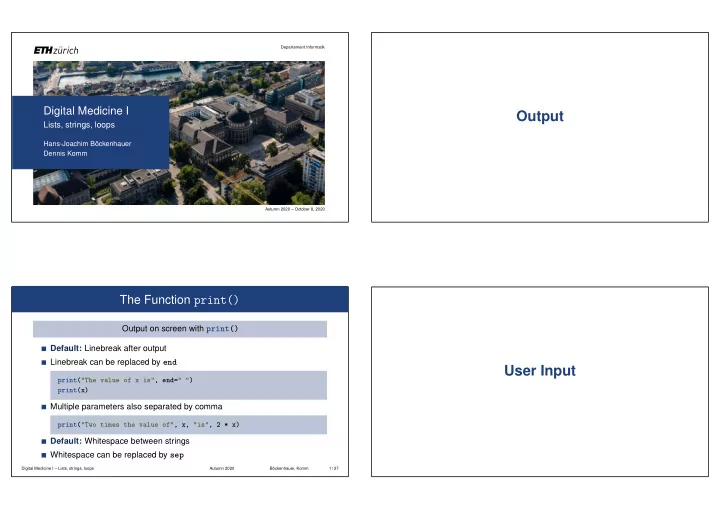
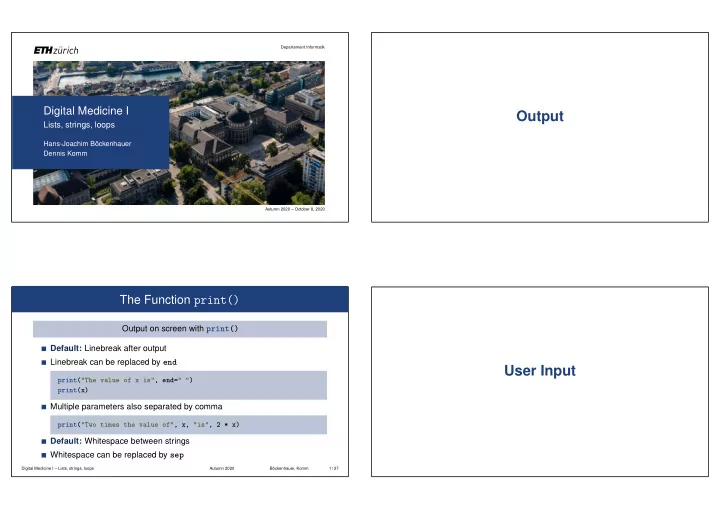
Departement Informatik Digital Medicine I Output Lists, strings, loops Hans-Joachim Böckenhauer Dennis Komm Autumn 2020 – October 8, 2020 The Function print() Output on screen with print() Default: Linebreak after output Linebreak can be replaced by end User Input print("The value of x is", end=" ") print(x) Multiple parameters also separated by comma print("Two times the value of", x, "is", 2 * x) Default: Whitespace between strings Whitespace can be replaced by sep Digital Medicine I – Lists, strings, loops Autumn 2020 Böckenhauer, Komm 1 / 37
User Input Celsius to Fahrenheit Calculator User input with function input() Variables Variables are “containers” for values name = input("Enter your name: ") So far values have been fixed in program print("Hello", name) name = "Brunhold" Attention print("Hello", name) Input is string (possibly made of digits) and no number In the real world, values are mostly entered by the user x = input("Enter a number: ") read in from file / data base (later) output = 3 * x print(output) # String concatenation instead of multiplication Digital Medicine I – Lists, strings, loops Autumn 2020 Böckenhauer, Komm 2 / 37 Digital Medicine I – Lists, strings, loops Autumn 2020 Böckenhauer, Komm 3 / 37 Celsius to Fahrenheit Calculator To get a number, the input has to be converted using the function int() x = input("Enter a temperature in degree Celsius: ") celsius = int(x) Simple Loops fahrenheit = 9 * celsius / 5 + 32 print("The temperature in degree Fahrenheit is", fahrenheit) or shorter. . . celsius = int(input("Enter a temperature in degree Celsius: ")) fahrenheit = 9 * celsius / 5 + 32 print("The temperature in degree Fahrenheit is", fahrenheit) Digital Medicine I – Lists, strings, loops Autumn 2020 Böckenhauer, Komm 4 / 37
for -Loops for -Loops for i in range(1, 4): Repeat a statement block a specific number of times print("Test")print(”Test”) print(i) A for -loop consists of the following parts A control variable , which is defined in the loop head Loop headLoop body (indented)Control Additionally, a range is specified variableRange In the loop body , the control variable consecutively takes all values in the provided range Attention Last value of i is 3 and not 4 Digital Medicine I – Lists, strings, loops Autumn 2020 Böckenhauer, Komm 5 / 37 Digital Medicine I – Lists, strings, loops Autumn 2020 Böckenhauer, Komm 6 / 37 for -Loops Exercise – Square Numbers for i in range(1, 4): print("Test") Write a program that print(i) gets an integer from the user stores the value in a variable x results in. . . outputs the first x square numbers (starting with 1) print("Test") print("Test") print("Test") print(1) print(2) print(3) Digital Medicine I – Lists, strings, loops Autumn 2020 Böckenhauer, Komm 7 / 37 Digital Medicine I – Lists, strings, loops Autumn 2020 Böckenhauer, Komm 8 / 37
Exercise – Square Numbers x = int(input("Input: ")) Nested Loops for i in range(1, x+1): print(i * i) Digital Medicine I – Lists, strings, loops Autumn 2020 Böckenhauer, Komm 9 / 37 Nested Loops Exercise – Number Triangle Write a program that generates the Program Output following output: 0 1 2 3 4 5 6 7 8 9 0 1 2 3 4 5 6 7 8 9 for i in range(0, 10): 0 1 2 3 4 5 6 7 8 9 1 2 3 4 5 6 7 8 9 for j in range(0, 10): 0 1 2 3 4 5 6 7 8 9 2 3 4 5 6 7 8 9 print(j, end=" ") 0 1 2 3 4 5 6 7 8 9 3 4 5 6 7 8 9 print() 4 5 6 7 8 9 0 1 2 3 4 5 6 7 8 9 5 6 7 8 9 0 1 2 3 4 5 6 7 8 9 6 7 8 9 0 1 2 3 4 5 6 7 8 9 7 8 9 0 1 2 3 4 5 6 7 8 9 0 1 2 3 4 5 6 7 8 9 8 9 0 1 2 3 4 5 6 7 8 9 9 Digital Medicine I – Lists, strings, loops Autumn 2020 Böckenhauer, Komm 10 / 37 Digital Medicine I – Lists, strings, loops Autumn 2020 Böckenhauer, Komm 11 / 37
Exercise – Number Triangle for i in range(0, 10): Lists for j in range(i, 10): print(j, end=" ") print() Digital Medicine I – Lists, strings, loops Autumn 2020 Böckenhauer, Komm 12 / 37 Lists Loops over Lists Output all elements of list Simple access to related data data = [5, 1, 4, 3] Example Takes values of all elements in list for item in data: data = [5, 1, 4, 3] print(item) Every element has an index , starting with 0 Access to single element using brackets or alternatively. . . data[0] = 5 data = [5, 1, 4, 3] Takes values of all indices of elements in list Length of the list = Number of elements for i in range(0, len(data)): len(data) = 4 print(data[i]) Digital Medicine I – Lists, strings, loops Autumn 2020 Böckenhauer, Komm 13 / 37 Digital Medicine I – Lists, strings, loops Autumn 2020 Böckenhauer, Komm 14 / 37
Loops over Lists – The Function reversed() Simple Initialization Initialize list with same value in all cells Output all elements of list backwards data = [0] * 1000 data = [6, 7, 5, 1] print(data) for item in reversed(data): print(item, end=" ") data = [0, 0, 0, 0] * 250 print(data) Result 1 5 7 6 Result (1000 zeros) [0, 0, 0, 0, 0, 0, 0, ..., 0] Digital Medicine I – Lists, strings, loops Autumn 2020 Böckenhauer, Komm 15 / 37 Digital Medicine I – Lists, strings, loops Autumn 2020 Böckenhauer, Komm 16 / 37 The Function append() Exercise – Initialize List Add element to end of a list Write a program that Example gets an integer from the user List data stores the value in a variable x data.append(5) inserts 5 at the end initializes a list with the first x even numbers (starting at 0) data = [1, 4, 8] data.append(9) data.append(14) print(data) Digital Medicine I – Lists, strings, loops Autumn 2020 Böckenhauer, Komm 17 / 37 Digital Medicine I – Lists, strings, loops Autumn 2020 Böckenhauer, Komm 18 / 37
Exercise – Initialize List Merging lists Merge lists using + x = int(input("Input: ")) Example data = [] List data data + [1, 2] adds elements 1 and two at the end for i in range(0, x): data.append(2 * i) data = [4, 6, 7] data2 = data + [9] print(data) data2 = [1, 3] + data2 + [12, 14] print(data2) Digital Medicine I – Lists, strings, loops Autumn 2020 Böckenhauer, Komm 19 / 37 Digital Medicine I – Lists, strings, loops Autumn 2020 Böckenhauer, Komm 20 / 37 Strings Strings are “lists of characters” (there are differences) Characters correspond (mostly) to keys on keyboard Strings are written in quotation marks Strings Access to single characters using brackets String word = "HELLO WORLD" word[0] is first character word[1] is second character . . . word[len(word)-1] is last character Digital Medicine I – Lists, strings, loops Autumn 2020 Böckenhauer, Komm 21 / 37
Characters – The Unicode Table Characters – The Unicode Table 0–18 19–37 38–56 57–75 76–94 95–113 114–127 Dec. Char. Dec. Char. Dec. Char. Dec. Char. Dec. Char. Dec. Char. Dec. Char. 0 NUL 19 DC3 38 & 57 9 76 L 95 _ 114 r Use functions ord() and chr() 1 SOH 20 DC4 39 ’ 58 : 77 M 96 ‘ 115 s 2 STX 21 NAK 40 ( 59 ; 78 N 97 a 116 t 3 ETX 22 SYN 41 ) 60 < 79 O 98 b 117 u ord(x) returns position of character x in Unicode table 4 EOT 23 ETB 42 * 61 = 80 P 99 c 118 v 5 ENQ 24 CAN 43 + 62 > 81 Q 100 d 119 w 6 ACK 25 EM 44 , 63 ? 82 R 101 e 120 x chr(y) returns character at position y in Unicode table 7 BEL 26 SUB 45 - 64 @ 83 S 102 f 121 y 8 BS 27 ESC 46 . 65 A 84 T 103 g 122 z 9 HT 28 FS 47 / 66 B 85 U 104 h 123 { 10 LF 29 GS 48 0 67 C 86 V 105 i 124 | 11 VT 30 RS 49 1 68 D 87 W 106 j 125 } x = input("Enter a character: ") 12 FF 31 US 50 2 69 E 88 X 107 k 126 ~ 13 CR 32 SP 51 3 70 F 89 Y 108 l 127 DEL print("The character", x, "is at position", ord(x)) 14 SO 33 ! 52 4 71 G 90 Z 109 m . . . 15 SI 34 "’ 53 5 72 H 91 [ 110 n 16 DLE 35 # 54 6 73 I 92 \ 111 o 17 DC1 36 $ 55 7 74 J 93 ] 112 p 18 DC2 37 % 56 8 75 K 94 ˆ 113 q Digital Medicine I – Lists, strings, loops Autumn 2020 Böckenhauer, Komm 22 / 37 Digital Medicine I – Lists, strings, loops Autumn 2020 Böckenhauer, Komm 23 / 37 Exercise – Print Characters Exercise – Print Characters Write a program that outputs the first 26 uppercase letters uses a for -loop to this end for i in range(65,91): print(chr(i)) Recall The letter A is located at position 65 in the Unicode table Digital Medicine I – Lists, strings, loops Autumn 2020 Böckenhauer, Komm 24 / 37 Digital Medicine I – Lists, strings, loops Autumn 2020 Böckenhauer, Komm 25 / 37
Recommend
More recommend