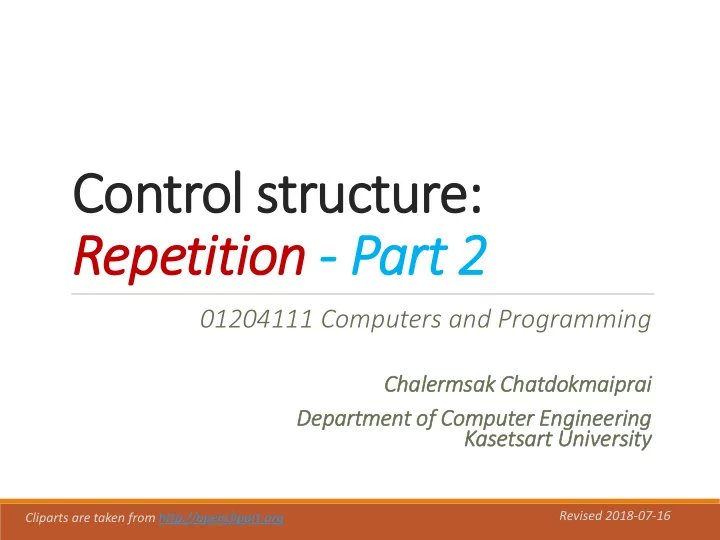
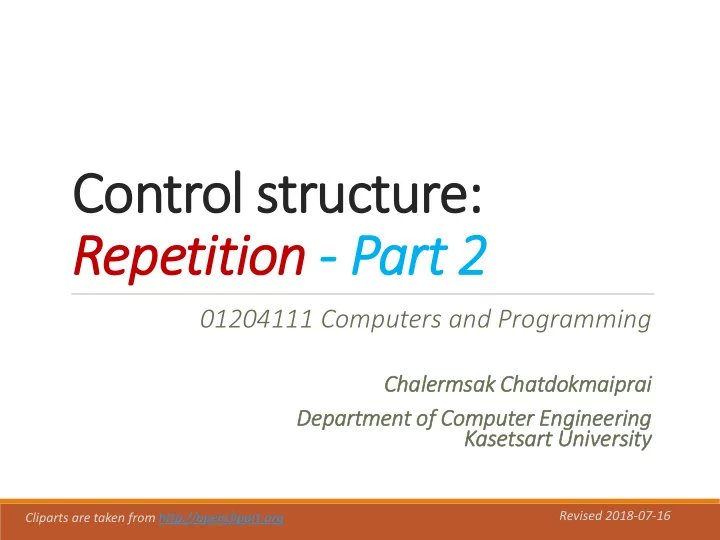
Control structure: Repetition - Part 2 01204111 Computers and Programming Cha hale lermsak Cha hatdokmaip ipra rai De Depart rtment of of Com omputer r Eng ngineerin ing Kas asetsart Uni niversity Revised 2018-07-16 Cliparts are taken from http://openclipart.org
Outline ➢ Definite Loops : A Quick Review ➢ Conditional Loops : The while Statement ➢ A Logical Bug : Infinite Loops ➢ A Common Loop Pattern : Counting Loops ➢ A Common Loop Pattern : Interactive Loops ➢ A Common Loop Pattern : Sentinel Loops ➢ One More Example : Finding the Maximum 2
Definite Loops : A Quick Review • We've already learned that the Python for - statement provides a simple kind of loops that iterate through a sequence of values. for variable in sequence : F mor ore items in code_block sequence ? The number of times the code_block T is executed is precisely the number variable = = ne next xt it item of items in the sequence. code_b _blo lock Therefore the for -loop is also called the definite loop because it repeats its loop body a definite number of times. 3
4
Fahrenheit-to to-Celcius Table Revisited def fah_to_cel (start, end, step): print(f"{'Fahrenheit':>12}{'Celcius':>12}") print(f"{'----------':>12}{'-------':>12}") for fah in range(start, end, step): cel = (5/9)*(fah-32) print(f"{fah:12}{cel:12.1f}") print(f"{'----------':>12}{'-------':>12}") >>> fah_to_cel(40, 50, 3) >>> fah_to_cel(100,32,-20) Fahrenheit Celcius Fahrenheit Celcius ---------- ------- ---------- ------- 40 4.4 100 37.8 43 6.1 80 26.7 46 7.8 60 15.6 49 9.4 40 4.4 ---------- ------- ---------- ------- 5
Fahrenheit-to to-Celcius Table Revisited What if we want to print the conversion table ranging from 40 F upto 50 F, progressing with the step of 0.5 F? >>> fah_to_cel(40, 50, 0.5 ) Fahrenheit Celcius ---------- ------- File "C:\Users\ccd\PyFi\fah2cel.py", line 5, in fah_to_cel for fah in range(start, end, step): TypeError: 'float' object cannot be interpreted as an integer We need another kind of The result is a run-time error loops that is more flexible because the range () function than the for-loop: requires only integer arguments but 0.5 is not an integer. Conditional loops 6
7
The while Statement Pyton Syntax Semantics while condition : F code_block condit itio ion T • condition is a Boolean expression. code_block • code_block is, as usual, an indented sequence of one or more statements. 8
Example F n > 0 def countdown (n): while n > 0: T print(n) print(n) n = n-1 print("Go!") n = n-1 >>> countdown(4) 4 3 print("Go!") 2 1 Go! This means, in this case, >>> countdown(0) that the loop body doesn't Go! get executed at all. Why? 9
fah_to_cel() : a more flexible version Let's try to use the while statement to make fractional steps possible. >>> fah_to_cel(40, 50, 2.5) We need a loop Fahrenheit Celcius mechanism more ---------- ------- flexible than the 40.00 4.44 for-loop. 42.50 5.83 45.00 7.22 47.50 8.61 ---------- ------- >>> 10
fah_to_cel() : A Conditional-Loop Algorithm We devise a conditional-loop algorithm for the function fah_to_cel() . fah = start Set fah to the value of start before the first iteration. F fah < end The condition fah < end is used to T decide whether to execute another iteration or exit the loop. cel = (5/9)*(fah-32) Computation to be done for each iteration: calcutate cel from fah , print fah,cel then print a line of the table . fah = fah+ step Increment fah by step , to ready fah for the next iteration. 11
fah_to_cel() : From Algorithm to Code fah = start fah = start F while fah < end: fah< end cel = (5/9)*(fah-32) T print(f"{fah:12.2f}{cel:12.2f}") fah = fah + step cel = (5/9)*(fah-32) print fah,cel fah = fah+ step The conditional loop can be easily implemented by the while statement 12
fah_to_cel() version 2 2 : finished def fah_to_cel (start, end, step): # version 2 print(f"{'Fahrenheit':>12}{'Celcius':>12}") print(f"{'----------':>12}{'-------':>12}") fah = start while fah < end: cel = (5/9)*(fah-32) print(f"{fah:12.2f}{cel:12.2f}") fah = fah + step print(f"{'----------':>12}{'-------':>12}") >>> fah_to_cel(40, 50, 2.5) >>> fah_to_cel(40, 50, 3) Fahrenheit Celcius Fahrenheit Celcius ---------- ------- ---------- ------- 40.00 4.44 40.00 4.44 Works fine 42.50 5.83 43.00 6.11 when step 45.00 7.22 46.00 7.78 is an integer 47.50 8.61 49.00 9.44 ---------- ------- ---------- ------- 13
14
fah_to_cel(): Bugs or Features? • Some values of the arguments start, stop, and step produce strange outputs. Are they normal, or special features, or bugs? The output is really sensible, so should be considered normal , because the step is positive and >>> fah_to_cel(50, 40, 2.5) the start 50 already exceeds Fahrenheit Celcius the stop 40. ---------- ------- ---------- ------- The output is not sensible, so should be considered a bug , >>> fah_to_cel(50, 40, -0.5) because the step is negative Fahrenheit Celcius so we'd rather see a table ---------- ------- running from 50 downto 40. ---------- ------- Can you modify fah_to_cel() to fix this? 15
fah_to_cel(): Bugs or Features? 30 downto 40 , decremented by >>> fah_to_cel(30, 40, -2.5) 2.5 . Since start is already less Fahrenheit Celcius than stop , you'd expect to see an ---------- ------- empty table. But what you see is … -41152.50 -22880.28 30.00 -1.11 -41155.00 -22881.67 27.50 -2.50 one minute -41157.50 -22883.06 25.00 -3.89 -41160.00 -22884.44 later 22.50 -5.28 -41162.50 -22885.83 20.00 -6.67 -41165.00 -22887.22 17.50 -8.06 -41167.50 -22888.61 The program is still running -41170.00 -22890.00 15.00 -9.44 indefinitely, so you decide to -41172.50 -22891.39 12.50 -10.83 hit Ctrl-C to stop the program. -41175.00 -22892.78 10.00 -12.22 -41177.50 -22894.17 7.50 -13.61 -41180.00 -22895.56 5.00 -15.00 -41182.50 -22896.94 You have 2.50 -16.39 -41185.00 -22898.33 0.00 -17.78 encountered -41187.50 -22899.72 -2.50 -19.17 -41190.00 -22901.11 an infinite loop! -41192.50 -22902.50 -5.00 -20.56 KeyboardInterrupt -7.50 -21.94 >>> -10.00 -23.33 16
How does the infinite loop happen? The call fah_to_cel(30, 40, -2.5) should have produced an empty table, so the infinite loop is obviously a bug . What's wrong with our loop algorithm? fah = start Since the first argument start is 30 , F fah is 30 before entering the loop. fah< end Since the second argument end T is 40 , the condition fah < 40 has to be false for the loop to exit. cel = (5/9)*(fah-32) Since the third argument step is -2.5 , which is negative , fah always becomes print fah,cel smaller in the next iteration. Therefore the ever-decreasing fah fah = fah+ step will never reach 40 , so fah < 40 is always true and the loop will never exit. Thus the infinite loop . 17
So there are bugs in fah_to_cel() version 2 We should have seen a table >>> fah_to_cel(50, 40, -0.5) running from 50 downto 40, Fahrenheit Celcius decremented by 0.5, rather ---------- ------- than this empty table. ---------- ------- We should have seen an empty >>> fah_to_cel(30, 40, -2.5) table rather than this endless Fahrenheit Celcius output of an infinite loop. ---------- ------- 30.00 -1.11 So our loop algorithm for version 2 27.50 -2.50 works OK for positive steps but 25.00 -3.89 does not work correctly for 22.50 -5.28 -41177.50 -22894.17 20.00 -6.67 negative steps. -41180.00 -22895.56 17.50 -8.06 -41182.50 -22896.94 Can you modify 15.00 -9.44 -41185.00 -22898.33 fah_to_cel() to eliminate 12.50 -10.83 -41187.50 -22899.72 10.00 -12.22 these bugs? -41190.00 -22901.11 7.50 -13.61 -41192.50 -22902.50 An E-lab task will do. อิอิ KeyboardInterrupt >>> 18
19
Common Loop Patterns ❖ Conditional loops as realized in the Python while statement allows for many common loop patterns frequently used in programs: ▪ Counting loops (or counter-controlled loops) ▪ Interactive loops ▪ Sentinel loops ▪ Loop and a half ▪ Post-test loops ▪ Nested loops 20
Counting Loops ➢ Counting loops (also called counter-controlled loops ) are one of the most frequently used loop patterns in programming. ➢ A counting loop uses a counter variable to control the number of times the loop will repeat. ➢ How many times the loop will repeat can be easily predicted before the loop starts. 21
Counting-Loop Pattern translated into a while loop Initialize the counter a variable F counter Initialize the counter is within the while counter is within the limit: limit? T Some computations Some computations Update the counter Update the counter may or may not use the counter variable in the computations 22
Recommend
More recommend