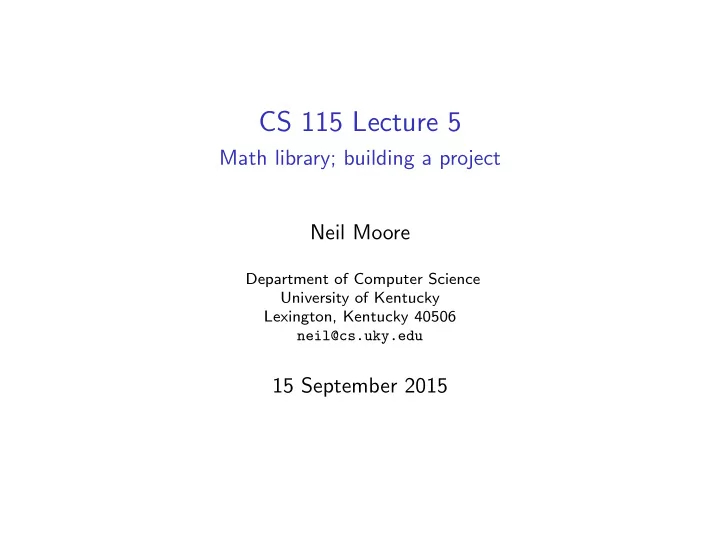
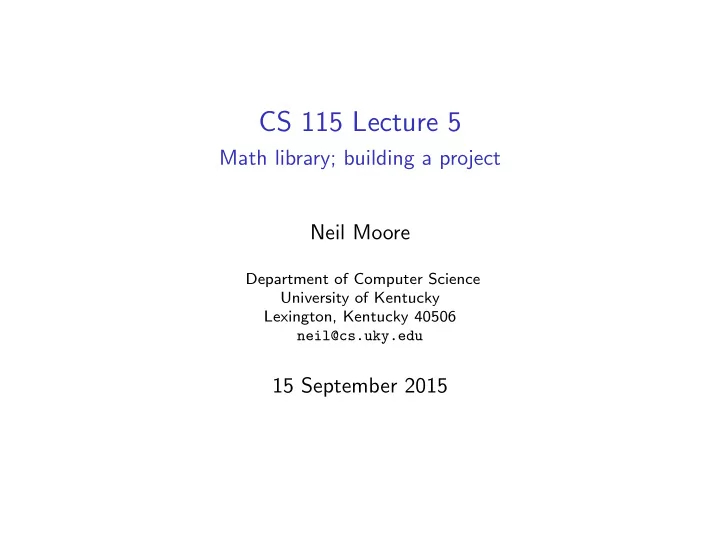
CS 115 Lecture 5 Math library; building a project Neil Moore Department of Computer Science University of Kentucky Lexington, Kentucky 40506 neil@cs.uky.edu 15 September 2015
The math library We’ve seen already how to do everything a five-function calculator can do. What about more advanced math? Neil Moore (UK CS) CS 115 Lecture 5 Fall 2015 2 / 17
The math library We’ve seen already how to do everything a five-function calculator can do. What about more advanced math? That’s available in Python too. But it’s not built-in like + and float are. Neil Moore (UK CS) CS 115 Lecture 5 Fall 2015 2 / 17
The math library We’ve seen already how to do everything a five-function calculator can do. What about more advanced math? That’s available in Python too. But it’s not built-in like + and float are. Instead it’s in a library . ◮ A collection of pre-written code intended to be re-used. Neil Moore (UK CS) CS 115 Lecture 5 Fall 2015 2 / 17
The math library We’ve seen already how to do everything a five-function calculator can do. What about more advanced math? That’s available in Python too. But it’s not built-in like + and float are. Instead it’s in a library . ◮ A collection of pre-written code intended to be re-used. ⋆ Functions ⋆ Constants ⋆ Types (“classes”) Neil Moore (UK CS) CS 115 Lecture 5 Fall 2015 2 / 17
The math library We’ve seen already how to do everything a five-function calculator can do. What about more advanced math? That’s available in Python too. But it’s not built-in like + and float are. Instead it’s in a library . ◮ A collection of pre-written code intended to be re-used. ⋆ Functions ⋆ Constants ⋆ Types (“classes”) ◮ The math library comes with Python. ◮ graphics (chapter 3) is a third-party library. Neil Moore (UK CS) CS 115 Lecture 5 Fall 2015 2 / 17
The math library We’ve seen already how to do everything a five-function calculator can do. What about more advanced math? That’s available in Python too. But it’s not built-in like + and float are. Instead it’s in a library . ◮ A collection of pre-written code intended to be re-used. ⋆ Functions ⋆ Constants ⋆ Types (“classes”) ◮ The math library comes with Python. ◮ graphics (chapter 3) is a third-party library. The Python math library has: ◮ Functions for trig, logarithms, and more. ◮ Constants for π and e . Neil Moore (UK CS) CS 115 Lecture 5 Fall 2015 2 / 17
The math library We’ve seen already how to do everything a five-function calculator can do. What about more advanced math? That’s available in Python too. But it’s not built-in like + and float are. Instead it’s in a library . ◮ A collection of pre-written code intended to be re-used. ⋆ Functions ⋆ Constants ⋆ Types (“classes”) ◮ The math library comes with Python. ◮ graphics (chapter 3) is a third-party library. The Python math library has: ◮ Functions for trig, logarithms, and more. ◮ Constants for π and e . Neil Moore (UK CS) CS 115 Lecture 5 Fall 2015 2 / 17
Using libraries in Python To use a library, you import it : import math Neil Moore (UK CS) CS 115 Lecture 5 Fall 2015 3 / 17
Using libraries in Python To use a library, you import it : import math ◮ Put this at the very top of the program. ◮ After headers comments, before “ def main(): ” Neil Moore (UK CS) CS 115 Lecture 5 Fall 2015 3 / 17
Using libraries in Python To use a library, you import it : import math ◮ Put this at the very top of the program. ◮ After headers comments, before “ def main(): ” Then your program can use the functions in the library. ◮ Their names are library . something ◮ So math.log (function), math.pi (constant) Neil Moore (UK CS) CS 115 Lecture 5 Fall 2015 3 / 17
Using libraries in Python To use a library, you import it : import math ◮ Put this at the very top of the program. ◮ After headers comments, before “ def main(): ” Then your program can use the functions in the library. ◮ Their names are library . something ◮ So math.log (function), math.pi (constant) ◮ Call functions with parenthesized arguments afterwards ⋆ Just like input and print ◮ Each function has its own rules about what arguments it accepts. Neil Moore (UK CS) CS 115 Lecture 5 Fall 2015 3 / 17
Using libraries in Python To use a library, you import it : import math ◮ Put this at the very top of the program. ◮ After headers comments, before “ def main(): ” Then your program can use the functions in the library. ◮ Their names are library . something ◮ So math.log (function), math.pi (constant) ◮ Call functions with parenthesized arguments afterwards ⋆ Just like input and print ◮ Each function has its own rules about what arguments it accepts. ◮ If the function returns a value, use it as an expression: height = math.log(size, 2) ◮ If it does not, use it as an entire statement: random.seed() Neil Moore (UK CS) CS 115 Lecture 5 Fall 2015 3 / 17
Using libraries in Python To use a library, you import it : import math ◮ Put this at the very top of the program. ◮ After headers comments, before “ def main(): ” Then your program can use the functions in the library. ◮ Their names are library . something ◮ So math.log (function), math.pi (constant) ◮ Call functions with parenthesized arguments afterwards ⋆ Just like input and print ◮ Each function has its own rules about what arguments it accepts. ◮ If the function returns a value, use it as an expression: height = math.log(size, 2) ◮ If it does not, use it as an entire statement: random.seed() Only import the libraries you need! Neil Moore (UK CS) CS 115 Lecture 5 Fall 2015 3 / 17
Using libraries in Python To use a library, you import it : import math ◮ Put this at the very top of the program. ◮ After headers comments, before “ def main(): ” Then your program can use the functions in the library. ◮ Their names are library . something ◮ So math.log (function), math.pi (constant) ◮ Call functions with parenthesized arguments afterwards ⋆ Just like input and print ◮ Each function has its own rules about what arguments it accepts. ◮ If the function returns a value, use it as an expression: height = math.log(size, 2) ◮ If it does not, use it as an entire statement: random.seed() Only import the libraries you need! Neil Moore (UK CS) CS 115 Lecture 5 Fall 2015 3 / 17
Save yourself typing You can instead import particular functions or constants: from math import sin, cos, tan ◮ List the names you are importing, comma-separated. ◮ Then you can use them without the “ math. ” y = sin(angle) * radius Neil Moore (UK CS) CS 115 Lecture 5 Fall 2015 4 / 17
Save yourself typing You can instead import particular functions or constants: from math import sin, cos, tan ◮ List the names you are importing, comma-separated. ◮ Then you can use them without the “ math. ” y = sin(angle) * radius ◮ Saves typing if you’re calling a few functions many times. Neil Moore (UK CS) CS 115 Lecture 5 Fall 2015 4 / 17
Save yourself typing You can instead import particular functions or constants: from math import sin, cos, tan ◮ List the names you are importing, comma-separated. ◮ Then you can use them without the “ math. ” y = sin(angle) * radius ◮ Saves typing if you’re calling a few functions many times. One last way: from math import * Neil Moore (UK CS) CS 115 Lecture 5 Fall 2015 4 / 17
Save yourself typing You can instead import particular functions or constants: from math import sin, cos, tan ◮ List the names you are importing, comma-separated. ◮ Then you can use them without the “ math. ” y = sin(angle) * radius ◮ Saves typing if you’re calling a few functions many times. One last way: from math import * ◮ Imports everything in the library. ◮ And you don’t have to use “ math. ” num = e ** pi Neil Moore (UK CS) CS 115 Lecture 5 Fall 2015 4 / 17
Save yourself typing You can instead import particular functions or constants: from math import sin, cos, tan ◮ List the names you are importing, comma-separated. ◮ Then you can use them without the “ math. ” y = sin(angle) * radius ◮ Saves typing if you’re calling a few functions many times. One last way: from math import * ◮ Imports everything in the library. ◮ And you don’t have to use “ math. ” num = e ** pi ◮ Sounds great, right? Neil Moore (UK CS) CS 115 Lecture 5 Fall 2015 4 / 17
Save yourself typing You can instead import particular functions or constants: from math import sin, cos, tan ◮ List the names you are importing, comma-separated. ◮ Then you can use them without the “ math. ” y = sin(angle) * radius ◮ Saves typing if you’re calling a few functions many times. One last way: from math import * ◮ Imports everything in the library. ◮ And you don’t have to use “ math. ” num = e ** pi ◮ Sounds great, right? There’s a catch. . . Neil Moore (UK CS) CS 115 Lecture 5 Fall 2015 4 / 17
Recommend
More recommend