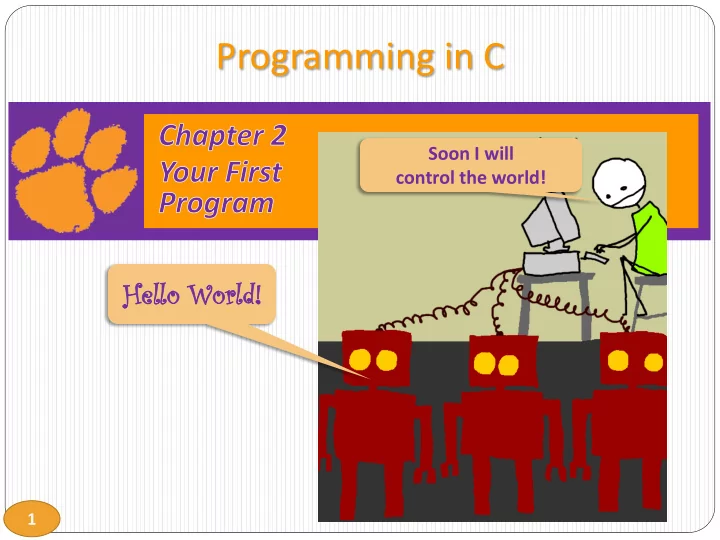
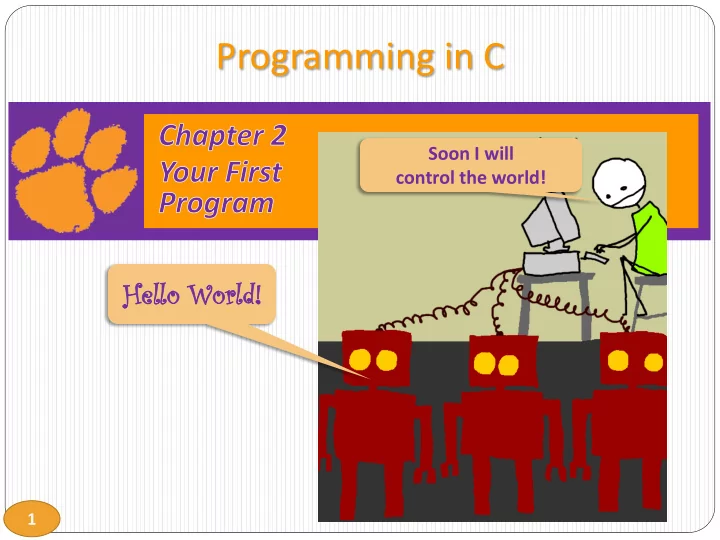
Programming in C Soon I will control the world! Hell llo o World ld! 1
Introduction to C C language Facilitates a structured and disciplined approach to computer program design Provides low-level access Highly portable 2
Program Basics The source code for a program is the set of instructions written in a high-level, human readable language. X = 0; MOVE 0 TO X. X := 0 The source code is transformed into object code by a compiler . Object code is a machine usable format. The computer executes a program in response to a command. 3
Basics of a Typical C Environment Program is created in Editor the editor and stored Disk on disk. Phases of C Programs: Preprocessor program Preprocessor Disk processes the code. 1. Edit Compiler creates object code and stores 2. Preprocess Compiler Disk it on disk. Linker links the object 3. Compile code with the libraries, Linker Disk creates a.out and stores it on disk 4. Link Primary Memory Loader 5. Load Loader puts program in memory. 6. Execute Disk . . . . . . Primary Memory CPU CPU takes each instruction and executes it, possibly storing new data values as the program . . executes. . . . . 4
GCC Program Basics The basic program writing sequence: create or modify a file of instructions using an editor 1. Unix: Pico, vi, gEdit, emacs , … compile the instructions with GCC 2. execute or run the compiled program 3. repeat the sequence if there are mistakes Pico: http://www.bgsu.edu/departments/compsci/docs/pico.html 5
Structure of a C Program Every C program must main function have a main function function 1 . . . function n 6
Functions Each function consists of a header followed by a basic block . General format: <return-type> fn-name (parameter-list) header basic block 7
The Basic Block { declaration of variables executable statements } A semi-colon (;) is used to terminate a statement A block consists of zero or more statements Nesting of blocks is legal and common Each interior block may include variable declarations 8
Return statement return expression Sets the return value to the value of the expression 1. Returns to the caller / invoker 2. Example: 9
SSH Secure Shell On-Campus / VPN Off-Campus SSH to one of the SSH to access.cs.clemson.edu machines in the list ssh machine.cs.clemson.edu machine.cs.clemson.edu 10
Unix Commands: mkdir & cd mkdir cpsc1110 Creates a new directory / folder cd cpsc1110 Changes the current directory pico ch02First.c Runs the pico editor to edit file ch02First.c 11
Our First Program Go Tigers!!! 12
Compiling and Running a Program To compile and print all warning messages, type gcc – Wall prog-name.c If using math library (math.h), type After gcc – Wall prog-name.c -lm By default, the compiler produces the file a.out 13
Compiling and Running a Program To execute the program type ./a.out The ./ indicates the current directory To specify the file for the object code, for example, p1.o , type gcc – Wall prog1.c – o p1.o then type ./p1.o to execute the program 14
Comments Make programs easy to read and modify Ignored by the C compiler Two methods: // - line comment 1. - everything on the line following // is ignored /* */ - block comment 2. - everything between /* */ is ignored 15
Preprocessor Directive: #include A C program line beginning with # that is processed by the compiler before translation begins. #include pulls another file into the source causes the contents of the named file, stdio.h, to be inserted where the # appears. File is commonly called a header file. <>’s indicate that it is a compiler standard header file. causes the contents of myfunctions.h to be inserted “’s indicate that it is a user file from current or specified directory #include: Chapter 12 p. 311 16
Introduction to Input/Output Input data is read into variables Output data is written from variables. Initially, we will assume that the user enters data via the terminal keyboard views output data in a terminal window on the screen 17
Program Input / Output The C run-time system automatically opens two files for you at the time your program starts: stdin – standard input (from the keyboard) stdout – standard output (to the terminal window in which the program started) Later, how to read and write files on disk Using stdin and stdout 1. Using FILE’s 2. 18
Console Input/Output Defined in the C library included in <stdio.h> Must have this line near start of file: #include <stdio.h> Includes input functions scanf, fscanf , … Includes output functions printf, fprintf , … 19
Console Output - printf Print to standard output, typically the screen General format (value-list may not be required): printf("format string", value-list); 20
Console Output What can be output? Any data can be output to display screen Literal values Variables Constants Expressions (which can include all of above) Note Values are passed to printf Addresses are passed to scanf 21
Console Output We can Control vertical spacing with blank lines Use the escape sequence "\ n“, new line Should use at the end of all lines unless you are building lines with multiple printf’s . If you printf without a \n and the program crashes, you will not see the output. Control horizontal spacing Spaces Use the escape sequence “ \ t”, tab Sometimes undependable. 22
Terminal Output - Examples Sends string "Hello World" to display, skipping to next line Displays the lines Good morning Ms Smith. 23
Program Output: Escape Character \ Indicates that a “special” character is to be output Escape Description Sequence Newline. Position the screen cursor to the beginning of \n the next line. Horizontal tab. Move the screen cursor to the next tab \t stop. \r Carriage return. Position the screen cursor to the beginning of the current line; do not advance to the next line. \a Alert. Sound the system bell. \\ Backslash. Used to print a backslash character. \" Double quote. Used to print a double quote character. 24
Template: a.c Starting point for a new program Read into (^R in pico) or Copy into (cp command) a new file Ex: cp a.c prog1.c 25
Programming in C T H E T H E E N D N D 26
Recommend
More recommend