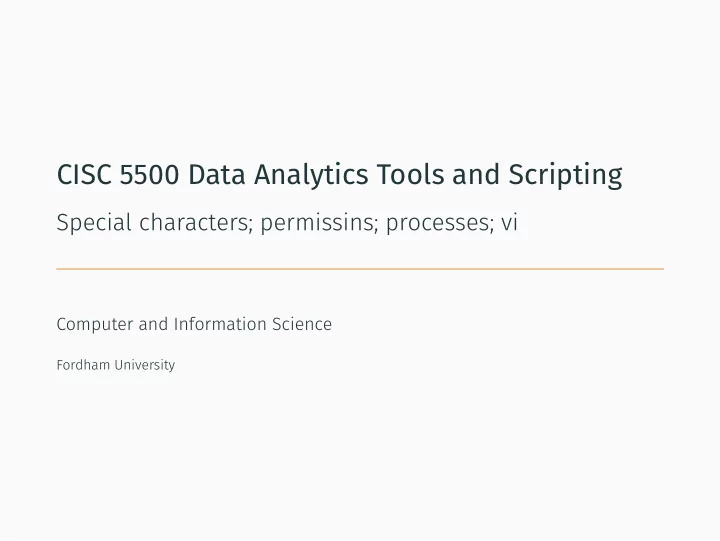
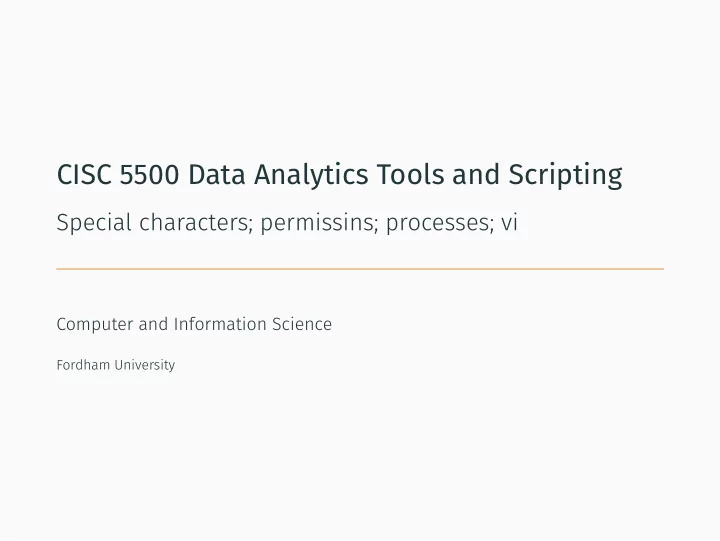
CISC 5500 Data Analytics Tools and Scripting Special characters; permissins; processes; vi Computer and Information Science Fordham University
Table of contents 1. vi 2. Special characters in Bash (expansions and substitutions) 3. File Permissions 4. Processes 1
review • essential commands: pwd, cd, ls, cp, mv, rm, mkdir • important commands: man, cat, more/less, • very useful commands: wc, head, tail • what is a script 2 • I/O redirection: > , >> , < , |
vi
vi Difgerent modes: • command mode (example commands: i x r R o O dd p A $ :) • insert mode (ESC back to command mode) • ‘command-line’ mode 3
Special characters
Special characters Every command and its options, arguments are made of characters. Which characters are ‘regular’, not ‘special’? Alphabets, digits, underscores. The obviously special ones: spaces, ‘pound sign’ #, quotes. A useful command: echo 4
asterisk and tilde • * - pathname expansion (the wildcard to match any characters in a pathname) 5 • ∼ - home directory expansion
arithmetic expansion $$(( )) Include simple computation in the command or the script • only integers • supported operations: +, -, *, /, %, ** • space is NOT signifjcant • can be nested or include parenthesis echo $((5+ $((7-6)) )) echo $((5+ (7-6) )) 6
brace expansion (list) Two types: 1. comma-separated list 2. range of integers or single character • it can have a preamble and/or a postscript • it can be reversed • no space embedded echo front-{a,b,c}-back echo backward: {100..95} 7 echo front-{a, b, c}-back # wrong!
variables (parameter expansion) ‘variables’: store the value for later use x=7 echo $x Pay attention to the spaces 8
Command substitute execute a command and replace with its result using backtick ̀ or $( ) echo my name is `whoami` echo yes, it is $(whoami) echo and the current time is `date` 9
double quotes vs single quotes double quotes suppress special character (thus expansion) except for $, \, and ̀ Particularly, spaces single quotes leave the quoted more ‘literal’ (less expansion) echo * echo "*" echo "$USER" echo '$USER' 10
escape characters Backslash \ makes special characters ‘normal’ characters. How does it work together with quotes? echo $USER echo \$USER echo "$USER" echo "\$USER" 11
Permissions
users and groups in Linux Users – every user has an ID and a name Groups - each user can belong to multiple groups What is the primary group? Command to fjnd out identity information id 12
Linux fjle permissions What do we see from ls -l command? three ‘targets’: owner, group, all three permissions: read, write, execute Table 1: Type/permission fjelds type owner group everyone ? rwx rwx rwx 13
change fjle permissions Two ways of using chmod command (change the permission) 1. set 2. modify – u for owner chmod 740 fjle2 chmod u+x fjle1 binary/octal representation r:4, w:2, x:1 4+2+1 = 7 14
Processes
processes What is a process? ps command Options: -ef top command kill command 15
run a process in the background some-command & nohup some-command & Other related commands exit nice 16
Summary • special characters • permissions • processes • vi 2020.9.3 17
Questions? 17
keyboard tricks and command history up arrow brings back the previously used command tab key auto-completes path names history command
programmer’s jokes • There are 10 types of people in this world... • Why do programmers get confused between Halloween and Christmas?
”With great power comes great responsibility” Command su Substitute user – you need superuser password Command sudo As another user – confjgured by the superuser
Recommend
More recommend