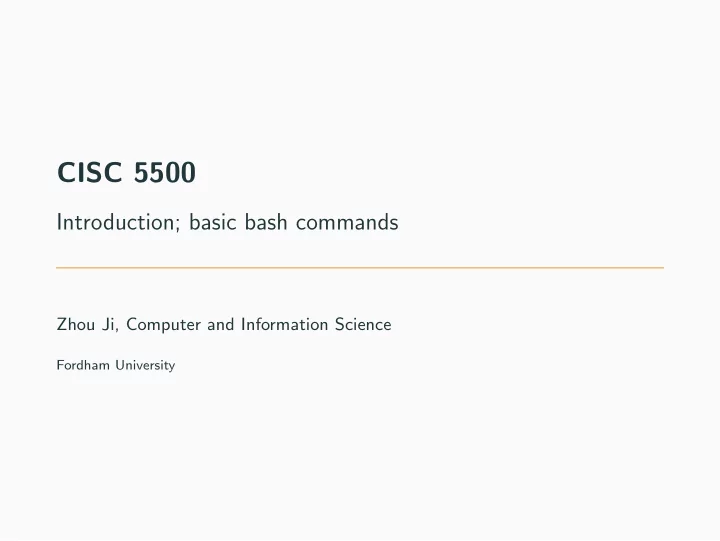
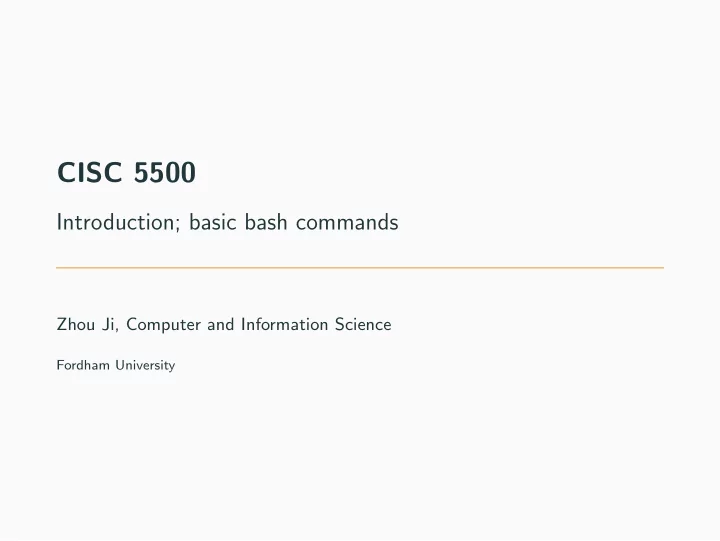
CISC 5500 Introduction; basic bash commands Zhou Ji, Computer and Information Science Fordham University
Table of contents 1. Introduction 2. Bash basic commands 3. I/O redirection 4. Scripting 1
Introduction to the course
Purpose broaden your practical skills as a data scientists, or simply as a computer user three topics: Bash, SQL, R 2
Administrative plan website https://storm.cis.fordham.edu/ji/cisc5500scripting/ email zji@fordham.edu lectures, homework, lab, exams 3
Introduction to Bash
What is Bash? prerequisite knowledge: OS, files and directories Bash is a shell, probably the most popular one. Where to get Bash: • personal computer, if it is Mac or any Linux • account on any Linux system, e.g. erdos, storm • Windows: install WSL 4
Linux File System how files are organized 5
navigate through the file system based on the idea of current working directory print working directory pwd change directory cd directory name 6
absolute path vs relative path examples • /home/staff/ji/file1 • ji/file1 special directory names . (self) and .. (parent) cd .. cd ../staff/bob/./.. 7
Look inside ... list the content of a directory ls directory name print the content of a file cat file name 8
Make changes copy cp [source] [destination] move / rename mv delete rm create a directory mkdir what about creating a file? ultimate command to learn more man 9
I/O redirection
Input and output of a program 10
I/O redirections special input/output • standard input • standard output • standard error output redirection > appending output redirection >> input redirection < pipe | redirection of standard error 11
Scripting
What is scripting What is a command 1. executable 2. built-in command of the shell 3. function 4. alias What is scripting • Scripting is to write multiple commands in a text file so we can run them all at once automatically. • Scripting and programming are basically the same thing. 12
How to write a script Using a text editor vi or else Other tricks • searching path • permissions 13
Summary • what is Bash • basic Linux commands • I/O redirection 2020.8.27 14
Questions? 14
vi vi can be an intimidating topic. Knowing some basics is still necessary even at the very beginning.
more common commands which, type, file help, info, whatis, apropos, alias wc , head , tail , sort, uniq, tee ln touch
Recommend
More recommend