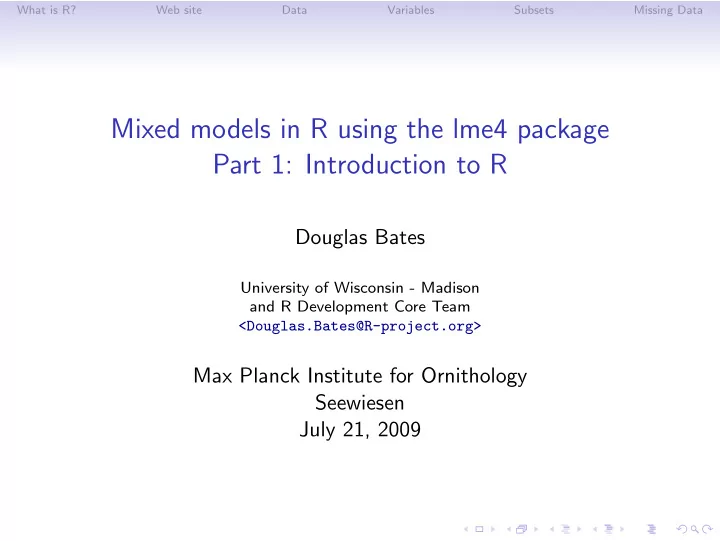
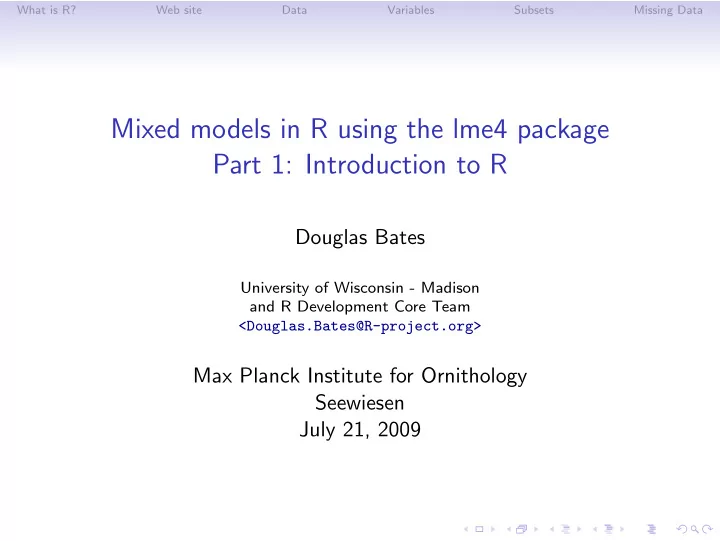
What is R? Web site Data Variables Subsets Missing Data Mixed models in R using the lme4 package Part 1: Introduction to R Douglas Bates University of Wisconsin - Madison and R Development Core Team <Douglas.Bates@R-project.org> Max Planck Institute for Ornithology Seewiesen July 21, 2009
What is R? Web site Data Variables Subsets Missing Data Outline What is R? Web site and following the R code Organizing data Accessing and modifying variables Subsets of data frames Missing Data
What is R? Web site Data Variables Subsets Missing Data Outline What is R? Web site and following the R code Organizing data Accessing and modifying variables Subsets of data frames Missing Data
What is R? Web site Data Variables Subsets Missing Data Outline What is R? Web site and following the R code Organizing data Accessing and modifying variables Subsets of data frames Missing Data
What is R? Web site Data Variables Subsets Missing Data Outline What is R? Web site and following the R code Organizing data Accessing and modifying variables Subsets of data frames Missing Data
What is R? Web site Data Variables Subsets Missing Data Outline What is R? Web site and following the R code Organizing data Accessing and modifying variables Subsets of data frames Missing Data
What is R? Web site Data Variables Subsets Missing Data Outline What is R? Web site and following the R code Organizing data Accessing and modifying variables Subsets of data frames Missing Data
What is R? Web site Data Variables Subsets Missing Data Outline What is R? Web site and following the R code Organizing data Accessing and modifying variables Subsets of data frames Missing Data
What is R? Web site Data Variables Subsets Missing Data Outline What is R? Web site and following the R code Organizing data Accessing and modifying variables Subsets of data frames Missing Data
What is R? Web site Data Variables Subsets Missing Data Web sites associated with the short course www.R-project.org Main web site for the R Project cran.R-project.org Comprehensive R Archive Network primary site cran.de.R-project.org Main German mirror for CRAN R-forge.R-project.org R-Forge, development site for many public R packages. This is also the URL of the repository for installing the development versions of the lme4 and Matrix packages, if you are so inclined. lme4.R-forge.R-project.org development site for the lme4 package lme4.R-forge.R-project.org/slides/2009-07-21-Seewiesen web site for this short course
What is R? Web site Data Variables Subsets Missing Data R • R is an Open Source (and freely available) environment for statistical computing and graphics. • The CRAN links given previously provide binary downloads for Windows, for Mac OS X and for several flavors of Linux. Source code is also available. • R is under active development - typically two major releases per year. • R provides data manipulation and display facilities and most statistical procedures. It can be extended with “packages” containing data, code and documentation. Currently there are more than 1800 contributed packages in the Comprehensive R Archive Network (CRAN).
What is R? Web site Data Variables Subsets Missing Data Simple calculator usage • The R application is started by clicking on an icon or a menu item. The main window is called the console window. • Arithmetic expressions can be typed in the console window. If the expresssion on a line is complete it is evaluated and the result is printed. > 5 - 1 + 10 [1] 14 > 7 * 10/2 [1] 35 > exp(-2.19) [1] 0.1119167 > pi [1] 3.141593 > sin(2 * pi/3) [1] 0.8660254
What is R? Web site Data Variables Subsets Missing Data Comments on the calculator usage • The > symbol at the beginning of the input line is the prompt from the application, not something that is typed by the user. • If the expression typed is incomplete, say because it contains a ( without the corresponding ) then the prompt changes to a + indicating that more input is required. • The expression [1] at the beginning of the response is an index indicating that what follows is the first (and in these cases the only) element of a numeric vector.
What is R? Web site Data Variables Subsets Missing Data Assignment of values to names • During a session, data objects can be assigned to names. • The assignment operator is the two-character sequence <- . (The = sign can also be used, except in a few cases.) • The function ls lists the names of objects; rm removes objects. An alternative to ls is ls.str() which lists objects in the workspace and provides a brief description of their structure. > x <- 5 > ls() [1] "classroom" "df" "sprayA" "sprayDEF" "sprays" [6] "x" "y" > ls.str() classroom : ’data.frame’: 1190 obs. of 12 variables: $ sex : int 1 0 1 0 0 1 0 0 1 0 ... $ minority: int 1 1 1 1 1 1 1 1 1 1 ... $ mathkind: int 448 460 511 449 425 450 452 443 422 480 ... $ mathgain: int 32 109 56 83 53 65 51 66 88 -7 ... $ ses : num 0.46 -0.27 -0.03 -0.38 -0.03 0.76 -0.03 0.2 0.64 0.13 $ yearstea: num 1 1 1 2 2 2 2 2 2 2 ...
What is R? Web site Data Variables Subsets Missing Data Vectors • Numeric objects are always stored as vectors (as opposed to scalars). • An easy way to create a non-trivial vector is a sequence, generated by the : operator or the seq function. • When results are printed the number in square brackets at the beginning of the line is the index of the element at the start of the line. • Square brackets are used to specify indices (or, in general, subsets). > (x <- 0:19) [1] 0 1 2 3 4 5 6 7 8 9 10 11 12 13 14 15 16 17 18 19 > x[5] [1] 4 > str(y <- x + runif(20, min = 10, max = 20)) num [1:20] 14.5 20.9 12.8 21.4 22.5 ...
What is R? Web site Data Variables Subsets Missing Data Following the operations on the slides • The lines of R code shown on these slides are available in files on the course web site. The file for this section is called Intro.R . • If you open this file in the R application (the File → Open menu item or <ctrl>-O ) and position the cursor at a particular line, then <ctrl>-R will send the line to the console window for execution and step to the next line. • Any part of a line following a # symbol is a comment. • The code is divided into named “chunks”, typically one chunk per slide that contains code. • In the system called Sweave used to generate the slides the result of a call to a graphics function must be print ed. In interactive use this is not necessary but neither is it harmful. • Note that R provides name completion with the <tab> key. After typing part of a name you can use tab to request completion.
What is R? Web site Data Variables Subsets Missing Data Outline What is R? Web site and following the R code Organizing data Accessing and modifying variables Subsets of data frames Missing Data
What is R? Web site Data Variables Subsets Missing Data Organizing data in R • Standard rectangular data sets (columns are variables, rows are observations) are stored in R as data frames . • The columns can be numeric variables (e.g. measurements or counts) or factor variables (categorical data) or ordered factor variables. These types are called the class of the variable. • The str function provides a concise description of the structure of a data set (or any other class of object in R). The summary function summarizes each variable according to its class. Both are highly recommended for routine use. • Entering just the name of the data frame causes it to be printed. For large data frames use the head and tail functions to view the first few or last few rows.
What is R? Web site Data Variables Subsets Missing Data Data input • The simplest way to input a rectangular data set is to save it as a comma-separated value (csv) file and read it with read.csv . • The first argument to read.csv is the name of the file. On Windows it can be tricky to get the file path correct (backslashes need to be doubled). The best approach is to use the function file.choose which brings up a “chooser” panel through which you can select a particular file. The idiom to remember is > mydata <- read.csv(file.choose()) for comma-separated value files or > mydata <- read.delim(file.choose()) for files with tab-delimited data fields. • With an Internet connection you can use a URL (within quotes) as the first argument to read.csv or read.delim . (See question 1 in the first set of exercises)
What is R? Web site Data Variables Subsets Missing Data In-built data sets • One of the packages attached by default to an R session is the datasets package that contains several data sets culled primarily from introductory statistics texts. • We will use some of these data sets for illustration. • The Formaldehyde data are from a calibration experiment, Insectsprays are from an experiment on the effectiveness of insecticides. • Use ? followed by the name of a function or data set to view its documentation. If the documentation contains an example section, you can execute it with the example function.
Recommend
More recommend