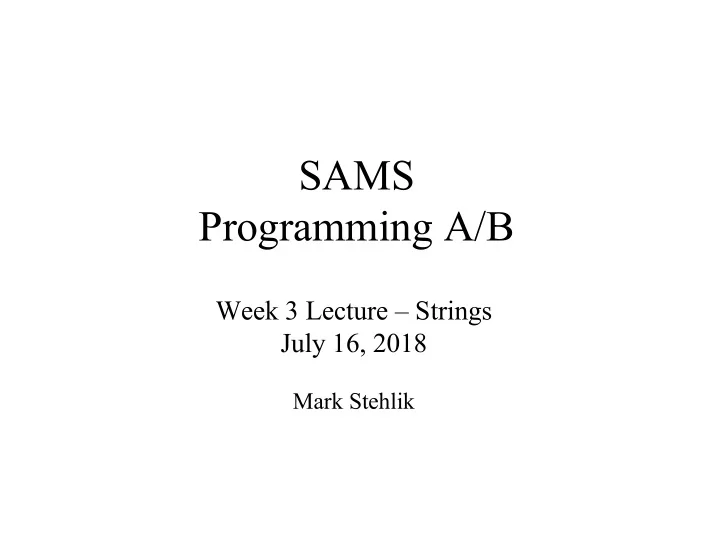
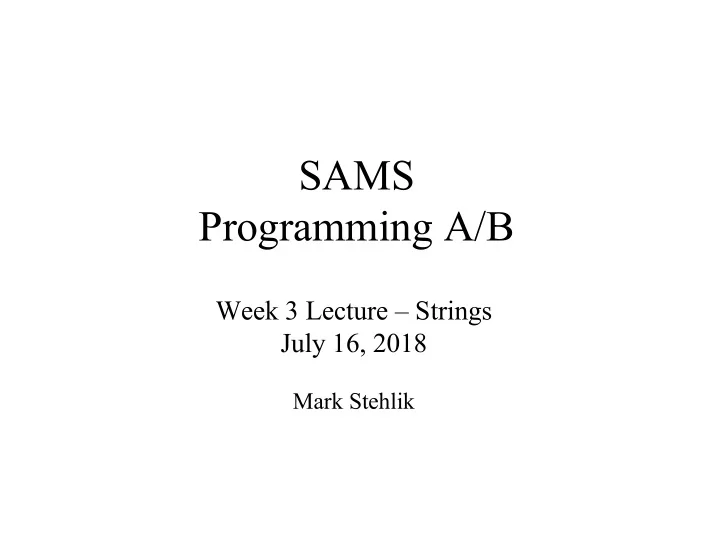
SAMS Programming A/B Week 3 Lecture – Strings July 16, 2018 Mark Stehlik
Weekend ¡recap • France wins! (those first 2 goals, though…) • Pirates win!! (with an assist to the rain!) • Putin wins! (sorry) 7/16/2018 SAMS 2018 - Week 3 Lecture 2
Loop ¡recap • For loops – how do they work? They iterate over a sequence, like this for i in range(n): # iterates over the sequence? statement1 statement2 statement3 7/16/2018 SAMS 2018 - Week 3 Lecture 3
Loop ¡recap • While loops – how do they differ? n = abs(n) while (n > 0): # what is true when the loop ends? statement1 statement2 statement3 #one of these stmts needs to…? statement4 7/16/2018 SAMS 2018 - Week 3 Lecture 4
Loop ¡recap • Choosing between for and while… – anything you can do with a for, you can do with a while! for i in range(n): statement1 is equivalent to i = 0 while (i < n): statement1 • But you should try to use the most appropriate one… 7/16/2018 SAMS 2018 - Week 3 Lecture 5
Loop ¡recap • De Morgan's laws: – not (x or y) is (not x and not y) – not (x and y) is (not x or not y) – Happy number: loop ends when x = = 1 or x = = 4, so loop condition is while (x != 1 and x != 4): # or while not(x = = 1 or x = = 4): NOT while (x != 1 or x != 4): # which will be infinite, why? 7/16/2018 SAMS 2018 - Week 3 Lecture 6
Strings • We have already seen strings – they are sequences of characters delimited by ' and ' or " " • Let's take a closer look… 7/16/2018 SAMS 2018 - Week 3 Lecture 7
String ¡literals • A string literal is anything in quotes • But everything in the computer is stored in binary, so each character is stored as a number • Examples: ord("a") –> 97 chr(97) –> 'a' ord("b") –> 98 ord("A") –> 65 "a" < "A" –> False 7/16/2018 SAMS 2018 - Week 3 Lecture 8
ASCII ¡values 7/16/2018 SAMS 2018 - Week 3 Lecture 9
How ¡might ¡we ¡use ¡this? def toUpperCaseLetter(character): if ("a" <= character and character <= "z"): return chr(ord(character) – 32) return character 7/16/2018 SAMS 2018 - Week 3 Lecture 10
Escape ¡sequences • Escape sequences: – single quote \' – double quote \" – backslash \\ – newline \n – tab \t 7/16/2018 SAMS 2018 - Week 3 Lecture 11
String ¡operators • Operators: – Concatenation + – Multiple concatenation * – Length len (a function) – Indexing [valid values are -len(s) to len(s) -1] • String [n] – gives you the character at position n (starting from 0) • string [-n] – gives you the character at position len(string) - n • examples… 7/16/2018 SAMS 2018 - Week 3 Lecture 12
String ¡Indexing s = "Professor Mark" len(s) –> 14 (so valid indices are -14 .. 13) s[0] –> 'P' s[len(s)-1] –> 'k' s[-1] –> 'k' s[-14] –> 'P' s[42] –> error 7/16/2018 SAMS 2018 - Week 3 Lecture 13
More ¡string ¡operators • Slicing – string[start:end:step] • gives you the substring beginning at start up to, but not including, end , counting by step – Examples s = "Professor Mark" s[10:12] –> 'Ma' s[10:] –> 'Mark' s[:10] –> 'Professor ' (10 characters, pos 0-9 with space) 7/16/2018 SAMS 2018 - Week 3 Lecture 14
More ¡string ¡operators – Contains • in – "ark" in "Mark" –> True – "Mark" in "Professor Mark" –> True – "Mark" in "Professor" –> False • not in (this is OK in Python, as opposed to not (c in s)) – not "Mark" in "Professor" –> True – "Mark" not in "Professor" –> True 7/16/2018 SAMS 2018 - Week 3 Lecture 15
Strings ¡are ¡immutable • A string, once created, cannot be modified s = "abcd" s[0] = "d" # error! • But s can hold a different, new string… s += "efg" print(s) # prints "abcdefg" Why? Suppose I wanted to reverse the contents of a string variable? How could I do that? 7/16/2018 SAMS 2018 - Week 3 Lecture 16
Strings ¡and ¡loops • Iterating over a string with a for loop – likely to use len( ) – an example for i in range(len(stringVariable)): print(i, stringVariable[i]) – a different way to iterate over a string (if position is not needed): for c in stringVariable: print(c) – examples: let's write isInteger() and isPalindrome() 7/16/2018 SAMS 2018 - Week 3 Lecture 17
String ¡constants • String constants (must do what to use these?): – string.ascii_letters 'a..zA..Z' – string.ascii_lowercase 'a..z' – string.ascii_uppercase 'A..Z' – string.digits '0123456789' lots of things J – string.punctuation – string.whitespace space, tab, return – string.printable letters + digits + punc + whitesp 7/16/2018 SAMS 2018 - Week 3 Lecture 18
String ¡methods ¡(v. ¡functions, ¡constants) • String functions and methods – Functions take a string as a parameter, e.g., • len( ) – takes what as a parameter? returns what? • input( ) – takes what as a parameter? returns what? – Methods operate on a particular string, e.g., • str.find( ) [and str.replace ( ), str.count( ) ] • str.isdigit( ) [.isalpha(), .islower(), .isupper(), .isspace()] • str.lower( ) [and str.upper( ), str.capitalize( ) ] • str.split( ) [and str.strip ( ) ] • https://docs.python.org/3/library/stdtypes.html?highlight=strip#string-methods 7/16/2018 SAMS 2018 - Week 3 Lecture 19
Recommend
More recommend