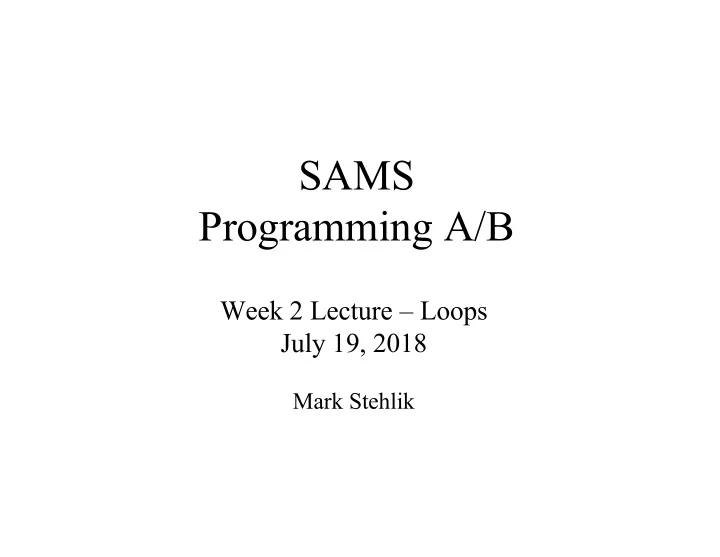
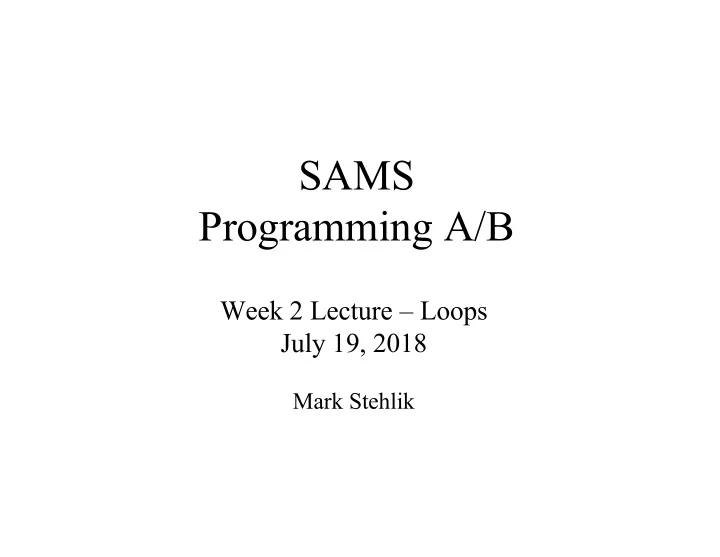
SAMS Programming A/B Week 2 Lecture – Loops July 19, 2018 Mark Stehlik
Outline ¡for ¡Today • But first, a word from our sponsor: – So how did the homework go? – Problem solving before coding (e.g., setKthDigit) – Test calls and how to use them (more in lab) – How to handle assert errors • Iteration – for loops – while loops 7/9/2018 SAMS 2018 - Week 2 Lecture 2
Why ¡Iteration? • More generality, so more power • Example: remember the tip function: def tip(total): return total * .18 >>> tip(25) 4.5 But what if we wanted a table of tip amounts? 7/9/2018 SAMS 2018 - Week 2 Lecture 3
Getting ¡a ¡table ¡of ¡results ¡(the ¡hard ¡way) def tipTable(): print(tip(10)) print(tip(11)) print(tip(12)) print(tip(13)) # etc. for more values >>> tipTable() 1.7999999999999998 1.98 2.16 2.34 7/9/2018 SAMS 2018 - Week 2 Lecture 4
Getting ¡a ¡table ¡of ¡results ¡(the ¡easy ¡way) def tipTable(low, high): for amount in range(low, high+1): print(tip(amount)) >>> tipTable(10,20) 1.7999999999999998 1.98 2.16 2.34 2.52 2.6999999999999997 2.88 3.06 3.2399999999999998 3.42 3.5999999999999996 >>> 7/9/2018 SAMS 2018 - Week 2 Lecture 5
for Loop ¡(simple ¡version) for loopVariable in range( n ): loop body • The loopVariable is a new variable name • The loop body is one or more instructions that you want to repeat. • If n > 0, the for loop repeats the loop body n times. • If n <= 0, the entire loop is skipped. • Remember to indent loop body 7/9/2018 SAMS 2018 - Week 2 Lecture 6
for Loop ¡Example Loop variable for i in range(5): print("hello world") hello world hello world hello world hello world hello world 7/9/2018 SAMS 2018 - Week 2 Lecture 7
for ¡Loops ¡and ¡range() • for loop – Used to iterate over a known interval/set of values – range() is your friend! ( ints only, if you please! ) • range(), a Python built-in, has some options: – range(n) – generates the ints 0 to n-1, counting by 1 – range(start, end) – generates start to end-1, counting by 1 – range(start, end, increment) – generates start to the largest int less than n, counting by increment 7/9/2018 SAMS 2018 - Week 2 Lecture 8
Some ¡range ¡examples • for num in range(10): print(num) # prints ? • for num in range(5,11): print(num) # prints ? • for num in range(5, 11, 2): print(num) # prints ? • for num in range(15, 5, -2): print(num) # prints ? # negative step generates from start to smallest int > end 7/9/2018 SAMS 2018 - Week 2 Lecture 9
Detour: some printing options >>> for i in range(5): ... print(i, end=" ") 0 1 2 3 4 >>> Blank space after printing expression >>> >>> for i in range(5): >>> print(i, end="") 01234>>> No space after printing expression The ¡default ¡is ¡ end="\n" . ¡ ¡ That ¡is, ¡when ¡you ¡don’t ¡include ¡the ¡ end argument ¡ print will ¡go ¡to ¡the ¡next ¡line ¡after ¡printing ¡the ¡expression . 7/9/2018 SAMS 2018 - Week 2 Lecture 10
Accumulating an answer def total(): # sums first 5 positive integers sum = 0 # initialize accumulator for i in range (what goes here?): sum = sum + i # update accumulator return sum # return accumulated result >>> total() 15 7/9/2018 SAMS 2018 - Week 2 Lecture 11
Generalizing sum def total( n ): # sums the first n positive integers sum = 0 # initialize for x in range( n + 1): sum = sum + x # update return sum # accumulated result returns 21 total(6) returns 5050 total(100) total(15110) returns 114163605 7/9/2018 SAMS 2018 - Week 2 Lecture 12
Danger! ¡Don’t ¡change ¡the ¡loop ¡variable! for i in range(5): print(i, end=" ") Even ¡if ¡you ¡modify ¡the ¡loop ¡ i = 10 variable ¡in ¡the ¡loop, ¡it ¡will ¡be ¡ reset ¡to ¡its ¡next ¡expected ¡value ¡ 0 1 2 3 4 in ¡the ¡next ¡iteration. NEVER ¡modify ¡the ¡loop ¡ for i in range(5): variable ¡inside ¡a ¡ for loop. ¡ i = 10 print(i, end=" ") 10 10 10 10 10 7/9/2018 SAMS 2018 - Week 2 Lecture 13
Nested ¡for ¡Loop ¡example What does the following nested loop do? for row in range(1,11): for col in range(1,11): print(row * col, end=" ") print() print() 7/9/2018 SAMS 2018 - Week 2 Lecture 14
While ¡loop • An indefinite loop – used when you don’t know the exact interval that you are looping over • while ( condition ): statement(s) # at least one statement needs to modify a variable # used in the condition! • As long as the condition is true, the loop will execute 7/9/2018 SAMS 2018 - Week 2 Lecture 15
While ¡loop ¡example def leftDigit(num): num = abs(num) while (num >= 10): num = num // 10 return num assert(leftDigit(1234) = = 1) 7/9/2018 SAMS 2018 - Week 2 Lecture 16
More ¡coding ¡examples… They will be posted to the course website… 7/9/2018 SAMS 2018 - Week 2 Lecture 17
Recommend
More recommend