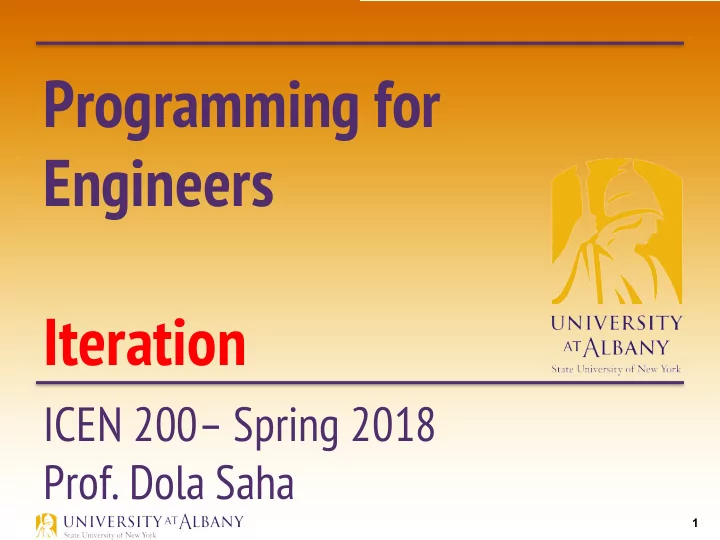
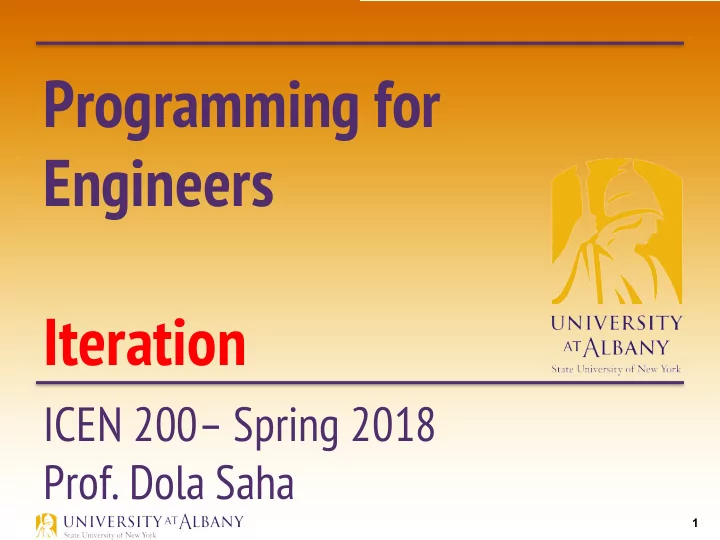
Programming for Engineers Iteration ICEN 200– Spring 2018 Prof. Dola Saha 1
�� Data type conversions Ø Grade average example ∑ ,-./0 § 𝑑𝑚𝑏𝑡𝑡 𝑏𝑤𝑓𝑠𝑏𝑓 = 23450- 67 893/0298 § Grade and number of students can be integers § Averages do not always evaluate to integer values, needs to be floating point for accuracy. § The result of the calculation total / counter is an integer because total and counter are both integer variables. 2
Explicit conversions Ø Dividing two integers results in integer division in which any fractional part of the calculation is truncated (i.e., lost). Ø To produce a floating-point calculation with integer values, we create temporary values that are floating-point numbers. Ø C provides the unary cast operator to accomplish this task. § average = ( float ) total / counter; Ø includes the cast operator (float) , which creates a temporary floating-point copy of its operand, total . Ø Using a cast operator in this manner is called explicit conversion. Ø The calculation now consists of a floating-point value (the temporary float version of total ) divided by the unsigned int value stored in counter . 3
Implicit conversion Ø C evaluates arithmetic expressions only in which the data types of the operands are identical . Ø To ensure that the operands are of the same type, the compiler performs an operation called implicit conversion on selected operands. Ø For example, in an expression containing the data types unsigned int and float , copies of unsigned int operands are made and converted to float . Ø In our example, after a copy of counter is made and converted to float , the calculation is performed and the result of the floating-point division is assigned to average . 4
Assignment operators Ø C provides several assignment operators for abbreviating assignment expressions. Ø For example, the statement o c = c + 3; Ø can be abbreviated with the addition assignment operator += as o c += 3; Ø The += operator § adds the value of the expression on the right of the operator to the value of the variable on the left of the operator § and stores the result in the variable on the left of the operator. 5
Comparison of Prefix & Postfix Increments 6
Assignment operators Ø Any statement of the form o variable = variable operator expression ; Ø where operator is one of the binary operators + , - , * , / or % , can be written in the form o variable operator = expression ; Ø Thus the assignment c += 3 adds 3 to c . 7
Assignment operator - examples 8
Unary Increment & Decrement Operators 9
Increment Example 10
Increment Example Output 11
Precedence 12
for Iteration Statement - Syntax for (count_star = 0; for ( initialization expression ; count_star < N; loop repetition condition ; count_star ++) update expression ) printf(“*”); statement ; 13
for Iteration Statement - Syntax Ø The general format of the for statement is for ( initialization ; condition ; update expression ) { statement } where § the initialization expression initializes the loop-control variable (and might define it), § the condition expression is the loop-continuation condition and § the update expression increments the control variable. 14
for Iteration Statement Ø Counter-controlled iteration 15
Flow chart 16
for Iteration Statement – Common Error Off-By-One Errors Ø Notice that program uses the loop-continuation condition counter <= 10 . Ø If you incorrectly wrote counter < 10 , then the loop would be executed only 9 times. Ø This is a common logic error called an off-by-one error. 17
for Iteration Statement – Common Practice Ø Start the loop from 0 for (i=0; i<10; i++) printf(“It will be printed 10 times.\n”); for (i=1; i<=10; i++) printf(“It will be printed 10 times.\n”); 18
Optional Header in for Statement Ø The three expressions in the for statement are optional. Ø If the condition expression is omitted, C assumes that the condition is true, thus creating an infinite loop. Ø You may omit the initialization expression if the control variable is initialized elsewhere in the program. Ø The increment may be omitted if it’s calculated by statements in the body of the for statement or if no increment is needed. 19
Valid code snippets for (;;) printf(“The code is in infinite loop\n”); int i=0; for (; i<10; i++) printf(“It will be printed 10 times.\n”); int i=0; for (; i<10; ){ printf(“It will be printed 10 times.\n”); i++; } 20
Examples of varying control variable Task Vary the control variable from 1 to 100 in increments of 1. Vary the control variable from 100 to 1 in increments of -1 (decrements of 1). Vary the control variable from 7 to 77 in steps of 7. Vary the control variable from 20 to 2 in steps of -2. Vary the control variable over the following sequence of values: 2, 5, 8, 11, 14, 17. Vary the control variable over the following sequence of values: 44, 33, 22, 11, 0. 21
Examples of varying control variable Task for Loop Vary the control variable from 1 to 100 in for (i = 1; i <= 100; ++ i) increments of 1. Vary the control variable from 100 to 1 in for (i = 100; i >= 1; --i) increments of -1 (decrements of 1). Vary the control variable from 7 to 77 in steps of for (i = 7; i <= 77; i += 7) 7. Vary the control variable from 20 to 2 in steps of for (i = 20; i >= 2; i -= 2) -2. Vary the control variable over the following for (j = 2; j <= 17; j += 3) sequence of values: 2, 5, 8, 11, 14, 17. Vary the control variable over the following for (j = 44; j >= 0; j -= sequence of values: 44, 33, 22, 11, 0. 11) 22
For Statement Notes The initialization, loop-continuation condition and update expression Ø can contain arithmetic expressions . For example, if x = 2 and y = 10 , the statement Ø for (j = x; j <= 4 * x * y; j += y / x) is equivalent to the statement for (j = 2; j <= 80; j += 5) If the loop-continuation condition is initially false, the loop body Ø does not execute. 23
For Statement – Variable Declaration Ø The first expression in a for statement can be replaced by a declaration. Ø This feature allows the programmer to declare a variable for use by the loop: for (int i = 0; i < n; i++) … Ø The variable i need not have been declared prior to this statement. 24
For Statement – Scope of variable Ø A variable declared by a for statement can’t be accessed outside the body of the loop (we say that it’s not visible outside the loop): for (int i = 0; i < n; i++) { … printf("%d", i); /* legal; i is visible inside loop */ … } printf("%d", i); /*** WRONG ***/ 25
For Statement – Control Variable Declaration Ø Having a for statement declare its own control variable is usually a good idea: it’s convenient and it can make programs easier to understand. Ø However, if the program needs to access the variable after loop termination, it’s necessary to use the older form of the for statement. Ø A for statement may declare more than one variable, provided that all variables have the same type: for (int i = 0, j = 0; i < n; i++) … 26
For Statement – Comma Operator Ø On occasion, a for statement may need to have two (or more) initialization expressions or one that increments several variables each time through the loop. Ø This effect can be accomplished by using a comma expression as the first or third expression in the for statement. Ø A comma expression has the form expr1 , expr2 where expr1 and expr2 are any two expressions. 27
For Statement – Comma Operator Ø A comma expression is evaluated in two steps: § First, expr1 is evaluated and its value discarded. § Second, expr2 is evaluated; its value is the value of the entire expression. Ø Evaluating expr1 should always have a side effect; if it doesn’t, then expr1 serves no purpose. Ø When the comma expression ++i, i + j is evaluated, i is first incremented, then i + j is evaluated. § If i and j have the values 1 and 5, respectively, the value of the expression will be 7, and i will be incremented to 2. 28
For Statement – Comma Operator Ø The comma operator is left associative, so the compiler interprets i = 1, j = 2, k = i + j as ((i = 1), (j = 2)), (k = (i + j)) Ø Since the left operand in a comma expression is evaluated before the right operand, the assignments i = 1, j = 2 , and k = i + j will be performed from left to right. 29
For Statement – Comma Operator Ø The comma operator makes it possible to “glue” two expressions together to form a single expression. Ø Certain macro definitions can benefit from the comma operator. Ø The for statement is the only other place where the comma operator is likely to be found. Ø Example: for (sum = 0, i = 1; i <= N; i++) sum += i; Ø With additional commas, the for statement could initialize more than two variables. 30
Nested for Loop int row, col; for (row=0; row<2; row++) for (col=0; col<3; col++) printf(“%d, %d\n”, row, col); 31
Nested for Loop int row, col; for (row=0; row<2; row++) for (col=0; col<3; col++) printf(“%d, %d\n”, row, col); Sample Output 0, 0 0, 1 0, 2 1, 0 1, 1 1, 2 32
Application: Summing even numbers 33
Recommend
More recommend