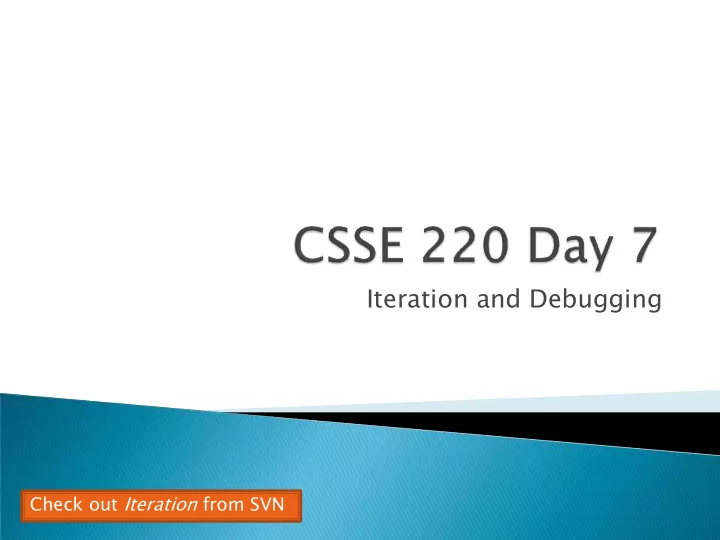
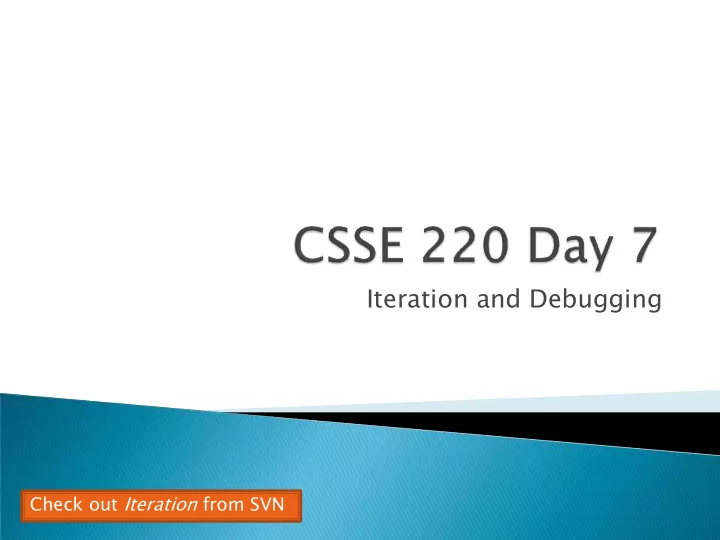
Iteration and Debugging Check out Iteration from SVN
Loop review Debugging Java programs using Eclipse
If you had trouble with Arc2D on Faces, take a look at ArcExample.java and ArcDrawer.java after class.
While loop syntax: while ( condition ) { statements } For loop syntax: for ( initialization ; condition ; update ) { statements }
Look at Investment.java , InvestmentTest.java and InvestmentRunner.java o Practice using a single while hile loo oop o Study and run the code, then answer quiz questions Do the Ra Rates exercise in today’s homework o You’ll practice using a single for loop oop in that exercise o Hint nt: in printf’s format string, use %% to display a single % If you finish the Ra Rates es exercise, start on the Pyramid amid Sch cheme eme exercise described in homework o You’ll practice nested sted loo oops ps in that exercise Q1-Q2
Sentinel value — a special input value not part of the data, used to indicate end of data set ◦ Enter a quiz score, or Q to quit: A loop and a half — a loop where the test for termination comes in the middle le of the loop Examples… (on next slide) Q3-Q4
// Pattern 1 // Pattern 2 boolean done = false; while (true) { while (!done) { // do some work // do some work if ( condition ) { if ( condition ) { break; done = true; } } else { // do more work // do more work } } } The variable done here is called a flag Q5
Breakpoint Single stepping Inspecting variables Q6
Debugging Java programs in Eclipse: ◦ Launch using the debugger ◦ Setting a breakpoint ◦ Single stepping: step over and step into ◦ Inspecting variables Complete Wh WhackABug ckABug exercise Q7
Wrap up Rates es and Pyra rami midSch dScheme eme if you haven’t already, then continue working on homework Q8-Q9
Recommend
More recommend