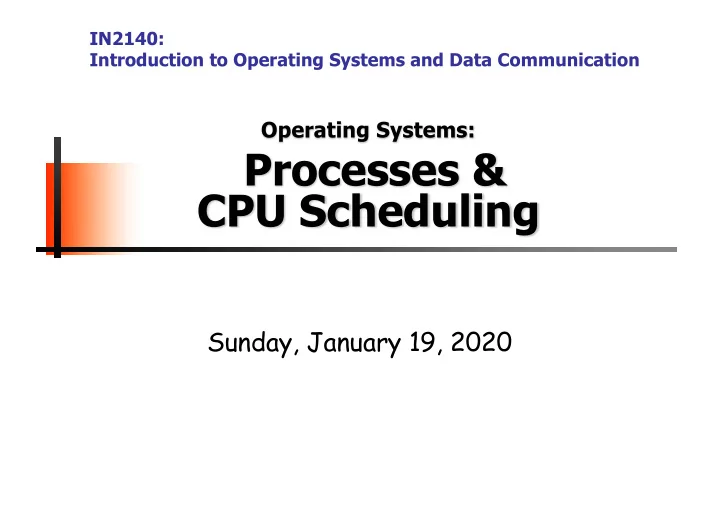
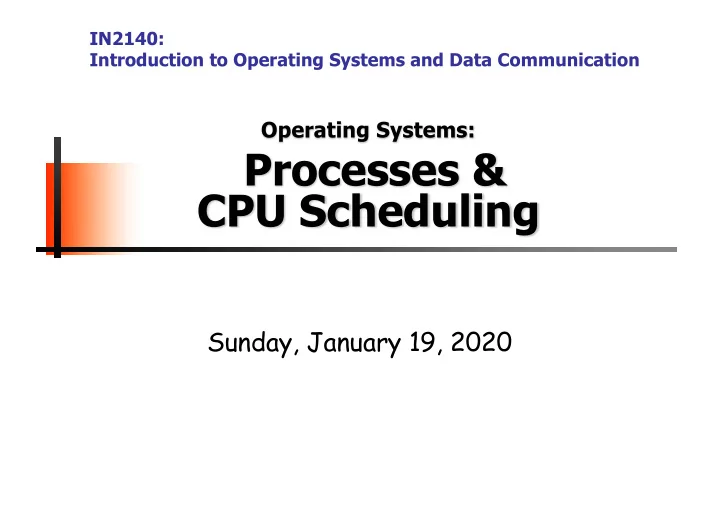
IN2140: Introduction to Operating Systems and Data Communication Operating Systems: Processes & CPU Scheduling Sunday, January 19, 2020
Overview § Processes − primitives for creation and termination − states − context switches − (processes vs. threads) § CPU scheduling − classification − timeslices − algorithms University of Oslo IN2140, Pål Halvorsen
Processes
Processes § What is a process? The "execution" of a program is often called a process Process Program . s v § Process table entry (process control block, PCB): University of Oslo IN2140, Pål Halvorsen
Process Creation § A process can create another process using the pid_t fork (void) system call (see man 2 fork ) : − makes a duplicate of the calling process including a copy of the virtual address space, open file descriptors, etc… (only PIDs are different – locks and signals are not inherited) − both processes continue in parallel − returns • … if parent: child process’ PID when successful, -1 otherwise • … if child: 0 (if successful - if not, there will not be a child) § Other possibilities include − int clone(…) – shares memory, descriptors, signals (see man 2 clone ) − pid_t vfork(void) – suspends parent in clone() (see man 2 vfork ) University of Oslo IN2140, Pål Halvorsen
Process Creation – fork() How is it possible to get different results? (the processes do run the same program!!) Prosess 1 Prosess 2 right after fork() after termination (or any later time) Process control block (process descriptor) • PID • address space (text, data, stack) ) ( h • state c i w d n a if ((pid = fork()) == -1) {printf("Failure\n"); exit(1);} s • allocated resources _ e ) k right after fork() ( a e m k • … ) a c ( _ r e l g l r a u m b s if (pid != 0) { _ _ e e k k fork() a a m m /* Parent: pid != 0 */ ) ( e e f f ) o … do something … ( c e _ k e a k c a _ m g i b } else { _ e ) k ( a e n m g a p /* Child: pid == 0 */ m a h c _ y u b … do something else … } University of Oslo IN2140, Pål Halvorsen
Program Execution § To make a process execute a program, one might use the int execve (char *filename, char *params[], char *envp[]) system call (see man 2 execve ) : − executes the program pointed to by filename (binary or script) using the parameters given in params and in the environment given by envp − returns • no return value on success, actually no process to return to • -1 is returned on failure (and errno set) § Many other versions (frontends to execve ) exist, e.g., execl , execlp , execle , execv and execvp (see man 3 exec ) e f x o r e k c ( v . e ( . . ) . ) process 1: process 2: University of Oslo IN2140, Pål Halvorsen
Process Waiting § To make a process wait for another process, one can use the pid_t wait (int *status) system call (see man 2 wait ) : − waits until any of the child processes terminates (if there are running child processes) − returns • -1 if no child processes exist • PID of the terminated child process and puts the status of the process in status − see also • waitpid – adds parameter pid which can be any, group or a particular pid • wait3, wait4 – also returns resource usage w a f i o r t k ( . ( . . ) . ) process 1: process 2: University of Oslo IN2140, Pål Halvorsen
Process Termination § A process can terminate in several different ways: − no more instructions to execute in the program – unknown status value − a function in a program finishes with a return – parameter to return the status value − the system call void exit (int status) – terminates a process and returns the status value (see man 3 exit ) − the system call int kill (pid_t pid, int sig) – sends a signal to a process to terminate it (see man 2 kill, man 7 signal ) § Usually, a status value of 0 indicates success, other values indicate errors University of Oslo IN2140, Pål Halvorsen
Process States process termination running process blocks for input scheduler stops process scheduler starts process blocked ready external event finished process creation University of Oslo IN2140, Pål Halvorsen
Context Switches § Context switch: the process of switching one running process to another 1. stop running process 1 2. store the state (like registers, instruction pointer) of process 1 (usually on stack or PCB) 3. restore state of process 2 4. resume operation on program counter for process 2 − essential feature of multi-tasking systems − computationally intensive, important to optimize the use of context switches − some hardware support, but usually only for general purpose registers § Possible causes: − scheduler switches processes (and contexts) due to algorithm and time slices − interrupts − required transition between user-mode and kernel-mode University of Oslo IN2140, Pål Halvorsen
Processes vs. Threads § Processes: resource grouping and execution § Threads (light-weight processes) − enable more efficient cooperation among execution units − share many of the process resources (most notably address space) − have their own state, stack, processor registers and program counter Process Process information global to - address space - address space - address space all threads in a process - registers - other global process data - registers - program counter - program counter - stack - stack threads threads - state - state - … - … information local - registers - registers ... to each thread - program counter - program counter - stack - stack University of Oslo IN2140, Pål Halvorsen
Processes vs. Threads § Processes: resource grouping and execution § Threads (light-weight processes) − enable more efficient cooperation among execution units − share many of the process resources (most notably address space) − have their own state, stack, processor registers and program counter Example: time using futex to suspend and resume Process processes (incl. systemcall overhead): - address space - other global process data Intel 5150: ~1900ns/process switch, ~1700ns/thread switch Intel E5440: ~1300ns/process switch, ~1100ns/thread switch threads threads Intel E5520: ~1400ns/process switch, ~1300ns/thread switch - state - state - registers - registers Intel X5550: ~1300ns/process switch, ~1100ns/thread switch ... - program counter - program counter Intel L5630: ~1600ns/process switch, ~1400ns/thread switch - stack - stack Intel E5-2620: ~1600ns/process switch, ~1300ns/thread switch − no memory address switch http://blog.tsunanet.net/2010/11/how-long-does-it-take-to-make-context.html − thread switching is much cheaper − parallel execution of concurrent tasks within a process § No standard, several implementations (e.g., Win32 threads, Pthreads, C-threads) (see man 3 pthreads ) University of Oslo IN2140, Pål Halvorsen
Example – multiple processes [vizzini] > ./testfork #include <stdio.h> #include <stdlib.h> parent PID=2295, child PID=2296 #include <sys/types.h> parent going to sleep (wait)... #include <sys/wait.h> child PID=2296 #include <unistd.h> executing /store/bin/whoami paalh int main(void){ returned child PID=2296, status=0x0 pid_t pid, n; int status = 0; if ((pid = fork ()) == -1) {printf("Failure\n"); exit(1);} [vizzini] > ./testfork child PID=2444 if (pid != 0) { /* Parent */ executing /store/bin/whoami printf("parent PID=%d, child PID = %d\n", parent PID=2443, child PID=2444 (int) getpid(), (int) pid); parent going to sleep (wait)... printf("parent going to sleep (wait)...\n"); paalh returned child PID=2444, status=0x0 n = wait (&status); printf("returned child PID=%d, status=0x%x\n", (int)n, status); return 0; } else { /* Child */ printf("child PID=%d\n", (int)getpid()); printf("executing /store/bin/whoami\n"); execve ("/store/bin/whoami", NULL, NULL); exit (0); /* Will usually not be executed */ } Two concurrent processes } running, scheduled differently University of Oslo IN2140, Pål Halvorsen
CPU Scheduling
Scheduling § A task is a schedulable entity/something that can run (a process/thread executing a job, e.g., a packet through the communication system or requests a disk request through the file system) § In a multi-tasking system, several tasks may wish to use a resource scheduler simultaneously § A scheduler decides which task that may use the resource, resource i.e., determines order by which requests are serviced, using a scheduling algorithm § Finally, the dispatcher “moves” the selected process to the CPU University of Oslo IN2140, Pål Halvorsen
Why Spend Time on Scheduling? § Scheduling is complex and takes time – RT vs NRT example (support priorities or not…) University of Oslo IN2140, Pål Halvorsen
Why Spend Time on Scheduling? § Optimize the system to the given goals − e.g., CPU utilization, throughput, response time, fairness, … § Example: CPU-bound vs. I/O-bound Processes: − Bursts of CPU usage alternate with periods of I/O wait University of Oslo IN2140, Pål Halvorsen
Recommend
More recommend