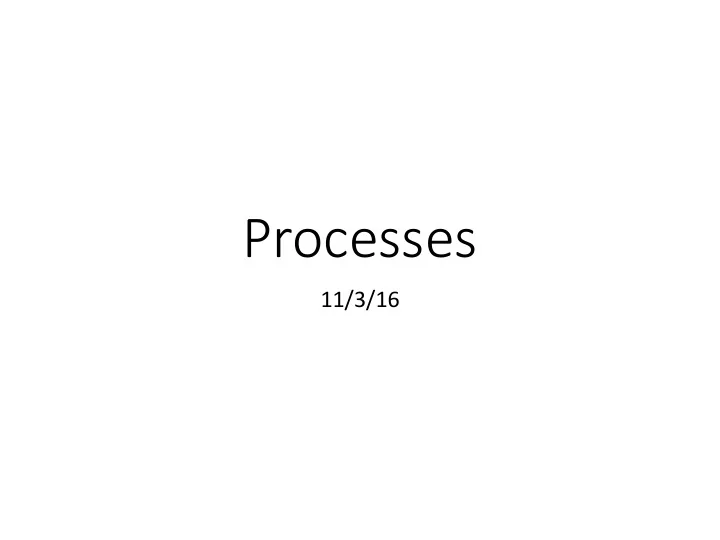
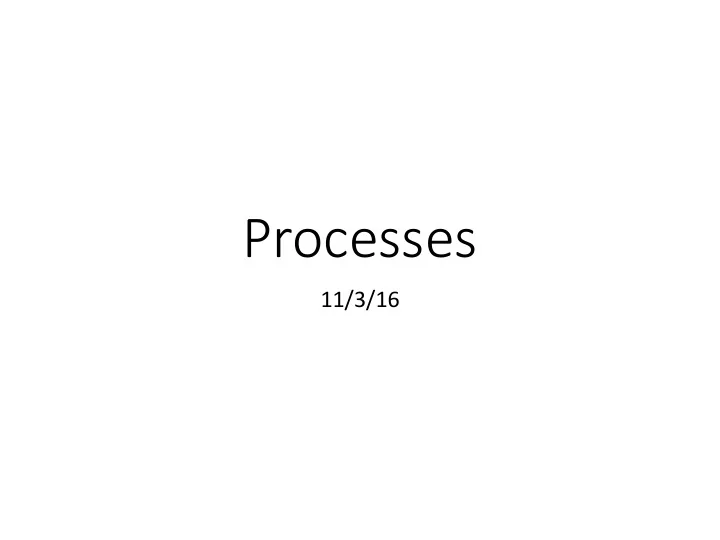
Processes 11/3/16
Recall: the kernel’s job Ensure that all running processes have reasonable access to system resources: • CPU • Memory • IO devices Provide a lone view abstraction: each process should run as if it were the only one on the system.
Managing CPU cycles: timesharing P 2 P 1 P 3 P 1 quantum P 2 P 1 P 2 P 3 P 3 time • Multiple processes per CPU • Each process makes progress over time • Illusion of parallel progress by rapidly switching CPU • When scheduled, a process runs for a few milliseconds (1ms = 10 -3 seconds) before getting preempted.
Process State new process wake up Ready Blocked preempt dispatch sleep Running Exited Exit (on CPU) • State transitions • Dispatch: allocate the CPU to a process • Preempt: take away CPU from process • Sleep: process gives up CPU to wait for event • Wakeup: event occurred, make process ready
Why might a process be blocked (unable to make progress / use CPU)? A. It’s waiting for another process to do something. B. It’s waiting for memory to find and return a value. C. It’s waiting for an I/O device to do something. D. More than one of the above. (Which ones?) E. Some other reason(s).
How is Timesharing Implemented? • Kernel tracks the state of each process: • Running: actually making progress, using CPU • Ready: able to make progress, but not using CPU • Blocked: not able to make progress, can’t use CPU • A process runs until stopped: • Can stop itself by making a system call (TRAP) • Can be stopped by the kernel (interrupt) • Kernel runs to perform a context switch: • Save the state of the current process • Selects another ready process and load its state
Kernel Maintains Process Table Process ID (PID) State Other info 1534 Ready Saved context, … 34 Running Memory areas used, … 487 Ready Saved context, … 9 Blocked Condition to unblock, … • List of processes and their states • Also sometimes called “process control block (PCB)” • Other state info includes • CPU context (register values) • areas of memory being used • other information
How a Context Switch Occurs • Process makes system call (TRAP) or is interrupted • These are the only ways of entering the kernel • In hardware • Switch from user to kernel mode: amplifies power • Go to fixed kernel location: interrupt/trap handler • In software (in the kernel code) • Save context of last-running process • Select new process from those that are ready • Restore context of selected process • OS returns control to a process from interrupt/trap
Why should the kernel (not each process) control context switching? A. It would cause too much overhead. B. They could refuse to give up the CPU. C. They don’t have enough information about other processes. D. Some other reason(s).
Policy question: how should the kernel pick the next process to run? There are lots of reasonable options: • Keep running the same process when possible. • maximize throughput • Run the process that has been ready longest. • ensure fairness • Prioritize some processes. • Should user(s) set the priorities? • Should priority be determined automatically?
Linux’s Policy (You’re not responsible for this.) • Special “real time” process classes (high priority) • Other processes: • Keep red-black BST of process, organized by how much CPU time they’ve received. • Pick the ready with process that has run for the shortest time thus far. • Run it, update it’s CPU usage time, add to tree. • Interactive processes: Usually blocked, low total run time, high priority.
Where do processes come from? The fork() system call creates a new process. On boot, the kernel spawns the “init” process. Init calls fork() to create child processes. Those processes can also create children with fork .
fork() • System call (function provided by OS kernel). • Creates a duplicate of the requesting process. • Process is cloning itself: • CPU context • Memory “address space” (Almost) identical clones OS OS OS Text Text Text Data Data Data Heap Heap Heap Stack Stack Stack
fork() return value • The two processes are identical in every way, except for the return value of fork() . • The child gets a return value of 0. • The parent gets a return value of child’s PID. pid_t pid = fork (); // both continue after call if ( pid == 0) { printf("hello from child\n"); } else { printf("hello from parent\n"); } Which process executes next? Child? Parent? Some other process? Up to OS to decide. No guarantees. Don’t rely on particular behavior!
How many hello’s will be printed? fork(); printf(“hello”); A.6 if (fork()) { printf(“hello”); B.8 } C.12 fork(); D.16 printf(“hello”); E.18
After fork() , call exec() • Family of functions (execl, execlp, execv, …). • Replace the current process with a new one. • Loads program from disk: • Old process is overwritten in memory. • Does not return unless error.
Common fork() usage: Shell • A “shell” is the program controlling your terminal (e.g., bash). • It calls fork() to create new processes, but we don’t want a clone (another shell). • We want the child to execute some other program: call exec() .
Common fork() usage: Shell 1. fork() child process. 2. exec() desired program to replace child’s address space. The parent and child each do something different next. 2. wait() for child process to terminate. 3. repeat…
Common fork() usage: Shell 1. fork() child process. Shell fork() Shell Shell (p) (c)
Common fork() usage: Shell 2. parent: wait() for child to finish Shell fork() Shell Shell (p) (c) wait()
Common fork() usage: Shell 2. child: exec() user-requested program Shell fork() Shell Shell (p) (c) wait() exec()
Common fork() usage: Shell 2. child: exec() user-requested program Shell fork() Shell Shell new (p) prog wait() exec() Runs to completion
Common fork() usage: Shell 3. child program terminates, cycle repeats Shell fork() Shell Shell new (p) prog wait() exec() Runs to completion Child terminates
Common fork() usage: Shell 3. child program terminates, cycle repeats Shell fork() Shell Shell new (p) prog wait() exec() Runs to completion Shell Child terminates Parent process (p) (shell) resumes
Process Termination A process terminates when: • main returns • It calls exit() • It receives a termination signal (from the OS or another process) • In all cases, it process produces status information . • The parent process receives this information.
What Happens when a process exits? It becomes a zombie process until its parent reaps it. Zombie process: • exited, mostly dead, not runnable anymore • waiting for parent to completely remove all of its state from the system 26
Reaping zombies The parent process is responsible for cleaning up child process state. Two options: 1. Parent explicitly waits for child to exit by calling a wait function: • wait : wait for any child to exit (pid returned). • waitpid : wait for a specific child to exit. 2. Parent receives a SIGCHILD signal, and the signal handler code calls wait to reap the child. 27
Summary: system calls for processes • fork : spawns new process. • Called once, Returns twice (in parent and child process). • exit : terminates own process. • Called once, never returns. • Puts it into “zombie” status. • wait or waitpid : reap terminated children. • exec family: runs new program in existing process. • Called once, (normally) never returns. 28
Signals Signal: a software interrupt: a small message to tell a process that some event has happened. • OS sends a signal to a process • On behalf of another process that called the kill syscall • As the result of some event (NULL pointer dereference) • A process receives a signal Asynchronous: signalee doesn’t know when it will get one A signal is pending before a process receives it • A signal interrupts the receiving process, which then runs signal handler code • default handlers for each signal type in OS • programmer can also add signal handler code 29
Signals OS identifies specific signal by its number, examples: ID Name Default Action Corresponding Event 2 SIGINT Terminate Interrupt (e.g., ctl-c from keyboard) 9 SIGKILL Terminate Kill program (cannot override or ignore) 11 SIGSEGV Terminate Invalid memory reference (e.g. NULL ptr) 14 SIGALRM Terminate Timer signal 17 SIGCHLD Ignore Child stopped or terminated Sending Signals: Unix command: $ kill -9 1234 # send SIGKILL signal to process 1234 System call: kill(1234, SIGKILL); // send SIGKILL to process 1234 Implicitly sent: side-effect of program doing something (NULL ptr dereference causes SIGSEGV ) 30
Receiving a Signal • A destination process receives a signal when it is forced by the kernel to react in some way to the delivery of the signal. • Three possible ways to react: • Ignore the signal (do nothing) not all signals can be ignored (e.g. SIGKILL) • Terminate the process on receipt of signal • Catch the signal by executing a user-level function called signal handler 31
Recommend
More recommend