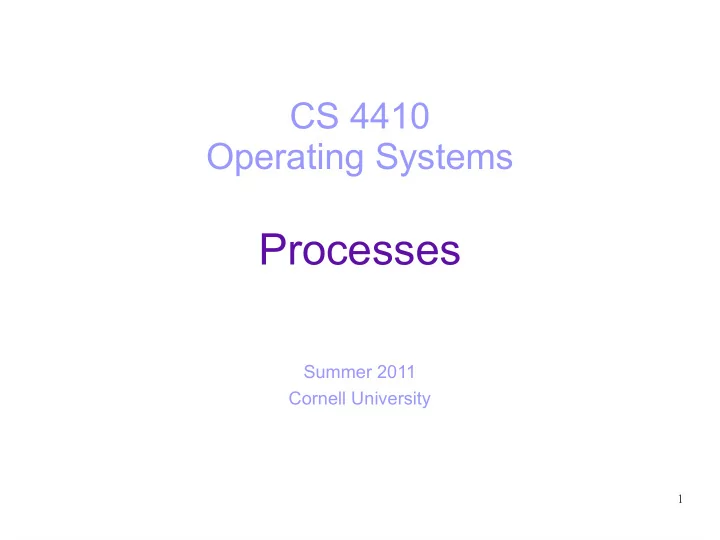
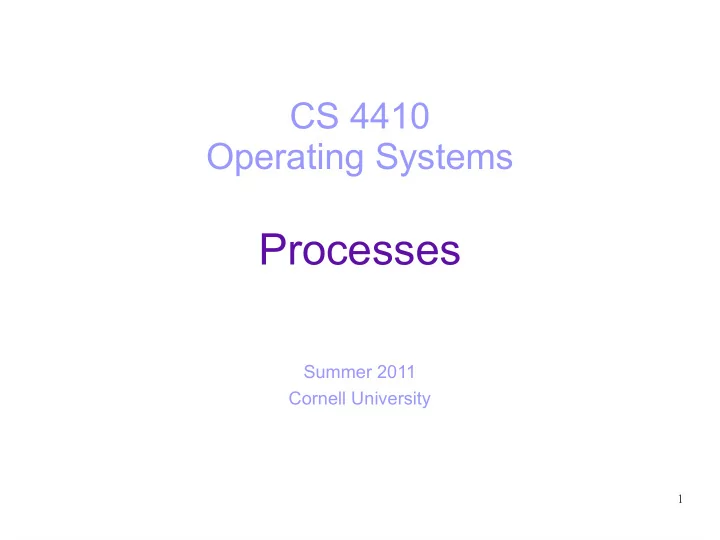
CS 4410 Operating Systems Processes Summer 2011 Cornell University 1
Today • From source code to output ● Programs ● Processes ● Invocation • Managing many processes ● Bookkeeping (PCB) ● Switching between processes 2
Creating a Program compiler/ Linker assembler Object Source files (.o) files (.c) static libraries (.a) Header Code Initialized data BSS Program Symbol table (.exe) File in a standard format, Line numbers such as ELF on Linux, Microsoft PE on Windows Ext. refs
Creating a Process mapped segments Header DLL’s Code Stack Initialized data loader BSS Symbol table Heap Line numbers BSS Ext. refs Program Initialized data (on disk) Code Process (in memory) 4
The Process A process is the basic unit of execution • ● it’s the unit of scheduling ● it’s the dynamic (active) execution context (as opposed to a program, which is static) A process is sometimes called a job or a task or a sequential • process . A sequential process is a program in execution; it defines the • sequential, instruction-at-a-time execution of a program. 5
The loader Every OS provides a “ loader ” that is capable of converting a • given program into an executing instance, a process. ● A program in execution is called a process The loader : • ● reads and interprets the executable file ● allocates memory for the new process and sets process’s memory to contain code & data from executable ● pushes “argc”, “argv”, “envp” on the stack ● sets the CPU registers properly & jumps to the entry point 6
How to invoke the loader • Just double click on the icon / type the name in the shell! Right? Applications manage processes: ● Create process – Child of a parent process. – The child might execute the same program as the parent. – But, it might execute a completely different routine. – In any case, the child is a separate process with its own address space and PCB. ● Terminate process 7
Processes Under UNIX Fork() system call to create a new process • int fork() does many things at once: • creates a new address space (called the child) ● copies the parent’s address space into the child’s ● starts a new thread of control in the child’s address space ● parent and child are equivalent -- almost ● – in parent, fork() returns a non-zero integer in child, fork() returns a zero. – difference allows parent and child to distinguish – int fork() returns TWICE! •
Example main(int argc, char **argv) { char *myName = argv[1]; int cpid = fork(); if (cpid == 0) { printf(“The child of %s is %d\n”, myName, getpid()); exit(0); } else { printf(“My child is %d\n”, cpid); exit(0); } } What does this program print?
Bizarre But Real lace:tmp<15> cc a.c Parent lace:tmp<16> ./a.out foobar The child of foobar is 23874 My child is 23874 Child fork() retsys v0=23874 v0=0 Operating System
Exec() Fork() gets us a new address space, • but parent and child share EVERYTHING ● – memory, operating system state int exec(char *programName) completes the picture • throws away the contents of the calling address space ● replaces it with the program named by programName ● starts executing at header.startPC ● Does not return ● Pros: Clean, simple • Con: duplicate operations •
What’s in a Process? The process contains all the state for a program in execution. • the code for the running program ● the data for the running program ● an execution stack tracing the state of procedure calls made ● the Program Counter , indicating the next instruction ● a set of general-purpose registers with current values ● a set of operating system resources (open files, connections to other ● programs, etc.) All in the Process's address space (except?) ● What does the OS need to know about a process? • ...in the Kernel's address space ● 12
PCB PCB Process state Process number Program counter Stack pointer General-purpose registers Memory management info Username of owner Scheduling information Accounting info 13
Process Data Structures At any time, there are many processes in the system, each in • its particular state. The OS must have data structures representing each process: • this data structure is called the PCB : Process Control Block ● The PCB contains all of the info about a process. • The PCB is where the OS keeps all of a process’ hardware • execution state (PC, SP, registers) when the process is not running. 14
Context Switch Context Switch − Process of switching CPU from one process to another − Very machine dependent for types of registers When does context switch occur? • ● Process relinquishes CPU ● I/O ● Timer What does the OS need to do? • ● Save state of running process ● Choose new process to run ● Load state for new process How does it do these? •
How to chose: Process State clock interrupt descheduling a d m New Exit i t t e d done dispatch Ready Running I/O or event wait I/O or event completion Waiting Processes hop across states as a result of: • Actions they perform, e.g. system calls • Actions performed by OS, e.g. rescheduling • External actions, e.g. I/O 16
How to choose: State Queues PCB C PCB A PCB B Ready Queue Header head ptr tail ptr PCB X PCB M Wait Queue Header head ptr tail ptr There may be many wait queues, one for each 17 type of wait (specific device, timer, message,…). 17
PCBs and State Queues PCBs are data structures, dynamically allocated in OS • memory. When a process is created, a PCB is allocated to it, initialized, • and placed on the correct queue. As the process computes, its PCB moves from queue to queue. • When the process is terminated, its PCB is deallocated. • 18
How to context switch Very tricky to implement • ● Why? OS must save state without changing state ● Should run without touching any registers ● CISC: single instruction saves all state – – RISC: reserve registers for kernel ● Or way to save a register and then continue
Context Switching Overhead ● Overheads? Explicit: • Direct cost of loading/storing registers to/from main memory. – No useful work. – Implicit: • Opportunity cost of flushing useful caches (cache, TLB, etc.). – Wait for pipeline to drain in pipelined processors. – 20
Process Termination Process executes last statement and calls exit syscall • Process’ resources are deallocated by operating system ● Parent may terminate execution of child process ( kill ) • Child has exceeded allocated resources ● Task assigned to child is no longer required ● If parent is exiting ● – Some OSes don’t allow child to continue if parent terminates ● All children terminated - cascading termination • In either case, resources named in the PCB are freed, and PCB is deallocated
Today • What is a process and how is it managed by the OS? • Program • Process • Process management • Process state • PCB • Context switch 22
Recommend
More recommend