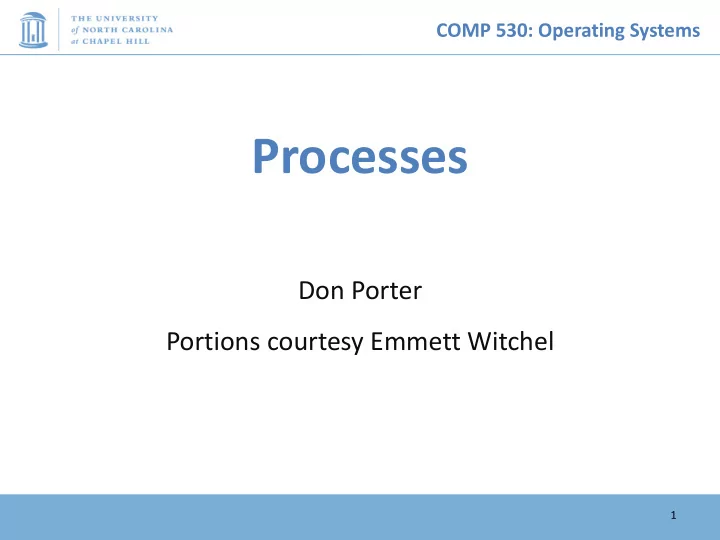
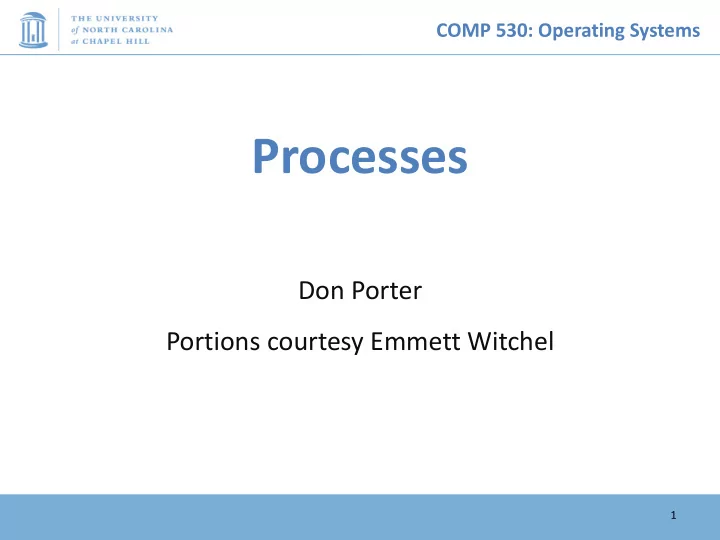
COMP 530: Operating Systems Processes Don Porter Portions courtesy Emmett Witchel 1
COMP 530: Operating Systems What is a process? Intuitively, one of these App App Daemon Libraries Libraries Libraries User Super- System Call Table (350—1200) visor Kernel Hardware 2-2
COMP 530: Operating Systems What is a process? A process is a program during execution. • – Program = static file (image) – Process = executing program = program + execution state. A process is the basic unit of execution in an operating system • Each process has a number, its process identifier (pid). – Different processes may run different instances of the same program • E.g., my javac and your javac process both run the Java compiler – At a minimum, process execution requires following resources: • – Memory to contain the program code and data – A set of CPU registers to support execution 3
COMP 530: Operating Systems Program to process We write a program in e.g., Java. • A compiler turns that program into an instruction list. • The CPU interprets the instruction list (which is more a graph of basic • blocks). void X (int b) { if(b == 1) { … int main() { int a = 2; X(a); }
COMP 530: Operating Systems Process in memory What you wrote: What is in memory: void X (int b) { main; a = 2 Stack if(b == 1) { X; b = 2 Data … int main() { int a = 2; Heap X(a); void X (int b) { } if(b == 1) { … int main() { int a = 2; X(a); } Code
COMP 530: Operating Systems Where to processes come from? • When I type ‘./a.out’, the binary runs, right? – Really only true for static binaries (more on this later) • In reality a loader sets up the program – Usually a user-level program – Can also be in-kernel, or split between both 6
COMP 530: Operating Systems Where to processes come from? • In order to run a program, the loader: – reads and interprets the executable file – sets up the process’s memory to contain the code & data from executable – pushes “ argc ” , “ argv ” on the stack – sets the CPU registers properly & calls “ _start() ” Program starts running at _start() • _start(args) { initialize_java(); ret = main(args); exit(ret) } “ process ” is now running; no longer think of “ program ” • When main() returns, OS calls “ exit() ” which destroys the process and returns all resources What bookkeeping does the OS need for processes? 7
COMP 530: Operating Systems Keeping track of a process • A process has code. – OS must track program counter (code location). • A process has a stack. – OS must track stack pointer. • OS stores state of processes ’ computation in a process control block (PCB). – E.g., each process has an identifier (process identifier, or PID) • Data (program instructions, stack & heap) resides in memory, metadata is in PCB (which is a kernel data structure in memory)
COMP 530: Operating Systems Context Switching • The OS periodically switches execution from one process to another • Called a context switch , because the OS saves one execution context and loads another
COMP 530: Operating Systems What causes context switches? • Waiting for I/O (disk, network, etc.) – Might as well use the CPU for something useful – Called a blocked state • Timer interrupt (preemptive multitasking) – Even if a process is busy, we need to be fair to other programs • Voluntary yielding (cooperative multitasking) • A few others – Synchronization, IPC, etc.
COMP 530: Operating Systems Process life cycle • Processes are always either: – Executing – Waiting to execute, or – Blocked waiting for an event to occur Done Start Ready Running Blocked 11
COMP 530: Operating Systems Process contexts I/O Process 1 OS Process 2 Device main{ User Process n read{ ... k : read() startIO() User Program 2 User Process 2 save state main{ schedule() User Process 1 } “ System Software ” endio{ interrupt Operating System schedule() save k +1: state } restore Memory state }
COMP 530: Operating Systems When a process is waiting for I/O, what is its state? 1. Ready 2. Running 3. Blocked 4. Zombie 5. Exited
COMP 530: Operating Systems CPU Scheduling • Problem of choosing which process to run next – And for how long until the next process runs • Why bother? – Improve performance: amortize context switching costs – Improve user experience: e.g., low latency keystrokes – Priorities: favor “important” work over background work – Fairness We will cover techniques later 14
COMP 530: Operating Systems When does scheduling happen? • When a process blocks • When a device interrupts the CPU to indicate an event occurred (possibly un-blocking a process) • When a process yields the CPU • Preemptive scheduling : Setting a timer to interrupt the CPU after some time – Places an upper bound on how long a CPU-bound process can run without giving another process a turn • Non-preemptive scheduling : Processes must explicitly yield the CPU 15
COMP 530: Operating Systems Scheduling processes • OS uses PCBs to represent a process • Every resource is represented with a queue • OS puts PCB on an appropriate queue. – Ready to run queue. – Blocked for IO queue (Queue per device). – Zombie queue. • When CPU becomes available, choose from ready to run queue • When an event occurs, remove waiting process from blocked queue, move to ready queue.
COMP 530: Operating Systems Why use multiple processes in one app? Consider a Web server: get network message (URL) from client fetch URL data from disk compose response send response How well does this web server perform? With many incoming requests? That access data all over the disk? A single process cannot overlap CPU and I/O
COMP 530: Operating Systems Why use multiple processes in one app? Consider a Web server get network message (URL) from client create child process, send it URL Child fetch URL data from disk compose response send response Now the child can block on I/O, parent keeps working Different children can block on reading different files How does server know if child succeeded or failed?
COMP 530: Operating Systems Orderly termination: exit() After the program finishes execution, it calls exit () • This system call: • – takes the “ result ” of the program as an argument – closes all open files, connections, etc. – deallocates memory – deallocates most of the OS structures supporting the process – checks if parent is alive: v If so, it holds the result value until parent requests it; in this case, process does not really die, but it enters the zombie/defunct state v If not, it deallocates all data structures, the process is dead Process termination is the ultimate garbage collection • Web server ex: Child uses exit code for success/failure
COMP 530: Operating Systems The wait() system call Child returns a value to parent via exit() • The parent receives this value with wait() • Specifically, wait(): • – Blocks the parent until child finishes (need a wait queue) – When a child calls exit(), the OS unblocks the parent and returns the value passed by exit() as a result of the wait() call (along with the pid of the child) – If there are no children alive, wait() returns immediately
COMP 530: Operating Systems Zombies!!! • A parent can wait indefinitely to call wait() • The OS to store the exit code for a finished child until the parent calls wait() • Hack: Keep PCB for dead processes around until: – Parent calls wait(), or – Parent exit()s (don’t need to wait() on grandkids) • And that is a zombie (done state) – Will not be scheduled again 21
COMP 530: Operating Systems Where do processes come from? (redux) • Parent/child model • An existing program has to spawn a new one – Most OSes have a special ‘init’ program that launches system services, logon daemons, etc. – When you log in (via a terminal or ssh), the login program spawns your shell
COMP 530: Operating Systems Approach 1: Windows CreateProcess • In Windows, when you create a new process, you specify the program – And can optionally allow the child to inherit some resources (e.g., an open file handle)
COMP 530: Operating Systems Approach 2: Unix fork/exec() • In Unix, a parent makes a copy of itself using fork() – Child inherits everything, runs same program – Only difference is the return value from fork() • Child gets 0; parent gets child pid • A separate exec() system call loads a new program – Like getting a brain transplant • Some programs, like our web server example, fork() clones (without calling exec()). – Common case is probably fork+exec
COMP 530: Operating Systems Program loading: exec() • The exec() call allows a process to “ load ” a different program and start execution at main (actually _start). • It allows a process to specify the number of arguments (argc) and the string argument array (argv). • If the call is successful – it is the same process … – but it runs a different program !! • Code, stack & heap is overwritten – Sometimes memory mapped files are preserved. • Exec does not return!
Recommend
More recommend