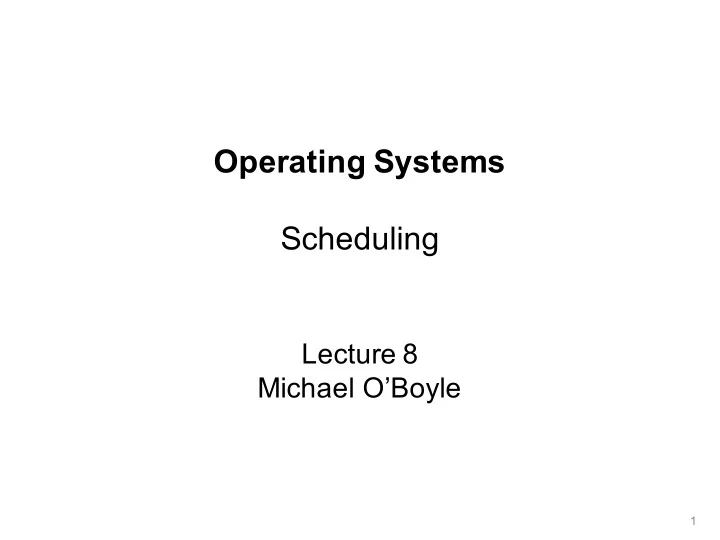
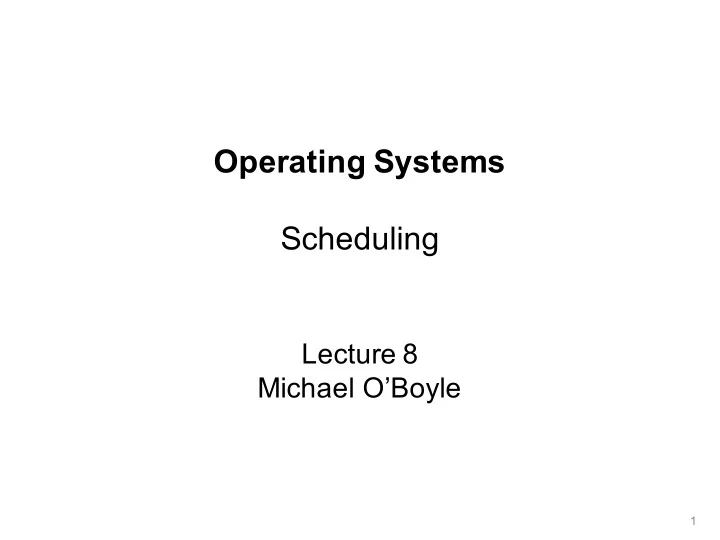
Operating Systems Scheduling Lecture 8 Michael O’Boyle 1
Scheduling • We have talked about context switching – an interrupt occurs (device completion, timer interrupt) – a thread causes a trap or exception – may need to choose a different thread/process to run • Glossed over which process or thread to run next – “some thread from the ready queue” • This decision is called scheduling – scheduling is a policy – context switching is a mechanism 2
Basic Concepts • • Maximum CPU utilization • • obtained with load store multiprogramming add store CPU burst read from file • CPU–I/O Burst Cycle – I/O burst wait for I/O Process execution consists of store increment index a cycle of CPU execution and CPU burst write to file I/O wait I/O burst wait for I/O • CPU burst followed by I/O load store CPU burst add store burst read from file I/O burst wait for I/O • CPU burst distribution is of main concern • • •
Histogram of CPU-burst Times Exploit this : let another job use CPU
Classes of Schedulers • Batch – Throughput / utilization oriented – Example: audit inter-bank funds transfers each night, Pixar rendering, Hadoop/MapReduce jobs • Interactive – Response time oriented • Real time – Deadline driven – Example: embedded systems (cars, airplanes, etc.) • Parallel – Speedup-driven – Example: “space-shared” use of a 1000-processor machine for large simulations We’ll be talking primarily about interactive schedulers 5
Multiple levels of scheduling decisions • Long term – Should a new “job” be “initiated,” or should it be held? • typical of batch systems • Medium term – Should a running program be temporarily marked as non-runnable (e.g., swapped out)? • Short term – Which thread should be given the CPU next? For how long? – Which I/O operation should be sent to the disk next? – On a multiprocessor: • should we attempt to coordinate the running of threads from the same address space in some way? • should we worry about cache state (processor affinity)? 6
Scheduling Goals I: Performance • Many possible metrics / performance goals (which sometimes conflict) – maximize CPU utilization – maximize throughput ( requests completed / s ) – minimize average response time ( average time from submission of request to completion of response ) – minimize average waiting time ( average time from submission of request to start of execution ) – minimize energy ( joules per instruction ) subject to some constraint ( e.g., frames/second ) 7
Scheduling Goals II: Fairness • No single, compelling definition of “fair” – How to measure fairness? • Equal CPU consumption? (over what time scale?) – Fair per-user? per-process? per-thread? – What if one process is CPU bound and one is I/O bound? • Sometimes the goal is to be unfair: – Explicitly favor some particular class of requests (priority system), but… – avoid starvation (be sure everyone gets at least some service) 8
The basic situation Scheduling: - Who to assign each resource to - When to re-evaluate your ••• decisions ••• Schedulable units Resources 9
When to assign? • Pre-emptive vs. non-preemptive schedulers – Non-preemptive • once you give somebody the green light, they’ve got it until they relinquish it – an I/O operation – allocation of memory in a system without swapping – Preemptive • you can re-visit a decision – setting the timer allows you to preempt the CPU from a thread even if it doesn’t relinquish it voluntarily • Re-assignment always involves some overhead – Overhead doesn’t contribute to the goal of any scheduler • We’ll assume “work conserving” policies – Never leave a resource idle when someone wants it • Why even mention this? When might it be useful to do something else? 10
Laws and Properties • The Utilization Law: U = X * S – U is utilization, – X is throughput (requests per second) – S is average service time – This means that utilization is constant, independent of the schedule, so long as the workload can be processed • Little’s Law: N = X * R – Where N is average number in system, X is throughput, and R is average response time (average time in system) • This means that better average response time implies fewer in system, and vice versa • Response Time R at a single server under FCFS scheduling: – R = S / (1-U) and – N = U / (1-U) 11
12
13
Algorithm #1: FCFS/FIFO • First-come first-served / First-in first-out (FCFS/FIFO) – schedule in the order that they arrive – “real-world” scheduling of people in (single) lines • supermarkets – jobs treated equally, no starvation • In what sense is this “fair”? • Sounds perfect! – in the real world, does FCFS/FIFO work well? 14
First- Come, First-Served (FCFS) Scheduling Process Burst Time P 1 24 P 2 3 P 3 3 • Suppose that the processes arrive in the order: P 1 , P 2 , P 3 The Gantt Chart for the schedule is: P P P 1 2 3 0 24 27 30 • Waiting time for P 1 = 0; P 2 = 24; P 3 = 27 • Average waiting time: (0 + 24 + 27)/3 = 17
FCFS Scheduling (Cont.) Suppose that the processes arrive in the order: P 2 , P 3 , P 1 ■ The Gantt chart for the schedule is: P P P 2 3 1 0 3 6 30 ■ Waiting time for P 1 = 6 ; P 2 = 0 ; P 3 = 3 ■ Average waiting time: (6 + 0 + 3)/3 = 3 ■ Much better than previous case ■ Convoy effect - short process behind long process ● Consider one CPU-bound and many I/O-bound processes
FCFS/FIFO drawbacks • Average response time can be poor: small requests wait behind big ones • May lead to poor utilization of other resources – if you send me on my way, I can go keep another resource busy – FCFS may result in poor overlap of CPU and I/O activity • E.g., a CPU-intensive job prevents an I/O-intensive job from a small bit of computation, preventing it from going back and keeping the I/O subsystem busy • The more copies of the resource there are to be scheduled – the less dramatic the impact of occasional very large jobs (so long as there is a single waiting line) – E.g., many cores vs. one core 17
Algorithm #2: Shortest-Job-First (SJF) Scheduling • Associate with each process the length of its next CPU burst – Use these lengths to schedule the process with the shortest time • SJF is optimal – gives minimum average waiting time for a given set of processes – The difficulty is knowing the length of the next CPU request – Could ask the user
Example of SJF ProcessArriva l TiBurst Time P 1 0.0 6 P 2 2.0 8 P 3 4.0 7 P 4 5.0 3 Algorithm #2: • SJF scheduling chart P 4 P 1 P P 3 2 0 3 9 16 24 • Average waiting time = (3 + 16 + 9 + 0) / 4 = 7
Determining Length of Next CPU Burst ■ Can only estimate the length – should be similar to the previous one ● Then pick process with shortest predicted next CPU burst ■ Can be done by using the length of previous CPU bursts, using exponential averaging th 1. t actual length of n CPU burst = n 2. predicted value for the next CPU burst τ = n 1 + 3. , 0 1 α ≤ α ≤ t ( 1 ) . τ = α + − α τ 4. Define : n 1 n n = ■ Commonly, α set to ½ ■ Preemptive version called shortest-remaining-time-first
Prediction of the Length of the Next CPU Burst 12 10 τ i 8 t i 6 4 2 time … CPU burst ( t i ) 6 4 6 4 13 13 13 … "guess" ( τ i ) 10 8 6 6 5 9 11 12
Example of Shortest-remaining-time-first ■ Now we add the concepts of varying arrival times and preemption to the analysis ProcessAarri Arrival TimeTBurst Time P 1 0 8 P 2 1 4 P 3 2 9 P 4 3 5 ■ Preemptive SJF Gantt Chart P P 2 P P P 1 4 1 3 0 1 5 10 17 26 ■ Average waiting time = [(10-1)+(1-1)+(17-2)+5-3)]/4 = 26/4 = 6.5 msec
Algorithm #3: Round Robin (RR) • Each process gets a small unit of CPU time ( time quantum q ), usually 10-100 milliseconds. – After this time has elapsed, the process is preempted and added to the end of the ready queue. • If there are n processes in the ready queue and the time quantum is q , – then each process gets 1/ n of the CPU time in chunks of at most q time units at once. – No process waits more than ( n -1) q time units. • Timer interrupts every quantum to schedule next process • Performance – q large ⇒ FIFO – q small ⇒ q must be large with respect to context switch, otherwise overhead is too high
Example of RR with Time Quantum = 4 Process Burst Time P 1 24 P 2 3 P 3 3 • The Gantt chart is: P P P P P P P P 1 2 3 1 1 1 1 1 0 4 7 10 14 18 22 26 30 • Typically, higher average turnaround than SJF, • q should be large compared to context switch time • q usually 10ms to 100ms, context switch < 10 usec
Time Quantum and Context Switch Time
Turnaround Time Varies With The Time Quantum 80% of CPU bursts should be shorter than q
RR drawbacks • What if all jobs are exactly the same length? – What would the pessimal schedule be (with average response time as the measure)? • What do you set the quantum to be? – no value is “correct” • if small, then context switch often, incurring high overhead • if large, then response time degrades • Treats all jobs equally – What about CPU vs I/O bound? 27
Recommend
More recommend