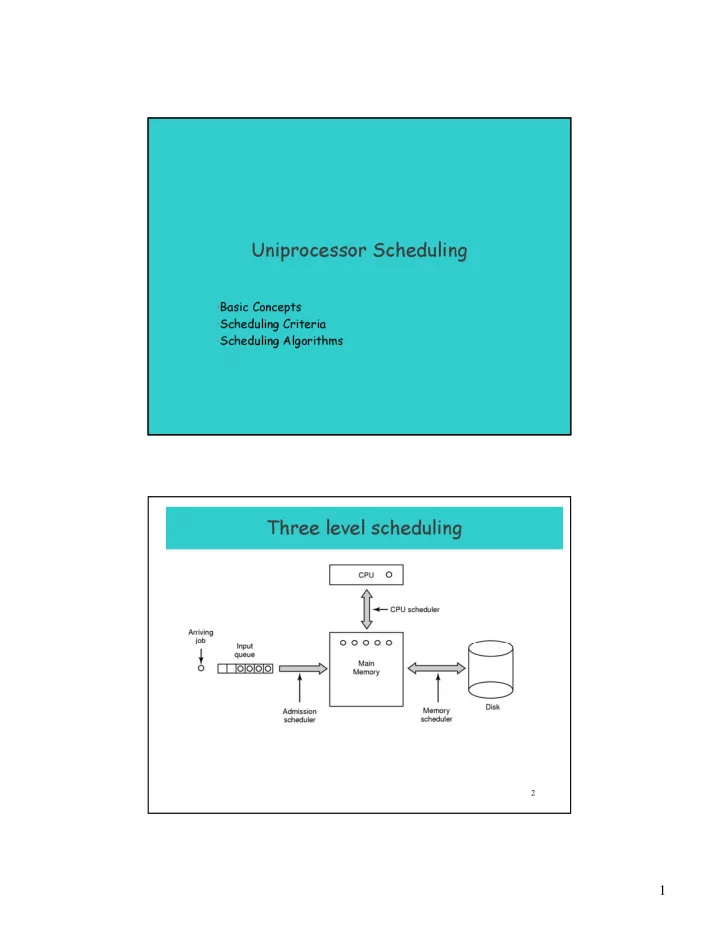
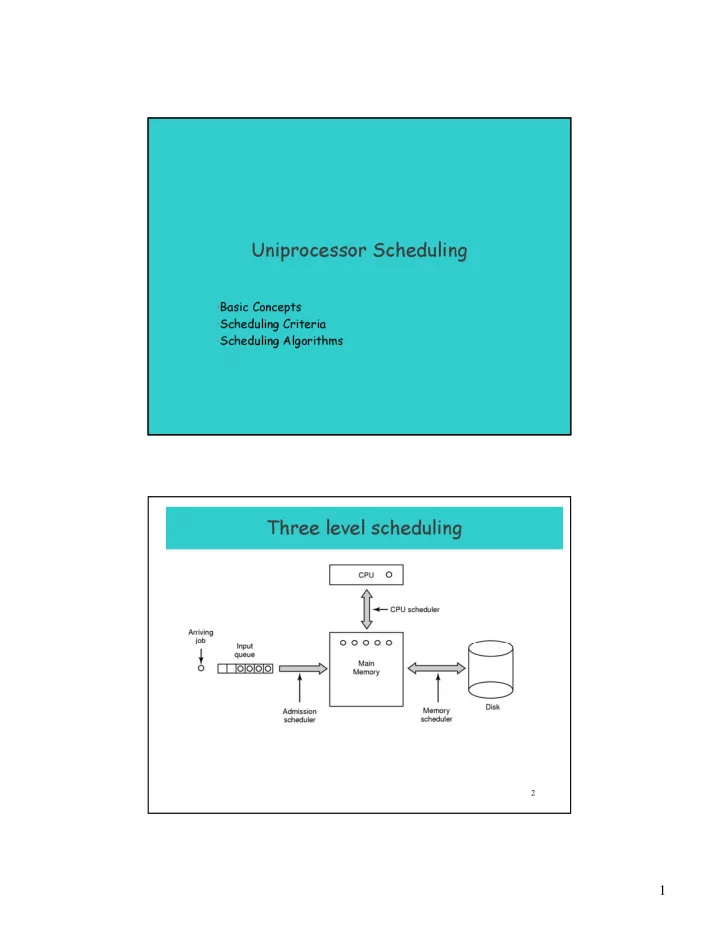
Uniprocessor Scheduling •Basic Concepts •Scheduling Criteria •Scheduling Algorithms Three level scheduling 2 1
Types of Scheduling 3 Long- and Medium-Term Schedulers Long-term scheduler • Determines which programs are admitted to the system (ie to become processes) • requests can be denied if e.g. thrashing or overload Medium-term scheduler • decides when/which processes to suspend/resume • Both control the degree of multiprogramming – More processes, smaller percentage of time each process is executed 4 2
Short-Term Scheduler • Decides which process will be dispatched ; invoked upon – Clock interrupts – I/O interrupts – Operating system calls – Signals • Dispatch latency – time it takes for the dispatcher to stop one process and start another running; the dominating factors involve: – switching context – selecting the new process to dispatch 5 CPU–I/O Burst Cycle • Process execution consists of a cycle of CPU execution and – – I/O wait. • A process may be – CPU-bound – IO-bound 6 3
Scheduling Criteria- Optimization goals CPU utilization – keep CPU as busy as possible Throughput – # of processes that complete their execution per time unit Response time – amount of time it takes from when a request was submitted until the first response is produced (execution + waiting time in ready queue) – Turnaround time – amount of time to execute a particular process (execution + all the waiting ); involves IO schedulers also Fairness - watch priorities, avoid starvation, ... Scheduler Efficiency - overhead (e.g. context switching, computing priorities, …) 7 Decision Mode Nonpreemptive • Once a process is in the running state, it will continue until it terminates or blocks itself for I/O Preemptive • Currently running process may be interrupted and moved to the Ready state by the operating system • Allows for better service since any one process cannot monopolize the processor for very long 8 4
First-Come-First-Served (FCFS) 5 0 10 15 20 A B C D E • non-preemptive • Favors CPU-bound processes • A short process may have to wait very long before it can execute ( convoy effect ) 9 Round-Robin 5 0 10 15 20 A B C D E • preemption based on clock (interrupts on time slice or quantum -q- usually 10-100 msec) • fairness: for n processes, each gets 1/ n of the CPU time in chunks of at most q time units • Performance – q large ⇒ FIFO – q small ⇒ overhead can be high due to context switches 10 5
Shortest Process First 5 0 10 15 20 A B C D E • Non-preemptive • Short process jumps ahead of longer processes • Avoid convoy effect 11 Shortest Remaining Time First 5 0 10 15 20 A B C D E • Preemptive (at arrival) version of shortest process next 12 6
On SPF Scheduling • gives high throughput • gives minimum (optimal) average response (waiting) time for a given set of processes – Proof (non-preemptive): analyze the summation giving the waiting time • must estimate processing time (next cpu burst) – Can be done automatically (exponential averaging) – If estimated time for process (given by the user in a batch system) not correct, the operating system may abort it • possibility of starvation for longer processes 13 Determining Length of Next CPU Burst • Can be done by using the length of previous CPU bursts, using exponential averaging . th 1. actual lenght of CPU burst t = n n 2. τ = predicted value for the next CPU burst n + 1 3. α , 0 ≤ α ≤ 1 ( ) 4. Define τ = α : t + 1 − α τ . n = 1 n n 14 7
On Exponential Averaging • α =0 – τ n+1 = τ n – history does not count, only initial estimation counts • α =1 – τ n+1 = t n – Only the actual last CPU burst counts. • If we expand the formula, we get: τ n+1 = α t n +( 1 - α ) α t n - 1 + … + ( 1 - α ) j α t n - i + … + ( 1 - α ) n τ 0 • Since both α and (1 - α ) are less than or equal to 1, each successive term has less weight than its predecessor. 15 Priority Scheduling: General Rules • Scheduler can choose a process of higher priority over one of lower priority – can be preemptive or non-preemptive – can have multiple ready queues to represent multiple level of priority • Example Priority Scheduling : SPF, where priority is the predicted next CPU burst time. • Problem ≡ Starvation – low priority processes may never execute. • A solution ≡ Aging – as time progresses increase the priority of the process. 16 8
Priority Scheduling Cont. : Highest Response Ratio Next (HRRN) 5 0 10 15 20 1 2 3 4 5 time spent waiting + expected service time expected service time • Choose next process with highest ratio • non-preemptive • no starvation (aging employed) • favours short processes 17 • overhead can be high Priority Scheduling Cont. : Multilevel Queue • Ready queue is partitioned into separate queues, eg foreground (interactive) background (batch) • Each queue has its own scheduling algorithm, eg foreground – RR background – FCFS • Scheduling must be done between the queues. – Fixed eg., serve all from foreground then from background. Possible starvation . – Another solution : Time slice – each queue gets a fraction of CPU time to divide amongst its processes, eg. 80% to foreground in RR 20% to background in FCFS 18 9
Multilevel Feedback Queue • A process can move between the various queues; aging can be implemented this way. • scheduler parameters: – number of queues – scheduling algorithm for each queue – method to upgrade a process – method to demote a process – method to determine which queue a process will enter first 19 Multilevel Feedback Queues 20 10
Fair-Share Scheduling • extention of multi-level queues with feedback + priority recomputation – application runs as a collection of processes (threads) – concern: the performance of the application, user-groups, … (ie. group of processes/threads) – scheduling decisions based on process sets rather than individual processes • eg. “traditional” (BSD, …) unix sheduling 21 Real-Time Scheduling 11
Real-Time Systems • Tasks or processes attempt to interact with outside-world events , which occur in “real time”; process must be able to keep up, e.g. – Control of laboratory experiments, Robotics, Air traffic control, Drive-by- wire systems, Tele/Data-communications, Military command and control systems • Correctness of the RT system depends not only on the logical result of the computation but also on the time at which the results are produced i.e. Tasks or processes come with a deadline (for starting or completion) Requirements may be hard or soft 23 Periodic Real-TimeTasks: Timing Diagram 24 12
E.g. Multimedia Process Scheduling A movie may consist of several files 25 E.g. Multimedia Process Scheduling (cont) • Periodic processes displaying a movie • Frame rates and processing requirements may be different for each movie (or other process that requires time guarantees) 26 13
Scheduling in Real-Time Systems Schedulable real-time system • Given – m periodic events – event i occurs within period P i and requires C i seconds • Then the load can only be handled if m C i ≤ 1 Utilization = ∑ P i = 1 i 27 Scheduling with deadlines: Earliest Deadline First Set of tasks with deadlines is schedulable (i.e can be executed in a way that no process misses its deadline) iff EDF is a schedulable (aka feasible) sequence. Example sequences: VI!!! 28 14
Rate Monotonic Scheduling • Assigns priorities to tasks on the basis of their periods • Highest-priority task is the one with the shortest period 29 EDF or RMS? (1) 30 15
EDF or RMS? (2) Another example of real-time scheduling with RMS and EDF 31 EDF or RMS? (3) • RMS “accomodates” task set with less utilization m C ∑ i ≤ 1 0.7 P i = 1 i – (recall: for EDF that is up to 1) • RMS is often used in practice; – main reason: stability is easier to meet with RMS; priorities are static, hence, under transient period with deadline-misses, critical tasks can be “saved” by being assigned higher (static) priorities – it is ok for combinations of hard and soft RT tasks 32 16
Multiprocessor Scheduling Multiprocessors Definition: A computer system in which two or more CPUs share full access to a common RAM 34 17
Multiprocessor Hardware (ex.1) Bus-based multiprocessors 35 Multiprocessor Hardware (ex.2) • UMA (uniform memory access) Multiprocessor using a crossbar switch 36 18
Multiprocessor Hardware (ex.3) NUMA (non-uniform memory access) Multiprocessor Characteristics 1. Single address space visible to all CPUs 2. Access to remote memory via commands - LOAD - STORE 3. Access to remote memory slower than to local 37 Design issues (1): Who executes the OS/scheduler(s)? • Master/slave architecture: Key kernel functions always run on a particular processor – Master is responsible for scheduling; slave sends service request to the master – Disadvantages • Failure of master brings down whole system • Master can become a performance bottleneck • Peer architecture: Operating system can execute on any processor – Each processor does self-scheduling – New issues for the operating system • Make sure two processors do not choose the same process 38 19
Recommend
More recommend