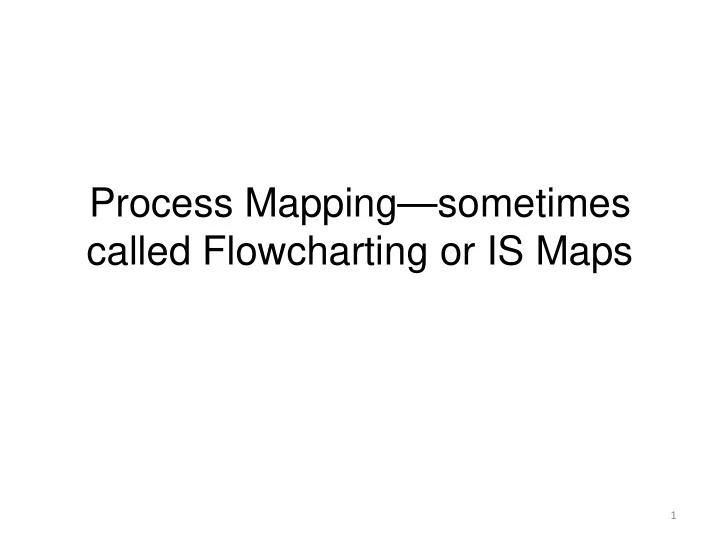
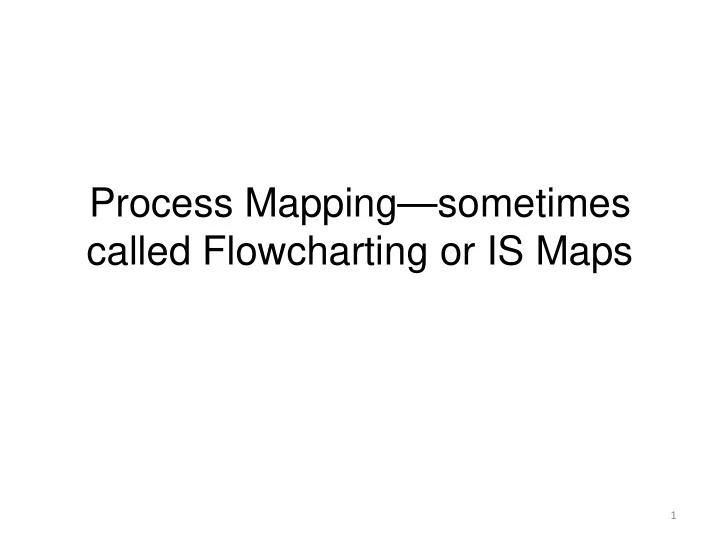
Process Mapping—sometimes called Flowcharting or IS Maps 1
Quality Improvement Works on Existing Processes • A process is a series of steps or actions performed to achieve a specific purpose. • A process can describe the way things get done. • Your work involves many processes. 2
What is a Process Map? • A pictorial representation of the sequence of actions that comprise a process. 3
Why is Process Mapping Important? • It provides an opportunity to learn about work that is being performed. • Dr. Myron Tribus said, “ You don’t learn to process map, You process map to learn.” • Most processes today are undocumented or are evolving. 4
What Dr. Deming said “You cannot improve a process until you understand it!” “If you can't describe what you are doing as a process, you don't know what you're doing.” 5
Process Maps are Used to: • Document the way we do our work. Provide a reference to discuss how things get done. Describe and understand the work we do. • Analyze and improve on processes. Identify of areas of complexity and re-work. To generate ideas for improvement. Illustrate process improvements. 6
Preparing to Process Map • Assemble the Team. • Agree on which process you wish to document. • Agree on the purpose of the process. • Agree on beginning and ending points. • Agree on level of detail to be displayed. • Start by preparing an outline of steps. • Identify other people who should be involved in the process map creation, or asked for input, or to review drafts as they are prepared. 7
Symbols used to Process Map • Start & End : An oval is used to show the materials, information or action (inputs) to start the process or to show the results at the end (output) of the process. • Activity : A box or rectangle is used to show a task or activity performed in the process. Although multiple arrows may come into each box, usually only one arrow leaves each box. • Decision : A diamond shows those points in the process where a yes/no question is being asked or a decision is required. • Break : A circle with either a letter or a number identifies a break in the Flowchart and is continued elsewhere on the same page or another page. 8
Hints and Tips • Process Map what is, not what you would like the process to be. • Process Mapping is dynamic. Use Post- it notes, dry erase markers, pencil, etc. • All Process Maps must have start and stop points . 9
Process Map of Conference Approvals Sample • Do a Process Map that documents the process used to obtain approval to attend conferences. 10
Sample One 11
Sample Two 12
Sample Three 13
Hints and Tips • Brainstorming and Affinity Diagrams can be used to identify processes you wish to do a process map on. • There is no single right way to do a process map. It is a tool to learn about your organization and work. • Process Maps can be used in a variety of settings outside Quality Improvement, such as: Orienting new employees In-service presentations Brainstorming possible process changes Creating or revising policies and procedures that support the process Creating measures Identifying logical outcomes of a process 14
Summing UP • Process Map to learn. • Process Map to document a baseline to measure improvement vs. change. • Process Map to point to where data may be that describes the current process. 15
QI Tool Exercises Scenario • Highlighting Excellence Health Department • Improvement sought-Improved Customer Satisfaction with health department services • Area of Concentration-Customer Satisfaction Survey • Please take a moment to read the Scenario write-up that is in your binder 16
17
Check Sheets observing a process 18
Check Sheets: Purpose • To turn observational data into numerical data – From records – Newly collected • To find patterns using a systematic approach that reduces bias • Use check sheets when data can be observed or collected from your records 19
Check Sheets: Step by Step • Step 1 – Decide what to observe – Define key elements – Established shared understanding • Step 2 – Identify where, when, & how long – Think about confounding factors • That you want to eliminate • That you want to study 20
Check Sheets: Step by Step • Step 3 – Design your check sheet – Develop a protocol Problem/Project Name: Name of Observer: Other: Location of Data Collection: Dates of Observation: Date tes o s of Data C Collecti tion on Tota otal Event ent A B C Grand Tota otal Total 21
Check Sheets: Step by Step • Step 4 – Identify and train your observers – Practice & adjust • Step 5 – Collect data – Review & adjust • Step 6 – Summarize data across observations & observers – Study the results 22
Hints and Tips • Make sure you’re getting clean data – Define, train, check, adjust, & repeat! – Consider and address potential sources of bias • Use “other” categories sparingly • Strike a balance – Fine vs. inclusive categories – Few vs. many categories 23
Exercise • When customers report dissatisfaction with LHD services, staff track the primary reason for customer dissatisfaction • They believe dissatisfaction may be caused by several conditions that they can document: • LHD does not offer service client needs • Needed service was difficult to access • Wait times were too long • Interaction with LHD staff was poor • LHD provided inaccurate information • Use your handout to set up the check sheet for this situation 24
Pareto Charts 80% of the problem 25
Pareto Charts: Purpose To identify the causes that are likely to have the greatest impact on the problem if addressed “80% of the effects come from 20% of the causes” To bring focus to a small number of potential causes To guide the process of selecting improvements to test Use when you have, or can collect, quantitative or numeric data on several potential causes 26
Pareto Charts: Step by Step • Step 1 • Identify potential causes of the problem you wish to study • Step 2 • Develop a method for gathering your data • Historical data • Collection of new data • Check Sheets • Surveys 27
Pareto Charts: Step by Step • Step 3 • Collect your data • Each time the problem occurs, make note of the primary cause • Step 4 • Order your results & calculate the percentage of incidents that fall into each category 28
Pareto Charts: Step by Step • Step 5 • Display your data on a graph • The most commonly occurring cause should appear first, and the causes should appear in order • Word or Excel can be used, but paper and pencil work too • Label the x-axis (horizontal) with the causes, the left y-axis (vertical) with the percentage of occurrences with each cause, and the right y- axis with the cumulative percent. • Graph your data 29
Genesee County Pareto 30
Pareto Charts: Step by Step • Step 6 • Make sense of your results by examining your data • Are a few causes driving the problem? • Can this information help you make decisions about the solution you want to try? • Does this information impact how you want to structure your aim statement or theory of change (if-then)? • Can you use this information to measure your results? 31
Pareto Charts: Hints and Tips You’ll only learn about causes that you investigate - be inclusive! • • Check and double check your data – Little errors can make a big difference • Results can be used in more than one way and they can be used differently at different points in time – Revisit your Pareto throughout your project – the meaning may change for you as you go 32
Pareto Charts: Exercise Problem: Client Dissatisfaction Name: J. Heany Time: 9-5 Location: Excellence Health Department’s Dates: Week of 9/6, 9/13, 9/20, 9/27, Customer Service Department 10/4, 10/11, 10/18 Date te Tota otal Reason son 9/6 9/13 9/20 9/27 10/4 10/11 10/18 Service not offered 3 4 3 2 3 4 0 19 Service was difficult 10 12 6 3 0 0 0 31 to access Long wait times 0 0 2 3 6 1 0 12 Poor staff 2 2 1 2 0 0 1 8 interaction Inaccurate 2 3 1 2 1 0 1 10 information Tota otal 17 21 13 12 10 5 2 80 33
BREAKTIME 34
Cause and Effect Diagrams Moving from Treating Symptoms To Treating Causes 35
Problem Solving – What we usually see is the tip of iceberg – “The Symptom” The Symptom The Root Causes Invisible Hidden 36
Problem Solving • When confronted with a problem most people like to tackle the obvious symptom and fix it • This often results in more problems • Using a systematic approach to analyze the problem and find the root cause is more efficient and effective • Tools can help to identify problems that aren’t apparent on the surface (root cause) 37
Fishbone Diagrams and 5 Whys 38
Fishbone Diagrams: Purpose To identify underlying or root causes of a problem To identify a target for your improvement that is likely to lead to change 39
Recommend
More recommend