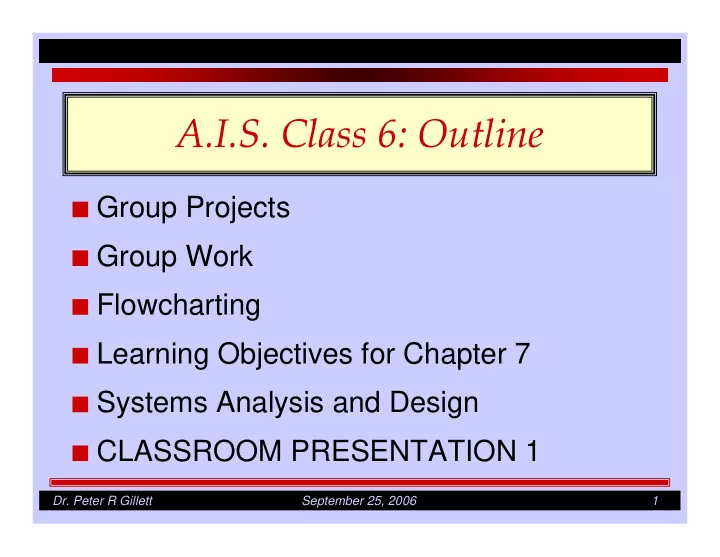
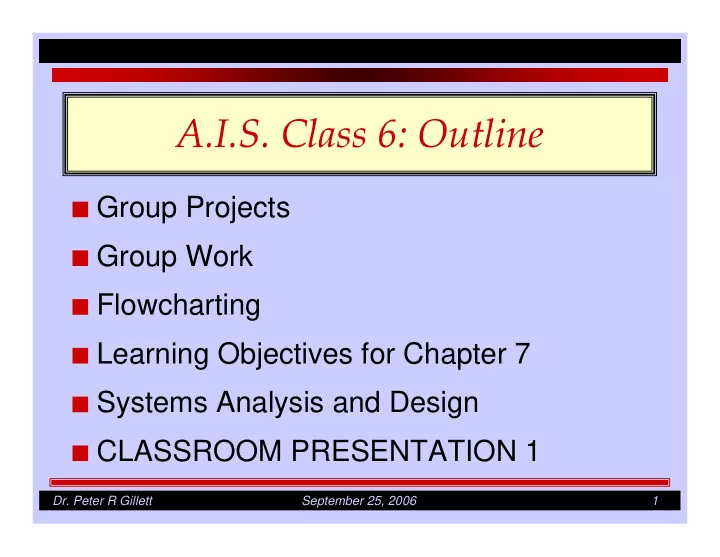
A.I.S. Class 6: Outline � Group Projects � Group Work � Flowcharting � Learning Objectives for Chapter 7 � Systems Analysis and Design � CLASSROOM PRESENTATION 1 Dr. Peter R Gillett September 25, 2006 1
Group Projects Stage Date Grade 1 9/25 40 2 10/9 50 3 10/23 50 4 11/6 40 5 11/20 40 6 12/4 40 Final 12/13 40 Dr. Peter R Gillett September 25, 2006 2
Group Work � Chapter 6 Problems 2, 5, 6, 7 � Narrative and flowcharts in the Chapter 1 Appendix for manual Purchases Dr. Peter R Gillett September 25, 2006 3
Group Work - Chapter 6 Problem 6 � Murthy & Groomer’s Solution: a) List the salesperson name and salary for all sales to customers whose balance outstanding is greater than 20000. SELECT SALESPERSONS.S-NAME, SALESPERSONS.SALARY FROM SALESPERSONS, CUSTOMERS, SALES WHERE CUSTOMERS.CUST-NO = SALES.CUST-NO AND SALESPERSONS.SP-NO = SALES.SP-NO AND CUSTOMERS.BALANCE > 20000; b) List the names and addresses of all customers who have been sold merchandise by salespersons employed before 1/1/96. SELECT CUSTOMERS.C-NAME, CUSTOMERS.C-ADDRESS FROM CUSTOMERS, SALESPERSONS, SALES WHERE CUSTOMERS.CUST-NO = SALES.CUST-NO AND SALESPERSONS.SP-NO = SALES.SP-NO AND SALESPERSONS.DATE-EMPLOYED < #1/1/96#; Dr. Peter R Gillett September 25, 2006 4
Group Work - Chapter 6 Problem 7 � Murthy & Groomer’s Solution a) List the invoice number, item number, item description and selling price on all invoices by salesperson "John Doe." SELECT INVOICES.INVOICE-NO, ITEMS-SOLD.ITEM-NO, INVENTORY.DESCRIPTION, ITEMS-SOLD.SELLING PRICE FROM INVOICES, ITEMS-SOLD, INVENTORY WHERE INVOICES.INVOICE-NO = ITEMS-SOLD.INVOICE-NO AND ITEMS-SOLD.ITEM-NO = INVENTORY.ITEM-NO AND INVOICES.SALESPERSON = "John Doe"; b) List the customer names, invoice numbers, and invoice dates for all invoices where the quantity sold exceeded 100. SELECT CUSTOMERS.NAME, INVOICES.INVOICE-NO, INVOICES.DATE FROM CUSTOMERS, INVOICES, ITEMS-SOLD WHERE CUSTOMERS.CUSTOMER-NO = INVOICES.CUSTOMER-NO AND INVOICES.INVOICE-NO = ITEMS-SOLD.INVOICE-NO AND ITEMS-SOLD.QUANTITY-SOLD > 100; Dr. Peter R Gillett September 25, 2006 5
Flowcharting � Why learn flowcharts? � They are the primary means used by businesses at present to document information systems � Professional standards require auditors to document their understanding of accounting systems, and flowcharts are the method of choice for most accounting firms Dr. Peter R Gillett September 25, 2006 6
Flowcharting � What do we have to learn? � The meaning and use of the symbols � skills assessed throughout the class � Drawing flowcharts � skills assessed as part of group projects � Reading and understanding flowcharts � skills assessed in examinations Dr. Peter R Gillett September 25, 2006 7
Flowcharting � PLUS � Narrative and flowchart combinations are the means by which the authors communicate to us the typical generation and flow of information in traditional accounting systems � assessed throughout the class, by the projects, in the examinations, and by your future employers Dr. Peter R Gillett September 25, 2006 8
Flowcharting � Accounting Documents � what are their names? � In each case, can you explain: � what is its purpose? � who creates it? � who is it sent to? � why do they need it? � what do they do with it? � What are the accounting entries generated? Dr. Peter R Gillett September 25, 2006 9
Learning Objectives for Chapter 7 � After studying this chapter you should be able to: � generally describe what causes the motivation for systems development � describe the nature of the systems life cycle � describe the systems development life cycle � describe the steps in the systems development life cycle � explain the tasks involved in systems analysis, systems design, systems implementation, and systems operation and maintenance Dr. Peter R Gillett September 25, 2006 10
Learning Objectives for Chapter 7 � distinguish between logical, and physical modeling � discuss the role of data modeling using ER diagrams and process modeling using data flow diagrams in the database design process � describe project management techniques, with specific reference to Pert and Gantt charts � discuss alternative to the traditional systems development life cycle such as CASE, RAD, JAD, and prototyping � explain the main steps involved in the process of selecting and acquiring an accounting software package Dr. Peter R Gillett September 25, 2006 11
Why develop systems? � Unfulfilled user requirements regarding facilities, timeliness, user-friendliness etc. � New technology may permit innovative solutions, greater efficiencies or lower costs � Competition Dr. Peter R Gillett September 25, 2006 12
Systems Life Cycle � Creation � SDLC � Startup � Implementation, error correction � Maturity � Stable system, routine maintenance � Decline � Dissatisfaction and changed requirements Dr. Peter R Gillett September 25, 2006 13
Systems Development Life Cycle � Systems Analysis � Systems Design � Systems Development � Systems Implementation � Systems Operation and Maintenance Dr. Peter R Gillett September 25, 2006 14
Systems Analysis � Requirements analysis � Interviews, surveys, user observation etc. � Systems survey � Feasibility analysis � Economic � Technical � Organizational Dr. Peter R Gillett September 25, 2006 15
Systems Design (Logical) � Logical (conceptual) modeling � Data modeling � ER, EER, REA techniques - Chapter 8 � Process modeling � Data flow diagrams (DFDs) � Model integration � Will be trivial using our methods � Built into Object-Oriented designs (UML) Dr. Peter R Gillett September 25, 2006 16
ER v.UML � ER UML Entity Class Instance Object Relationship Association Attributes Attributes Entity – Instructor : Instance – Dr. Gillett Dr. Peter R Gillett September 25, 2006 17
Systems Design (Physical) � Creating the physical model � Mapping REA models and DFDs to RDBMS � Establishing relations (tables), keys, links, forms, reports etc. � Documenting the physical model � Modern development tools provide some documentation automatically � Feasibility analysis Dr. Peter R Gillett September 25, 2006 18
Systems Development � Creation of data structures � Detailed programming � Testing � User training � Feasibility analysis Dr. Peter R Gillett September 25, 2006 19
Systems Implementation � Data conversion � Systems conversion � Sudden switch conversion � Parallel conversion � Phased-in conversion � Documentation Dr. Peter R Gillett September 25, 2006 20
Systems Operation and Maintenance � Operation � Maintenance � Corrective � Perfective � Post-implementation review Dr. Peter R Gillett September 25, 2006 21
Project Management � Many development projects involve large numbers of people working over extended periods of time � Clearly, system developments require proper project management � A variety of techniques may be used � PERT � Gantt charts Dr. Peter R Gillett September 25, 2006 22
Alternatives to SDLC � Note that other authors and classes may offer variants of the traditional SDLC � There are also proprietary variant methodologies such as SSADM � Computer Assisted Software Engineering (CASE & ICASE) Dr. Peter R Gillett September 25, 2006 23
User Involvement � Critical success factor � Rapid Application Development (RAD) � Joint Application Development (JAD) � Prototyping � Elicit user requirements � Build initial prototype � Test and demonstrate to user � Refine prototype until user satisfied � Build working system (re-implement) Dr. Peter R Gillett September 25, 2006 24
Software Package Acquisition � Accounting Software Packages � Low end packages � $100 - $300 � Little configuration or customization � Mid-range packages � $5,000 - $15,000 � High end packages � $Ms � ERP systems � Implemented with consultancy support Dr. Peter R Gillett September 25, 2006 25
Selecting Accounting Software Packages � Requirements analysis and criteria specification � Package features � Support options � Vendor quality � Information collection � Evaluation of alternatives and package/vendor selection Dr. Peter R Gillett September 25, 2006 26
CLASSROOM PRESENTATION � Group Project Stage 1 Dr. Peter R Gillett September 25, 2006 27
Recommend
More recommend