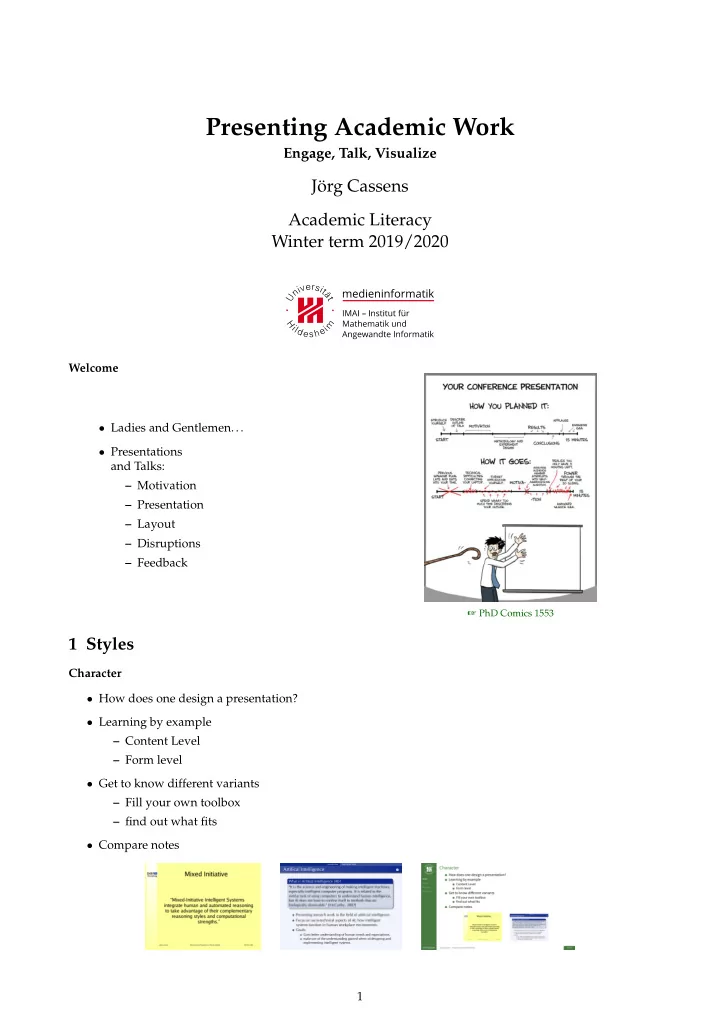
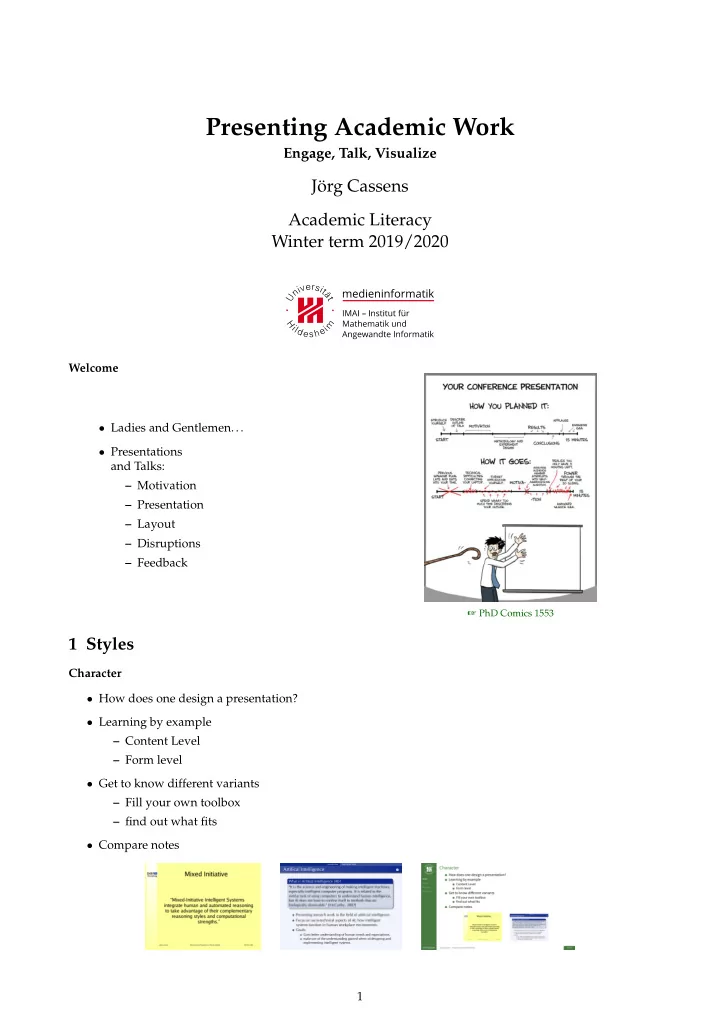
Presenting Academic Work Engage, Talk, Visualize Jörg Cassens Academic Literacy Winter term 2019/2020 Welcome • Ladies and Gentlemen.. . • Presentations and Talks: – Motivation – Presentation – Layout – Disruptions – Feedback ☞ PhD Comics 1553 1 Styles Character • How does one design a presentation? • Learning by example – Content Level – Form level • Get to know different variants – Fill your own toolbox – find out what fits • Compare notes 1
Role Models • Two potential role models – Bill Gates – Steve Jobs • ☞ Garr Reynolds (2005): Gates, Jobs, & the Zen aesthetic ☞ xkcd: teaching physics We have lots to show to you! We have lots to show to you as well! 2
The big (colourful) picture I need your full attention for the next topics... Take Away Focus • Reduced design language/simplicity • Reduced colour palette • Do not be afraid of white space • A slide is not a handout Caveat But: Find your own style. Not everybody is like Steve Jobs. 2 Present Present & Visualize • Present – Definition – Preparation – Execution 3
– Non-verbal behaviour – Reflection • Visualize – Definition and Goals – Design elements – Colours and Shapes – Composition – Tips Definition • What? – Connecting ∗ verbal, ∗ non-verbal and ∗ visual means of communication to make certain content accessible for a recipient • How? – Consistent, clear structure – Successful visualization – Authentic presentation behavior – Multi-medial, Multi-modal, Multi-codal Dual Coding Dual-coding-theory: Paivio [1986] Communication 4
Meaning Content Plane Expression Plane Potential Organizing Function Organizing Function Grammar Components Interface Function Interface Function Sign Semantics Behaviour Receiver Person Meaner socio material physical biological context context Grounding Function Grounding Function Content Plane Expression Plane Meaner Potential Source: Wegener [2011, 2015] Preparation • Three reference points for determining the content – Goals – Content – Time • Yardstick for selection of content • Goals: – Which goal (e.g., learning objective) would I like to achieve? • Content: – What content is necessary to achieve my goal? • Time: – How much time is available? ∗ and how long would the audience like to listen? Collect, Select, Compress, Express 1. Collect & select content • What would be suitable for presentation? – Topics – Examples – Visuals 2. Compress content • Reduce to the important – You don’t have much time 5
3. Express content • Bring the content into shape • Textual representation • Visualization Compress • new information takes precedence over known ones • Focus on most important information – To reach your goal – To satisfy the target audience • Make use of context – Prior knowledge • Restrict yourself to the essentials ☞ xkcd: proofs Target Audience • Context of talk important • Centred around the audience – How large is the audience? – Any commonalties? ∗ Age ∗ Gender ∗ Profession ∗ Prior knowledge – What do the participants expect? – What are they interested in? Context Context What happens before and afer this talk? Setting Topic/Goal How many attendants What media are Attendants expected? What do available? When do Media Target they know & I check them? Do I Audience expect? Is the want to use a audience handout? homogeneous? Content Time Organisation Seating arrangement? Who is chairing? 6
Organisation I • Length, breaks – Review of the length of the lecture – Prepare “Emergency program” (select the most important points) – Do not talk for more than 45 minutes • Documents for participants (handout) – Design as text (in its own right) or as an image of the slides – Always discussed: when to hand it out? ∗ before: to annotate ∗ after: probably with extensions • Personal preparation – Visualize sequence of the presentation in your mind – Create notes, index cards, or a presentation guide – Clarify dress code • Media – Available? – In working order? Organisation II • Check presentation technology – Projector – Wifi, Internet – Computer, software – Connections, Cables, Adapters – Loudspeaker – Presenter – . . . • Anticipate problems – Live-Demo ∗ Video and/or screenshots of the system – Presentation ∗ Laptop ∗ USB-Stick ∗ Dropbox.. . ∗ E-Mail ∗ Printout ∗ . . . Preparation • Check spelling – Best by another person • Practice talk, best.. . – in the right room – in front of an audience 7
– with the technical means to be used • While doing that or after – Take time, usually required: ∗ BA-/MA-Colloquia: 30 minutes talk, 15 minutes demo ∗ Seminar: 30 minutes, 15 minutes discussion ∗ Project/lab course: 30 minutes, maybe including demo – revise problematic passages – identify & reduce skip actions Skeleton • Introduction (5%) – Welcome the audience – Present yourself – Arrange the formalities – Introduce topic & goal – Present the structure • Main part (75%) – . . . • Conclusions (20%) – Summary – Move to discussion – Marking the end Introduction • Welcome • Introducing yourself – Embedding into context • Agreement on style and procedure – When are questions asked? – Is something demonstrated? • Introduce topic and goal – motivate the audience to listen ∗ ask questions ∗ Show benefits ∗ provoke (sparingly) ∗ entry joke Main Part • Speak freely (index cards) • Keep eye contact – Talk to the audience, not the wall (screen) • Short, understandable sentences • Use your voice in a targeted manner • Take breaks 8
• Do not play with a pen, pointer, etc. – But you can stick to the pen • Involve listeners • Give summaries in between • Use redundancy consciously • Build some dramatic effect – Posters, situational foils, situational logo Finish • Short Summary • Designated time frame & objective for discussion • Move to discussion/workshop phase • Clarify what will happen with results • At the end: thanks for participation – But no “thank you” slide – Better: title page or slide with contact details Disruptions • Late arrivals – Welcome by eye-contact only • Questions – Depending on the agreed upon procedure: answer or refer to later • Slip of the tongue – Correct, do not apologize • Forgotten terms – Describe • Chatty audience – Eye contact, direct questions • Technical mishaps – Continue without media or break Slides • Presentation must be visible to all • Stay out of line of sight • Do not talk to the media, but to the people • Use visualization as a “thread” • Projector: try the mouse instead of a laser – Laser pointers can irritate quickly – Therefore: Use sparingly (we are no cats) – By no means point to everything you say (karaoke) 9
Structure • Structuring: (intermediate) headings • Situation: Where in the talk are we? – At the beginning: agenda – During the talks: ∗ hinted on every slide (eg as with LaTeX beamer) or ∗ repetition of the agenda as intermediate foils • Page numbers Verbal & Non-verbal • Voice – Control speed – Use breaks in speech – Control sound, tone, volume • Posture – Upright • Movement – Natural – No subconscious movement • Gesture – Fitting the content – Avoid uncertainty – Authentic • Eye contact – Builds relationship – Catching signals Briefing and Reflection • Why? – optimize – learn from mistakes • What? – goal reached? – talk suitable for audience? – was structure okay? – opening succeeded? – conclusion succeeded? – was use of media okay? 10
3 Visualize Present & Visualize • Present – Definition – Preparation – Execution – Non-verbal behaviour – Reflection • Visualize – Definition and Goals – Design elements – Colours and Shapes – Composition – Tips Text I • Text – Good readability – Be aware of reading habits: – left to right – from top to bottom • Consistent (own) style – Corporate Identity • Legibility – dark font – bright background • Font – sans serif – if possible only one font • Navigation – Chapter structure – Slide number Text II • Reduction to the essentials • Keywords instead of sentences • Visualizations examples • Four intelligibility enhancers: – simplicity – Structure & order – Shortness & conciseness – Additional stimuli Krug’s Third Law of Usability, 2005 “Get rid of half the words on each page, then get rid of half of what’s left.” 11
Recommend
More recommend