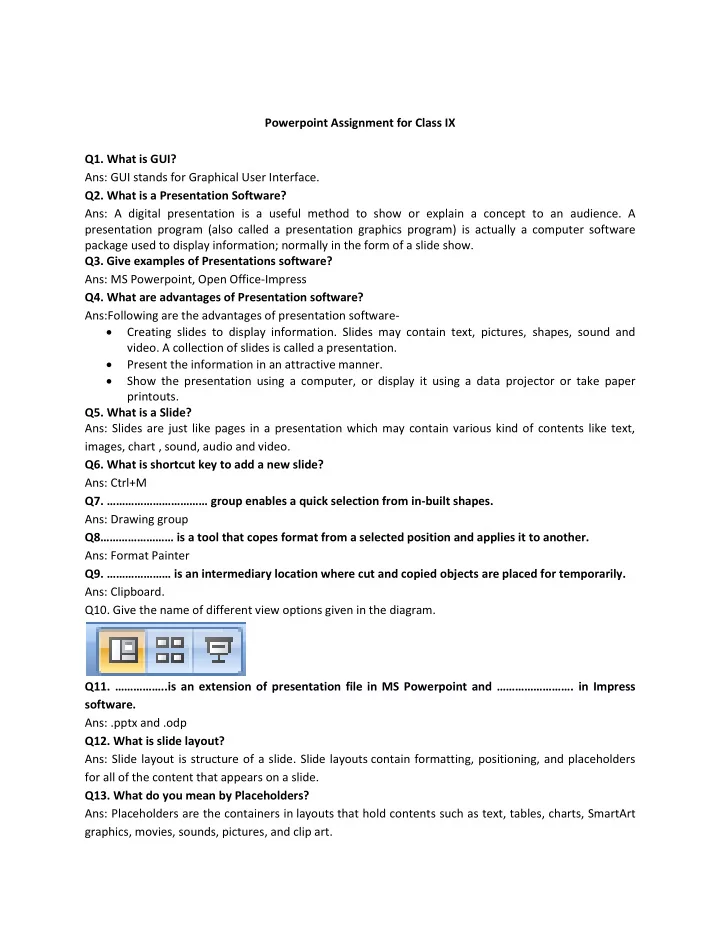
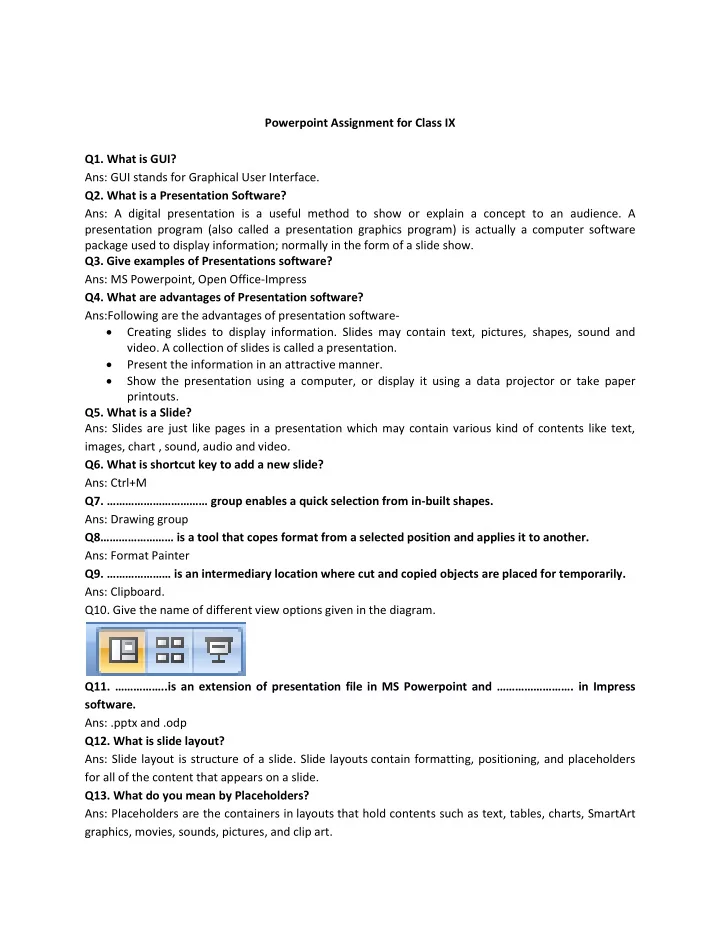
Powerpoint Assignment for Class IX Q1. What is GUI? Ans: GUI stands for Graphical User Interface. Q2. What is a Presentation Software? Ans: A digital presentation is a useful method to show or explain a concept to an audience. A presentation program (also called a presentation graphics program) is actually a computer software package used to display information; normally in the form of a slide show. Q3. Give examples of Presentations software? Ans: MS Powerpoint, Open Office-Impress Q4. What are advantages of Presentation software? Ans:Following are the advantages of presentation software- Creating slides to display information. Slides may contain text, pictures, shapes, sound and video. A collection of slides is called a presentation. Present the information in an attractive manner. Show the presentation using a computer, or display it using a data projector or take paper printouts. Q5. What is a Slide? Ans: Slides are just like pages in a presentation which may contain various kind of contents like text, images, chart , sound, audio and video. Q6. What is shortcut key to add a new slide? Ans: Ctrl+M Q7. …………………………… group enables a quick selection from in-built shapes. Ans: Drawing group Q8 …………………… is a tool that copes format from a selected position and applies it to another. Ans: Format Painter Q9. ………………… is an intermediary location where cut and copied objects are placed for temporarily. Ans: Clipboard. Q10. Give the name of different view options given in the diagram. Q11. …………… ..is an extension of presentation file in MS Powerpoint and …………………… . in Impress software. Ans: .pptx and .odp Q12. What is slide layout? Ans: Slide layout is structure of a slide. Slide layouts contain formatting, positioning, and placeholders for all of the content that appears on a slide. Q13. What do you mean by Placeholders? Ans: Placeholders are the containers in layouts that hold contents such as text, tables, charts, SmartArt graphics, movies, sounds, pictures, and clip art.
Q14. What are different views available in Powerpoint? Ans: Different views available in MS Powerpoint are: 1. Slide Show View 2. Normal View 3. Slide Sorter View 4. Reading View 5. Notes Page View Q15. Which function key is used to show the slide on full screen? Ans: F5 Q16. How Slide sorter view different than Slide show view? Ans: In Slide sorter view all the slides will appear in their miniature form while in slide show view one slide at a time can be viewed at full screen. Q17. Write steps to change the color and font of the text in slide. Ans: Following steps are required to make the desirable changes: 1. Select the text, whose font and colour has to be changed. 2. Use the Font name and font Colour option to select the colour. 3. Change a) Colour b) font and c) Size of the fonts. 4. Save your presentation. Q18. Differentiate between Moving and Re-sizing an Image. Ans: When we do moving of an image cursor turn into four headed arrow while during resizing arrow turn into two headed arrow. Moving means placement of image from one location to another while resizing means changes in the dimension of an image. Q19. Shapes can be inserted from ………………………………… group under …………………… .. tab. Ans: Illustration Group and Insert Tab Q20. What are different options available to change background of a slide? And: Solid Fill, Gradient Fill, Picture Fill and Pattern Fill Q21. What are the advantages of Slide Sorter View? Ans: This view is helpful when you want to: Make global changes to several slides at one time. Rearranging or deleting slides. Move, copy, or delete a lot of slides Q22. What are handouts? Ans: Multiple slides can be printed on one page which is known as handout.
Recommend
More recommend