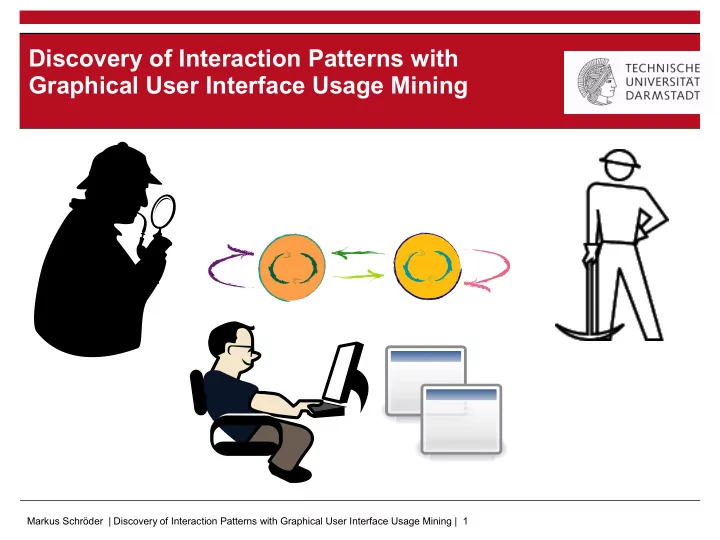
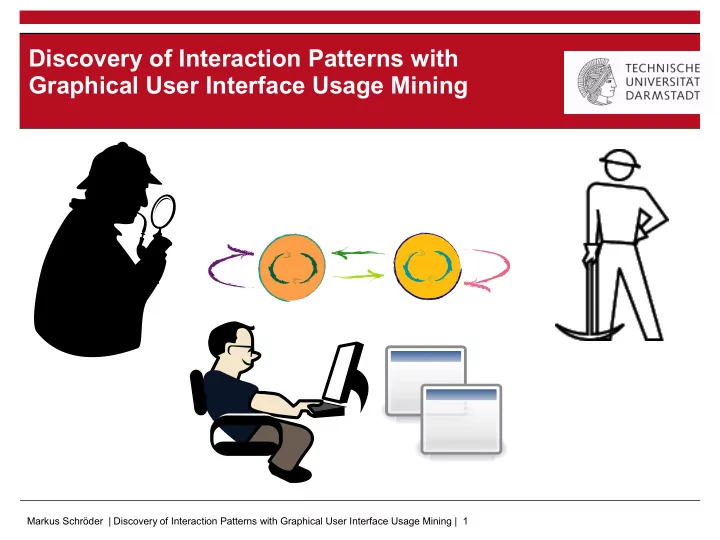
Discovery of Interaction Patterns with Graphical User Interface Usage Mining Markus Schröder | Discovery of Interaction Patterns with Graphical User Interface Usage Mining | 1
The thesis in two parts Is is possible to observe users in their day-to-day work on the Desktop and can this give new insights about their GUI usage behavior? Graphical Software Mining GUI Usage Mining ● ● Observation and capturing of Discovery of frequent interaction – – interactions between sequences: Interaction patterns users Sequential Pattern Mining ● ● application softwares Graph Mining ● ● Process Mining ● N-Gram Based Mining ● Markus Schröder | Discovery of Interaction Patterns with Graphical User Interface Usage Mining | 2
Graphical Software Mining ... is the process of mining software exclusively on a graphical level . Problem Definition Given a GUI environment, observe the user who works with some application softwares . While the user triggers actions, the application softwares react to them. Hence, record both side and collect the insights in a database called interaction log . Markus Schröder | Discovery of Interaction Patterns with Graphical User Interface Usage Mining | 3
Graphical Software Mining made possible by Accessibility technology blind or visually impaired people ● screen reader – Microsoft Active Accessibility (MSAA) [7] – Microsoft UI Automation (UIA) [8] – pixel based → rendered to a pixel buffer → set of GUI elements with properties throw information away Crawl ● Window – Name = '' ● Rectangle = (...) ● crawl Button – Name = 'Button' ● Rectangle = (...) ● Parent = Window ● Markus Schröder | Discovery of Interaction Patterns with Graphical User Interface Usage Mining | 4
Interaction Initiation Keyboard input device Mouse input device ● ● no keylogger combination of – – mouse entity only shortcuts – ● click style ● only down events – { reft , middle , right , xbutton }×{ click , doubleclick } Markus Schröder | Discovery of Interaction Patterns with Graphical User Interface Usage Mining | 5
Program Identification PID ● volatile → persistent – executable file ● program hash – Program Hash A program hash is calculated by hashing the bytes of the executable file of an application software. The used hash function is Secure Hash Algorithm (SHA) with 512 Bits. n → SHA − 512, b i ∈ Bytes f ph : ( b i ) i = 1 Markus Schröder | Discovery of Interaction Patterns with Graphical User Interface Usage Mining | 6
User Identification The user ID is a hash of the following string concatenations: The CPU’s The disk dive’s ● ● unique ID, or if not available – model, – processor ID, or if not available – signature, – name, or if not available – total heads and – Machine name ● manufacturer. – manufacturer. – The BIOS’ ● for debug – The video controller’s ● identification code, – driver version and – serial number and analysis in context – – manufacturer. – name. – The Mainboard’s ● The network adapter’s ● model, – mac address. – name, – The personal computer’s ● serial number and – machine name. – manufacturer. – Markus Schröder | Discovery of Interaction Patterns with Graphical User Interface Usage Mining | 7
GUI Element of Interest Element of Interest The element of interest (EOI) is a GUI element the user interacts with in a certain moment. For instance, an EOI is a clicked button, a text field the user enters text or a hovered menu item. Markus Schröder | Discovery of Interaction Patterns with Graphical User Interface Usage Mining | 8
GUI Element of Interest (1) Keyboard HasKeyboardFocus Property [6] ● true true whenever the element has – false the keyboard focus false ∃ = 1 e ∈ Crawl HasKeyboardFocus ( e )≡ true ⇔ e ∈ ElementOfInterest Markus Schröder | Discovery of Interaction Patterns with Graphical User Interface Usage Mining | 9
GUI Element of Interest (2) Mouse two methods to determine the EOI with a library call ● (2.1) AccessibleObjectFromPoint [4] – (2.2) ElementFromPoint [5] – third auxiliary method (2.3) RankedFromPoint ● compensates errors of (2.1) and (2.2) – Same : = n− 1 thCrawl ∩ n− 2 thCrawl – n -2th n -1th n th Added : = n− 1 thCrawl ∖ n− 2 thCrawl Candidates : = Same ∪ Added PossiblyClickedElements : ={ e | e ∈ Candidates ∧ intersection ( rectangle ( e ) ,cursor )} four criteria rank – (a) rectangle area → more smaller, more likely EOI (b) level → newer element, higher its level, more likely EOI (c) menu item control type → menu items always on top (d) foreground window belonging → distinguish elements from different windows Markus Schröder | Discovery of Interaction Patterns with Graphical User Interface Usage Mining | 10
GUI Element Identification Between Runtime During Runtime ● ● properties – Runtime ID – Name (string) ● if not available → generate – LegacyIAccessibleDescription (string) ● AccessKey (string) ● detect dynamic properties – LegacyIAccessibleChildId (int) ● AutomationId (string) cache hit → compared on identification ● ● property level ClassName (string) ● ControlType (int) ● different → changed during runtime ● LocalizedControlType (string) ● LegacyIAccessibleRole (int) ● Runtime ID: 5 = Runtime ID: 5 HelpText (string) ● Name = 'VLC' ≠ Name = 'VLC - Song01' tree structure (parent) – Name property is dynamic child index – Markus Schröder | Discovery of Interaction Patterns with Graphical User Interface Usage Mining | 11
GUI Asynchrony mouse event forwarding ● GUI element – disappear after being clicked ● other elements overlap ● intercept mouse event → determine the EOI → forward mouse event – application software waiting ● accomplished state change – State A process → wait for input idle ● interaction state of a window (responding, wait for input) Interaction ● hour glass cursor ● State A/B clean crawling ● meantime another state change – detected with simultaneous – Crawl State B crawling state ● listening for new events ● new event appears while crawling is not finished → invalid crawl – Markus Schröder | Discovery of Interaction Patterns with Graphical User Interface Usage Mining | 13
Privacy Issues censors keyboard events to password input fields ● IsPassword property [6] – ∃ e ∈ Crawl isPassword ( e )∧ hasKeyboardFocus ( e )⇒ censor ( keyboardEvent ) – privacy data expressed in GUI elements ● – example → email subject Crawl ● DataItem – Name = 'eBay-Passwort zurücksetzen' ● DataItem – Name = 'Bestätigung, dass Ihr eBay- ● Passwort geändert wurde' ... – Markus Schröder | Discovery of Interaction Patterns with Graphical User Interface Usage Mining | 14
Result Interaction Log 9 study participants ● 12 participant-PC pairs – 70 days ● 17759 interactions ● 160 application softwares ● 105 distinct → version – 247 user-program ● relationships 230963 distinct GUI ● elements – 4620 interacted with 161 keyboard ● 4459 mouse ● 4863 crawls ● Markus Schröder | Discovery of Interaction Patterns with Graphical User Interface Usage Mining | 15
GUI Usage Mining ... is the automatic discovery of usage information from GUI interaction logs. Desktop Functionality Usage Mining focuses on the functional aspect of the desktop (e.g. GUI workflows, patterns and commands). In particular, both CLI and GUI give access to functionality. Problem Definition Given a stream of interactions , made by one user with one application software, determine frequently interesting reappearing sequences which are the product of intentional actions ( patterns ). Markus Schröder | Discovery of Interaction Patterns with Graphical User Interface Usage Mining | 16
Pattern Pattern A (graphical user interface interaction) pattern is a sequence of interactions that reoccur among users to express an intentional action. Patterns are caused by the GUI design of an application software: Users are forced to perform certain sequences of interactions which represent tasks. 3. Left click on the 1. Right click on the trash 2. Left click on the menu button "yes" to icon to open a context menu item "empty trash" confirm the action Markus Schröder | Discovery of Interaction Patterns with Graphical User Interface Usage Mining | 17
Reference Patterns ... are patterns which are annotated by experts. reproduce made interactions ● why performed given sequences of interactions? ● give a name ● Markus Schröder | Discovery of Interaction Patterns with Graphical User Interface Usage Mining | 18
Preprocessing 1:1 relationship One user interacts with one application ● software (1:1) simplest and – most suitable for discovering patterns focus → one specific user working with one – specific application software patterns → depend on user & how – application softwares used every user evaluates his own discovered ● patterns Markus Schröder | Discovery of Interaction Patterns with Graphical User Interface Usage Mining | 19
Recommend
More recommend