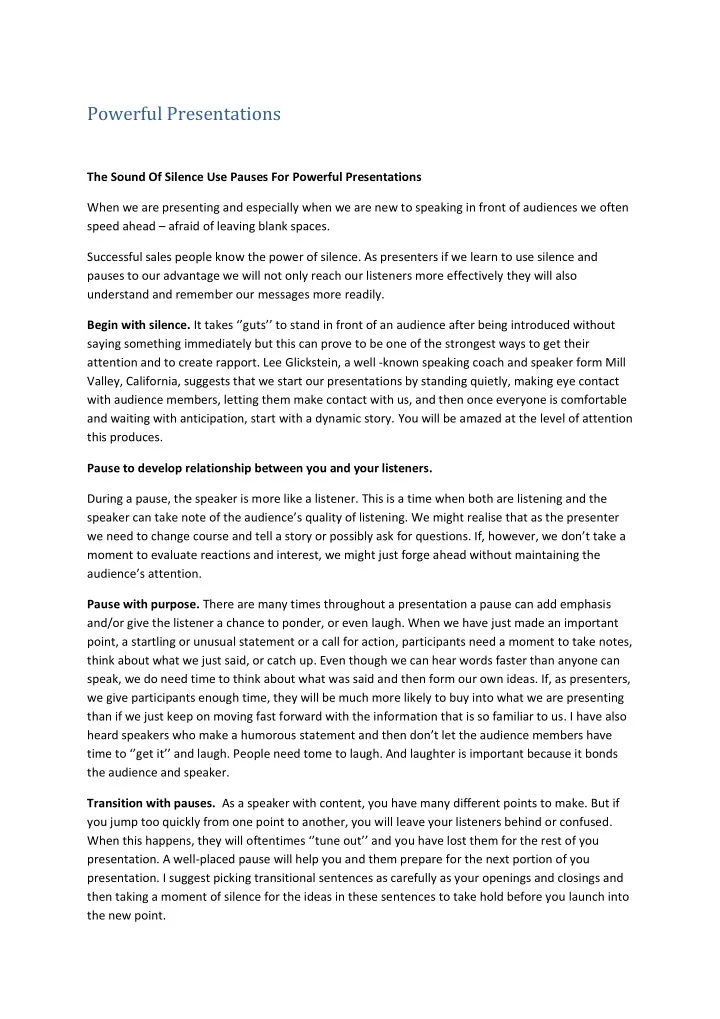
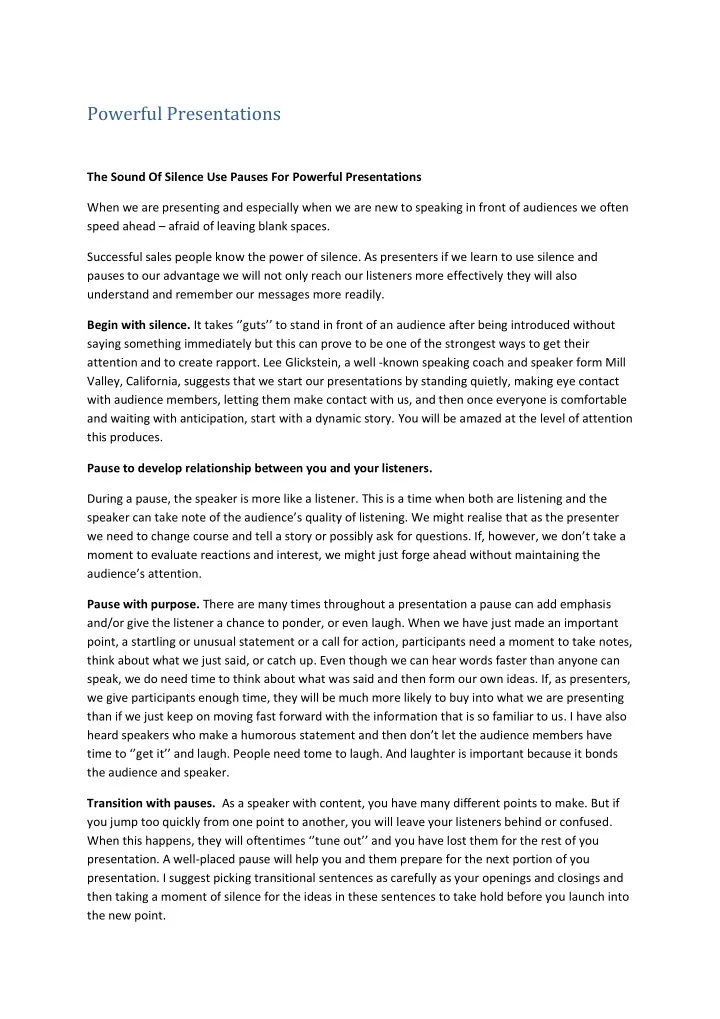
Powerful Presentations The Sound Of Silence Use Pauses For Powerful Presentations When we are presenting and especially when we are new to speaking in front of audiences we often speed ahead – afraid of leaving blank spaces. Successful sales people know the power of silence. As presenters if we learn to use silence and pauses to our advantage we will not only reach our listeners more effectively they will also understand and remember our messages more readily. Begin with silence. It takes ‘’guts’’ to stand in front of an audience after being introduced without saying something immediately but this can prove to be one of the strongest ways to get their attention and to create rapport. Lee Glickstein, a well -known speaking coach and speaker form Mill Valley, California, suggests that we start our presentations by standing quietly, making eye contact with audience members, letting them make contact with us, and then once everyone is comfortable and waiting with anticipation, start with a dynamic story. You will be amazed at the level of attention this produces. Pause to develop relationship between you and your listeners. During a pause, the speaker is more like a listener. This is a time when both are listening and the speaker can take note of the audience’s quality of listening. We might realise that as the presenter we need to change course and tell a story or possibly ask for questions. If, however, we don’t take a moment to evaluate reactions and interest, we might just forge ahead without maintaining the audience’s attention. Pause with purpose. There are many times throughout a presentation a pause can add emphasis and/or give the listener a chance to ponder, or even laugh. When we have just made an important point, a startling or unusual statement or a call for action, participants need a moment to take notes, think about what we just said, or catch up. Even though we can hear words faster than anyone can speak, we do need time to think about what was said and then form our own ideas. If, as presenters, we give participants enough time, they will be much more likely to buy into what we are presenting than if we just keep on moving fast forward with the information that is so familiar to us. I have also heard speakers who make a humorous statement and then don’t let the audience members have time to ‘’get it’’ and laugh. People need tome to laugh. And laughter is important because it bonds the audience and speaker. Transition with pauses. As a speaker with content, you have many different points to make. But if you jump too quickly from one point to another, you will leave your listeners behind or confused. When this happens, they will oftentimes ‘’tune out’’ and you have lost them for the rest of you presentation. A well-placed pause will help you and them prepare for the next portion of you presentation. I suggest picking transitional sentences as carefully as your openings and closings and then taking a moment of silence for the ideas in these sentences to take hold before you launch into the new point.
Pause for a show of confidence. The confident pause is an earmark of the accomplished speaker. The courage to stop the flow of words is an act of trust in the power of your presence, your nonverbal communication, and your relationship to your listeners. Features Perfect pitch: presenting to clients Presenting to an audience can be intimidating for the beginner sales professional, but taking time to research, prepare and rehearse your presentation can make all the difference. The first step in preparing a sales presentation is to carry out research to understand your audience’s core needs. While the majority of the points you make about your service will be the same in every presentation, the way you prioritise and explain these points should be driven by what you believe that particular company wants to see. Your research should also help you decide what kind of style and language to use during the presentation. For example, if the vocabulary in the clients website is punchy and upbeat, your presentation might be quite different from one you would deliver to clients whose website was understated and risk conscious. Highlighting return on investment Typically, your audience’s chief concern will be the ‘return on investment ’(ROI);what the company could save or gain by buying your product or service and , in particular, how long it will take them to recoup the initial cost. ROI figures should be presented in a way that is easy for clients to understand. For example, if the product you are offering can reduce energy consumption by 10%, you could give this greater impact by explaining that this is equivalent to one year free in every ten, or makes one in every ten computer terminals cost-free in terms or energy consumption. Concepts like these are easier to remember and should re sonate in the decision maker’s mind as they walk back through their offices. Use visuals sparingly If you intend to use a PowerPoint presentation, each slide should contain a maximum of three short bullet points, which serve to focus the audience and prompt you without distracting anyone. Similarly, before uploading reams of graphs and figures to your PowerPoint presentation consider whether you could strip back the data to make it easier to read and more relevant to the client. One pithy graph could prove much more effective than several slides of indecipherable figures. Practice your delivery Deliver and redeliver your presentation until you can present it confidently form end to end with only the occasional glance at your notes, which should be limited to a few short bullet points, printed on index cards in a large font to make it easy to resume eye contact with your audience
quickly. Ideally, practice in front of someone who can provide you with critical feedback and record yourself so that you can watch or listen back and spot any weaknesses in your delivery. On the day, depending on the client you are presenting to make sure you dress appropriately, but as a rule of thumb you should dress smartly and organise any props or notes neatly to show you are professional and in control. This is known as the Halo Effect, where your visual appearance and behaviour reflect positively, or negatively, on your personality and your brand. Engage your audience Eye contact is vital if you are to retain your audience’s attention. The ‘lighthouse’ technique involves systematically swaying your eyes form right to left and back again but requires practice to avoid looking forced. This also allows you to look out for clues that your audience may be losing interest. For example, if they fold their arms, or stare at the table, you could ask a question, or change the tone of your voice to reengage them. Deal with questions effectively You can also reduce the chances of questions interrupting your main presentation by outlining what you will cover at the start. If an audience member does ask a question mid-presentation, you then have the option of addressing it there and then, or explaining that it will be covered later. If you have prepared well, it should be unlikely that you will be stumped by a question, but if you do find yourself in this position, it is important not to waffle as ill-informed guesses can come back to haunt you. Instead, acknowledge the question and promise to get the information and follow up with them immediately after the presentation. Alternatively, you could open the question up to room, asking them what they think the answer could be. Confidence in your presentation skills will come with time, but by following the advice above, you should find yourself better prepared to engage your audience successfully, which in turn should allow you to be more relaxed and ultimately, to win more sales. Online Resources Presentation skills - How to improve your presentations https://www.youtube.com/watch?v=bt8YFCveNpY Tips for Public speaking and Presentation skills - letstalkpodcast.com - Personality development https://www.youtube.com/watch?v=ehFDeHHHIME https://www.youtube.com/watch?v=tShavGuo0_E
Recommend
More recommend