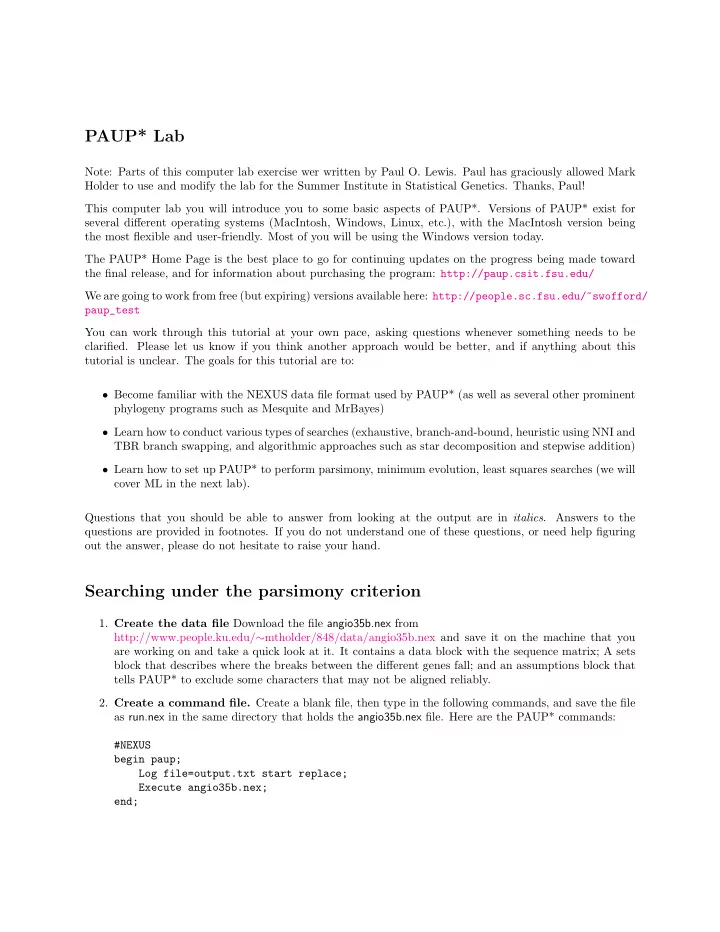
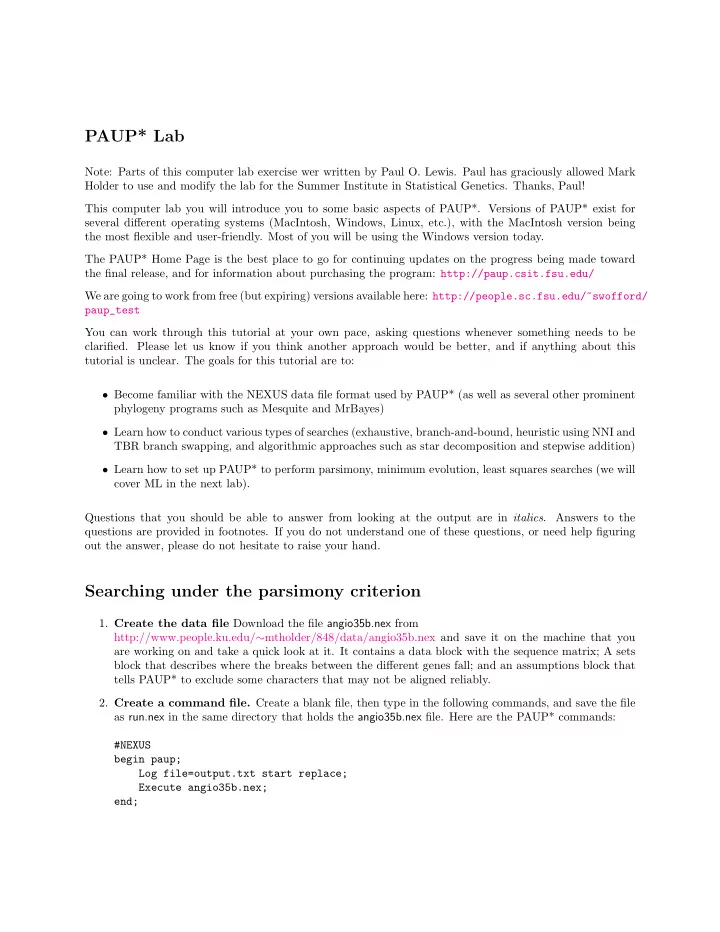
PAUP* Lab Note: Parts of this computer lab exercise wer written by Paul O. Lewis. Paul has graciously allowed Mark Holder to use and modify the lab for the Summer Institute in Statistical Genetics. Thanks, Paul! This computer lab you will introduce you to some basic aspects of PAUP*. Versions of PAUP* exist for several different operating systems (MacIntosh, Windows, Linux, etc.), with the MacIntosh version being the most flexible and user-friendly. Most of you will be using the Windows version today. The PAUP* Home Page is the best place to go for continuing updates on the progress being made toward the final release, and for information about purchasing the program: http://paup.csit.fsu.edu/ We are going to work from free (but expiring) versions available here: http://people.sc.fsu.edu/~swofford/ paup_test You can work through this tutorial at your own pace, asking questions whenever something needs to be clarified. Please let us know if you think another approach would be better, and if anything about this tutorial is unclear. The goals for this tutorial are to: • Become familiar with the NEXUS data file format used by PAUP* (as well as several other prominent phylogeny programs such as Mesquite and MrBayes) • Learn how to conduct various types of searches (exhaustive, branch-and-bound, heuristic using NNI and TBR branch swapping, and algorithmic approaches such as star decomposition and stepwise addition) • Learn how to set up PAUP* to perform parsimony, minimum evolution, least squares searches (we will cover ML in the next lab). Questions that you should be able to answer from looking at the output are in italics . Answers to the questions are provided in footnotes. If you do not understand one of these questions, or need help figuring out the answer, please do not hesitate to raise your hand. Searching under the parsimony criterion 1. Create the data file Download the file angio35b.nex from http://www.people.ku.edu/ ∼ mtholder/848/data/angio35b.nex and save it on the machine that you are working on and take a quick look at it. It contains a data block with the sequence matrix; A sets block that describes where the breaks between the different genes fall; and an assumptions block that tells PAUP* to exclude some characters that may not be aligned reliably. 2. Create a command file. Create a blank file, then type in the following commands, and save the file as run.nex in the same directory that holds the angio35b.nex file. Here are the PAUP* commands: #NEXUS begin paup; Log file=output.txt start replace; Execute angio35b.nex; end;
3. Execute run.nex , which will in turn execute angio35b.nex . There at least two advantages to creating little NEXUS files like run.nex . For now, the only advantage is that executing run.nex auto- matically starts a log file so that you will have a record of what you did. Later, when you get in the habit of putting commands in paup blocks, you will appreciate the separation of the data from the commands that initiate analyses (I have many times opened a data file, forgetting about the embedded paup block that then starts a long search, overwrites my previous log file, and otherwise creates havoc). Note that because we used the replace keyword in the log command, the file output.txt will be overwritten without warning if it exists. This is a bit dangerous, so you may want to refrain from using the replace keyword so that PAUP* asks before overwriting files. 4. Delete all taxa except the first five . The command delete 6 - . will cause PAUP* to ignore all taxa except Ephedrasinica, Gnetum gnemJS, WelwitschiaJS, Ginkgo biloba, and Pinus ellCH. Type that command into the command line of PAUP*. Note the . is part of the command – it stands for ‘the last member in the list’ (in this context it is ‘the last taxon in the data matrix’. 5. Perform an exhaustive search using parsimony . Use the alltrees command for this. This should go fast because you now have only 5 taxa. • How many separate tree topologies did PAUP* examine? 1 • What is the parsimony treelength of the best tree? The worst tree? 2 • How many steps separate the best tree from the next best? 3 6. Perform an heuristic search using NNI branch swapping . Before you start, use the describe command to show you the tree obtained from the exhaustive enumeration. Draw this tree on a piece of paper and then draw the 4 possible NNI rearrangements Find all NNI rearrangements of the best tree . Note that because we performed an exhaustive enumeration, we now know which tree is the globally most parsimonious tree. We are thus guaranteed to never find a better tree were we to start an heuristic search with this tree. Let’s do an experiment: perform an NNI heuristic search, starting with the best tree, and have PAUP* save all the trees it encounters in this search. In the end, PAUP* will have in memory 5 trees: the starting tree and the 4 trees corresponding to all possible NNI rearrangements of that starting tree: hsearch start=1 swap=nni nbest=15 • start = 1 starts the search from the tree currently in memory (i.e., the best tree resulting from your exhaustive search using the parsimony criterion) • swap = nni causes the Nearest-Neighbor Interchange (NNI) method to be used for branch swap- ping • nbest = 15 saves the 15 best trees found during the search. Thus, were PAUP* to examine every possible tree, we would end up saving all of them in memory. The reason this command is needed is that PAUP* ordinarily does not save trees that are worse than the best one it has seen thus far. Here, we are interested in seeing the trees that are examined during the course of the search, even if they are not as good as the starting tree. Show all 5 trees in memory . Use the describe all command to plot the 5 trees currently in memory. The reason we are using the describe command rather than the showtrees command is 1 15 topologies 2 1110 was the best score, and 1247 was the worst 3 13 steps – this is hard to see in the versions of PAUP posted on June/2011.
because we want PAUP* to show us the numbers it has assigned to the internal nodes, something that showtrees doesn’t do. • Which tree was the original tree? 4 • Which trees correspond to NNI rearrangments of which internal edges on the original tree? 5 7. Find the most parsimonious tree for all 35 taxa . Restore all taxa using the restore all command (this will wipe out the 5 trees you currently have stored in memory, but that is ok), then conduct a heuristic search having the following characteristics: • The starting trees are each generated by the stepwise addition method, using random addition of sequences • Swap using NNI branch swapping • Reset the nbest option to all because we want to be saving just the best trees, not suboptimal trees (yes, this option is a little confusing). • Set the random number seed to 5555 (this determines the sequence of pseudorandom numbers used for the random additions; ordinarily you would not need to set the random number seed, but we will do this here to ensure that we all get the same results) • Do 500 replicate searches; each replicate represents an independent search starting from a different random-addition tree Here is the full command implementing this search: hsearch start=stepwise addseq=random swap=nni nbest=all rseed=5555 nreps=500 • How many tree islands were found? 6 • How long did the search take? 7 • How many rearrangements were tried? 8 8. Conduct a second search with SPR swapping . Be sure to reset the random number seed to 5555. You should be able to figure out how to do this using the output from hsearch ? command. Note that to save typing you can call up previously entered commands using the little buttons on the right of the command line edit control (or using the arrow up key). • How many tree islands were found? 9 • What are the scores of the trees in each island? 10 • How long did the search take? 11 • How many rearrangements were tried? 12 9. Now conduct a third search with TBR swapping. 4 It should be the first one – the tree with score 1110. 5 It is hard to describe in the footnote – but ask me if you have questions about this 6 70 islands in old versions of PAUP. 58 islands on the version of PAUP posted June/2011 7 1.08 seconds on my laptop 8 147,531 rearrangements in old versions of PAUP. 155,616 rearrangments on the version of PAUP posted June/2011 9 4 islands in old versions of PAUP. 3 islands on the version of PAUP posted June/2011 10 two at 5689, one at 5693 and one at 5697 (the version of PAUP posted June/2011 does not find the tree with score 5693 for this seed) 11 8 seconds on my laptop 12 5,023,936 rearrangements in old versions of PAUP. 3,960,984 rearrangements on the version of PAUP posted June/2011
Recommend
More recommend