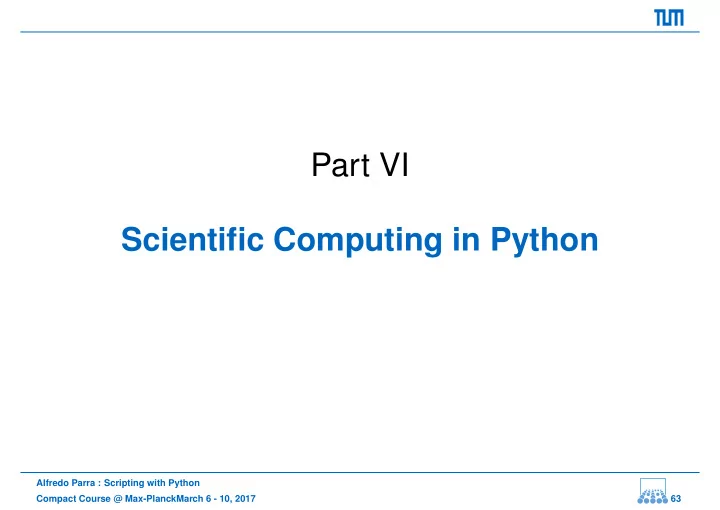
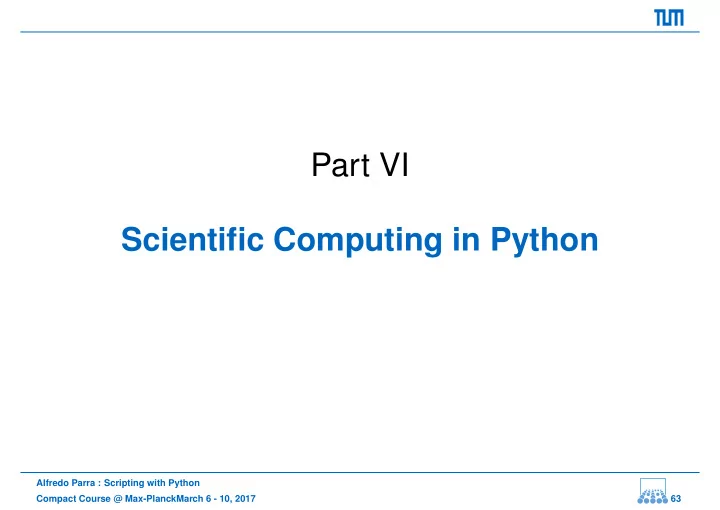
Part VI Scientific Computing in Python Alfredo Parra : Scripting with Python Compact Course @ Max-PlanckMarch 6 - 10, 2017 63
Doing maths in Python Standard sequence types ( list , tuple , . . . ) • Can be used as arrays • Can contain different types of objects • Very flexible, but slow • Loops are not very efficient either • For efficient scientific computing, other datatypes and methods required Alfredo Parra : Scripting with Python Compact Course @ Max-PlanckMarch 6 - 10, 2017 64
Doing maths in Python Standard sequence types ( list , tuple , . . . ) • Can be used as arrays • Can contain different types of objects • Very flexible, but slow • Loops are not very efficient either • For efficient scientific computing, other datatypes and methods required Modules • NumPy • Matplotlib • SciPy Alfredo Parra : Scripting with Python Compact Course @ Max-PlanckMarch 6 - 10, 2017 64
NumPy Alfredo Parra : Scripting with Python Compact Course @ Max-PlanckMarch 6 - 10, 2017 65
Module numpy Homogeneous arrays • NumPy provides arbitrary-dimensional homogeneous arrays • Example from numpy import * a = array ([[1 ,2 ,3] ,[4 ,5 ,6]]) print a type(a) a.shape print a[0 ,2] a[0 ,2] = -1 b = a*2 print b Alfredo Parra : Scripting with Python Compact Course @ Max-PlanckMarch 6 - 10, 2017 66
Array creation • Create from (nested) sequence type • Direct access with method [] a = array ([1,2,3,4,5,6,7,8]) a[1] a = array ([[1 ,2 ,3 ,4] ,[5 ,6 ,7 ,8]]) a[1 ,1] a = array ([[[1 ,2] ,[3 ,4]] ,[[5 ,6] ,[7 ,8]]]) a[1,1,1] Alfredo Parra : Scripting with Python Compact Course @ Max-PlanckMarch 6 - 10, 2017 67
Array creation • Create from (nested) sequence type • Direct access with method [] a = array ([1,2,3,4,5,6,7,8]) a[1] a = array ([[1 ,2 ,3 ,4] ,[5 ,6 ,7 ,8]]) a[1 ,1] a = array ([[[1 ,2] ,[3 ,4]] ,[[5 ,6] ,[7 ,8]]]) a[1,1,1] • Properties of arrays a.ndim # number of dimensions a.shape # dimensions a.size # number of elements a.dtype # data type a.itemsize # number of bytes Alfredo Parra : Scripting with Python Compact Course @ Max-PlanckMarch 6 - 10, 2017 67
Data Types • Exact, C/C++-motivated type of array elements can be specified • Otherwise, defaults are used • Some types (different storage requirements): • int_ , int8 , int16 , int32 , int64 , • float_ , float8 , float16 , float32 , float64 , • complex_ , complex64 , • bool_ , character , object_ • Standard python type names result in default behaviour array ([[1 ,2 ,3] ,[4 ,5 ,6]] , dtype=int) array ([[1 ,2 ,3] ,[4 ,5 ,6]] , dtype=complex) array ([[1 ,2 ,3] ,[4 ,5 ,6]] , dtype=int8) array ([[1 ,2 ,3] ,[4 ,5 ,1000]] , dtype=int8) # wrong array ([[1 ,2 ,3] ,[4 ,5 ,"hi"]], dtype=object) Alfredo Parra : Scripting with Python Compact Course @ Max-PlanckMarch 6 - 10, 2017 68
Create Arrays • (Some) default matrices (optional parameter: dtype) arange ([a,] b [,stride ]) # as range , 1D zeros( (3 ,4) ) ones( (1,3,4) ) empty( (3 ,4) ) # uninitialized (fast) linspace(a, b [, n]) # n equidistant in [a,b] logspace(a, b [, n]) # 10**a to 10**b identity(n) # 2d fromfunction (lambda i,j: i+j, (3,4), dtype=int) def f(i,j): return i+j fromfunction (f, (3,4), dtype=int) Alfredo Parra : Scripting with Python Compact Course @ Max-PlanckMarch 6 - 10, 2017 69
Manipulate Arrays • Reshaping arrays a = arange (12) b = a.reshape ((3 ,4)) a.resize ((3 ,4)) # in -place! a.transpose () a.flatten () # Example use -case: a = arange (144) a.resize ((12 ,12)) Alfredo Parra : Scripting with Python Compact Course @ Max-PlanckMarch 6 - 10, 2017 70
Create Arrays (2) • Create/Copy from existing data a = arange (12); a.resize ((3 ,4)) copy(a) diag(a); tril(a); triu(a) empty_like(a) # copy shape zeros_like(a) ones_like(a) Alfredo Parra : Scripting with Python Compact Course @ Max-PlanckMarch 6 - 10, 2017 71
Array Access and Manipulation • Typical slicing operations can be used • Separate dimensions by comma a = arange (20); a.resize ((4 ,5)) a[1] a[1:2 ,:] a[: ,::2] a[::2 ,::2] a[::2 ,::2] = [[0, -2, -4],[-10, -12, -14]] a[1::2 ,1::2] = -1*a[1::2 ,1::2] Alfredo Parra : Scripting with Python Compact Course @ Max-PlanckMarch 6 - 10, 2017 72
Array Access and Manipulation • Typical slicing operations can be used • Separate dimensions by comma a = arange (20); a.resize ((4 ,5)) a[1] a[1:2 ,:] a[: ,::2] a[::2 ,::2] a[::2 ,::2] = [[0, -2, -4],[-10, -12, -14]] a[1::2 ,1::2] = -1*a[1::2 ,1::2] • Selective access a[a > 3] a[a > 3] = -1 Alfredo Parra : Scripting with Python Compact Course @ Max-PlanckMarch 6 - 10, 2017 72
Array Access • Iterating over entries for row in a: print row b = arange (30); b.resize ((2 ,3 ,4)) for row in b: for col in row: print col for entry in a.flat: print entry Alfredo Parra : Scripting with Python Compact Course @ Max-PlanckMarch 6 - 10, 2017 73
Computing with Arrays • Fast built-in methods working on arrays a = arange (12); a.resize ((3 ,4)) 3*a a**2 a+a^2 sin(a) sqrt(a) prod(a) sum(a) it = transpose(a) x = array ([1 ,2 ,3]) y = array ([10 ,20 ,30]) inner(x, y) dot(it , x) cross(x,y) Alfredo Parra : Scripting with Python Compact Course @ Max-PlanckMarch 6 - 10, 2017 74
Computing with Arrays • There is much more. . . var() cov() std() mean () median () min() max() svd() tensordot () ... Alfredo Parra : Scripting with Python Compact Course @ Max-PlanckMarch 6 - 10, 2017 75
Computing with Arrays • There is much more. . . var() cov() std() mean () median () min() max() svd() tensordot () ... • Matrices (with mat ) are subclasses of ndarray , but strictly two-dimensional, with additional attributes m = mat(a) m.T # transpose m.I # inverse m.A # as 2d array m.H # conjugate transpose Alfredo Parra : Scripting with Python Compact Course @ Max-PlanckMarch 6 - 10, 2017 75
Submodules • NumPy has many useful submodules for various purposes. • See the reference here: https://docs.scipy.org/doc/numpy/reference/ Module numpy.linalg • Core linear algebra tools norm(a); norm(x) inv(a) solve(a, b) # LAPACK LU decomp. det(a) eig(a) cholesky(a) Alfredo Parra : Scripting with Python Compact Course @ Max-PlanckMarch 6 - 10, 2017 76
Submodules • NumPy has many useful submodules for various purposes. • See the reference here: https://docs.scipy.org/doc/numpy/reference/ Module numpy.linalg • Core linear algebra tools norm(a); norm(x) inv(a) solve(a, b) # LAPACK LU decomp. det(a) eig(a) cholesky(a) Module numpy.fft • Fourier transforms Alfredo Parra : Scripting with Python Compact Course @ Max-PlanckMarch 6 - 10, 2017 76
Matplotlib Alfredo Parra : Scripting with Python Compact Course @ Max-PlanckMarch 6 - 10, 2017 77
Matplotlib What is it? • Object-oriented library for plotting 2D • Designed to be similar to the matlab plotting functionality • Designed to plot scientific data, built on numpy datastructures Alfredo Parra : Scripting with Python Compact Course @ Max-PlanckMarch 6 - 10, 2017 78
Example - First Plot partially taken from http://matplotlib.sourceforge.net/users/screenshots.html import matplotlib.pyplot as plt x = arange (0.0 , 2*pi , 0.01) y = sin(x) plt.plot(x, y, linewidth =4) plt.plot(x,y) plt.xlabel(’Label�for�x�axis ’) plt.ylabel(’Label�for�y�axis ’) plt.title(’Simple�plot�of�sin’) plt.grid(True) plt.show () Alfredo Parra : Scripting with Python Compact Course @ Max-PlanckMarch 6 - 10, 2017 79
Example – Using Subplots from matplotlib.pyplot import * def f(t): s1 = cos (2*pi*t) e1 = exp(-t) return multiply(s1 ,e1) t1 = arange (0.0 , 5.0, 0.1) t2 = arange (0.0 , 5.0, 0.02) t3 = arange (0.0 , 2.0, 0.01) show () # gives error but helps ;-) subplot (2,1,1) # rows , columns , which to show plot(t1 , f(t1), ’go’, t2 , f(t2), ’k--’) subplot (2,1,2) plot(t3 , cos (2*pi*t3), ’r.’) Alfredo Parra : Scripting with Python Compact Course @ Max-PlanckMarch 6 - 10, 2017 80
Example – Using Subplots # previous slide continued subplot (2,1,1) grid(True) title(’A�tale�of�2�subplots ’) ylabel(’Damped�oscillation ’) subplot (2,1,2) grid(True) xlabel(’time�(s)’) ylabel(’Undamped ’) Alfredo Parra : Scripting with Python Compact Course @ Max-PlanckMarch 6 - 10, 2017 81
SciPy Alfredo Parra : Scripting with Python Compact Course @ Max-PlanckMarch 6 - 10, 2017 82
More than NumPy? • SciPy depends on NumPy • Built to work on NumPy arrays • Providing functionality for mathematics, science and engineering • Still under development • NumPy is mostly about (N-dimensional) arrays • SciPy comprises a large number of tools using these arrays • SciPy includes the NumPy functionality (only one import necessary) • A lot more libraries for scientific computing are available, some of them using NumPy and SciPy • Here, just a short overview will be given • www.scipy.org for more material (incl. the content of the following slides) Alfredo Parra : Scripting with Python Compact Course @ Max-PlanckMarch 6 - 10, 2017 83
Recommend
More recommend