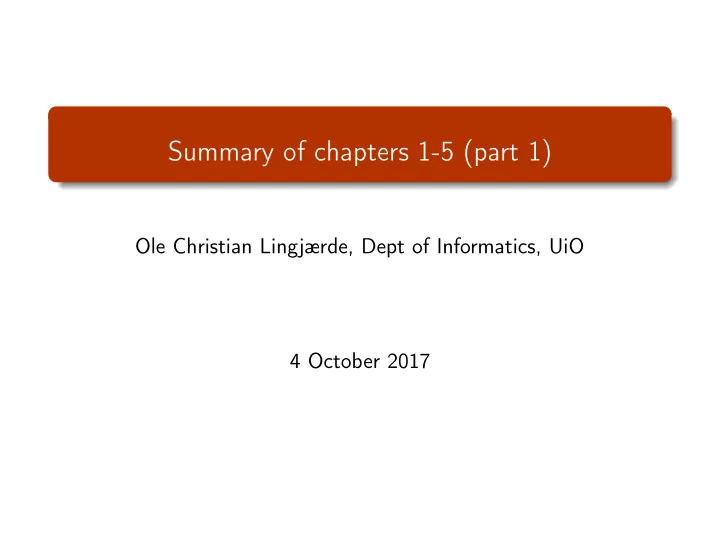
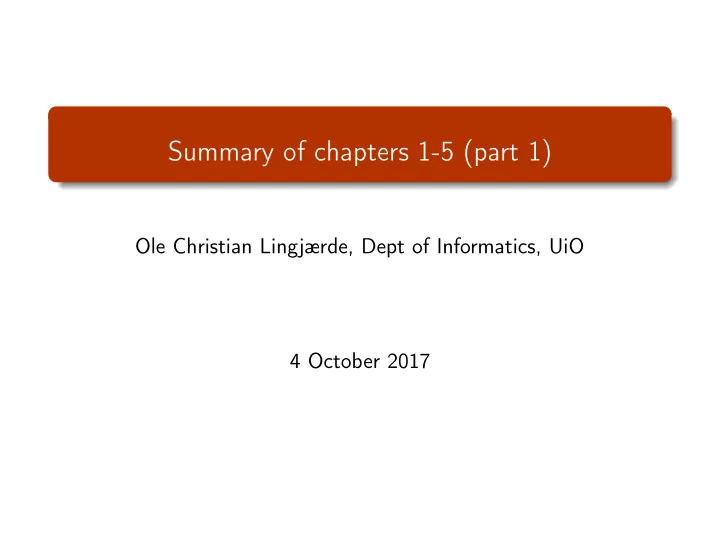
Summary of chapters 1-5 (part 1) Ole Christian Lingjærde, Dept of Informatics, UiO 4 October 2017
Today’s agenda Exercise A.4 Lists versus arrays: which should I use? Vectorization: when does it work? Plotting: simple recipes
Exercise A.4 Compute the development of a loan Solve (A.16)-(A.17) in a Python function: 12 · 100 x n − 1 + L p y n = N p x n x n − 1 + 12 · 100 x n − 1 − y n = Questions (should always be asked in such problems): In what order should we update the equations? What initial conditions are required? What range of n -values should we compute the equations for? Filename: loan.
In what order should we update the equations? 12 · 100 x n − 1 + L p y n = N p x n x n − 1 + 12 · 100 x n − 1 − y n = The order is not always important. But here it is, since one equation requires the output from the other. We should assume that we already know x n − 1 , x n − 2 , . . . and also y n − 1 , y n − 2 , . . . (from previous updates). We can then calculate y n (need only x n − 1 ) We can then calculate x n (need both x n − 1 and y n )
What initial conditions are required? 12 · 100 x n − 1 + L p y n = N p x n x n − 1 + 12 · 100 x n − 1 − y n = We can often (and here) assume that the sequences x n and y n start at n = 0. This means we should give values to x 0 and y 0 before we start computing the equations for n = 1 , 2 , . . . . Closer inspection reveals that x 0 and not y 0 is used to compute the equations for n = 1. To choose initial values x 0 and y 0 , recall that x 0 is the initial size L of the loan and y 0 is the amount paid back during the first month (which is usually 0)
Range of n-values to use p 12 · 100 x n − 1 + L y n = N p x n x n − 1 + 12 · 100 x n − 1 − y n = We should start calculating equations for n = 1. We thus need a loop over n = 1 , 2 , . . . , N for some fixed number N . The choice of N can be left to the user of the method.
Lists and arrays Lists and arrays can both be used to store a vector of values. Key differences: Lists Very flexible data structures (can add or delete elements, can contain different data types, etc), but you have to do all mathematical operations on them one element at a time. Arrays Less flexible (can not add or delete elements, contains only one data type at a time) but you have a whole battery of mathematical operations (numpy) that can be applied on whole arrays, which makes programming easier and faster, and program execution faster.
So what should I use? Arrays are useful for handling numerical vectors (or matrices) and are required for vectorized array computations and access to the vast library of functions in the numpy package. Lists are always an option unless you need the functionality above (or are asked to use arrays). Remember: you can always switch from array to list ( l = list(a) ) and from list to array ( a = np.array(l) ). Not very efficient for very long lists/arrays (often important in real applications).
Comparing lists and arrays List Array x = [1,2,3,4] x = np.array([1,2,3,4]) x = [0]*n x = np.zeros(n) x = [1]*n x = np.ones(n) x = range(n) x = np.arange(n) xnew = x xnew = x xnew = x[:] xnew = x.copy() xnew = x+x xnew = np.append(x,x) h = float(b-a)/(n-1) x = [a+i*h for i in range(n)] x = np.linspace(a,b,n) for elem in x: for elem in x: print(elem) print(elem) xnew = [0]*len(x) for i in range(len(x)): xnew[i] = math.sin(x[i]) xnew = np.sin(x) xnew = [0]*len(x) for i in range(len(x)): xnew[i] = x[i] + 2*x[i]**2 xnew = x + 2*x**2
Challenge There are often many ways of doing things in Python: Python 2 or Python 3? (small differences in syntax) Lists or numpy-arrays? (large differences in syntax) Plot with matplotlib or scitools ? Write np.linspace(..) and plt.plot(..) or just linspace(..) and plot(..) ? Use from numpy import * etc? Initiate lists with a = [0]*n or use a.append(..) ? Advice Be consistent, it saves you time (less choices to make). Lists are more versatile than arrays and can very often be used. But you have to know numpy-arrays as well. Don’t automatically include from numpy import * , etc.
How to refer to numpy-functions Avoid mixing explicit and implicit package references in a program (e.g. np.linspace(..) and linspace(..) ). When using the numpy package, it is recommended to follow this practice: General rule: Use import numpy as np and refer to numpy functions as np.linspace(..) , np.zeros(..) , etc. Exception: For mathematical functions (sin, cos, log, ...) you may use from numpy import sin, cos and refer to as sin(..) , cos(..) , etc. For more details, see the text book (5th ed.), page 235 and 243.
Vectorization A key feature of the numpy package is that it allows vectorized computations . For example, the following (non-vectorized) code: def f_list(N): import math x = [0]*N; y = [0]*N; z = [0]*N for i in range(N): x[i] = 1 + i**2 for i in range(N): y[i] = 1 + i * x[i] - math.tanh(x[i]) for i in range(N): z[i] = abs(y[i]) return z becomes the following vectorized code: def f_array(N): import numpy as np x = 1 + np.arange(N)**2 y = 1 + np.arange(N) * x - np.tanh(x) z = np.abs(y) return z
How much faster is the vectorized code? Comparing CPU time import time N = 10**7 t0 = time.clock() f_list(N) t1 = time.clock() - t0 print('Nonvectorized: %4.2f seconds' % t1) t0 = time.clock() f_array(N) t1 = time.clock() - t0 print('Vectorized: %4.2f seconds' % t1) Terminal> python compare_time.py Nonvectorized: 6.67 seconds Vectorized: 0.29 seconds In this example, the vectorized method is 23 times faster!
Vectorization is not always possible Many array computations can in principle be performed in parallel on all elements in the array; such computations are well suited for vectorization. Other array computations have to be performed in sequence (example: x[1] requires x[0], x[2] requires x[1], etc). Such computations are usually less suitable for vectorization.
Vectorization is not always possible Most examples in Appendix A (Difference Equations) are not well suited for vectorization. The reason is that difference equations express x n in terms of one or more of the terms x n − 1 , x n − 2 , . . . . Thus we need a loop to calculate x 1 , x 2 , . . . one by one. The choice between list and array is then a matter of taste and what other computations we want to do in the program.
Example: generating all rational numbers It is easy to print all positive rational numbers (up until a certain size) using a double for-loop: for i in range(1,n): for j in range(1,n): print('%d / %d' % (i,j)) However, the same number will occur many times, since 1 / 2 = 2 / 4 etc. Question: is there a way to avoid this?
Example (cont’d) A more elegant solution to the above problem involves the Stern sequence defined by the following difference equations: x 2 n x n = x 2 n + 1 x n + x n + 1 = and with x 0 = 0 and x 1 = 1. Amazingly, the sequence y n = x n / x n + 1 contains every positive rational number exactly once. So if we solve the difference equations the unique rationals are just x 1 / x 2 , x 2 / x 3 , x 3 / x 4 , . . .
Example (cont’d) Below is Python code to print the first rational numbers generated from the Stern sequence introduced on the previous slide: def stern(N): x = [0]*(2*N) x[0] = 0; x[1] = 1 for n in range(1,N): x[2*n] = x[n] x[2*n+1] = x[n] + x[n+1] return x def printRationals(N): x = stern(N) for n in range(2*N-1): print('%d / %d' % (x[n], x[n+1])) # We test the method import sys printRationals(eval(sys.argv[1]))
Testing the method Terminal> python stern.py 10 0 / 1 1 / 1 1 / 2 2 / 1 1 / 3 3 / 2 2 / 3 3 / 1 1 / 4 4 / 3 3 / 5 5 / 2 2 / 5 5 / 3 3 / 4 4 / 1 1 / 5 5 / 4 4 / 7
Curve plotting The book mentions various options for plotting curves, including matplotlib.pyplot , scitools.std , EasyViz, Mayavi. Only the first one in required for this course. The recommended way to use plot functions is to import matplotlib.pyplot as plt and then use plt.plot(..) etc to use plot functions (see p. 243 in the book). When you use plot(x,y) the variables x and y can be either lists or numpy-arrays.
Plotting a single curve Suppose x and y are numerical lists or arrays of the same length. Curve only import matplotlib.pyplot as plt plt.plot(x, y) # Create plot plt.savefig('Figure1.pdf') # Save plot as pdf plt.show() # Show plot on screen Curve with decoration import matplotlib.pyplot as plt plt.plot(x, y, 'r-') # Red line (use 'ro' for red circle) plt.xlabel('x') # Label on x-axis plt.ylabel('y') # Label on y-axis plt.title('My plot') # Title on top of plot plt.axis([0,5,0,1]) # Range on x-axis [0,5] and y-axis [0,1] plt.show()
Example 1 The tangent function import matplotlib.pyplot as plt import numpy as np x = np.linspace(-3.14, 3.14, 100) y = np.tan(x) plt.plot(x, y, 'r-') # Red line (use 'ro' for red circle) plt.xlabel('x') # Label on x-axis plt.ylabel('tan(x)') # Label on y-axis plt.title('The tangent function') plt.show()
Result
Example 2 The sequence 0.25, sin(0.25), sin(sin(0.25)),... import matplotlib.pyplot as plt import math N = 5000 y = [0]*N y[0] = 0.25 for i in range(1,N): y[i] = math.sin(y[i-1]) plt.plot(range(N), y, 'b-') # Blue line plt.xlabel('n') # Label on x-axis plt.ylabel('x(n)') # Label on y-axis plt.title('The sequence x(n) = sin(x(n-1)), x(0)=0.25') plt.show()
Result
Recommend
More recommend