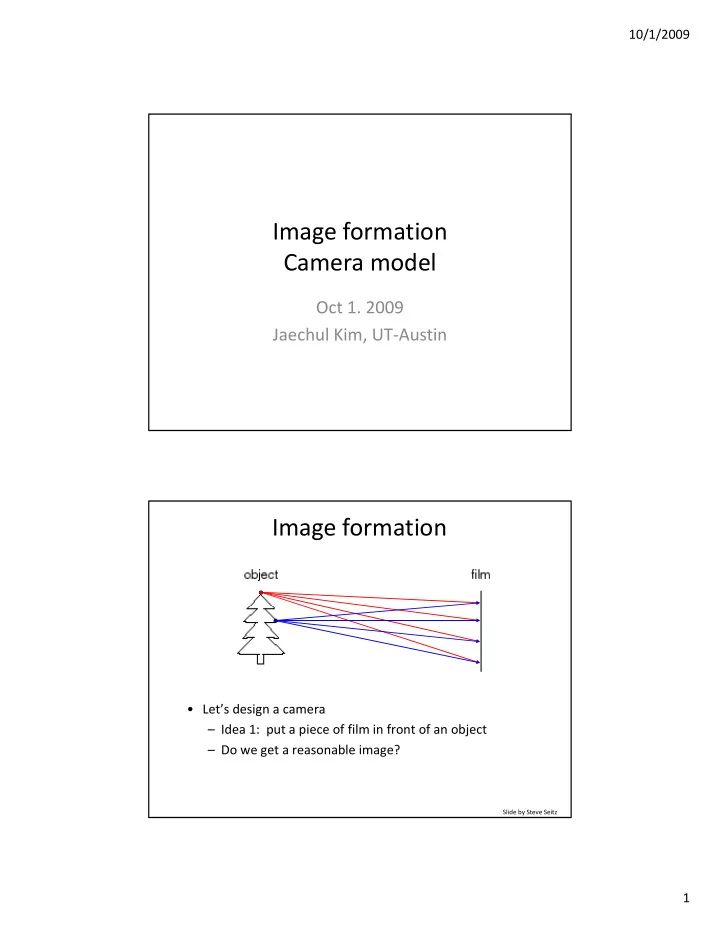
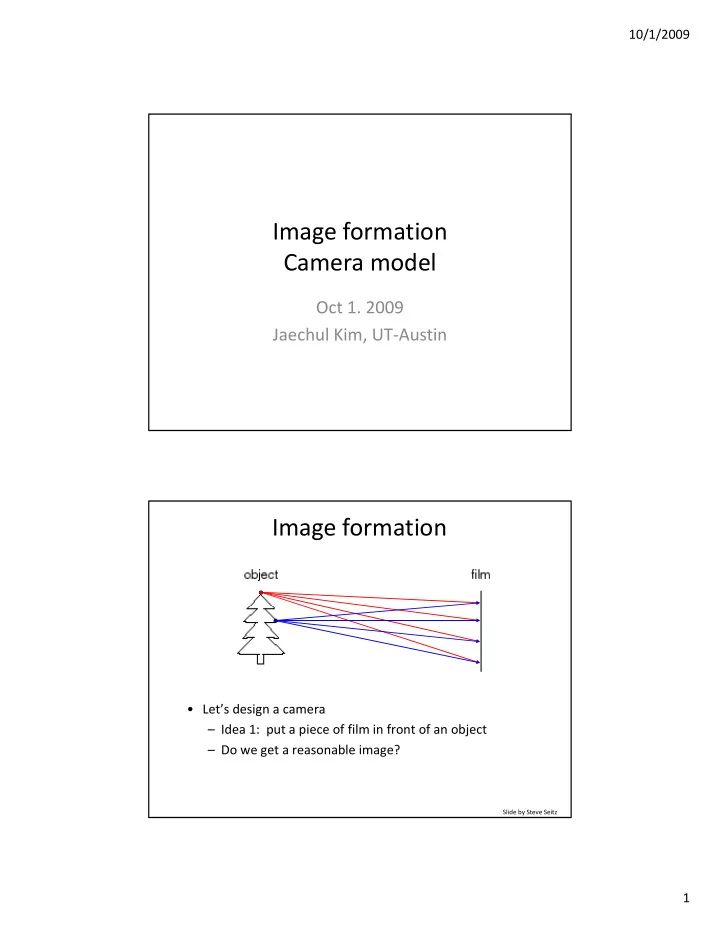
10/1/2009 Image formation Camera model Oct 1. 2009 Jaechul Kim, UT ‐ Austin Image formation • Let’s design a camera Let s design a camera – Idea 1: put a piece of film in front of an object – Do we get a reasonable image? Slide by Steve Seitz 1
10/1/2009 Pinhole camera • Add a barrier to block off most of the rays Add b i bl k ff f h – This reduces blurring – The opening is known as the aperture – How does this transform the image? Slide by Steve Seitz Pinhole camera • Pinhole camera is a simple model to approximate imaging process, perspective projection . Image plane Virtual Virtual pinhole pinhole image If we treat pinhole as a point, only one ray from any given point can enter the camera. Fig from Forsyth and Ponce 2
10/1/2009 Pinhole size / aperture How does the size of the aperture affect the image we’d get? Larger Smaller Adding a lens focal point f • A lens focuses light onto the film – All parallel rays converge to one point on a plane located at the focal length f Slide by Steve Seitz 3
10/1/2009 Adding a lens • A lens focuses light onto the film – All rays radiating from an object point converge to one point on a film plane. Image source: http://www.physics.uoguelph.ca/applets/Intro_physics/kisalev/java/clens/index.html Pinhole vs. lens • A lens focuses rays radiating from an object point onto a single point on a film plane • Gather more light, while keeping focus; make pinhole perspective projection practical 4
10/1/2009 Cameras with lenses F focal point optical center (Center Of Projection) Thin lens Thin lens Rays entering parallel on R t i ll l one side go through Left focus Right focus focus on other, and vice versa. In ideal case – all rays from P imaged at P’. Lens diameter d Focal length f 5
10/1/2009 Thin lens equation 1 1 1 = + f u v u v • Any object point satisfying this equation is in focus Zoom lens • A assembly of several lens • By changing the lens formation, it varies its effective focal length. 1 1 1 = + f f u v For fixed v , Large f Large u Far ‐ away object is in focus. (Zoom out) Small u Small f Near object is in focus. (Zoom in) 6
10/1/2009 Perspective effects Perspective effects • Far away objects appear smaller Forsyth and Ponce 7
10/1/2009 Perspective effects Perspective effects Image source: http://share.triangle.com/sites/share ‐ uda.triangle.com/files/images/RailRoadTrackVanishingPoint_0.preview.jpg 8
10/1/2009 Perspective effects • Parallel planes in the scene intersect in a line in the image • Parallel lines in the scene intersect in the image P ll l li i th i t t i th i Parallelism is “not” preserved under the perspective projection through camera. Perspective effects Perspective effects by camera projection can be thought as projective transformation between an object and its image object and its image. A quadrangle in the image Projective transformation A rectangle in the scene Both angle and length are not preserved via camera projection. Image source: http://i.i.com.com/cnwk.1d/sc/30732122 ‐ 2 ‐ 440 ‐ camera+off ‐ 5.gif 9
10/1/2009 Perspective projection model (Pin ‐ hole model revisited) • 3d world mapped to 2d projection in image plane Image Image plane Focal length Optical axis Camera frame frame ‘ Scene / world ‘’ ’ points Image coordinates Scene point Forsyth and Ponce Weak perspective • Approximation: treat magnification as constant • Assumes scene depth << average distance to camera Image World plane points: 10
10/1/2009 Orthographic projection • World points projected along rays parallel to optical axis Projective transformation (2D case) • Hierarchy of transformations Incr Incr reasing focal, increasing reasing focal, increasing General General Imaging Imaging (Full perspective camera) (Full perspective camera) Weak perspective camera Weak perspective camera Scaled orthographic Scaled orthographic camera camera distance distance Orthographic camera Orthographic camera Multiple View Geometry in Computer Vision Second Edition Richard Hartley and Andrew Zisserman, 11
10/1/2009 Homogeneous coordinates Trick: add one more coordinate: homogeneous scene homogeneous image coordinates coordinates Converting from homogeneous coordinates Slide by Steve Seitz Homogeneous coordinates Why do we use a homogeneous coordinates instead of Euclidean coordinates for describing camera model? 1. Euclidean cannot represent a (full) projective transformation in p ( ) p j a linear matrix ‐ vector form (i.e., y = Ax). It can only represent transformations up to affine. scene_points = [0,0;0,1;1,1;1,0;0,0]; projection_matrix = rand(2,2); scene points image projection in the Euclidean coords image projection in the homogeneous coords image_points = projection_matrix*scene_points'; 1.1 2 image_points = image_points'; 2 1 scene_points_in_homogeneous = cat(2, scene_points, ones(5,1)); 1.5 1.5 0.9 projection_matrix_homogeneous = rand(3,3); 0.8 image_points_homogeneous = 1 1 projection_matrix_homogeneous scene_points_in_homogeneous ; projection matrix homogeneous*scene points in homogeneous'; 0.7 image_points_homogeneous = image_points_homogeneous'; 0.6 0.5 % back to the euclidean to display 0.5 for i = 1 : 5 0.5 image_points_homogeneous(i,:) = 0 0.4 image_points_homogeneous(i,:)./image_points_homogeneous(i,3); 0 0.3 end -0.5 0.2 -0.5 subplot(1,3,1); plot(scene_points(:,1), scene_points(:,2)); axis([ ‐ 0.1 1.1 ‐ 0.1 1.1]); -1 axis equal; 0.1 subplot(1,3,2); plot(image_points(:,1), image_points(:,2)); axis equal; 0 0.5 1 0 0.5 1 0.5 0.6 0.7 Scene points Projective transform Projective transform subplot(1,3,3); plot(image_points_homogeneous(:,1), under Euclidean under Homogeneous image_points_homogeneous(:,2)); axis equal; coords coords Matlab script 12
10/1/2009 Homogeneous coordinates Why do we use a homogeneous coordinates instead of Euclidean coordinates for describing camera model? 1. It converts the non ‐ linear projection equation in the Euclidean coordinates into the linear form Image plane Focal length Scene / Optical Optical world points Camera axis frame ‘ ‘’ ’ division by z is nonlinear Scene point Image coordinates Perspective Projection Matrix • Projection becomes a linear matrix ‐ vector multiplication using homogeneous coordinates: ⎡ ⎤ x ⎡ ⎤ ⎡ ⎤ 1 0 0 0 ⎢ ⎥ x ⎢ ⎥ ⎢ ⎥ y x y ⎢ ⎥ ⇒ = ( f ' , f ' ) 0 1 0 0 y ⎢ ⎥ ⎢ ⎥ ⎢ ⎥ z z z ⎢ ⎥ ⎢ ⎥ ⎢ ⎥ ⎣ 0 0 1 / f ' 0 ⎦ ⎣ z / f ' ⎦ ⎣ 1 ⎣ ⎦ ⎦ 1 divide by the third coordinate to convert back to non ‐ homogeneous coordinates Slide by Steve Seitz 13
10/1/2009 Summary • Pin ‐ hole vs. Lens – What advantages can we obtain from using lens? g g • Lens properties and thin lens equation • Perspective effects by camera projection – Parallelism is not preserved. • Various camera models and related projective transformations • Homogeneous coordinates Homogeneous coordinates – Why we use it instead of Euclidean coordinates? • Perspective projection matrix – This will be used later for camera calibration. 14
Recommend
More recommend