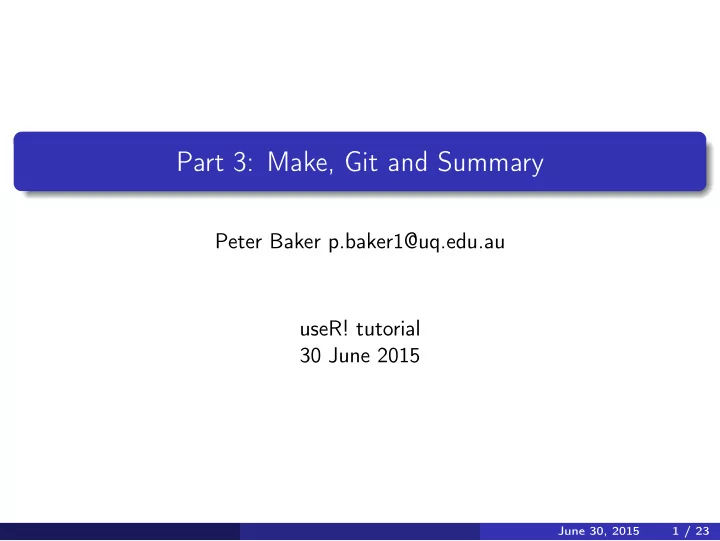
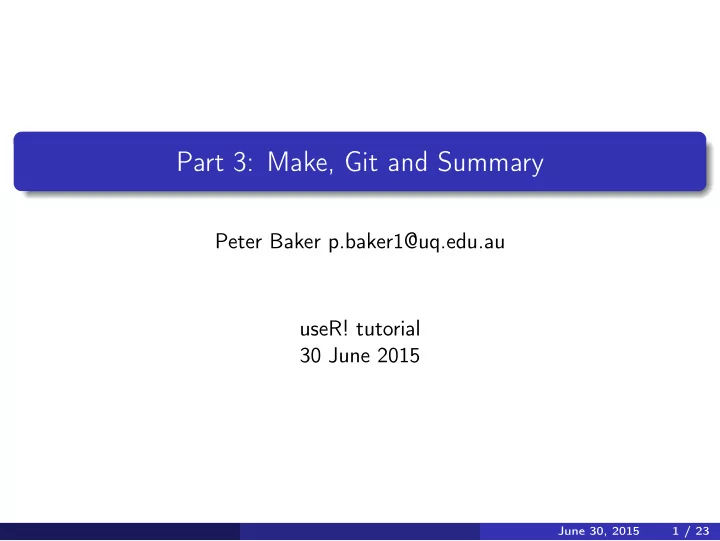
Part 3: Make, Git and Summary Peter Baker p.baker1@uq.edu.au useR! tutorial 30 June 2015 June 30, 2015 1 / 23
Outline Why use make? 1 Basics 2 Pattern Rules 3 In Practice 4 Git 5 Discussion 6 Conclusion 7 June 30, 2015 2 / 23
Background Make was originally developed for compiling large complex programs in C, FORTRAN and assembler In software projects only files changed are recompiled and new executable made. In 1990s Bob Forrester at CSIRO pointed out we could manage data analysis projects the same way using GENSTAT Useful approach even though computers are a lot faster now. Unnecessarily rerunning a huge simulation or analysis is still inefficient. June 30, 2015 3 / 23
Why make? modular operation - break down into smaller tasks so facilitates reproducible research (reporting) we specify what depends on what and then *make* only updates necessary files documents workflow type make at command line or press button in RStudio/IDE June 30, 2015 4 / 23
Targets and dependencies Here is a simple Makefile that we might use just to read the data: read . Rout : read .R bmi2009 . dta R CMD BATCH read .R make works on times files were saved if dependencies are ’newer’ than targets then R BATCH command is run read.Rout is target on LHS : read.R and bmi2009.dta are dependencies Note that command lines begin with a tab not spaces Be careful if cutting and pasting June 30, 2015 5 / 23
Running make If either read.R or bmi2009.dta changes target read.Rout will be older regarded as being out of date Run make by typing make at the command line or pressing the appropriate button in your IDE then make will run R using the command R CMD BATCH read.R on the 2nd line of the file. On the other hand, if read.Rout is newer than both prerequisite files then nothing will be done and make will respond with: $ make make: ‘read.Rout is up to date’. June 30, 2015 6 / 23
A sequence of dependencies Listing 1: A simple Makefile # F i l e : Makefile # What : produce r e p o r t ' r e p o r t . pdf ' from ' bmi2009 . dta ' a l l : r e p o r t . pdf r e p o r t . pdf : r e p o r t . tex R CMD latexmk r e p o r t . tex r e p o r t . tex : r e p o r t .Rnw l i n r e g . Rout p l o t s . Rout R CMD Sweave r e p o r t .Rnw l i n r e g . Rout : l i n r e g .R read . Rout R CMD BATCH l i n r e g .R p l o t s . Rout : p l o t s .R read . Rout R CMD BATCH p l o t s .R read . Rout : read .R bmi2009 . dta R CMD BATCH read .R June 30, 2015 7 / 23
A sequence of dependencies report.pdf depends on the report.tex EX file report.tex depends on results from the linear regression and L A T plotting produced when linreg.Rout and plots.Rout linreg.Rout and plots.Rout depend on read.Rout read.Rout depends on the read.R and original data file NB: The hash (#) character which makes the rest of the line into a comment and so is is not proecssed. June 30, 2015 8 / 23
To see what happens $ make -n # (--just-print) June 30, 2015 9 / 23
Pattern Rules Problem: make does not have rules for R Answer: We can define pattern rules Pattern rules look pretty much like normal rules except the wild card symbol % is used before the file extension. Can always produce a .Rout file using R CMD BATCH with %.Rout : %.R R CMD BATCH <$ Note that all sorts of wildcarding of filenames is available. <$ is the first dependency (name of R file). June 30, 2015 10 / 23
Pattern Rules More generally if variables $R and $R_OPTS are set to point to a particular version of R and specify options like –vanilla , then we could specify that pattern rules as R=R − de vel R_OPTS = − v a n i l l a − %.Rout : %.R ${R} CMD BATCH <$ ${R_OPTS} June 30, 2015 11 / 23
In practice Don’t need to write pattern rules include rules from a file rules available at github https://github.com/petebaker/r-makefile-definitions or dryworkflow package at https://github.com/petebaker/dryworkflow Simply put the command at end of file include ∼ /lib/common.mk or similarly on Windows include C:/MyLibrary/common.mk June 30, 2015 12 / 23
In practice Can copy Makefiles from previous work or get dryworkflow package to construct them In RStudio choose the Build menu and configure build tools to Makefile You can add the option -k or –keep-going to force make to keep going even if there are errors. June 30, 2015 13 / 23
Exercise (continued) Following on from previous example, put one example from dryworkflow package into a file say test1.R in a new directory create a project from existing directory run commands interactively to copy files in to current directory run createProjectSkeleton to move data files and create other files in new directory testProject create a new project with existing directory testProject configure the build tools to use Makefile investigate Makefiles and .R syntax files etc build the output using the build button NB: Make sure you have installed dryworkflow 0.1.9019 or later June 30, 2015 14 / 23
Exercise (continued) setwd("readMergeData") # to change to directory confirm that nothing happens when build button is pressed (all targets up to date) add a new column to the data logBMI = log(bmiM) in clean_data1-birth_csv.R (or similar) file rebuild all noticing that this will only rebuild the files dependent on the .R file just changed. setwd("..") # to go back to original dierctory build all again to see what happens June 30, 2015 15 / 23
Comments on Exercise Demo: run through exercise in testdw2 directory not meant to work perfectly - just a start - needs to be tailored to each project git verson control atomatically set up ◮ press git button (or git status at command line) to see changed file ◮ click on file and diff to see any differences ◮ click on commit to commit the changes (need to stage them first and provide commit message) June 30, 2015 16 / 23
Make: Summary Make useful for efficient modular workflow Recursive Make can be problematic [Miller, 1998] ◮ I keep this relatively simple to avoid problems ◮ Can use makepp (perl based rewrite) whch is similar but handles recusive make well (see http://makepp.sourceforge.net/ ) Good reference: [Mecklenburg, 2004] June 30, 2015 17 / 23
Git git is modern version control highly recommended for any project can learn gradually git verson control atomatically set up by dryworkflow but easy to do yourself in RStudio useful references ◮ RStudio online help ◮ cheatsheet http://jonas.nitro.dk/git/quick-reference.html ◮ [Loeliger and McCullough, 2012] June 30, 2015 18 / 23
Git git is modern version control which also works well from command line commands ◮ git init ◮ git add ◮ git commit -a June 30, 2015 19 / 23
Discussion We’ve covered quite a lot of ground but plenty more to consider Other useful tools ◮ regular expressions good for manipulating text, variable names, file names etc (See ?regexp ) ◮ compare package to find differences in similar (or updated) data ◮ writing own functions for repetitive tasks - even better own package - see [Wickham, 2014] and [Wickham, 2015] ◮ anything else? I’m happy to discuss these and any points and more June 30, 2015 20 / 23
Conclusion This has been a very brief introduction planning and documentation are just as important as programming consistent naming and setup help immensely many steps can be automated but always checked git verson control atomatically set up ◮ press git button (or git status at command line) to see changed file ◮ press file and dff to see any differences ◮ press commit to commit the changes (need to stage them first and provide commit message) dryworkflow and common.mk in early stage of production - feedback welcome June 30, 2015 21 / 23
References I Loeliger, J. and McCullough, M. (2012). Version Control with Git: Powerful tools and techniques for collaborative software development . O’Reilly Media, Inc., 2nd edition. Mecklenburg, R. (2004). Managing Projects with GNU Make . O’Reilly Media, Inc., 3rd edition. Miller, P. (1998). Recursive make considered harmful. AUUGN Journal of AUUG Inc , 19(1):14–25. Wickham, H. (2014). Advanced R . Taylor & Francis. June 30, 2015 22 / 23
References II Wickham, H. (2015). R Packages . O’Reilly Media, Sebastopol, Calif. June 30, 2015 23 / 23
Recommend
More recommend