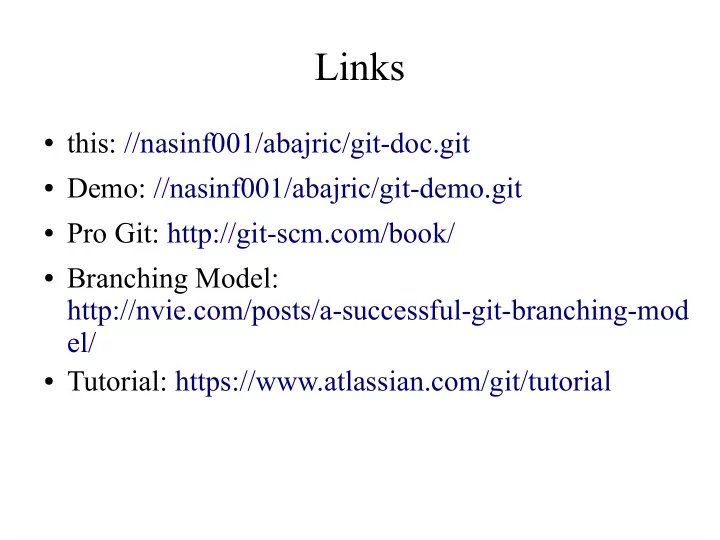
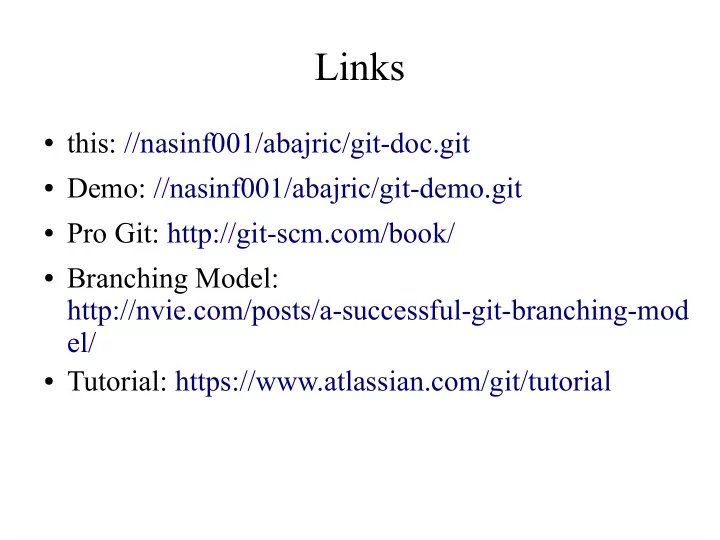
Links ● this: //nasinf001/abajric/git-doc.git ● Demo: //nasinf001/abajric/git-demo.git ● Pro Git: http://git-scm.com/book/ ● Branching Model: http://nvie.com/posts/a-successful-git-branching-mod el/ ● Tutorial: https://www.atlassian.com/git/tutorial
Vorteile gegenüber SVN ● Verteilt ● Schnell ● Branch/merge einfacher ● Non-linear History ● workflow ● simple
Nachteile gegenüber SVN ● komplexer ● Repositories sind grösser (nicht immer z.B. Mozilla) ● Kein Checkout von Unterordnern ● Kein Access Control ● Schlechterer GUI support ● Binäre Dateien (Grösse, history split)
basics - distributed centralized distributed
basics ● Snapshots, Not Differences ● Hash ● fast alles wird local ausgeführt ● Daten werden nur hinzugefügt (GC 30 Tage) ● Username / E-Mail
basics - database SVN git
basics - stagin
basics – status lifecycle
basics - commits .git README LICENSE test.rb
basics - commits
branches – pointer
branches - new git branch testing
branches - new
branches - checkout git checkout testing
branches - divergence
branches - divergence git checkout master
branches - divergence
branches - why
branches - why
branches - why
branches - why
branches - why
branches – long-running
branches - topic
remotes - clone
remotes - divergence
remotes - fetch
remotes - divergence
remotes - fetch
rebase – no-ff merge
rebase - linearization
rebase - example
rebase - example
rebase - example
rebase - example
rebase – rewrite history develop fixup feature A develop new feature B added new feature B added fixup feature A new feature A added new feature A added bug fixed bug fixed master master readme file added readme file added initial commit initial commit
rebase – rewrite history develop new feature B added develop new feature C added fixup feature A new feature B added new feature A added new feature A added bug fixed bug fixed master master readme file added readme file added initial commit initial commit
workflow - centralized
workflow – integration manager
workflow – dictator / lieutenants
gitflow – main branches
gitflow – support branches
gitflow – fast forward
gitflow – release
gitflow – hotfix
gitflow – hotfix
Recommend
More recommend