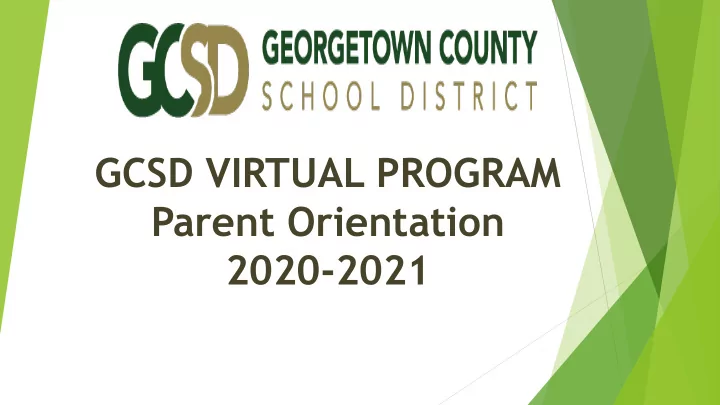
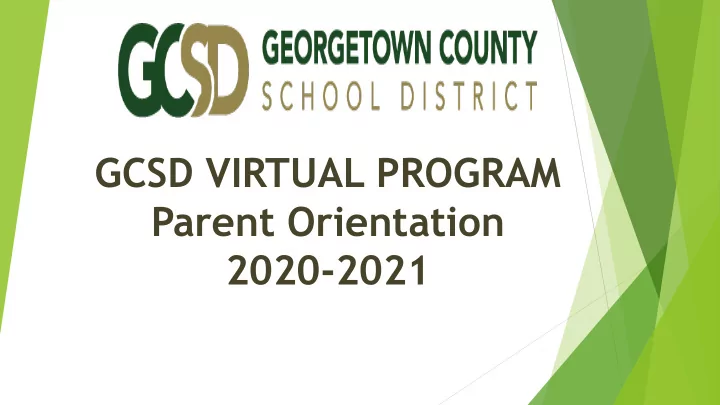
GCSD VIRTUAL PROGRAM Parent Orientation 2020-2021
WELCOME Mr. Keith Price GCSD Superintendent
Goals What is Virtual Learning? Academic Expectations Scheduling Services Teacher & Administrator Expectations Parent & Student Expectations Questions & Answers
GCSD Virtual Program Virtual Program ➢ Live and recorded lessons, a daily schedule, ➢ Taught by Certified GCSD Teacher consistent grading, regular teacher/class interaction over the virtual platform ➢ Will be 100% online learning for the fall semester ➢ Grading will be consistent with in-person, traditional grading practices ➢ Face-to-face virtual instruction, but no in-person interaction ➢ The GCSD Virtual Program school calendar will be the same as the traditional calendar ➢ Classes and course options will include for all students grade-level South Carolina Standards and content and will provide ➢ Ability to participate in extracurricular social/emotional support across all K-12 activities as permitted by COVID Community grade levels Spread
VIRTUAL LEARNING Virtual Learning is NOT e-Learning . In the spring, the district used e-learning, which is a platform that basically allowed students to interact with their teacher mostly through the internet, using Google Classroom to post assignments, assessments, and grading. Some students received learning packets. However, the virtual program is a fully online , interactive learning tool. Students will have a set schedule, learn through LIVE video (face-to-face) video conferencing with teachers through Google Meets or Zoom. All assignments and assessments will be done through online learning platforms.
GCSD VIRTUAL LEARNING PROGRAM
ACADEMIC EXPECTATIONS K-12 VIRTUAL PROGRAM OVERVIEW Students will stay enrolled in their assigned school but will be taught virtually by a certified GCSD educator. Students will receive schedules just like they do in the brick and mortar school. Most courses will be offered in the Virtual Program. Students interested in taking Career and Technology courses and electives that require hands- on instruction should see their school’s guidance counselors for further information and course offerings. Teachers will utilize the SC State Standards to design content and lessons for students.
ACADEMIC EXPECTATIONS Google Classroom will be the learning platform that houses all learning activities, test dates, and upcoming lessons. Zoom, Google Meet, and other live sessions will be scheduled in advance. Students need to be active participants in class discussions and sessions designed to address social and emotional learning. Teachers will schedule tests and other graded activities through Google Classroom to ensure that they are proctored and secure. Students will be required to log into their Google Classroom courses each
Google Classroom
2020 Assessment Requirements & Support for our Virtual School Students An overview to assist your virtual school student with their pre-assessment at the beginning of the school year
Steps for parents and students to complete PRIOR to testing taking place Register your child and pick-up your learning device from your child’s home school on designated pick -up days or complete the required documents electronically. You will be able to sign your Parent-Security Agreement required for testing at this time and be given your child’s Homeroom Class Code for testing, along with other Academic Class Codes your child will need to access Google Classroom. If you are not picking up a learning device and plan to use your own at home, the Parent-Security Agreement can be emailed to you and you can electronically sign this agreement by typing your name and sending it back to the school. Your Homeroom Class Code and other Academic Class Codes will then be communicated to you. Our schools will be assisting you in this process!
NWEA’s MAP Assessment Remote Testing Agreement As the parent or legal guardian for ______________________________, a student at _____________________________, I agree to administer NWEA’s MAP Assessment according to the following guidelines and procedures set forth by NWEA and The Georgetown County School District. • My child will be completing this assessment without any unauthorized assistance except for allowable accommodations for students with IEP’s and 504 plans. • I will provide my student the necessary approved assessment materials, including scratch paper, etc… • I will prohibit the use of any unapproved device during testing (e.g., a calculator, unless it is embedded within the assessment and/or the student has an accommodation). • I will prohibit the use of outside internet sources. • I will prohibit the screen capture of test items. • I will actively monitor my child during the test session. • I will ensure my child does not take an assessment for another student. _____________________________________________ ________________________ Parent / Guardian Signature Date
Steps for parents and students to complete PRIOR to testing taking place Make sure your child can access his / her Google Account and Google Classroom. Detailed step-by-step instructions with illustrations and a supporting video will be available next week for all parents and students. Use the access code provided by your teacher or school to join his /her Homeroom class in Google Classroom. Make sure your pop-up blocker is disabled in Google Chrome. Detailed step-by-step instructions with illustrations and a supporting video will be available next week for all parents and students. Make sure your device meets all testing requirements . (If you are using a GCSD device, your device meets testing requirements. Make sure your Zoom is set to 100% if using your own device.)
BRIEF OVERVIEW OF TESTING District-Wide Pre-Assessment Testing will take place on Thursday, September 10 and Friday, September 11. THURSDAY, SEPTEMBER 10 – Reading MAP Test for ALL students in grades 1 – 9. FRIDAY, SEPTEMBER 11 – Math MAP Test for ALL students in grades 1 – 9. Testing will begin at 8:00 A.M. for elementary school students and 9:30 A.M. for middle and high school students
Testing Support from your teachers, test administrators, and schools The testing portal will be open each day from 8:00 A.M. to 7:00 P.M. for elementary school students. The student’s teacher will start the test and be available in Google Classroom to assist the student from 8:00 A.M. until 2:00 P.M. This is the optimal way for your child to take this assessment. The school will have a test administrator available to assist with starting a student’s test after 2:00 P.M. If your child is starting later than 2:00 P.M., we ask that you make prior contact with your home school so that this is a smooth and efficient process for your student.
Testing Support from your teachers, test administrators, and schools The testing portal will be open each day from 9:30 A.M. to 5:30 P.M. for middle and high school students. The student’s homeroom teacher will start the test and be available in Google Classroom to assist the student from 9:30 A.M. until 3:00 P.M. This is the optimal way for your child to take this assessment. The school will have a test administrator available to assist with starting a student’s test after 3:00 P.M. If your child is starting later than 3:00 P.M., we ask that you make prior contact with your home school so that this is a smooth and efficient process for your student.
SCHEDULING Schedules will be created to simulate the brick and mortar schools as much as possible. Students should join the live sessions every day, and if they cannot, parents should inform teachers of the student’s absence just as they would during a normal school day. Instructional sessions will be recorded if a student cannot attend the live session. *It is expected that students will attend the LIVE learning sessions each day that they are assigned. Interactive sessions are created to ensure the maximum learning environment for all students enrolled in the virtual learning program.
SAMPLE K-2 SCHEDULE Teachers will have live sessions with students as outlined in the schedule below. Grades K-2 Schedule C 7:30-9:00 Teacher Planning 9:00-9:10 Daily Overview/SEL 9:10-9:30 ELA Lesson 1 (GR, IR, WR, & WS) 9:30-9:40 Break 9:40-10:10 ELA Lesson 2 (GR, IR, WR, & WS) 10:10-10:15 Break 10:15-10:50 Math 10:55-11:15 Rotation 1 (Math) 11:20-11:40 Rotation 2 (Math) 11:40-12:40 Lunch/Recess 12:45-1:05 Rotation 1 (ELA) 1:10-1:30 Rotation 2 (ELA) 1:35-1:55 Rotation 3 (ELA) 2:00-2:20 Rotation 4 (ELA) 2:25-3:00 Office Hours
Recommend
More recommend