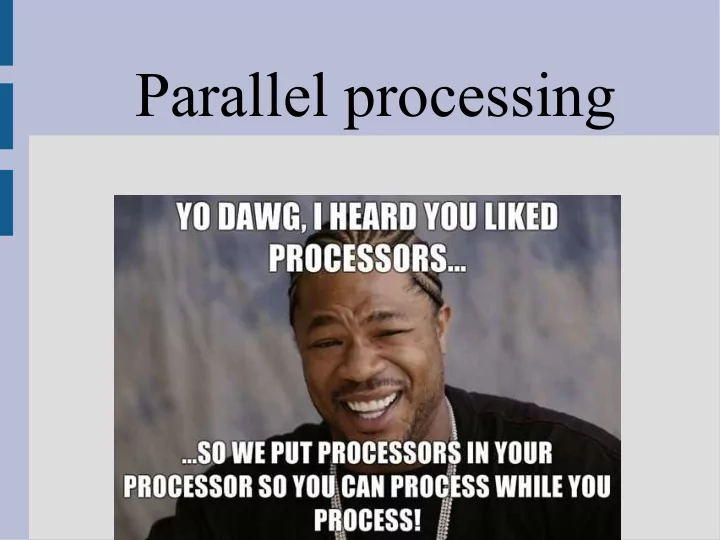
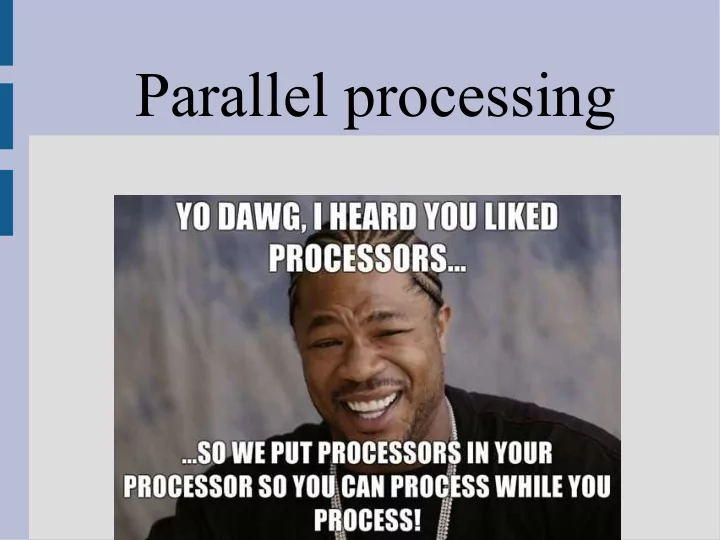
Parallel processing
Highlights - Making threads - Waiting for threads
Terminology CPU = area of computer that does thinking Core = processor = a thinking unit Cores CPU front/back Program = code = instructions on what to do Thread = parallel process = an independent part of the program/code Program = string, thread = 1 part of that
Review: CPUs
Review: CPUs In the 2000s, computing too a major turn: multi-core processors (CPUs)
Review: CPUs
Review: CPUs The major reason is due to heat/energy density
Review: CPUs
Review: CPUs This trend will almost surely not reverse There will be new major advancements in computing eventually (quantum computing?) But “cloud computing”, which has programs that “run” across multiple computers are going nowhere anytime soon
Parallel: how So far our computer programs have run through code one line at a time To get multiple parts running at the same time, you must create a new thread and give it a function to start running: starts another thread at foo Need: #include <thread>
Parallel: how If the function wants arguments, just add them after the function in the thread constructor: This will start function “say” with first input as “hello” (see: createThreads.cpp)
Parallel: basics The major drawback of distributed computing (within a single computer or between) is resource synchronization (i.e. sharing info) This causes two types of large problems: 1. Conflicts when multiple threads want to use the same resource 2. Logic errors due to parts of the program having different information
1. Resource conflict Siblings anyone?
1. Resource conflict Public bathroom? All your programs so far have had 1 restroom, but some parts of your program could be sped up by making 2 lines(as long as no issues)
1. Resource conflict We will actually learn how to resolve minor resource conflicts to ensure no logic errors This is similar to a cost of calling your forgetful relative to remind them of something This only needs to be done for the important matters that involve both of you (e.g. when the family get-together is happening)
2. Different information If you and another person try to do something together, but not coordinated... disaster
2. Different information Each part of the computer has its own local set of information, much like separate people Suppose we handed out tally counters and told two people to count the amount of people
2. Different information However, two people could easily tally the number entering this room... Simply stand one by each door and add them Our goal is to design programs that have these two separate parts that can be done simultaneously (which tries to avoid sharing parts)
Parallel: how However, main() will keep moving on without any regard to what these threads are doing If you want to synchronize them at some later point, you can run the join() function This tells the code to wait here until the thread is done (i.e. returns from the function)
Parallel: how Consider this: The start.join() stops main until the peek() function returns (see: waitForThreads.cpp)
Parallel: advanced None of these fix our counting issue (this is, in fact, not something we want to parallelize) I only have 4 cores in my computer, so if I have more than 3 extra threads (my normal program is one) they fight over thinking time Each thread speeds along, and my operating system decides which thread is going to get a turn and when (semi-random)
Parallel: advanced We can force threads to not fall all over themselves by using a mutex (stands for “mutual exclusion”) Mutexes have two functions: 1. lock 2. unlock After one thread “locks” this mutex, no others can pass their “locks” until it is “unlocked”
Parallel: advanced You can think about a “muxtex” like a porta-potty or airplane lavatory indicator: It is a variable (information) that lets you know if you can proceed or have to wait (when it is your turn, you indicate that this mutex is “occupied” by you now via “lock()”)
Parallel: advanced Lock Unlock
Parallel: advanced These mutex locks are needed if we are trying to share memory between threads Without this, there can be miscommunications about the values of the data if one thread is trying to change while another is reading A very simple example of this is having multiple threads go: x++ (see: sharingBetweenThreads.cpp)
Parallel: advanced You have to be careful when locking a mutex, as if that thread crashes or you forget to unlock ... then your program is in an infinite loop There are way around this: - Timed locks - atomic operations instead of mutex The important part is deciding what parts can be parallelized and writing code to achieve this
Recommend
More recommend