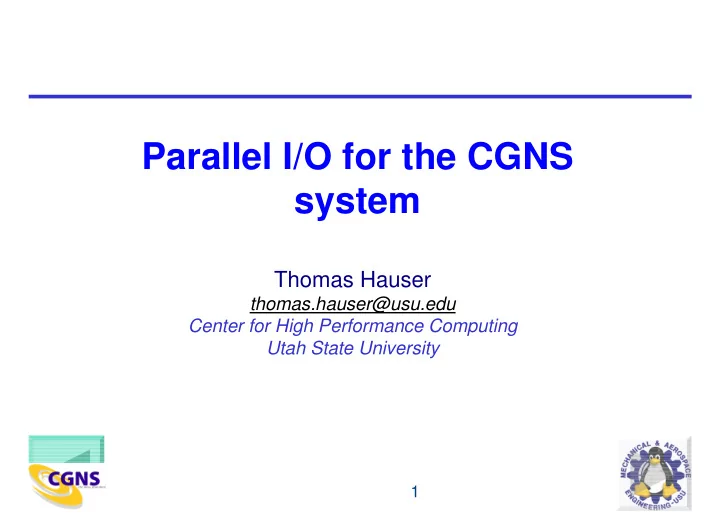
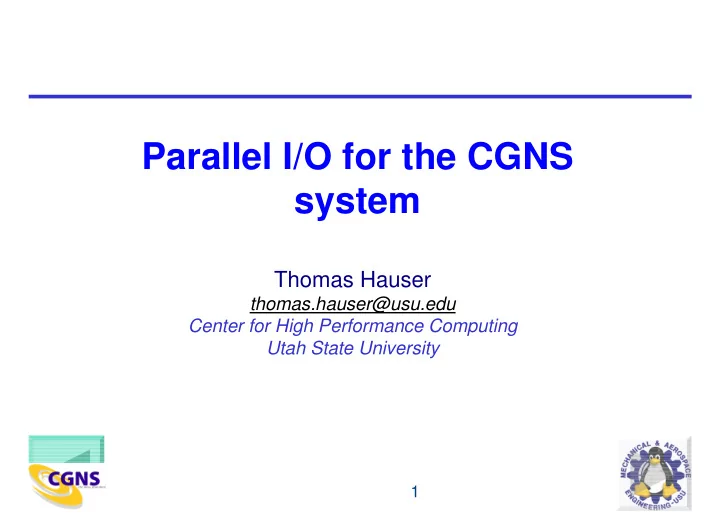
Parallel I/O for the CGNS system Thomas Hauser thomas.hauser@usu.edu Center for High Performance Computing Utah State University 1
Outline ♦ Motivation ♦ Background of parallel I/O ♦ Overview of CGNS • Data formats • Parallel I/O strategies ♦ Parallel CGNS implementation ♦ Usage examples • Read • Writing 2
Why parallel I/O ♦ Supercomputer • A computer which turns a CPU-bound problem into an I/O-bound problem. ♦ As computers become faster and more parallel, the (often serialized) I/O bus can often become the bottleneck for large computations • Checkpoint/restart files • Plot files • Scratch files for out-of-core computation 3
I/O Needs on Parallel Computers ♦ High Performance • Take advantage of parallel I/O paths (when available) • Support for application-level tuning parameters ♦ Data Integrity • Deal with hardware and power failures sanely ♦ Single System Image • All nodes "see" the same file systems • Equal access from anywhere on the machine ♦ Ease of Use • Accessible in exactly the same ways as a traditional UNIX-style file system 4
Distributed File Systems ♦ Distributed file system (DFS) • File system stored locally on one system (the server) • Accessible by processes on many systems (clients). ♦ Some examples of a DFS • NFS (Sun) • AFS (CMU) Client I/O Server ♦ Parallel access Network Client • Possible • Limited by network Client • Locking problem 5 Client Client
Parallel File Systems I/O Server I/O Server I/O Server I/O Server ♦ A parallel file system • multiple servers • multiple clients PFS ♦ Optimized for high performance • Very large block sizes (=>64kB) • Slow metadata operations Client Client • Special APIs for direct access Client ♦ Examples of parallel file systems • GPFS (IBM) • PVFS2 (Clemson/ANL) Client Client 6
PVFS2 - Parallel Virtual File System Cluster server ♦ Three-piece architecture • Single metadata server Compute nodes • Multiple data servers network • Multiple clients ♦ Multiple APIs • Metadata • PVFS library interface • I/O client • UNIX file semantics using Linux kernel driver • I/O server 7 • I/O client
Simplistic parallel I/O I/O in parallel programs without using a parallel I/O interface ♦ Single I/O Process ♦ Post-Mortem Reassembly Not scalable for large applications 8
Single Process I/O ♦ Single process I/O. • Global data broadcasted • Local data distributed by message passing ♦ Scalability problems • I/O bandwidth = single process bandwidth • No parallelism in I/O • Consumes memory and bandwidth resources 9
Post-Mortem Reassembly ♦ Each process does I/O into local files ♦ Reassembly necessary ♦ I/O scales ♦ Reassembly and splitting tool • Does not scale 10
Parallel CGNS I/O ♦ New parallel interface ♦ Perform I/O cooperatively or collectively ♦ Potential I/O optimizations for better performance ♦ CGNS integration 11
Parallel CGNS I/O API ♦ The same CGNS file format • Using the HDF5 implementation ♦ Maintains the look and feel of the serial midlevel API • Same syntax and semantics − Except: open and create • Distinguished by cgp_ prefix ♦ Parallel access through the parallel HDF5 interface • Benefits from MPI-I/O • MPI communicator added in open argument list • MPI info used for parallel I/O management and further optimization 12
MPI-IO File System Hints ♦ File system hints • Describe access pattern and preferences in MPI-2 to the underlying file system through • (keyword,value) pairs stored in an MPI_Info object. ♦ File system hints can include the following • File stripe size • Number of I/O nodes used • Planned access patterns • File system specific hints ♦ Hints not supported by the MPI implementation or the file system are ignored. ♦ Null info object (MPI_INFO_NULL) as default 13
Parallel I/O implementation ♦ Reading: no modification, except opening file ♦ Writing: Split into 2 phases ♦ Phase 1 • Creation of a data set, e.g. coordinates, solution data • Collective operation ♦ Phase 2 • Writing of data into previously created data set • Independent operation 14
Examples ♦ Reading • Each process reads it’s own zone ♦ Writing • Each process writes it’s own zone • One zone is written by 4 processors − Creation of zone − Writing of subset into the zone 15
Example Reading if (cgp_open(comm, info, fname, MODE_READ, &cgfile)) cg_error_exit(); if (cg_nbases(cgfile, &nbases)) cg_error_exit(); cgbase = 1; if (cg_base_read(cgfile, cgbase, basename, &cdim, &pdim)) cg_error_exit(); if (cg_goto(cgfile, cgbase, "end")) cg_error_exit(); if (cg_units_read(&mu, &lu, &tu, &tempu, &au)) cg_error_exit(); if (cg_simulation_type_read(cgfile, cgbase, &simType)) cg_error_exit(); if (cg_nzones(cgfile, cgbase, &nzones)) cg_error_exit(); nstart[0] = 1; nstart[1] = 1; nstart[2] = 1; nend[0] = SIDES; nend[1] = SIDES; nend[2] = SIDES; for(nz=1; nz <= nzones; nz++) { if(cg_zone_read(cgfile, cgbase, nz, zname, zsize)) cg_error_exit if(mpi_rank == nz-1) { if (cg_ncoords(cgfile, cgbase, nz, &ngrids)) cg_error_exit(); if (cg_coord_read(cgfile, cgbase, nz, "CoordinateX", RealDouble, nstart, nend, coord)) cg_error_exit(); } 16 }
Each Process writes one Zone - 1 if(cgp_open(comm, info, fname, MODE_WRITE, &cgfile) || cg_base_write(cgfile, "Base", 3, 3, &cgbase) || cg_goto(cgfile, cgbase, "end") || cg_simulation_type_write(cgfile, cgbase, NonTimeAccurate)) cg_error_exit(); for(nz=0; nz < nzones; nz++) { if(cg_zone_write(cgfile, cgbase, name, size, Structured, &cgzone[nz][0])) cg_error_exit(); if (cgp_coord_create(cgfile, cgbase, cgzone[nz][0], RealDouble, "CoordinateX”, &cgzone[nz][1])) cg_error_exit(); 17
Each Process writes one Zone - 2 for(nz=0; nz < nzones; nz++) { if(mpi_rank == nz) { if(cgp_coord_write(cgfile, cgbase, cgzone[mpi_rank][0], cgzone[mpi_rank][1], coord) || cgp_coord_write(cgfile, cgbase, cgzone[mpi_rank][0], cgzone[mpi_rank][2], coord) || cgp_coord_write(cgfile, cgbase, cgzone[mpi_rank][0], cgzone[mpi_rank][3], coord)) cg_error_exit(); } } 18
Writing One Zone /* size is the total size of the zone */ if(cg_zone_write(cgfile, cgbase, name, size, Structured, &cgzone[nz][0])) cg_error_exit(); if (cgp_coord_create(cgfile, cgbase, cgzone[nz][0], RealDouble, "CoordinateX", &cgzone[nz][1]) || cgp_coord_create(cgfile, cgbase, cgzone[nz][0], RealDouble, "CoordinateY", &cgzone[nz][2]) || cgp_coord_create(cgfile, cgbase, cgzone[nz][0], RealDouble, "CoordinateZ", &cgzone[nz][3])) cg_error_exit(); if(cgp_coord_partial_write(cgfile, cgbase, cgzone, cgcoord, rmin, rmax, coord)) cg_error_exit; 19
Write Performance ♦ 3 Cases • 50x50x50 points x number of processors − 23.0MB • 150x150x150 points x number of processors − 618 MB • 250x250x250 points x number of processors − 2.8GB ♦ Increasing the problem size with the number of processors 20
Total write time - NFS 21
Total write time – PVFS2 22
Creation Time – PVFS2 23
Write Time – PVFS2 24
Conclusion ♦ Implemented a prototype of parallel I/O within the framework of CGNS • Built on top of existing HDF5 interface • Small addition to the midlevel library cgp_* functions ♦ High-performance I/O possible with few changes ♦ Splitting the I/O into two phases • Creation of data sets • Writing of data independently into the previously created data set ♦ Testing on more platforms 25
Recommend
More recommend