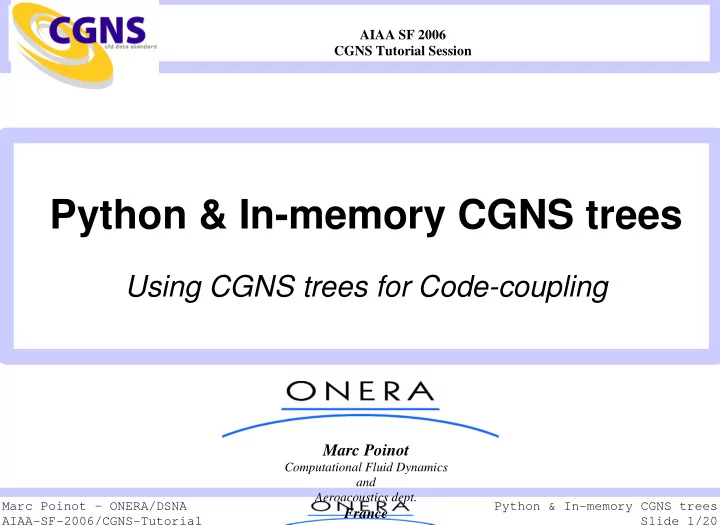
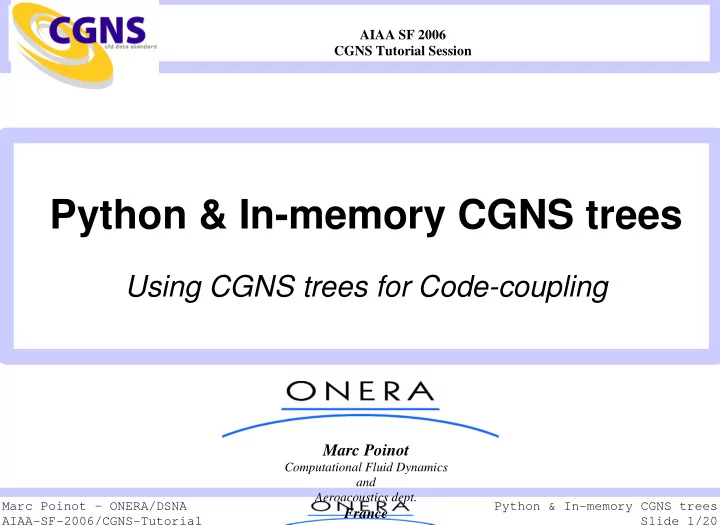
AIAA SF 2006 CGNS Tutorial Session Python & In-memory CGNS trees Using CGNS trees for Code-coupling Marc Poinot Computational Fluid Dynamics and Aeroacoustics dept. Marc Poinot – ONERA/DSNA Python & In-memory CGNS trees France AIAA-SF-2006/CGNS-Tutorial Slide 1/20
Code life cycle ▷ Idea/Code/Test/Change – Prototype – Test – Pre/Post processing – Code-coupling – Parallel ▶ All you can do with another programming language – Interpreted – Actually dedicated to code gluing – Script languages are easily extensible ▷ Baseline for an Open System Marc Poinot – ONERA/DSNA Python & In-memory CGNS trees AIAA-SF-2006/CGNS-Tutorial Slide 2/20
Python ▷ Object-oriented interpreted language ▶ Very easy to learn ▶ Clear syntax ▶ Powerful numerical extensions � Python/C/C++/Fortran arrays ▷ Good candidate for code gluing ▶ Pre & post processing on CGNS data ▶ A scripting language Marc Poinot – ONERA/DSNA Python & In-memory CGNS trees AIAA-SF-2006/CGNS-Tutorial Slide 3/20
pyCGNS ▷ Python wrapper on CGNS MLL and ADF ▶ Straightforward mapping ▶ Use 100% python types � Lists, strings, integers, floats � Numerical array – Contiguous C/Fortran array – Points to actual memory zone ▷ Easy scripting ▶ Perform CGNS calls on-the-fly Marc Poinot – ONERA/DSNA Python & In-memory CGNS trees AIAA-SF-2006/CGNS-Tutorial Slide 4/20
Python/CGNS tree ▷ Tree representation ▶ List of nodes ▶ Each node has... – A Name – A Type – A Value – A list of sons � Generic CGNS low level node requirements (ADF/HDF5) ['Transform',(1, 2, 3),[],'int[IndexDimension]'], ['PointRange',((1, 1, 1), (1, 9, 9)),[],'IndexRange_t'], ['PointRangeDonor',((21, 1, 1), (21, 9, 9)),[],'IndexRange_t'] Marc Poinot – ONERA/DSNA Python & In-memory CGNS trees AIAA-SF-2006/CGNS-Tutorial Slide 5/20
File and memory ▷ ADF/HDF5 file � open/read/write/close � MLL keeps private tree structure in memory � ADF is per-node but still private data structure ▶ PyCGNS only maps to this behaviour ▷ Python tree � The Python/CGNS tree is just another implementation � Structure in memory but not a proprietary one ▶ Same interface/Different implementation Marc Poinot – ONERA/DSNA Python & In-memory CGNS trees AIAA-SF-2006/CGNS-Tutorial Slide 6/20
File & memory workflow Python ADF Numeric MPI End-user Python script pyCGNS MLL ? The LOGICAL data model is unchanged: SIDS Marc Poinot – ONERA/DSNA Python & In-memory CGNS trees AIAA-SF-2006/CGNS-Tutorial Slide 7/20
pyCGNS example import CGNS import numarray as N x=y=z=N.zeros((3,5,7),'d') a=CGNS.pyCGNS("newfile.cgns",CGNS.MODE_WRITE) print a.error idb=a.basewrite("Base",3,3) idz=a.zonewrite(idb,"Zone 01",[3,5,7],CGNS.Structured) a.coordwrite(idb,idz,CGNS.RealDouble,CGNS.CoordinateX,x) a.coordwrite(idb,idz,CGNS.RealDouble,CGNS.CoordinateY,y) a.coordwrite(idb,idz,CGNS.RealDouble,CGNS.CoordinateZ,z) a.close() Marc Poinot – ONERA/DSNA Python & In-memory CGNS trees AIAA-SF-2006/CGNS-Tutorial Slide 8/20
Scripting example: Prototypes ▷ Can I do this and that with CGNS ? � Just try it ! � Versatile testing support import CGNS f=CGNS.pyCGNS("hydro-result.cgns",CGNS.MODE_WRITE) f.basewrite("MASS2",3,3) f.zonewrite(1,"Block01",(2,3,4,1,2,3,0,0,0),CGNS.Structured) f.solwrite(1,1,"07-01-1944 06:00:00",CGNS.CellCenter) f.fieldwrite(1,1,1,CGNS.RealDouble,"sediment",w) f.goto(1,[(CGNS.Zone_t,1),(CGNS.FlowSolution_t,1),(CGNS.DataArray_t,1)]) f.descriptorwrite("Description","Text here") f.descriptorwrite("Units","Text here") f.close() Marc Poinot – ONERA/DSNA Python & In-memory CGNS trees AIAA-SF-2006/CGNS-Tutorial Slide 9/20
Scripting example: post-processing ▷ Add links to actual grids – The computation sessions results are sharing the same grid – No duplicates – Post-processing adds links to the actual grid – True MLL/ADF calls performed on file from CGNS import * a=pyCGNS("result-001.cgns",MODE_MODIFY) a.goto(1,[(Zone_t,1)]) a.linkwrite("GridCoordinates","grid.cgns","/Base/Zone/GridCoordinates" ) a.close() Marc Poinot – ONERA/DSNA Python & In-memory CGNS trees AIAA-SF-2006/CGNS-Tutorial Slide 10/20
Scripting example: pre-processing ▷ Structured grid seen as unstructured – Generates connectivity – Read the file/Change in-memory tree/Send to code Python Numeric ① ① ① ① ④ ④ ④ ④ ADF pyCGNS ③ ③ ③ ③ ② ② ② ② End-user Python ⑤ ⑤ ⑤ ⑤ script ? ⑥ ⑥ ⑥ ⑥ Marc Poinot – ONERA/DSNA Python & In-memory CGNS trees AIAA-SF-2006/CGNS-Tutorial Slide 11/20
Code-coupling ▷ Blind connection to peer code ▶ Open System: Public interface – Common baseline – Restriction input/output ▶ Use Bct for data exchange – Input/Output: BCDataset – « Contact surface » – Strong requirements for an arbitrary exchange mean ▷ Efficiency – Memory +no data duplication – Easy stub & proto Marc Poinot – ONERA/DSNA Python & In-memory CGNS trees AIAA-SF-2006/CGNS-Tutorial Slide 12/20
Code-coupling CGNS tree Marc Poinot – ONERA/DSNA Python & In-memory CGNS trees AIAA-SF-2006/CGNS-Tutorial Slide 13/20
Scripting example: code-coupling import MpCCI pathB="/FlatPlate/Fluid/ZoneBC/Wall:Heat/DataSet#01/NeumannData" pathI=pathB+"/Temperature" pathO=pathB+"/NormalHeatFlux" it=E.iteration() fqx=mcci.Parameter_info("Simulation_Fluid_2_Therm_Ratio",MpCCI.CCI_INT) xp=xw.get(E.RUNTIME_TREE) xf=X.retrieve(pathO,xp) if ( xf and ((it % fqx ) == 0 )): sd1=mcci.Parameter_info("Fluid_Private_Synchro_ID",MpCCI.CCI_INT) ZID=mcci.Parameter_info("Global_Mesh_ID",MpCCI.CCI_INT) BID=1 nnodes=len(xf[1].flat) if ( (it % fqx ) == 0 ): mcci.Put_nodes(ZID,BID,171,1,nnodes,0,None,MpCCI.CCI_DOUBLE,xf) mcci.Reach_sync_point(sd1) (rC,nC)=mcci.Get_nodes(ZoneID,BoundaryID,154,1,nnodes,0,None,MpCCI.CCI_DOUBLE) ... E.update((E.RUNTIME_TREE,rt) Marc Poinot – ONERA/DSNA Python & In-memory CGNS trees AIAA-SF-2006/CGNS-Tutorial Slide 14/20
Scripting example: parallel import elsApy as E from Scientific import MPI communicator=MPI.world.duplicate() id = communicator.rank if ( id == 0 ): remoteId=1 elif ( id == 1 ): remoteId=0 datatree=E.get(E.RUNTIME_TREE) temp=pickle.dumps(datatree) communicator.nonblocking_send(temp, remoteId, id) return,rank,tag=communicator.receiveString(None,None) result=pickle.loads(return) for l in result: if (l[0] == "RunTimeTree"): for ll in l[2]: if (ll[0] == "Rotor#Output"): ll[0]="Stator#Input" if (ll[0] == "Stator#Output"): ll[0]="Rotor#Input" E.update(E.RUNTIME_TREE,result) Marc Poinot – ONERA/DSNA Python & In-memory CGNS trees AIAA-SF-2006/CGNS-Tutorial Slide 15/20
In-memory issues ▷ Dedicated to a platform ▶ One per platform: requires an API ▶ Translation mandatory between platforms � XDR-like ▷ Best should be ▶ Use an existing system � Python/Numeric (+Marshalling) � HDF5 (?) Marc Poinot – ONERA/DSNA Python & In-memory CGNS trees AIAA-SF-2006/CGNS-Tutorial Slide 16/20
Python/CGNS Tree interface 6 ▷ List of Python objects � Numeric Python arrays � MLL-like interface � Input/Output from MLL – NewBase – NewZone � Use paths instead of ids – NewGridCoordinates – GetByExactPath – NewCoordinates – GetByRegexpPath – NewDataArray – GetAllTreePath T=CGNSTree() base=newBase(T,"Base",3,3) print T getChildrenNameByPath(T,"/Base/Zone-002/GridCoordinates") [['CGNSLibraryVersion', 2.4, [], 'CGNSLibraryVersion_t'], ['Base', array([3, 3]), [], 'CGNSBase_t'] ] Marc Poinot – ONERA/DSNA Python & In-memory CGNS trees AIAA-SF-2006/CGNS-Tutorial Slide 17/20
Script example: Python/CGNS tree T=C.newCGNS() base=C.newBase(T,"Base",3,3) size=(20,10,5) z1=C.newZone(base,"Zone-001",size) C.newCoordinates(z1,"CoordinatesX",x) C.newCoordinates(z1,"CoordinatesY",y) f=open("T01.py","w+") f.write(str(T)) f.close() clist=C.getChildrenNameByPath(T,"/Base/Zone-002/GridCoordinates") for c in clist: n=C.getByExactPath(T,"/Base/Zone-002/GridCoordinates/"+c) print C.nodeName(n) v=C.nodeValue(n) print C.getChildrenType(T,"CGNSBase_t") print C.getAllTreePath(T) print C.getAllTreeType(T,"Zone_t") print C.getAllTreeType(T,"DataArray_t") Marc Poinot – ONERA/DSNA Python & In-memory CGNS trees AIAA-SF-2006/CGNS-Tutorial Slide 18/20
Workflow pre/post processing ▷ Use tools operating on data trees ▶ A data model is described by a grammar: SIDS ▶ Translate the grammar for existing tools � Relax-NG, BNF, ... ▷ In-Memory data structre can be used for... ▶ Perform tree verification ▶ Operate tree as ADT � Generate code: – MLL/ADF/HDF5/XML/SQL/XDR/... Marc Poinot – ONERA/DSNA Python & In-memory CGNS trees AIAA-SF-2006/CGNS-Tutorial Slide 19/20
Recommend
More recommend