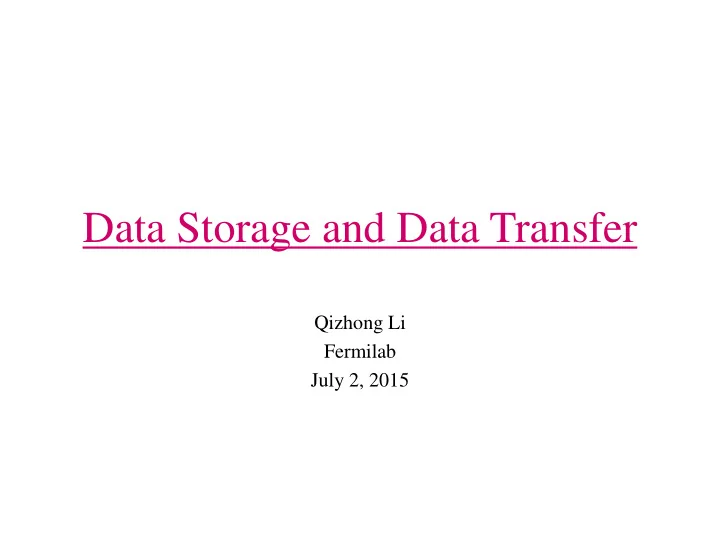
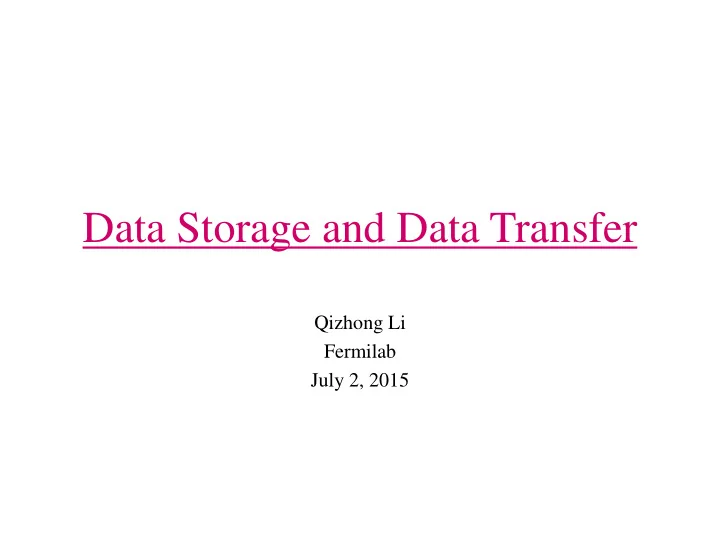
Data Storage and Data Transfer Qizhong Li Fermilab July 2, 2015
Data Storage • All lbne(dune) MC, raw data and reconstructed data can be stored on: – Disks • BlueArc disks • dCache disks – Tapes • in Enstore (the Fermilab system of tape and tape drive management) • Tape-resident files are accessed using SAM. – Physical access is through dCache. 7/2/2015 Qizhong Li Dune 35t Offline Meeting 2
BlueArc Disks • BlueArc disks can be accessed from any lbnegpvm0x machines – /lbne/data 30 TB – /lbne/data2 30TB – /lbne/app 2TB • BlueArc disk space is very limited – A quota system is imposed – Most users have 200 GB on each data disk as limit. – Please remove unneeded files or move files to dCache – /lbne/app disk is for executables (exe files or scripts). Please don’t put root files on the app disk! 7/2/2015 Qizhong Li Dune 35t Offline Meeting 3
Dune BlueArc Usage (last 3 months) 7/2/2015 Qizhong Li Dune 35t Offline Meeting 4
dCache • dCache is a high speed disk system. It can be used in conjunction with the Enstore tape system or independently as a file storage. • Dune has several dCache areas: – /pnfs/lbne/scratch • Temporary storage. The scratch disk is share by all IF experiments. • Using LRU algorithm: Discards the least recently used files first. • Current lifetime is about 29 days. – /pnfs/lbne/persistent (also called /pnfs/dune/persistent) New • Permanent storage. 150TB for lbne (dune). - That is a lot! – Users can create your directories under either /scratch or /persistent – Users are encouraged to use dCache rather than BlueArc disks. – Other files under /pnfs/lbne/* (not scratch nor persistent) are tape backed, access using SAM. 7/2/2015 Qizhong Li Dune 35t Offline Meeting 5
File Lifetime of dCache Scratch Area • File lifetime of dCache scratch public pool: 7/2/2015 Qizhong Li Dune 35t Offline Meeting 6
Tape Storage • We use Fermilab Enstore system as the tape storage – SAM is the data handling system – SAM database stores file metadata – Through SAM, we can access files from tape or can write files onto tape – Use File Transfer Service (FTS) to store files onto tape • FTS manages the intake of files into the tape-backed dCache and SAM. • FTS maps SAM metadata to /pnfs path. – Raw data files, Reconstructed files, MC files, etc, all can be stored onto tape. 7/2/2015 Qizhong Li Dune 35t Offline Meeting 7
File Transfer Service (FTS) dCache scratch area Enstore dropbox dCache /pnfs MC data … SAM lbnesamgvm01 (FTS) 7/2/2015 Qizhong Li Dune 35t Offline Meeting 8
Raw Data to Tape Gateway Dropbox Online Machines Tape (lbne35t-gateway01) (dCache or BlueArc) • Can use scp to copy files from gateway node to the dropbox. • There are several dropboxes: - dCache scratch area: /pnfs/lbne/lbnepro/dropbox - /lbne/data/lbnepro/dropbox - /lbne/data2/lbnepro/dropbox Dropboxes on BlueArc have limited space. 7/2/2015 Qizhong Li Dune 35t Offline Meeting 9
Raw Data to Tape (cont.) • Metadata for lbne(dune) is described in DocDB LBNE-doc-8093. • Procedure for storing a raw data file to tape: – Put the raw data root files in a working directory – Prepare the metadata files in .json format • Suggest you start from an example file (next slide) – Declare the metadata into SAM – Copy raw data files into a dropbox (suggest using the dropbox on dCache) – FTS will automatically move raw data files from dropbox to tape and also on dCache, through SAM. • Several people in DAQ group (Giles Barr, Thomas Dealtry, Jonathan Insler) got the instructions (see next two slides) – They have successfully stored the test data from DAQ online system to tape. 7/2/2015 Qizhong Li Dune 35t Offline Meeting 10
An Example of Metadata File for Raw Data <lbnegpvm02.fnal.gov> more /lbne/app/users/qzli/dhtools/example.json { "file_name": "35t_r000370_s01_test_raw.root", "file_size": 1424739659, "event_count": 5055, "last_event": 5055, "runs": [ [ 370, "test" ] ], "first_event": 1, "file_type": "test-data", "file_format": "root", "data_tier": "raw", "group": "lbne", "application": { "family": "art", "name": "daqag", "version": "v00_00_01" }, "start_time": "2015-02-05T20:19:59", "end_time": "2015-02-05T20:20:04", "lbne_data.name": "35t_testdata_201502", "lbne_data.detector_type": "35t", "lbne_data.run_mode": "immediate triggered mode" } 7/2/2015 Qizhong Li Dune 35t Offline Meeting 11
Instructions on Storing Raw data to Tape Here are the instructions on how to store 35t data files onto tape: > kinit > kx509 > setup sam_web_client > setup lbnecode v04_14_00 -q e7:prof > cd your-working-area (This is where you have the root files) > cp /lbne/app/users/qzli/dhtools/example.json . (Now you have an example .json file in your directory). > /lbne/app/users/qzli/dhtools/make_json_lbne.sh example.json (This is to create all json files for all your root files in this directory) > rm example.json (Please remove the example.json before you declare the real .json files) > /lbne/app/users/qzli/dhtools/declare_files.sh (Now you declared all the .json files to SAM) > cp *.root /lbne/data2/lbnepro/dropbox/data/ (copy all these root files to the dropbox) Now you are done. The files in the dropbox will be picked up by FTS (File Transfer Service) and to be stored onto both tapes and dCache disk through SAM. 7/2/2015 Qizhong Li Dune 35t Offline Meeting 12
Storing MC files onto Tape • Tingjun is the expert on storing MC files onto tape. – MCC1, MCC2 and MCC3 files are stored by Tingjun. 7/2/2015 Qizhong Li Dune 35t Offline Meeting 13
About Storing Reconstructed Files to Tape • Yes, you can store reconstructed root files onto tape – Just change a few parameters in the metadata file: For example: "data_tier": "full-reconstructed", "application": { "family": "art", "name": “ larsoft", "version": "v04_14_00" }, 7/2/2015 Qizhong Li Dune 35t Offline Meeting 14
Read from Tape in larsoft • Both Art and larsoft have the ability to read SAM definitions as input • Tingjun has a tool, project.py (from uboone), to read files from SAM in larsoft – The project.py was written by Herb for Microboone, now it is used by several larsoft experiments. 7/2/2015 Qizhong Li Dune 35t Offline Meeting 15
Summary • Data can be stored on both disks and tapes – BlueArc has limited space (quota imposed) – The new dCache persistent area has a lot of space – Raw data, reconstructed data and MC files all can be stored onto the tape • File Transfer Service (FTS) works well for lbne (dune). • A lot of MC files are stored on tape. • 35t raw data from test runs are already stored onto tape. • The system is ready for storing 35t raw data and reconstructed data. 7/2/2015 Qizhong Li Dune 35t Offline Meeting 16
Recommend
More recommend