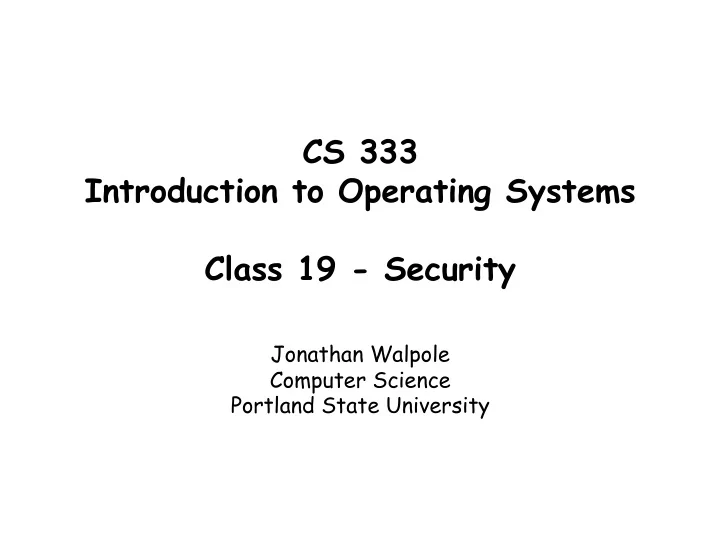
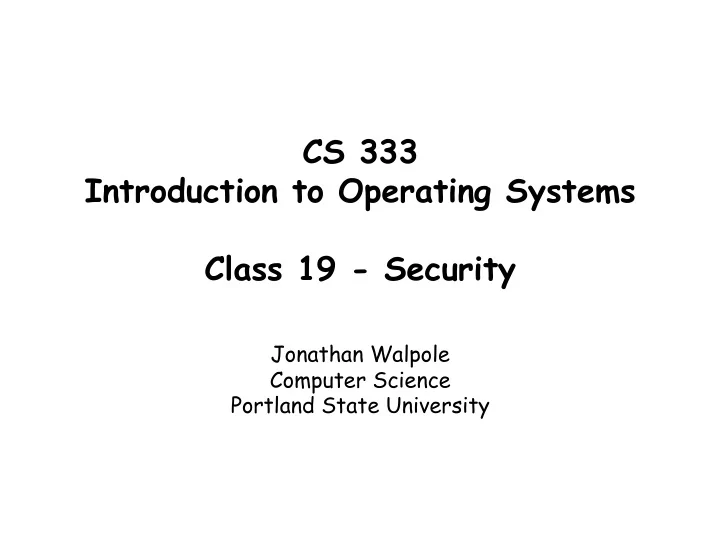
CS 333 Introduction to Operating Systems Class 19 - Security Jonathan Walpole Computer Science Portland State University
Overview Different aspects of security User authentication Protection mechanisms Attacks trojan horses, spoofing, logic bombs, trap doors, buffer overflow attacks, viruses, worms, mobile code, sand boxing Brief intro to cryptography tools one-way functions, public vs private key encryption, hash functions, and digital signatures
Security overview Security flavors Confidentiality - protecting secrets Integrity - preventing data contents from being changed Availability - ensuring continuous operation Know thine enemy! User stupidity (bad default settings from companies) Insider snooping Outsider snooping Attacks (viruses, worms, denial of service) Bots
Accidental data loss Distinguishing security from reliability: Acts of God fires, floods, wars Hardware or software errors CPU malfunction, bad disk, program bugs Human errors data entry, wrong tape mounted “ you ” are probably the biggest threat you ’ ll ever face!
User Authentication
User authentication Must be done before the user can use the system ! Subsequent activities are associated with this user • Fork process • Execute program • Read file • Write file • Send message Authentication must identify: Something the user knows Something the user has Something the user is
Authentication using passwords User name: something the user knows Password: something the user knows How easy are they you guess (crack)? (a) A successful login (b) Login rejected after name entered (easier to crack) (c) Login rejected after name and password typed (larger search space!)
Problems with pre-set values Pre-set user accounts and default passwords are easy to guess
Storing passwords The system must store passwords in order to perform authentication How can passwords be protected? Rely on file protection • store them in protected files • compare typed password with stored password Rely on encryption • store them encrypted – use one way function (cryptographic hash) • can store encrypted passwords in readable files
Password management in Unix Password file - /etc/passwd It ’ s a world readable file! /etc/passwd entries User name Password (encrypted) User id Group id Home directory Shell Real name …
Dictionary attacks If encrypted passwords are stored in world readable files and you see that another user ’ s encrypted password is the same as yours Their password is also the same! If the encryption method is well known, attackers can: Encrypt an entire dictionary Compare encrypted dictionary words with encrypted passwords until they find a match
Salting passwords The salt is a number combined with the password prior to encryption The salt changes when the password changes The salt is stored with the password Different user ’ s with the same password see different encrypted values in /etc/passwd Dictionary attack requires time-consuming re-encoding of entire dictionary for every salt value
Attacking password-based authentication Guessing at the login prompt Time consuming Only catches poorly chosen passwords If the search space if large enough, manual guessing doesn ’ t work Automated guessing Requires dictionary to identify relevant portion of large search space Only catches users whose password is a dictionary word, or a simple derivative of a dictionary word But a random combination of characters in a long string is hard to remember! • If users store it somewhere it can be seen by others
More attacks … Viewing of passwords kept in the clear Written on desk, included in a network packet etc… Network packet sniffers Listen to the network and record login sessions Snooping observing key strokes
General counter-measures Better passwords No dictionary words, special characters, longer Don ’ t give up information Login prompts or any other time One time passwords Satellite driven security cards Limited-time passwords Annoying but effective Challenge-response pairs Ask questions Physical authentication combined with passwords Perhaps combined with challenge response too
Authentication using a physical object Magnetic cards magnetic stripe cards chip cards: stored value cards, smart cards
Authentication using biometrics A device for measuring finger length.
More counter-measures Limiting times when someone can log in Automatic callback at a pre-specified number Limited number or frequency of login tries Keep a database of all logins Honey pot leave simple login name/password as a trap security personnel notified when attacker bites
Verifying the user is a human!
Protection Domains
Protection domains Suppose that we have successfully authenticated the user, now what? For each process created we can keep track of who it belongs to • All its activities are on behalf of this user We can check all of its accesses to resources • Files, memory, devices …
Real vs effective user ids We may need mechanisms for temporarily allowing access to privileged resources in a controlled way Give user a temporary “ effective user id ” for the execution of a specific program Similar concept to system calls that allow the OS to perform privileged operations on behalf of a user A program (executable file) may have setuid root privilege associated with it • When executed by a user, that user ’ s effective id is temporarily raised to root privilege
Protection domain model Every process executes in some protection domain determined by its creator, authenticated at login time OS mechanisms for switching protection domains system calls set UID capability on executable file re-authenticating user (su)
A protection matrix A protection matrix specifies the operations that are allowable on objects by a process executing in a domain.
Protection matrix with domains as objects Domain � Operations may include switching to other domains
Protection domains A protection matrix is just an abstract representation for allowable operations We need protection “ mechanisms ” to enforce the rules defined by a set of protection domains
Protection Mechanisms
Access control lists (ACLs) – matrix by column Domain � Domain matrix is typically large and sparse inefficient to store the whole thing store occupied columns only, with the resource? - ACLs store occupied rows only, with the domain? - Capabilities
Access control lists for file access Example: User ’ s ID stored in PCB Access permissions stored in inodes
Access Control Lists – Users vs Roles Two access control lists with user names and roles (groups)
Compact representation of ACLs Problem ACLs require an entry per domain (user, role) Storing on deviations from the default Default = no access • high overhead for widely accessible resources Default = open access • High overhead for private resources Uniform space requirements are desirable Unix Owner, Group, Others, RWX approach
Capabilities – matrix by row Domain � Domain matrix is typically large and sparse inefficient to store the whole thing store occupied columns only, with the resource? - ACLs store occupied rows only, with the domain? - Capabilities
Capabilities associated with processes Each process has a capability for every resource it can access Kept with other process meta data Checked by the kernel on every access
Cryptographically-protected capabilities Space overhead for capabilities encourages storing them in user space But what prevents a domain from manufacturing its own new capabilities? Encrypted capabilities stored in user space • New capabilities (encrypted) can ’ t be guessed Server Object Rights f(Objects, Rights, Check) Generic rights include Copy capability Copy object Remove capability Destroy object
Attacks
Login spoofing (a) Correct login screen (b) Phony login screen Which do you prefer?
Which would you rather log into?
Trojan horses Free program made available to unsuspecting user Actually contains code to do harm Place altered version of utility program on victim's computer trick user into running that program example, ls attack Trick the user into executing something they shouldn ’ t
Logic bombs Revenge driven attack Company programmer writes program Program includes potential to do harm But its OK as long as he/she enters a password daily If programmer is fired, no password and bomb “ explodes ”
Trap doors (a) Normal login prompt code. (b) Login prompt code with a trapdoor inserted
Recommend
More recommend