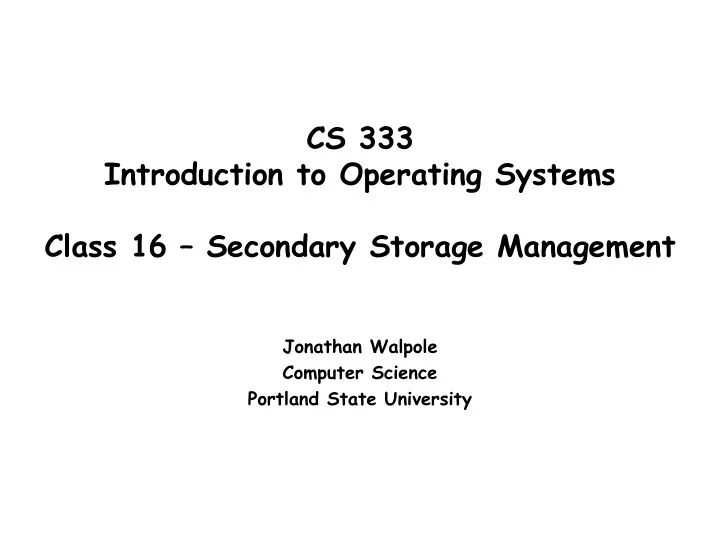
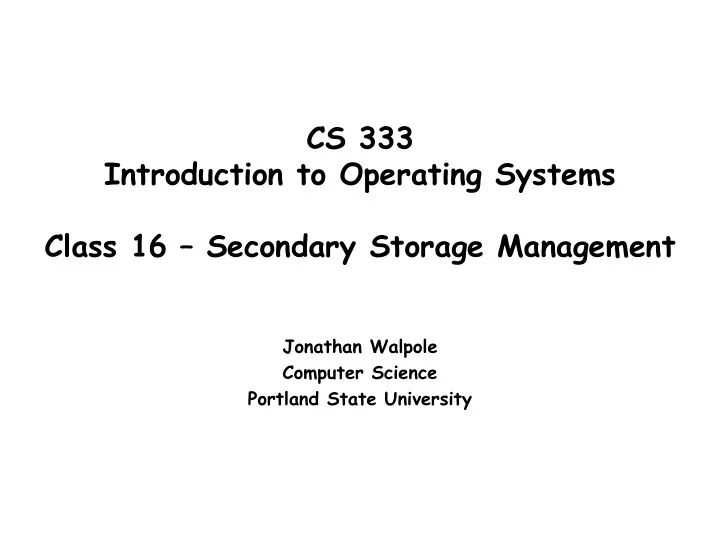
CS 333 Introduction to Operating Systems Class 16 – Secondary Storage Management Jonathan Walpole Computer Science Portland State University
But first … � Continuation of discussion on I/O devices
Some example I/O devices � Timers � Terminals � Graphical user interfaces � Network terminals
Clocks & Timers
Programmable clocks One-shot mode: � � Counter initialized then decremented until zero � At zero a single interrupt occurs Square wave mode: � � At zero the counter is reinitialized with the same value � Periodic interrupts (called “clock ticks”) occur
Time 500 MHz Crystal (oscillates every 2 nanoseconds) � 32 bit register overflows in 8.6 seconds � � So how can we remember what the time is? Backup clock � � Similar to digital watch � Low-power circuitry, battery-powered � Periodically reset from the internet � UTC: Universal Coordinated Time � Unix: Seconds since Jan. 1, 1970 � Windows: Seconds since Jan. 1, 1980
Goals of clock software Maintain time of day � � Must update the time-of-day every tick Prevent processes from running too long � Account for CPU usage � � Separate timer for every process � Charge each tick to the current process Handling the “Alarm” syscall � � User programs ask to be sent a signal at a given time Providing watchdog timers for the OS itself � � E.g., when to spin down the disk Doing profiling, monitoring, and statistics gathering �
Software timers A process can ask for notification (alarm) at time T � � At time T, the OS will signal the process Processes can “go to sleep until time T” � Several processes can have active timers � The CPU has only one clock � � Must service the “alarms” in the right order Keep a sorted list of all timers � � Each entry tells when the alarm goes off and what to do then
Software timers Alarms set for 4203, 4207, 4213, 4215 and 4216. � Each entry tells how many ticks past the previous entry. � On each tick, decrement the “NextSignal”. � When it gets to 0, then signal the process. �
Block vs character devices � Clocks just interrupt, there’s no data to input or output � Other devices input/output data � Character (byte) at a time (i.e. terminals) � Block at a time (i.e. disks)
Terminals
Terminal hardware Serial line unit (SLU) for asynchronous bit-serial � communication � RS-232 / Serial interface / Modem / tty / COM � UART: Universal Asynchronous Receiver Transmitter � byte → serialize bits → wire → collect bits → byte � Registers for control, status, input and output of data
Terminals 56,000 baud = 56,000 bits per second = 7000 bytes / sec � � Each byte is an ASCII character code Dumb CRTs / teletypes � � Very few control characters • newline, return, backspace Intelligent CRTs � � Also accept “escape sequences” � Reposition the cursor, clear the screen, insert lines, etc. � The standard “terminal interface” for computers • Example programs: vi, emacs
Terminal drivers � Two interfaces � User interface (to communicate with user) � Process I/O (to interact with process)
Input software Character processing � � User types “ hella ← o ” � Computer echoes as: “ hella ← _ ← o ” � Program will see “hello” Raw mode � � The driver delivers all characters to application process � No modifications, no echoes � vi, emacs, the BLITZ emulator, password entry Cooked mode � � The driver does echoing and processing of special chars. � “Canonical mode”
Cooked mode The terminal driver must... � � Buffer an entire line before returning to application � Process special control characters • Control-C, Backspace, line-erase, tabs � Echo the character just typed � Accommodate type-ahead • Ie., it needs an internal buffer ! • Example of producer consumer problem Approach 1 (for computers with many terminals) � � Have a pool of buffers to use as necessary Approach 2 (for single-user computer) � � Have one buffer (e.g., 500 bytes) per terminal
Central buffer pool vs. dedicated buffers �
The end-of-line problem NL “newline” (ASCII 0x0A, \n) � � Move cursor down one line (no horizontal movement) CR “return” (ASCII 0x0D, \r) � � Move cursor to column 1 (no vertical movement) “ENTER key” � � Behavior depends on the terminal specs • May send CR, may send NL, may send both • Software must be device independent Unix, Macintosh: � � Each line (in a file) ends with a NL Windows: � � Each line (in a file) ends with CR & NL
Special control characters (in “cooked mode”) �
Control-D: EOF Typing Control-D (“End of file”) causes the read request � to be satisfied immediately � Do not wait for “enter key” � Do not wait for any characters at all � May return 0 characters Within the user program � count = Read (fd, buffer, buffSize) if count == 0 -- Assume end-of-file reached...
Outputting to a terminal The terminal accepts an “escape sequence” � Tells it to do something special ESCAPE: � 0x1B Example: esc [ 3 ; 1 H esc [ 0 K esc [ 1 M Erase Move to Shift the line position (3,1) following on screen lines up one Each terminal manufacturer had a slightly different � specification � Makes device independent software difficult � Unix “termcap” file • Database of different terminals and their behaviors.
ANSI escape sequence standard �
Graphical User Interfaces
Graphical user interfaces (GUIs) Memory-mapped displays “bit-mapped graphics” � Video driver moves bits into special memory region � � Changes appear on the screen � Video controller constantly scans video ram Black and white displays � � 1 bit = 1 pixel Color � � 24 bits = 3 bytes = 1 pixels • red (0-255) • green (0-255) • blue (0-255) 1280 * 854 * 3 = 3 MB
Graphical user interfaces (GUIs) �
X Window System � Client – Server architectures � Basd on Remote Procedure Calls (RPC) • Client makes a call. • Server is awakened; the procedure is executed. � Intelligent terminals (“X terminals”) � The display side is the server . � The application side is the client . � The application (client) makes requests to the display server. � Client and server are separate processes • (May be on the same or different machines)
X window system �
X window system X-Server � � Display text and geometric shapes, move bits � Collect mouse and keyboard status X-Client � � Xlib • library procedures; low-level access to X-Server � Intrinsics • provide “ widgets ” • buttons, scroll bars, frames, menus, etc. � Motif • provide a “look-and-feel” / style � Window Manager • Application independent functionality • Create & move windows
Disks
Disk geometry Disk head, surfaces, tracks, sectors … � Track Sector cylinder
Comparison of (old) disk technology
Disk zones Constant rotation speed • Want constant bit density Inner tracks: • Fewer sectors per track Outer tracks: • More sectors per track
Disk geometry Physical Geometry � � The actual layout of sectors on the disk may be complicated � The disk controller does the translation � The CPU sees a “virtual geometry”.
Disk geometry � physical geometry virtual geometry (192 sectors in each view)
Disk formatting A disk sector � Typically � � 512 bytes / sector � ECC = 16 bytes
Cylinder skew
Sector interleaving � Single Double No Interleaving Interleaving Interleaving
A reminder about terms/units For communication... � � 1 Kbps = 1,000 bits per second (10 3 ) � 1 Mbps = 1,000,000 bits per second (10 6 ) � 1 Gbps = 1,000,000,000 bits per second (10 9 ) For disks and memories... � � K = kilo = 2 10 = 1024 � M = mega = 2 20 = 1024 * 1024 = 1,048,576 � G= giga = 2 30 = 1024 3 = 1,073,741,824 � 1 GB = 2 30 bytes = 1,073,741,824 bytes
Disk scheduling algorithms Time required to read or write a disk block determined � by 3 factors � Seek time � Rotational delay � Actual transfer time Seek time dominates � � Schedule disk heads to minimize it
Disk scheduling algorithms First-come first serve � Shortest seek time first � Scan � back and forth to ends of disk � C-Scan � only one direction � Look � back and forth to last request � C-Look � only one direction �
Shortest seek first (SSF) Initial Pending position requests
Shortest seek first (SSF) Cuts arm motion in half � Fatal problem: � � Starvation is possible!
The elevator algorithm Use one bit to track which direction the arm is moving � � Up � Down Keep moving in that direction � Service the next pending request in that direction � When there are no more requests in the current � direction, reverse direction
The elevator algorithm �
Other disk scheduling algorithms First-come first serve � Shortest seek time first � Scan � back and forth to ends of disk � C-Scan � only one direction � Look � back and forth to last request � C-Look � only one direction �
Recommend
More recommend