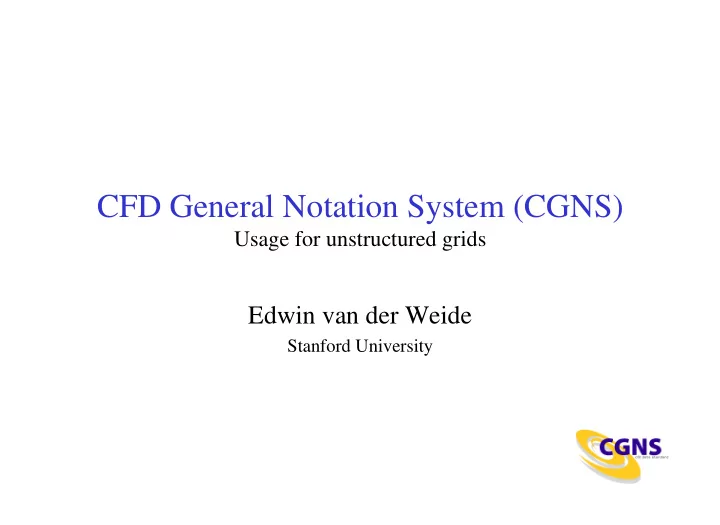
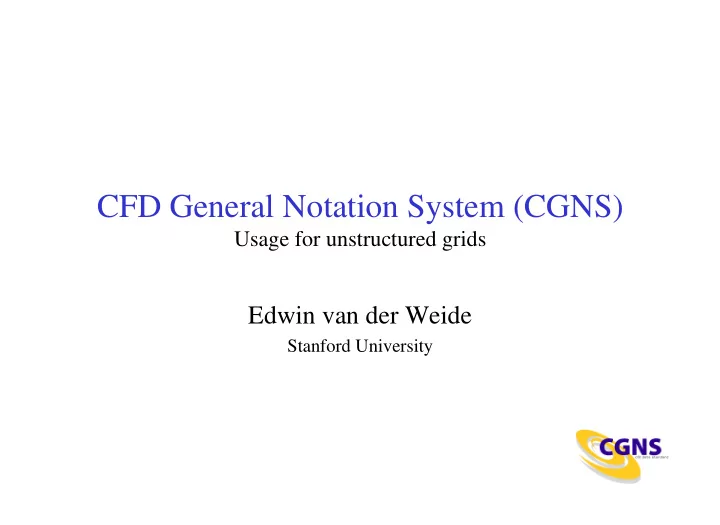
CFD General Notation System (CGNS) Usage for unstructured grids Edwin van der Weide Stanford University
Example Unstructured Grid 2
3
Unstructured grid storage • Several possibilities to store an unstructured grid. – Every element type is stored in a separate Elements_t node. Recommended. – One Elements_t node, which stores all elements using the MIXED Element type. – Store all elements as arbitrary polygons, NGON_n Element type. – Arbitrary combinations of the possibilities above. – Pros • Flexibility. – Cons • Reading becomes complicated. 4
Connectivities (linear elements) PENTA_6 HEXA_8 TETRA_4 PYRA_5 TRI_3 QUAD_4 See http://www.grc.nasa.gov/WWW/cgns/sids/conv.html#unstructgrid for all supported elements. 5
Info in the zone • # elements = # elements of highest dimension. – E.g. for a 3D problem the number elements of the surface grid should NOT be stored in the zone. Number of grid points Number of volume elements 6
Single Zone vs. Multiple Zones Single Zone Multiple Zones No relative motion Relative motion or non-matching grids QuickTime™ and a decompressor are needed to see this picture. Multiple zones can be used to store a domain decomposition Drawback: not very flexible Better: use the partial read/write functions 7
Example – CGNS Code (1) #include “cgnslib.h” /* Open the CGNS for reading and check if the file was found. */ if(cg_open(gridFile, MODE_READ, &fileInd) != CG_OK) Terminate(“readGridCGNS”, cg_get_error()); /* Determine the of bases in the grid. This example assumes */ /* one base. However it is allowed to have multiple bases. */ if(cg_nbases(fileInd, &nBases)!= CG_OK) Terminate(“readGridCGNS”, cg_get_error()); if(nBases != 1) Terminate(“readGridCGNS”, “This example assumes one base”); base = 1; /* Check the cell and physical dimensions of the bases. */ /* Both should be 3. */ if(cg_base_read(fileInd, base, cgnsName, &cellDim, &physDim) != CG_OK) Terminate(“readGridCGNS”, cg_get_error()); 8
9
Example – CGNS Code (2) /* Read the number of zones in the grid. */ /* This example assumes one zone. */ if(cg_nzones(fileInd, base, &nZones) != CG_OK) Terminate(“readGridCGNS”, cg_get_error()); if(nZones != 1) Terminate(“readGridCGNS”, “This example assumes one zone”); zone = 1; /* Check the zone type. This should be Unstructured. */ if(cg_zone_type(fileInd, base, zone, &zoneType) != CG_OK) Terminate(“readGridCGNS”, cg_get_error()); if(zoneType != Unstructured) Terminate(“readGridCGNS”, “Unstructured zone expected”); /* Determine the number of vertices and volume elements in this */ /* zone (and thus in the grid, because one zone is assumed). */ if(cg_zone_read(fileInd, base, zone, zoneName, sizes) != CG_OK) Terminate(“readGridCGNS”, cg_get_error()); nVertices = sizes[0]; nVolElements = sizes[1]; 10
11
Example – CGNS Code (3) /* Determine the number and names of the coordinates. */ if(cg_ncoords(fileInd, base, zone, &nCoords) != CG_OK) Terminate(“readGridCGNS”, cg_get_error()); if(cg_coord_info(fileInd, base, zone, 1, &dataType, name) != CG_OK) Terminate(“readCGNS”, cg_get_error()); /* Read the x-coordinates. The y and z-coordinates can be read */ /* similarly. Just replace CoordinateX by CoordinateY and */ /* CoordinateZ respectively. This assumes Cartesian coordinates */ /* in double precision. Note that CGNS starts the numbering at */ /* 1 even if C is used. */ one = 1; if(cg_coord_read(fileInd, base, zone, “CoordinateX”, realDouble, &one, &nVertices, coorX) != CG_OK) Terminate(“readGridCGNS”, cg_get_error()); /* Determine the number of sections for this zone. Note that */ /* surface elements can be stored in a volume zone, but they */ /* are NOT taken into account in the number obtained from */ /* cg_zone_read. */ 12 if(cg_nsections(fileInd, base, zone, &nSections) != CG_OK) Terminate(“readGridCGNS”, cg_get_error());
13
Example – CGNS Code (4) /* Loop over the number of sections and read the element */ /* connectivities. As CGNS starts the numbering at 1 the */ /* for-loop starts at 1 as well. */ for(sec=1; sec<=nSections; sec++) { /* Determine the element type and set the pointer for the */ /* connectivity accordingly. */ if(cg_section_read(fileInd, base, zone, sec, secName, &type, &eBeg, &eEnd, &nBdry, &parentFlag) != CG_OK) Terminate(“readGridCGNS”, cg_get_error()); switch (type) { case TETRA_4: conn = connTetra; break; case PYRA_5: conn = connPyra; break; case PENTA_6: conn = connPrisms; break; case HEXA_8: conn = connHexa; break; 14
Example – CGNS Code (5) case TRI_3: conn = connTri; break; case QUAD_4: conn = connQuad; break; default: Terminate(“readGridCGNS”, “Unsupported element encountered.”); break; } /* Read the connectivity. Again, the node numbering of the */ /* connectivities start at 1. If internally a starting index */ /* of 0 is used (typical for C-codes) 1 must be substracted */ /* from the connectivities read. */ if(cg_elements_read(fileInd, base, zone, sec, conn, NULL) != CG_OK) Terminate(“readGridCGNS”, cg_get_error()); } 15
16
Example – CGNS Code (6) /* Determine the number of boundary conditions for this zone. */ if(cg_nbocos(fileInd, base, zone, &nBocos) != CG_OK) Terminate(“readGridCGNS”, cg_get_error()); /* Loop over the number of boundary conditions. */ for(boco=1; boco<=nBocos; boco++) { /* Read the info for this boundary condition. */ if(cg_boco_info(fileInd, base, zone, boco, bocoName, &bocoType, &ptsetType, &nBCElem, &normalIndex, &normListFlag, &normDataType, &nDataSet) != CG_OK) Terminate(“readGridCGNS”, cg_get_error()); /* Read the element ID’s. */ if(cg_boco_read(fileInd, base, zone, boco, BCElemRead, NULL) != CG_OK) Terminate(“readGridCGNS”, cg_get_error()); /* And much more to make it fit into the */ /* internal datastructures. */ 17 }
18
Conclusions • CGNS can store a wide variety of unstructured mesh types. • Midlevel API offers many functions to read/write CGNS files, see http://www.grc.nasa.gov/WWW/cgns/midlevel/index.html • Simple example to read a grid has been given. • In a real code more API-functions will be used for checking the available data, etc. 19
Recommend
More recommend