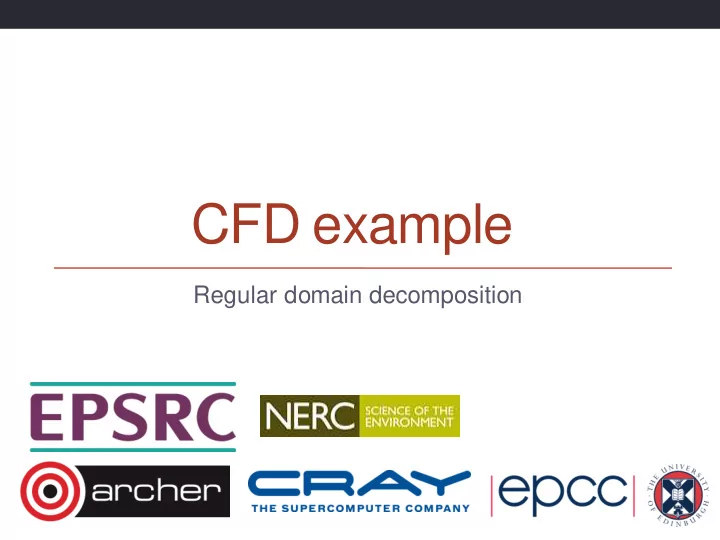
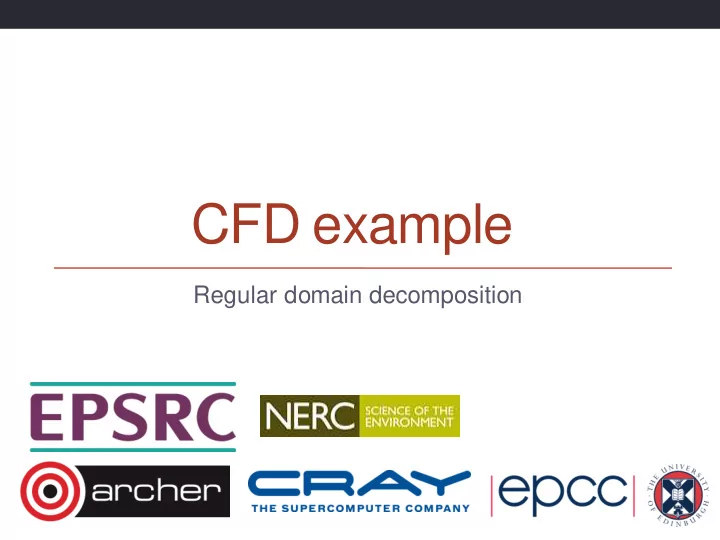
CFD example Regular domain decomposition
Fluid Dynamics The study of the mechanics of fluid flow, liquids and gases in • motion. Commonly requires HPC. • Continuous systems typically described by partial differential • equations. For a computer to simulate these systems, these equations must • be discretised onto a grid. One such discretisation approach is the finite difference method . • • This method states that the value at any point in the grid is some combination of the neighbouring points
The Problem Determining the flow pattern of a fluid in a cavity • – a square box – inlet on one side – outlet on the other The Cavity • For simplicity, assuming zero viscosity.
The Maths • In two dimensions, easiest to work with the stream function • At zero viscosity, satisfies: • With finite difference form: • Jacobi Method can be used to find solutions: • With boundary values fixed, stream function can be calculated for each point in the grid by averaging the value at that point with its four nearest neighbours. • Process continues until the algorithm converges on a solution which stays unchanged by the averaging.
The Maths • In order to obtain the flow pattern of the fluid in the cavity we want to compute the velocity field: • The and components are related to the stream function by: • General approach is therefore: • Calculate the stream function. Use this to calculate the two dimensions of the velocity. •
Parallel Programming – Grids Both stages involve calculating the value at each grid point by combining it with • the value of its neighbours. Same amount of work needed to calculate each grid point – ideal for the • regular domain decomposition approach. • Grid is broken up into smaller grids for each processor.
Parallel Programming – Halo Swapping • Points on the edge of a grid present a challenge. Required data is shipped to a remote processor. Processes must therefore communicate. Solution is for processor grid to have a boundary layer on adjoining sides. • • Layer is not writable by the local process. • Updated by another process which in turn will have a boundary updated by the local process. Layer is generally known as a halo and the inter-process communication • which ensures their data is correct and up to date is a halo swap .
Characterising Performance • Speed up ( S) is how much faster the parallel version runs compared to a non-parallel version. Efficiency ( E) is how effectively the available processing power is being • used. Where: • number of processors • • time taken on 1 processor time taken on N processors •
Compiler Implementation and Platform • Three compilers on ARCHER: Cray, Intel and GNU. • Cray and Intel: more optimisations on by default, likely to give more performance out-of-the- box. • ARCHER is a Cray system using Intel processors. Cray compiler tuned for the platform, Intel compiler tuned for the hardware. 70 60 50 Run Time (s) 40 CRAY 30 INTEL GNU 20 10 0 1 2 4 8 16 24 # MPI Processes • GNU compiler likely to require additional compiler options... 20/01/2014 9
Compiler Optimisation Options • Flags for the compiler. Can be set on the command line or in the Makefile. • Standard levels: • O3 Aggressive O2 Suggested • • O Conservative • O0 Off (for debugging) • Finer tuning available. Details in compiler man pages. Higher levels aren’t always better. Increased code size from some • optimisations may negatively impact cache interactions. Can increase compilation time. • 20/01/2014 10
Hyper-Threading Intel technology – designed to increase performance using simultaneous • multi-threading (SMT) techniques. • Presented as one additional logical core per physical one on the system. • Each ARCHER node therefore reports a total of 48 available processors (can be confirmed by checking /proc/cpuinfo). Must be explicitly requested with the “ - j 2” option: • #PBS -l select=1 aprun -n 48 -j 2 ./myMPIProgram Hyper-Threading doubles the number of available parallel units per node • at no additional resource cost. However, performance effects are highly dependent on the application… • 20/01/2014 11
Hyper-Threading Performance 3.5 3 2.5 Run Time (s) 2 CRAY 1.5 CRAY-HTT 1 0.5 0 1 2 4 8 16 24 48 # MPI Processes • Can have a positive or negative effect on run times. • Hyper-Threading is a bad idea for the CFD problem. • Experimentation is key to determining if this technique would be suitable for your code. 20/01/2014 12
Process Placement ARCHER is a NUMA system – processors access different regions of • memory at different speeds. Compute nodes have two NUMA regions – one for each CPU. Hence 12 • cores per region. It may be desirable to control which NUMA regions processes are • assigned to. • For example, with hyrbid MPI and OpenMP jobs, it is suggested that processes are placed such that shared-memory threads in the same team access the same local memory. Can be controlled with aprun flags such as: • • -N [parallel processes per node] • -S [parallel processes per NUMA region] • -d [threads per parallel process] 20/01/2014 13
Parallel Scaling – Number of Processors • Addition of parallel resources subject to diminishing returns. Depends on scalability of underlying algorithms. • • Any sources of inefficiency are compounded at higher numbers of processes. • In the CFD example, run time can become dominated by MPI communications rather than actual processing work. CFD Code Iterations: 10,000 Scale Factor: 70 MPI procs Time Speedup Efficiency 1 331.34 1.00 1.00 2 180.30 1.84 0.92 4 132.16 2.51 0.63 8 121.23 2.73 0.34 16 89.02 3.72 0.23 24 58.70 5.64 0.24 20/01/2014 14
Parallel Scaling – Problem Size Problem scale affects memory interactions – notably cache accesses. • Additional processors provide additional cache space. • Can lead to more, or even all, of a program’s working set being available • at the cache level. Configurations that achieve this will show a sudden efficiency “spike”. • CFD Code Iterations: 10000 Scale Factor: 70 MPI procs Time Speedup Efficiency 1 331.34 1.00 1.00 48 23.27 14.24 0.30 96 2.37 139.61 1.45 • 2x the number of MPI processes gives ~9.8x the speed up. 20/01/2014 15
CFD Speedup on ARCHER 700 600 500 Ideal Parallel Speedup Speedup 400 ScaleFactor 10 ScaleFactor 20 300 ScaleFactor 50 ScaleFactor 70 200 ScaleFactor 100 100 0 0 100 200 300 400 500 MPI Processes
CFD Speedup on HECToR 500 450 400 350 Ideal Parallel Speedup 300 Speedup ScaleFactor 10 250 ScaleFactor 20 200 ScaleFactor 50 ScaleFactor 70 150 ScaleFactor 100 100 50 0 0 50 100 150 200 250 300 350 400 450 500 MPI Processes
ARCHER-ScaleFactor 10 ARCHER-ScaleFactor 20 MPI procs Time Speedup Efficiency MPI procs Time Speedup Efficiency 1 2.91 1.00 1.00 1 11.92 1.00 1.00 2 1.52 1.91 0.96 2 6.21 1.92 0.96 4 0.84 3.47 0.87 4 3.38 3.52 0.88 8 0.47 6.22 0.78 8 1.86 6.41 0.80 16 0.20 14.46 0.90 16 1.00 11.91 0.74 24 0.15 19.92 0.83 24 0.68 17.52 0.73 32 0.15 19.45 0.61 32 0.57 21.03 0.66 48 0.12 23.90 0.50 48 0.37 31.95 0.67 80 0.11 25.63 0.32 80 0.25 48.43 0.61 96 0.10 28.95 0.30 96 0.22 53.17 0.55 120 0.15 19.78 0.16 120 0.20 59.86 0.50 160 0.10 28.36 0.18 160 0.18 67.90 0.42 240 0.08 35.14 0.15 240 0.16 76.77 0.32 480 0.08 35.87 0.07 480 0.16 75.94 0.16 HECToR-ScaleFactor 10 HECToR-ScaleFactor 20 MPI procs Time Speedup Efficiency MPI procs Time Speedup Efficiency 1 8.91 1.00 1.00 1 48.42 1.00 1.00 2 8.01 1.11 0.56 2 44.30 1.09 0.55 4 2.77 3.21 0.80 4 30.68 1.58 0.39 8 1.12 7.99 1.00 8 11.97 4.04 0.51 16 0.61 14.56 0.91 16 3.34 14.49 0.91 24 0.46 19.16 0.80 24 1.71 28.27 1.18 32 0.37 24.28 0.76 32 1.29 37.59 1.17 48 0.29 31.00 0.65 48 0.89 54.28 1.13 80 0.22 39.80 0.50 80 0.62 78.63 0.98 96 0.21 43.06 0.45 96 0.55 88.33 0.92 120 0.19 46.47 0.39 120 0.48 100.57 0.84 160 0.17 51.25 0.32 160 0.41 118.94 0.74 240 0.16 54.58 0.23 240 0.34 143.04 0.60 480 0.15 59.81 0.12 480 0.28 175.50 0.37
ARCHER-ScaleFactor 100 ARCHER-ScaleFactor 150 MPI procs Time Speedup Efficiency MPI procs Time Speedup Efficiency 1 694.66 1.00 1.00 1 1577.00 1.00 1.00 2 378.47 1.84 0.92 2 856.87 1.84 0.92 4 272.62 2.55 0.64 4 617.34 2.55 0.64 8 250.92 2.77 0.35 8 569.49 2.77 0.35 16 184.39 3.77 0.24 16 423.34 3.73 0.23 24 121.45 5.72 0.24 24 280.15 5.63 0.23 32 88.64 7.84 0.24 32 207.53 7.60 0.24 48 56.98 12.19 0.25 48 134.89 11.69 0.24 80 31.66 21.94 0.27 80 77.95 20.23 0.25 96 25.26 27.50 0.29 96 69.59 22.66 0.24 120 13.89 50.02 0.42 120 53.61 29.42 0.25 160 4.68 148.34 0.93 160 37.43 42.14 0.26 240 1.83 379.89 1.58 240 19.89 79.30 0.33 480 1.07 648.81 1.35 480 4.96 317.79 0.66 HECToR-ScaleFactor 100 HECToR-ScaleFactor 150 MPI procs Time Speedup Efficiency MPI procs Time Speedup Efficiency 1 1229.85 1.00 1.00 1 2794.46 1.00 1.00 2 1135.95 1.08 0.54 2 2545.46 1.10 0.55 4 810.08 1.52 0.38 4 1823.64 1.53 0.38 8 803.56 1.53 0.19 8 1803.73 1.55 0.19 16 404.02 3.04 0.19 16 903.92 3.09 0.19 24 270.39 4.55 0.19 24 604.05 4.63 0.19 32 203.32 6.05 0.19 32 454.35 6.15 0.19 48 135.61 9.07 0.19 48 304.80 9.17 0.19 80 80.72 15.24 0.19 80 183.54 15.23 0.19 96 66.10 18.61 0.19 96 152.96 18.27 0.19 120 50.12 24.54 0.20 120 122.20 22.87 0.19 160 31.63 38.88 0.24 160 91.26 30.62 0.19 240 8.23 149.44 0.62 240 58.37 47.87 0.20 480 3.19 385.72 0.80 480 11.20 249.48 0.52
Recommend
More recommend