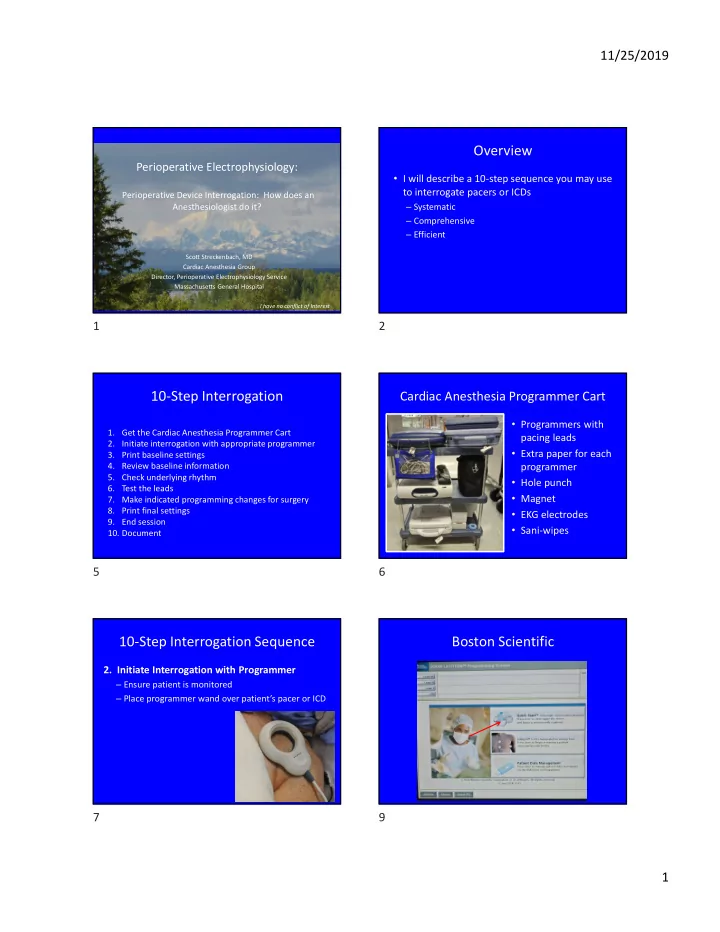
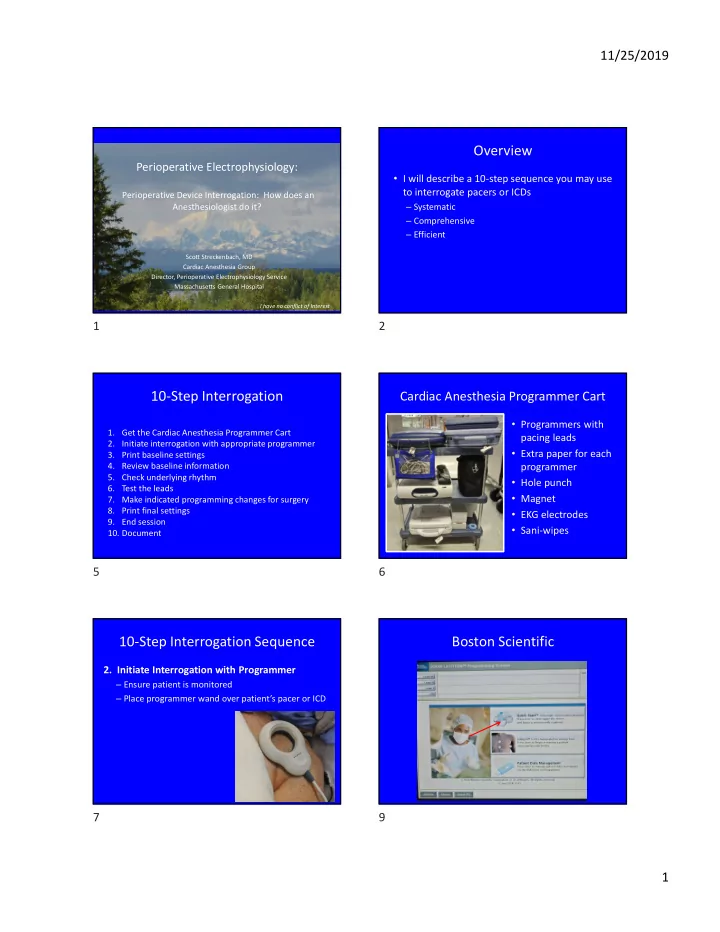
11/25/2019 Overview Perioperative Electrophysiology: • I will describe a 10-step sequence you may use to interrogate pacers or ICDs Perioperative Device Interrogation: How does an – Systematic Anesthesiologist do it? – Comprehensive – Efficient Scott Streckenbach, MD Cardiac Anesthesia Group Director, Perioperative Electrophysiology Service Massachusetts General Hospital I have no conflict of Interest 1 2 10-Step Interrogation Cardiac Anesthesia Programmer Cart • Programmers with 1. Get the Cardiac Anesthesia Programmer Cart pacing leads 2. Initiate interrogation with appropriate programmer • Extra paper for each 3. Print baseline settings 4. Review baseline information programmer 5. Check underlying rhythm • Hole punch 6. Test the leads • Magnet 7. Make indicated programming changes for surgery 8. Print final settings • EKG electrodes 9. End session • Sani-wipes 10. Document 5 6 10-Step Interrogation Sequence Boston Scientific 2. Initiate Interrogation with Programmer – Ensure patient is monitored – Place programmer wand over patient’s pacer or ICD 7 9 1
11/25/2019 Attach the Programmer’s EKG leads St Jude Initial Screen While the programmer session is starting, it is wise to attach the programmer EKG leads to the patient 10 11 10-Step Interrogation Sequence 10-Step Interrogation Sequence 3. Print Baseline Settings 3. Print Baseline Settings – It is very easy to get distracted by a complicated – Some programmers print automatically interrogation/situation. Get in the habit of • Medtronic printing the baseline parameters before you start • St Jude analyzing the settings and leads – Others require manual printing • Boston Scientific • Biotronik 12 13 Printing Boston Scientific Baseline Print “Quick Notes + Device Settings” Settings x 14 15 2
11/25/2019 Printer Request 10-Step Interrogation Sequence • If you see red ink on the printed paper, please 4. Review Baseline Information – Presenting rhythm change it before ending the session – Alerts – Battery life – Pacing mode – Pacing rates – Percentage pacing – Rate response mode sensor – Special functions – Magnet response 17 18 Pacing Mode and Atrial Fibrillation • The “Programmed” pacing mode may not be the ACTIVE mode if the pt is in A Fib/Flutter – Mode Switch function changes pacing mode and may change the rate Presenting rhythm Percent pacing Alerts RR mode sensor Battery life Special functions Pacing mode Magnet response Pacing rates 19 21 Rate Response Mode Rate Response Mode Sensor • If there is a rate response mode active, Sensor Manufacturer determine the sensor type(s) Accelerometer Med SJM Bost Bio Minute Ventilation - - Bost - Accel. + Min Vent - - Bost - Ventricular Impedance - - - Bio Med Medtronic St Jude Medical Abbott SJM Bost Boston Scientific Bio Biotronik 22 23 3
11/25/2019 Biotronik Rate Response Mode Boston Sci. Programmer Report • DDDR Accelerometer • DDD-CLS Ventricular impedance Notice that the Mode DDDR indicates that a rate response mode is active. In the Rate Adaptive Pacing section you can find out which sensor is active. Note the Minute Ventilation sensor is on, the accelerometer is passive (off). 24 28 Special Functions Sleep/Rest Modes • Sleep/Rest modes Manufacturer Name Mechanism • MVP like modes • St Jude Rest mode Activity based • Medtronic Sleep rate Time based • Biotronik Night rate Time based • Bost. Scient. Hysteresis HR based 29 30 St Jude Programmer Report Medtronic Programmer Report Sleep Rest Rate ON Rate ON At 12:45 am her pacer’s lower rate limit decreases from 50 to 40. 31 32 4
11/25/2019 Biotronik Programmer Report Night Programs to Minimize Ventricular Rate On Pacing Manufacturer Program Name Medtronic Managed Ventricular Pacing (MVP) St Jude/Abbott Ventricular Intrinsic Preference (VIP) Bost Sci RHYTHMIQ Biotronik Intrinsic Rhythm Support (IRS) The key concept here is that if the pacer has a Night Rate active, and the HR slows after midnight, you do not need to worry about the pacemaker 33 34 St Jude Ventricular Intrinsic Preference Medtronic MVP Programmed On (VIP) Report AAIR+ indicates that backup ventricular pacing is available As you read the key parameters, you will see VIP is ON 35 36 Boston Sci. Programmer Report Mode Switch Function RHYTHMIQ • Devices programmed in the DDD(R) mode will have a mode switch function – Usually in the background ready to go – But ON if the patient is in AF • Determine the following parameters: – Mode – Rate – Cut off rate 37 38 5
11/25/2019 Biotronik Programmer Report Mode St Jude Mode Switch Example Switch Information St Jude: Auto Mode Switch 39 40 Medtronic Mode Switch Magnet Response Options • Always converts to DDIR and the rate does not • ICDs change – St Jude and Boston Scientific can be programmed to ignore the magnet • Not denoted in the report so just need to remember this • Pacemaker – Rate depends on the device manufacturer and the remaining battery life – St Jude devices can be programmed to ignore magnet – Biotronik devices have 3 possible responses 41 43 Important Biotronik Message • 3 Possible Magnet Responses: – Auto Asynchronous pacing for 10 cycles – Async Asynchronous pacing indefinitely – Sync No response to magnet Do you remember how to determine the Magnet Response ? 44 45 6
11/25/2019 10-Step Interrogation Sequence 5. Determine Underlying Rhythm – If pt is paced, determine if pacer dependent – Use DDI @ 35 bpm or inhibit pacer completely – Record a programmer strip chart while checking 46 48 Medtronic Underlying Rhythm Test Medtronic Checking Underlying Rhythm II 52 53 Manual Printer Activation Warning • When checking the patient’s underlying rhythm, make sure that you watch the patient’s EKG or pulse (sat signal or a-line) in addition to the electrogram to avoid prolonged asystole 54 56 7
11/25/2019 10-Step Interrogation Sequence 10-Step Interrogation Sequence 6. Test the Leads 6. Test the Leads – Lead Impedance – Lead tests designed to identify dysfunctional leads or significantly changing myocardium – Sensing Amplitudes – Most devices check these measurements daily or – Capture Thresholds upon an interrogation, but get in the habit of checking them manually 57 58 Lead Impedance Testing Checking Impedance—St Jude • General guidelines – Pacing Leads • 200-1000 ohms – ICD leads • 25-100 ohms • Look at trends if any question 60 69 Checking Impedance--Medtronic 70 71 8
11/25/2019 Sensing Amplitude Testing Sensing Amplitude Testing General Concepts • Measure the amplitude of the sensed intrinsic • Typically use DDD at 35 with long PR-interval P and R waves (350 msec) – Must ensure that amplitudes (mV) are 2x greater – Use VVI if in AF than the sensitivity settings • If patient had no underlying rhythm, do not do this test 72 73 St Jude Sensing Amplitudes 80 81 82 83 9
11/25/2019 Capture Threshold Testing Capture Threshold Testing • Determine the lowest amount of volts required to capture each chamber with the programmed pulse wave duration 84 85 Capture Threshold Testing Atrial Capture Thresholds • Use Auto-Decrement Amplitude option • Use DDD with long AVI if AV conduction unreliable • Start with amplitude 1-1.5 V above most – AP-VP – AS-VP recent threshold result • May use AAI if AV conduction is OK • Use HR 10-20 bpm above the patient’s present – AP-VS rate if patient not pacing at baseline – AS-VS • Best to watch a lead that demonstrates the P-wave LOC=Loss of Capture 87 88 Atrial Capture Threshold Atrial Capture Test Result AEGM VEGM Do you see where the atrial capture first failed? 89 90 10
11/25/2019 Ventricular Capture Threshold Ventricular Capture Threshold • Use DDD with a short AVI (100-120 ms) if the patient has an atrial rhythm – May use VVI if pt in AF or has only a ventricular lead The use of DDD rather than VVI maintains the patient’s atrial kick when present 91 92 Ventricular Capture Threshold Result Ventricular Capture Threshold • Notice the difference b/n the paced and sensed ventricular depolarizations on the VEGM • Notice the lack of difference on the SEKG • Set up monitor to AEGM provide VEGM and VP VS SEKG in close proximity AEGM • Always harder to VEGM determine LOC real- VEGM time SEKG Notice the reduction in the AV interval Do you see the loss of Ventricular Capture? 93 94 Important Message 10-Step Interrogation Sequence • When doing capture thresholds, make sure 7. Make programming adjustments for Surgery you have a way to monitor the patient in – Turn off the ICD (suspend anti-tachy therapy) addition to the programmer electrogram – Change pacing mode or rate – Increase pacing output – Turn off special functions • Sleep/Rest/Night rates • MVP/VIP modes – Adjust magnet response • Biotronik 95 96 11
11/25/2019 Turning Off/On St Jude ICD 97 98 Boston Scientific ICD Reprogramming Turning Off Medtronic ICD Ventricular (Tachy ) is programmed as Monitor + Therapy 99 100 Important Reminder 10-Step Interrogation Sequence • Print baseline settings before making any 8. Print final interrogation report and settings programming changes changes – This will include results from lead tests and the programming changes you made 101 102 12
Recommend
More recommend